Täglich bieten wir KOSTENLOSE lizenzierte Software an, die ihr sonst bezahlen müsstet!

Giveaway of the day — Tipard Video Converter Platinum
Tipard Video Converter Platinum war am 17. Februar 2013! als Giveaway verfügbar!
Tipard Video Converter Platinum, die aktualisierte Version von Video Converter, hilft euch beim Konvertieren zwischen gängigen Formaten wie z.B. AVI, Xvid, DivX, H.264, MP4, 3GP, MKV, WMV, RM, FLV, MOV, WTV, MXF, MVI, F4V, WebM, HD, AVCHD videos usw. Neben der gewöhnlichen 2D-Konvertierung bietet dieses Tool das Umwandeln ins 3D-Format.
Die konvertierten Dateien können auf allen gängigen Geräten (Handys, PC usw.) abgespielt werden. Darüber hinaus könnt ihr Audiotracks extrahieren und diese in weitere Formate wie z.B. MP3, AAC, AC3, WAV, WMA usw. konvertieren. Und solltet ihr mal mit dem Ergebnis nicht zufrieden sein, stehen euch etliche Editierungsfunktionen zur Verfügung.
Features:
- Konvertiert Videodateien in alle gängigen Formate.
- 2D/2D, 2D/3D und 3D/3D-Konvertierung.
- Vielfältige Editierungsfunktionen: Anpassen von Videoeffekten, Beschneiden, Hinzufügen von Wasserzeichen usw.
- NVIDIA CUDA und AMD APP Beschleunigungstechnologien für Multikern-CPUs ermöglichen ultraschnelle Konvertierung.
Note:Nur für Giveaway of the Day Benutzer bietet euch Tipard einen 50% Rabattcode: TIPAGIV (gültig 17.02 – 28.02. 2013), der auch für Sale-Titel gilt.
System-anforderungen:
Windows NT4/ 2000/ 2003/ XP/ Vista/ 7; CPU: 800MHz Intel or AMD CPU, or above; RAM: 512MB RAM or more
Herausgeber:
TipardHomepage:
http://www.tipard.com/video-converter.htmlDateigröße:
32.5 MB
Preis:
$45.00
Weitere interessante Titel
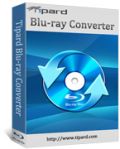
Tipard Blu-ray Converter hilft beim Umwandeln von Blu-rays/Blu-ray m2ts-Dateien in DivX, MP4, AVI, 3GP, MPEG, FLV sowie HD-Formate. Darüber hinaus stehen euch das Rippen von DVDs und Konvertieren von Videodateien in toller Output-Qualität zur Verfügung.
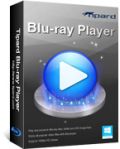
Tipard Blu-ray Player bietet eine professionelle Lösung, um eure Blu-rays auf dem PC zu genießen, ob als Blu-ray Disc/Ordner oder als ISO-Datei. Natürlich können mit Hilfe dieses tollen Players alle gängigen Videodateien (inklusive HD) wie z.B. AVCHD, MTS, M2TS, MXF, TS, TRP, MKV, MPEG, FLV, WMV, MP4 usw. abgespielt werden.

Dieses 5-in-1 DVD Software Toolkit gehört zu den besten aus dem Hause Tipard. Es besteht aus DVD Ripper, Video Converter, iPhone Transfer Platinum, DVD Creato und DVD Cloner 6. Rippen und Konvertieren von DVDs und Videodateien in beliebte Formate, Übertragen von Dateien zwischen iPod und PC, Erstellen von einzigartigen iPhone/iPhone 4-Klingeltönen, Klonen von DVDs (1:1), Komprimieren von DVD-9 auf DVD-5 sowie Erstellen von DVD-Ordnern/ISO-Images in perfekter Qualität – alles kein Problem mit diesem tollen Toolkit!

Diese universelle iPhone-Anwendung hilft euch beim Übertragen von Daten zwischen iPhone und PC sowie zwischen anderen Apple-Geräten. Darüber hinaus hilft euch iPhone Transfer Platinum beim Rippen von DVDs und beim Konvertieren von Video/Audiodateien für euer iPhone.
GIVEAWAY download basket
Kommentare zum Tipard Video Converter Platinum
Please add a comment explaining the reason behind your vote.
Pros
*Can do audio to audio, video to video, and video to audio conversions
*Supports batch processing
*Supports a large number of input and output formats, and electronic devices
*Users are given full control over output settings (including ability to manually input video resolution)
*Has basic editing capabilities
*Can merge files together
*Can make use of all the cores of your CPU plus NVIDIA/AMD GPU acceleration
Cons
*No “keep original resolution” option
*Developer claims you can trim input files with this program but it isn’t very clear how to trim (note: trim, not clip)
*The output profiles for specific electronic devices are not always up-to-date and is lacking when it comes to Android and Windows Phone devices
Free Alternatives
Video to Video Converter Portable
FormatFactory
Final Verdict
Click here for final verdict and full review
Pretty good and fast Video & Audio converter today, supporting batch processing, NVIDIA CUDA and GPU acceleration and almost any kind of formats out there. Final output quality is good, even though the editing options are in my view too basic for an advanced user.
But overall it's a very good tool ==> THUMBS UP!!
That being said, I was just wondering why pay 45 bucks when there are several freeware audio and video converters out there which do more or less the same thing for FREE!!
BEST FREE & ALWAYS UPDATABLE ALTERNATIVES
http://www.softpedia.com/get/PORTABLE-SOFTWARE/Multimedia/Video/Portable-XMedia-Recode.shtml
http://www.videotovideo.org
http://www.cuda-soft.com/video-converter/index.htm
And to convert 2D to 3D:
http://www.dvdvideosoft.com/products/dvd/free-3d-video-maker.htm
http://www.augartsoft.com/ (==> Free 2D Video Converter download link at the middle of the page)
From 3D to 2D (feature missing in this GAOTD):
http://forum.videohelp.com/threads/329541-How-to-encode-3D-STEREOSCOPIC-to-2D
Enjoy!!
@ Gordon, post #6: Please be careful about recommending Freemake. The developer bundles all kinds of crapware in its products, not all of which are necessarily picked up on during installation. If you must use a Freemake product, then make sure you have Revo installed on your machine, because I've never known any software developer to chuck as much junk into the registry as Freemake seems to do.
For the record, I uninstalled Freemake Video Converter version 2.0.1 and add/remove, using the software's own uninstallation routine, reported everything had been cleared. Revo then found 93 registry items which hadn't been. Freemake Video Downloader scored an all-time record where I'm concerned: Freemake's uninstaller reported that it had successfully removed itself from my computer, but then Revo reported that 1,465 registry items were still there -- that's right: one thousand four hundred and sixty five -- and 367 leftover files and folders.
Why Freemake gets enthused over so often by so many, I've no idea.
As to today's GAOTD: I'm not alone in thinking 'Tipard' is a brand used by Aiseesoft, both of which have the Open Source FFMPEG at their commercial core. Thanks, then, GAOTD, but I have the same or similar software to Tipard already installed.
If you do not have a video converter, this is a very good one, If on the other hand, you already have one, especially Aiseesoft, do not bother with this one. In my opinion Aiseesoft and Tipard are the same company with the same products but uses different names for marketing purposes.
If you need straight forward Video converter (without editing capabilities such as watermark and cropping) Freemake Video Converter is much easier to use and will also give you the ability to download streaming videos (such as Youtube) to your PC. Freemake is always 100% free. http://www.freemake.com/free_video_converter/
Pros:
* Convert all popular videos with different format from 2D to 3D;
* Video conversion among all mainstream video/audio formats;
* Striking video editing capabilities cater to users of all levels;
* Enable 3D settings with Anaglyph, Split Screen, and Depth;
* Split video to many new clips of any length at random;
* Support latest portable devices and PC system
Cons:
* It provides ample profile settings like Video Bitrate and Sample Rate, but as a rookie it’s hard for me to know which parameter I should use.
* I think would be better if I can use it to convert 3D videos to 2D format.
In all, Tipard Video Converter Platinum is an ideal one to gain as giveaway. Thanks GOTD and Tipard.


An zurrokex99: Der beste "Kommentar" seit langem - zumindest auf dem DE-Message-Board. Herzlichen Dank
Save | Cancel
Xmediarecode, SUPER und die ganze andere Freeware
haben zu viele Bugs
und behalten nach dem Schliessen die Einstellungen nicht.
Deshalb sind sie keine Lösung.
Save | Cancel
http://www.chip.de/downloads/XMedia-Recode_30516491.html
XMedia Recode ist auch Freeware, sogar Deutsch und soll auch neuerdings WTV ...
Save | Cancel
http://www.chip.de/downloads/SUPER-2012_17370353.html
SUPER soll in der neusten Version auch WTV konvertieren
Vorteil: Freeware
Nachteil: Englisch ;-((
Save | Cancel
Samsung Galaxy S3 wird nicht in Profil- liste aufgeführt. Scheint wohl veraltet zu sein die Auflistung der Handys
Save | Cancel
@ lachmichschief
Man soll halt beim Schreiben nicht gleichzeitig Telefonieren und andere Sachen machen. *lol*
Aber die Rechtschreibfehler dürfen Sie behalten. ggg Upps, Sie haben mir auch das "y" unterschlagen.
Mit der Geschwindigkeit gebe ich Ihnen recht. Ich mache immer Testläufe bis die Qualität passt. Das ist nicht's neues für mich, da ich 900 Videos auf meinen Computer konvertiert habe. Dokus usw.
Also nicht so streng sein mit den Rechtschreibfehlern..........
Save | Cancel
@ Bill61: Geschwindigkeit ist nicht alles! Leider leidet darunter immer wieder die Qualität!!!
Ach ja: es hackt... Wann kommt endlich mal ein Rechtschreibkonverter?
Save | Cancel
wtv ist halt kein populäres Videoformat, was sollen die Moderatoren daran ändern?
Save | Cancel
mal wieder eine echte Software-Perle - Danke - Daumen hoch!
Save | Cancel
mit dem KMPlayer 3.5.0.77, der optimal zum Abspielen von 3D-Filmen ist,
lassen sich die mit dem Tipard Video Converter Platinum konvertierten Clips oder auch Filme xxxl-gut abspielen.... wahnsinnig gut!
tausend Dank!
Save | Cancel
Das Proggi unterstützt keine .wtv, ist daher für mich unbrauchbar; steht auch nicht un der unterstützten Dateiformat-Liste.
@Moderatoren: Bitte ändern, Danke.
Save | Cancel
Nach der Installation wird man gefragt, ob man die Anwendung einführen möchte. Videos muss man dazuaddieren :-) Nette Übersetzung. Ansonsten ein bekannter Konverter wie man ihn in zahlreichen Varianten kennt.
Save | Cancel
Gestern eine Fliegende Kuh bei den Spielen und heute eine Durchgeknallte Katze. Hier wieder einmal einen Videokonverter inclusive einem 50% Rabatt Gutschein... Das finde ich einmal wieder ein Angebot :)
Nur Sorry, ich hab schon meinen Videokonverter und der war/ist Kostenfrei.
Trotzdem DANKE für das Angebot.
Save | Cancel
Ein super Konverter !!!!!!!!!!!
Habe schon Testweise einige Videos konvertiert und bin überrascht über die Geschwindigkeit. Hab zwar noch einen alten PC (2,6 Ghz) aber die Geschwindigkeit ist in Ordnung. Mit einen Quad Core geht wahrscheinlich die Post ab. Da ich Videos für mein Handy konvertiere ist dieses Programm super. Der Total Media Converter Platinum 6.3.28 ist neben diesem Konverter top und meine Empfehlung. Wer jetzt wieder sudert schon wieder ein Konverter, emopfehle ich den wie sich passenden Auszuwählen. Ich habe 5 Konverter auf meinem PC. Wenn einer meinen Vorstellungen entspricht, wird ein ander Gelöscht.
Eines ist mir aufgefallen, beim Videoschneiden eckt es noch ein wenig.
Am Anfang klappt es normal aber am Ende hackt es ein wenig.
Ich schaue auf die Zeit wo das Video geschnitten werden soll und gebe die Zeit händisch ein.
Fazit: Beide Daumen hoch und wer sich mit Videoschnitt befasst, kann dieses Programm nur empfohlen werden.
Save | Cancel
Saubere sache. Nicht zu kompliziert. Sehr flott. (Intel I7). Daumen hoch. Danke
Save | Cancel
Ist eigentlich dasselbe wie der Aiseesoft Total Video converter Platinum.
Wahrscheinlich ein und die selbe Firma!
---------------------------------------------------------------
Neuer Dienst: gotdarchive.weebly.com
- Für alle die keinen Wrapper wollen!
Save | Cancel
Und wieder mal ein Converter! Was sollen wir denn nur immer alles konvertieren wollen? Ich warte mal lieber auf ein besseres Programm, ehe ich mir den PC mit zig Konvertern zumülle!
Save | Cancel