Täglich bieten wir KOSTENLOSE lizenzierte Software an, die ihr sonst bezahlen müsstet!

Giveaway of the day — Tipard Video Converter 9.2.32
Tipard Video Converter 9.2.32 war am 24. Februar 2021! als Giveaway verfügbar!
Tipard Video Converter ist eine professionelle Konvertierungssoftware zum Umwandeln von Videos in beliebige 4K UHD/HD/SD-Formate - schnell und hochqualitativ. Es ist mit alle gängigen Video- und Audioformaten wie z.B. MP4, AVI, FLV, MOV, MKV, VOB, WMV, MTV, 3GP, MTS, M2TS, MPG, MP3, AAC, AIFF, FLAC, WAV usw. kompatibel. Es bietet euch mehrere Funktionen zum Bearbeiten von Videos und Hinzufügen von Spezialeffekten. So können gängige 2D-Videodateien ins 3D-Format umgewandelt werden, Videos können geschnitten, gedreht und verschmolzen sowie mit Spezialeffekten versehen werden.
Wichtige Funktionen:
1. Konvertiert 4K-UHD- und 1080p-HD-Videos in alle gängigen Formate wie MP4, AVI, MOV, M4V, MKV, WMV, FLV, TS, MTS usw. in mehr als 200 Formate.
2. Konvertiert Videos in beliebte Audioformate wie MP3, MP2, M4A, FLAC, WAV, WMA, ALAC, AAC, AC3 und mehr.
3. Unterstützt das Konvertieren von Videos in mit digitalen Geräten kompatible Videoformate. Ihr könnt konvertierte Videos auf dem iPhone XS / XS Max, dem iPhone XR, dem iPhone X, dem iPhone 8, dem Samsung Galaxy Note 5, dem HTC M9 usw. wiedergeben.
4. Verbessert die Videoqualität, indem ihr die Auflösung erhöht, Helligkeit und Kontrast optimiert und Videorauschen entfernt.
5. Dreht oder spiegelt die Videorichtung, z. B. 90 im / gegen den Uhrzeigersinn oder horizontal / vertikal.
6. Schneidet Videos und fügt ihnen Wasserzeichen hinzu. Außerdem können Helligkeit, Sättigung und Kontrast angepasst werden.
Nur für Giveaway of the Day Benutzer bietet Tipard 50% Rabatt mit dem Code TIPAGOTD!
System-anforderungen:
Windows XP (SP2 or later)/ Vista/ 7/ 8/ 10
Herausgeber:
TipardHomepage:
https://www.tipard.com/video-converter.htmlDateigröße:
38.2 MB
Licence details:
Jahresabo
Preis:
$38.25
Weitere interessante Titel

Tipard Video Converter ist eine multifunktionale Anwendung zum Herunterladen, Konvertieren und Optimieren von Video- und Audiodateien sowie HD-Videos. Darüber hinaus bekommt ihr ein ausgezeichnetes Bearbeitungstool und ein optimiertes, funktionsreiches Interface. Kompatibel mit MP4, AVI, FLV, MOV, MKV, VOB, MOV, WMV, MTV, 3GP, MTS, M2TS, MPG, MP3, AAC, AIFF, FLAC, WAV und weiteren Formaten.
50% Rabatt für alle GOTD-Benutzer mit dem Code TIPAGOTD
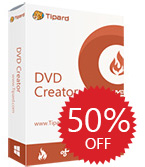
Tipard DVD Creator ist ein neu erschienenes Tool, das euch beim Erstellen personalisierter DVDs, DVD-Ordner oder ISO-Datei aus einer oder mehreren Videodateien helfen kann. Darüber hinaus könnt ihr eure DVD-Menüs nach Belieben verändern - etliche integrierte Menü-Vorlagen helfen euch dabei! Auch Audiotracks und Untertitel können editiert werden. Kurz gefasst, dieses Tool ist eine leistungsstarke und benutzerfreundliche Software zum einfachen Kreieren personalisierter DVDs.
50% Rabatt für alle GOTD-Benutzer mit dem Code TIPAGOTD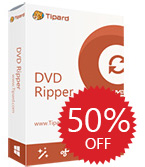
Tiprad DVD Ripper hilft euch beim Rippen beliebiger DVDs in 4K UHD/HD-Formate sowie beim Konvertieren diese in beliebte 3D/2D-Videoformate - schnell und hochqualitativ. So könnt ihr DVDs in MP4, AVI, FLV, WMV, MKV, MOV, H.264, H.265 und über 300 weitere Formate umwandeln. Darüber hinaus könnt ihr Audiotracks extrahieren und diese auf tragbaren Geräten wie iPhone, iPad, iPod, Samsung, HTC, HUAWEI, Xiaomi usw. abspielen.
50% Rabatt für alle GOTD-Benutzer mit dem Code TIPAGOTD

Tipard Blu-ray Converter hilft beim Umwandeln von Blu-rays/Blu-ray m2ts-Dateien in DivX, MP4, AVI, 3GP, MPEG, FLV sowie HD-Formate. Darüber hinaus stehen euch das Rippen von DVDs und Konvertieren von Videodateien in toller Output-Qualität zur Verfügung. Ab sofort könnt ihr in fast alle beliebten Videoformate wie z.B. AVI, XviD, DivX, H.264, MP4, 3GP, MKV, WMV, RM, FLV, MOV, MVI, F4V, WebM, VOB, HD usw. ohne Qualitätsverlust konvertieren. Darüber hinaus könnt ihr Audiotracks aus Blu-rays, DVDs und Videodateien extrahieren und diese in diverse Audioformate wie z.B. MP3, FLAC, WMA, WAV, ACC, OGG, usw. konvertieren. Die neue NVIDIA CUDA Technologie, AMD APP Beschleunigung und Multikern-CPU-Support sorgen für bis zu sechs Mal schnelleres Konvertieren!
50% Rabatt für alle GOTD-Benutzer mit dem Code TIPAGOTD
Tipard Blu-ray Player ist die umfassende und professionelle Softwarelösung zum Abspielen von Blu-ray-Filmen. Mit dem Blu-ray Player ist es möglich, verschiedene Arten von Blu-rays/Ordnern/ISO Bilddateien, 1080P HD Videos und andere gängige Video/Audio-Formate (MP4, MXF, MTS, MKV, AVI, FLV, MPEG, MP3, usw.) nach Belieben abzuspielen.
50% Rabatt für alle GOTD-Benutzer mit dem Code TIPAGOTD

Kommentare zum Tipard Video Converter 9.2.32
Please add a comment explaining the reason behind your vote.
No Intel GPU acceleration for X265 and even when it works for H264, the conversion times are tortoise slow.
Save | Cancel
x264 & x265 encoders, included in ffmpeg [which most of these converters use] are not optimized for GPU assist. Their speed encoding depends on both the hardware used [CPU, drive read/write speed etc.] and their quality settings, which are usually hard-coded in an app like Tipard Video Converter. If one converter is noticeably faster than another, and both use ffmpeg for encoding, chances are the faster uses lower quality settings. Some converters do have options to use a Nvidia's CUDA or Intel's Quick Sync [or AMD's old equivalent] rather than ffmpeg, which unfortunately reduces quality. Especially on smaller display panels &/or at lower bit rates any difference may not be noticeable.
Save | Cancel
mike, have you ever looked at ffmpeg -codecs listing? GPU assist whether it be IntelQuickSync or CUDA or NVENC or AMD's variant are optional components of FFMPEG and not isolated products, they can be compiled in statically and form part of the FFMPEG.EXE or compiled dynamically and built as external DLLs. If you run the bodged up converter.exe FFMPEG.EXE shim in a command line window
converter.exe -codecs | more
you will see that this build was made with certain GPU assist codecs incorporated into the unlicensed FFMPEG distribution. Oddly while it does include CUDA it also does include NVENC for certain codecs Tipard only choose to extole CUDA in their promotional material. The problem THIS distribution has it is an OLD 2013 version 2.5 when the current FFMPEG builds are up to version 4.2 and beyond. It also has a significant limitation in that the settings for each preset do not allow you to enter your own chosen target video bit-rate so limits the amount of compression one can instruct FFMPEG / converter.exe to apply.
Save | Cancel
In the txt-file :
"You have to install and activate it on July 1st, 2020 before the Giveaway offer for the software is over."
Thank you !
Save | Cancel