Täglich bieten wir KOSTENLOSE lizenzierte Software an, die ihr sonst bezahlen müsstet!

Giveaway of the day — Tipard Video Converter 9.2.30
Tipard Video Converter 9.2.30 war am 1. Juli 2020! als Giveaway verfügbar!
Tipard Video Converter ist eine professionelle Konvertierungssoftware zum Umwandeln von Videos in beliebige 4K UHD/HD/SD-Formate - schnell und hochqualitativ. Es ist mit alle gängigen Video- und Audioformaten wie z.B. MP4, AVI, FLV, MOV, MKV, VOB, WMV, MTV, 3GP, MTS, M2TS, MPG, MP3, AAC, AIFF, FLAC, WAV usw. kompatibel. Es bietet euch mehrere Funktionen zum Bearbeiten von Videos und Hinzufügen von Spezialeffekten. So können gängige 2D-Videodateien ins 3D-Format umgewandelt werden, Videos können geschnitten, gedreht und verschmolzen sowie mit Spezialeffekten versehen werden.
Wichtige Funktionen:
1. Konvertiert 4K-UHD- und 1080p-HD-Videos in alle gängigen Formate wie MP4, AVI, MOV, M4V, MKV, WMV, FLV, TS, MTS usw. in mehr als 200 Formate.
2. Konvertiert Videos in beliebte Audioformate wie MP3, MP2, M4A, FLAC, WAV, WMA, ALAC, AAC, AC3 und mehr.
3. Unterstützt das Konvertieren von Videos in mit digitalen Geräten kompatible Videoformate. Ihr könnt konvertierte Videos auf dem iPhone XS / XS Max, dem iPhone XR, dem iPhone X, dem iPhone 8, dem Samsung Galaxy Note 5, dem HTC M9 usw. wiedergeben.
4. Verbessert die Videoqualität, indem ihr die Auflösung erhöht, Helligkeit und Kontrast optimiert und Videorauschen entfernt.
5. Dreht oder spiegelt die Videorichtung, z. B. 90 im / gegen den Uhrzeigersinn oder horizontal / vertikal.
6. Schneidet Videos und fügt ihnen Wasserzeichen hinzu. Außerdem können Helligkeit, Sättigung und Kontrast angepasst werden.
Nur für Giveaway of the Day Benutzer bietet Tipard 50% Rabatt mit dem Code TIPAGOTD!
System-anforderungen:
Windows XP (SP2 or later)/ Vista/ 7/ 8/ 10
Herausgeber:
TipardHomepage:
https://www.tipard.com/video-converter.htmlDateigröße:
38.3 MB
Licence details:
Jahresabo
Preis:
$38.25
Weitere interessante Titel

Tipard Video Converter ist eine multifunktionale Anwendung zum Herunterladen, Konvertieren und Optimieren von Video- und Audiodateien sowie HD-Videos. Darüber hinaus bekommt ihr ein ausgezeichnetes Bearbeitungstool und ein optimiertes, funktionsreiches Interface. Kompatibel mit MP4, AVI, FLV, MOV, MKV, VOB, MOV, WMV, MTV, 3GP, MTS, M2TS, MPG, MP3, AAC, AIFF, FLAC, WAV und weiteren Formaten.
50% Rabatt für alle GOTD-Benutzer mit dem Code TIPAGOTD
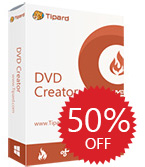
Tipard DVD Creator ist ein neu erschienenes Tool, das euch beim Erstellen personalisierter DVDs, DVD-Ordner oder ISO-Datei aus einer oder mehreren Videodateien helfen kann. Darüber hinaus könnt ihr eure DVD-Menüs nach Belieben verändern - etliche integrierte Menü-Vorlagen helfen euch dabei! Auch Audiotracks und Untertitel können editiert werden. Kurz gefasst, dieses Tool ist eine leistungsstarke und benutzerfreundliche Software zum einfachen Kreieren personalisierter DVDs.
50% Rabatt für alle GOTD-Benutzer mit dem Code TIPAGOTD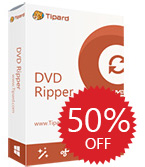
Tiprad DVD Ripper hilft euch beim Rippen beliebiger DVDs in 4K UHD/HD-Formate sowie beim Konvertieren diese in beliebte 3D/2D-Videoformate - schnell und hochqualitativ. So könnt ihr DVDs in MP4, AVI, FLV, WMV, MKV, MOV, H.264, H.265 und über 300 weitere Formate umwandeln. Darüber hinaus könnt ihr Audiotracks extrahieren und diese auf tragbaren Geräten wie iPhone, iPad, iPod, Samsung, HTC, HUAWEI, Xiaomi usw. abspielen.
50% Rabatt für alle GOTD-Benutzer mit dem Code TIPAGOTD

Tipard Blu-ray Converter hilft beim Umwandeln von Blu-rays/Blu-ray m2ts-Dateien in DivX, MP4, AVI, 3GP, MPEG, FLV sowie HD-Formate. Darüber hinaus stehen euch das Rippen von DVDs und Konvertieren von Videodateien in toller Output-Qualität zur Verfügung. Ab sofort könnt ihr in fast alle beliebten Videoformate wie z.B. AVI, XviD, DivX, H.264, MP4, 3GP, MKV, WMV, RM, FLV, MOV, MVI, F4V, WebM, VOB, HD usw. ohne Qualitätsverlust konvertieren. Darüber hinaus könnt ihr Audiotracks aus Blu-rays, DVDs und Videodateien extrahieren und diese in diverse Audioformate wie z.B. MP3, FLAC, WMA, WAV, ACC, OGG, usw. konvertieren. Die neue NVIDIA CUDA Technologie, AMD APP Beschleunigung und Multikern-CPU-Support sorgen für bis zu sechs Mal schnelleres Konvertieren!
50% Rabatt für alle GOTD-Benutzer mit dem Code TIPAGOTD
Tipard Blu-ray Player ist die umfassende und professionelle Softwarelösung zum Abspielen von Blu-ray-Filmen. Mit dem Blu-ray Player ist es möglich, verschiedene Arten von Blu-rays/Ordnern/ISO Bilddateien, 1080P HD Videos und andere gängige Video/Audio-Formate (MP4, MXF, MTS, MKV, AVI, FLV, MPEG, MP3, usw.) nach Belieben abzuspielen.
50% Rabatt für alle GOTD-Benutzer mit dem Code TIPAGOTD

Kommentare zum Tipard Video Converter 9.2.30
Please add a comment explaining the reason behind your vote.
Too complicated.
I just want to convert a file to make it smaller, and there is no option to accomplish that.
Next.
- - - - - - - - - -
Why is this so hard?
Nicely, Tipard Video Converter 9.2.30 describes an input video, for example, 1920*1080 ...
... so ...
... so, I'd just like a smaller file-size version,
... where do I tell it "make a *720 or *480 copy"?
... or where do I select "make a smaller file-size version"?
What?
No automation?
Okay, I'll explore manually ...
... how do I keep the original aspect ratio, does the program expect me to calculate which *720 or *480 to select from a list of different aspect ratios - doesn't the program KNOW the aspect ratio of the original file?
... and doesn't the program KNOW the original frame rate, why even offer me higher frame rates than the original?
... and so on, for every specification of conversion - no smarts, the program seems unable to refer to the original file specifications, I'm on my own.
I suppose I can open a variety of video programs and explore and take note of file information and build my own specification parameters for each original video file, so when I come back to this program, I can know which frame rate, sampling rate, and so on are actually supportive of my goal - "make a smaller file-size copy".
Upscale, really? ( Can it also make original FLAC copies from 128 kbps audio input files? )
Are there other ways to make a file smaller?
That's all I wanna do.
I just want to eliminate overkill in large files where I do not need or want the super-resolution information, I'd prefer to preserve my archive storage space limits, and for me, about 500 MB is all the information I need in a video file for an hour's worth of viewing ( I do not need nor want Bluray 4K facial-pore inspection, that's not entertainment for me, seriously, some video files look like they are pumping a GB per minute to my screen ... for what? I have sharness OFF, backlight OFF, noise reduction OFF, contrast and saturation tweaked way-down ... when I visit a friend's new screen to see the movie they are cheering about, I need dark glasses and ibuprofen to deal with the feeling of being bashed in the face with high-intensity fluorescent tubes and mercury vapor security lamps ... I wanna feel like I'm in a movie theater, not in a science laboratory ).
I tried copying to a lower resolution, it took forever as if it were watching in realtime, plus the time to think and convert, taking half-again longer to convert than the time it takes to actually watch the video, and the resulting file was actually larger than the input file.
C'mon ... there's gotta be an algorithm some programmer can run on a file and automatically offer us selectable suggestions for conversion:
- smaller file?
- lower resolution?
- fewer frames per second?
- lower bit rate video/audio?
- stereo only, no surround sound ( probably not a big space saver there, but at least try )?
- - - - - - - - - -
When I scroll through the conversion options, it changes the pointed-to item to black text on a dark blue background and is unreadable.
If Tippard / LongEasy Co Ltd programmers do not even understand the meaning of contrast in a software program menu, why would I think they understand the meaning of any other visual presentation choices in video files and conversions?
And this is version 9?
This feels like an all-purpose programmer's toolkit as released by any number of "your name here" vendors, with no additional smarts or user-enhancements compared to any other equally specified and presented bare-bones video programmer's toolkit.
Doesn't any company want to do better?
"We're no worse than anyone else" ain't much of a slogan.
"For your convenience, please wait while we take longer to perform automated tasks as replacement for yoru manual tasks" is no slogan at all.
Please, Tippard, or anyone reading, with the next version of the software, please add some smarts, tell us what you find in our offered video for conversion, and tell us what we can do with it, and for heaven's sake, never make a BIGGER copy than the original, especially when trying to reduce any specific original video criteria, just give us two columns:
- Column A = show the original, list the parameters.
- Column B = offer original or LESS-THAN alternatives for each parameter.
Then, given our preferences as selected in Column B, show what file types can store our "make a smaller copy" choices.
Let me save a destination preference as "original specification or less, depending on original source, do not upscale or change aspect ratio".
Now, let's talk about subtitles ... inside or outside, if inside, what shape and size on screen?
Oh, not there yet?
How about that -s-l-o-w- conversion time, is anyone working on that?
- - - - - - - - - -
Computers are supposed to be getting smarter,
... not just more automated.
Making bigger copies of original files, averse to my goal it to make a smaller copy, may be the result of automatic software, but it's not the result of smart software.
Let us know when v10 with these enhanced savvy smarts is available.
Thank you.
.
Save | Cancel
What does "License: Annual" mean? Is this only good for 1 year?
Save | Cancel