Täglich bieten wir KOSTENLOSE lizenzierte Software an, die ihr sonst bezahlen müsstet!

Giveaway of the day — Tipard MKV Video Converter
Tipard MKV Video Converter war am 3. Mai 2013! als Giveaway verfügbar!
Tipard MKV Video Converter hilft euch beim Konvertieren von Videos zum Abspielen auf tragbaren Geräten. Die optimierte Version unterstützt mehr Formate sowie Bildbearbeitungssoftware. Unterstützt Formate wie z.B. TS, MTS, M2TS, MXF, TRP, TP, MP4, M4V, QT, MOV, MPEG4, AVI, FLV, MOD, TOD, RMVB, WMV, ASF, MKV, VOB, WTV usw.
Das Tool ist kompatibel mit praktisch allen tragbaren Geräten, inklusive iPhone 5, Kindle Fire HD, Samsung Galaxy Note/ Tab/ S usw.
Darüber hinaus ermöglicht es das Konvertieren von Videos für Bildbearbeitungssoftware wie Adobe Premiere Express/ Elements/ Pro, After Effects, Encore, Pinnacle Studio usw. Es bietet euch eigene einfache Editierungsfunktionen (Schneiden, Kürzen, Hinzufügen von Wasserzeichen). Die NVIDIA CUDA sowie AMD APP Beschleuinigungtechnologie und Multikern-CPUs garantieren ultraschnellen Konvertierungsprozess.
ACHTUNG:
nur für Giveaway of the Day-Benutzer bietet Tipard einen 50% Rabatt Coupon: TIPAXPT (03.05 - 28.05.2013). Auch für Sale-Produkte gültig!
System-anforderungen:
Windows NT4/ 2000 /2003/ XP/ Vista/ 7/ 8; RAM: 512 MB or more; CPU: 800MHz Intel or AMD CPU, or above.
Herausgeber:
TipardHomepage:
http://www.tipard.com/mkv-video-converter.htmlDateigröße:
31.7 MB
Preis:
$35
Weitere interessante Titel

Tipard Total Media Converter Platinum integrates ripping DVD and converting videos to 2D/3D video formats. It allows users to rip DVD and convert videos to AMV, ASF, AVI, DV, VOB, FLV, MP4, M4V, MPG, MTV, SWF, WMV, 3GP, DPG, etc. Moreover, you are allowed to crop, clip, add watermark and adjust effect for 2D videos and fulfill 3D settings by modifying Anaglyph, Split Screen, and Depth.
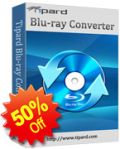
Tipard Blu-ray Converter is professional Blu-ray Converter to convert Blu-ray disc or Blu-ray m2ts files to DivX, MP4, AVI, 3GP, MPEG, FLV, etc. and HD formats. Moreover, this Blu-ray converter can also rip DVD and convert video files to any others with highest speed and best output quality.

Tipard DVD Software Toolkit besteht aus DVD Ripper, Video Converter, iPod Transfer Pro, iPhone Ringtone Maker und DVD Cloner 6. Rippen und Konvertieren von DVDs und Videodateien in beliente Formate, Übertragen von Dateien zwischen iPod und PC, Erstellen von einzigartigen iPhone/iPhone 4-Klingeltönen, Klonen von DVDs (1:1), Komprimieren von DVD-9 auf DVD-5 sowie Erstellen von DVD-Ordnern/ISO-Images in perfekter Qualität - alles kein Problem mit diesem tollen Toolkit!

Tipard Mac 3D Converter, the best and professional converter for Mac, is especially designed to assist users to convert their favorite 2D videos to 3D format, and even convert 3D videos to 2D/3D format on Mac according to their needs.

With powerful burning and editing function, Tipard DVD Creator is bound to your best choice for providing best solution to burn video clips to DVD (disc, folder, ISO). It offers high compatibility with most input video formats, like 3GP, ASF, AVI, DV, VOB, FLV, M2TS, MTS, SWF, MKV, MPG, MPA, VOB, MP4, TS, NSV, MOV, etc. Besides, you are allowed to add/edit audio track and subtitle and make DIY menus at random.
GIVEAWAY download basket
Kommentare zum Tipard MKV Video Converter
Please add a comment explaining the reason behind your vote.
Pros
*Despite the name, converts more than MKV videos
*Can do audio to audio, video to video, and video to audio conversions
*Supports batch processing
*Supports a large number of input and output formats, and electronic devices
*Users are given full control over output settings (including ability to manually input video resolution)
*Has basic editing capabilities
*Can merge files together
*Can make use of all the cores of your CPU plus NVIDIA/AMD GPU acceleration
Cons
*No “keep original resolution” option
*The output profiles for specific electronic devices are not always up-to-date and is lacking when it comes to Android and Windows Phone devices
Free Alternatives
Review of best free video converters for Windows
Final Verdict
Click here for final verdict and full review
Tiptard Studio, A question : The first and third review have a conflict.
One says there is no "Keep Original Resolution" and the Third says that one of the settings is indeed "Keep Original".
Which is it? As Keep Original Resolution is a highly sought after function for novices who do not know all of the many settings.
More Pros:
1A very understandable and readable EULA - THANKS Tiptard
2Registration card was already filled in for me - THANKS
3No problem with the install and Reg. I have Win 7 64
4All 4 quads of my CPU are lit up. Good!
5The software checks for your chipset and graphics card for extra settings for speed increases.
6 Many many output choices for every platform wanted
7Easy user controls for the 4 editing functions.
.
Cons:
1Still have not found a Keep Original Resolution anywhere.
2Check for updates automatically is turned on under Preferences
(Tiptard - I presume it needs to be turned off with the GAOTD?).
.
There is one worry. On my nice and wholesome Web Of Trust Advisor, your entire software domain throws up cautions. It may be old news, but it is still something that made me pause. Tiptard may wish to contact them.
https://www.mywot.com/en/scorecard/tipard.com?utm_source=addon&utm_content=warn-viewsc
I had to give this a thumbs down (like it matters). I've been using Aiseesoft total Media Converter Platinum V6.3.8 to convert all my DVD's to Mp4's so I can stream them on my roku(s) and using Playon for the streaming agent. So, I thought, ok, lets try something new.
Installation went fine. Intel I7/2600k, 16gb ram.
Two things that got it a thumbs down:
1. There is no LOAD DVD feature as in other media convertor software and when I tried to open a dvd and read it, it came back with all kinds of failures. So, if I want to convert a dvd for streaming, you have to dig through you menus to find it and it has a hard time figuring out a dvd that has multiple episodes on it. As far as the MKV abilities, who the heck uses this format anyway? It's not the goto format for streaming in a home for home theater use or just standard tv viewing.
2. The program hijacks the opening process and loads a webpage every time you load the program. And if you block the program from accessing the internet, it hangs for a long time then causes you to have to close the blank webpage every time.
Free or not, if you provide us a package to evaluate but you FORCE us to your web page every time we open said program, who's to say the purchased software doesn't do the same thing? Therefore, I'm not buying, using or promoting your programs based on this experience. Just saying.
To better use Tipard MKV Video Converter, please read the simple operation guide displayed below:
Operation Guide:
Step 1: Download the installation Zip package
Step 2: Unzip the package to get Setup.exe and readme.txt files
Step 3: Read “readme” text for installation steps and registration info
Step 4: Follow the instructions to finish installation and registration
For more details or tutorials about Tipard MKV Video Converter, please visit:http://www.tipard.com/mkv-video-converter.html
For GOTD users, Tipard specially provides a 50% off coupon: TIPAXPT and you can use it to buy any product from Tipard (http://www.tipard.com).
The following is five hot products recommended for you:
Tipard DVD Software Toolkit Platinum
Tipard Blu-ray Converter
Tipard iPad Converter Suite
Tipard Total Media Converter Platinum
Tipard iPhone Transfer Platinum
Might be a keeper if NVIDIA/AMD GPU acceleration really speeds converting up. Probably it is wise to turn automatic update off otherwise you might end up with a trial version very soon.(settings) What I don't like is the fact that everytime I start the program I am first redirected to Tipard's webb page.


Vielen Dank für den schönen und sehr gut funktionierenden Converter.
3 Personen hatten ihn schon und 558 noch nicht.
Damit ist ALLES gesagt.
Weiter so !!!
Save | Cancel
Kannmir mal jemand erklären, was man mit dem Matroschka Format anfangen kann? Gibt es überhaupt irgendwelche Geräte, die das unterstützen?
Die namensgebung dieser Seite ist irreführend, es sollte heissen COTD (converter of the dday) anstatt GOTD.
Save | Cancel
Wie dumm seid ihr,dass ihr MKV als Russenformat Bezeichnet ?
Wohl noch nie eine BluRay gerippt ?
Aber bleibt ihr nur bei euren super AVI Containern mit MicDub und Camrip !! *facepalm*
Save | Cancel
Na gute Nacht, da ist alles gesagt. Bitte diesen Monat keinen Konverter mehr. Heute Daumen gestreckt nach unten - wer hat schon das Russenformat....
Save | Cancel
ein konverter...na gut....manchmal, für gewisse zwecke verwende ich selber welche.....
ABER, irgendwie frage ich mich doch wozu für die meisten user? auf meinem handy spiele ich JEDES filmformat, rauf auf den stick und basta. am PC ebenso. jede änderung, sei es auch noch so gering macht filme nicht unbedingt besser in der qualität.
zum bearbeiten, schneiden, effekte etc. habe ich EIN gutes programm, das reicht.
trotzdem danke für die möglichkeit, gratis an solche versionen zu kommen...
Save | Cancel
Prima Software, immer wieder gerne von diesem Anbieter.
Zuverlässig. :-)
Save | Cancel
Endlich mal ein Konverter!!!! Danke Danke danke!!!
Wenn etwas Gescheites gekommen wäre, hätten wir ja gar nichts zum Meckern gehabt. Wenn ich schon nichts für Software bezahlen will, möchte ich zumundest das Beste!!!!
Save | Cancel
Ein sehr guter Konverter. Mit diesen wird von mir alles konvertiert und er arbeitet sehr gut.
Profile zum Abwinken, da ist für jeden was dabei. Ich beschneide die Ränder und konvertiere die Videos ins Handyformat. Nur beim zuschneiden der Videolänge nehme ich ein anderes Program, da dies noch nicht ausgereift ist.
Nur stört mich, dass immer beim Start die Webseite aufgerufen wird.
Trotzdem von mir beide Daumen hoch.
Save | Cancel
Nicht Sinnvoll!
Freies Format .ogv (ogg theora)gibt es wieder einmal nicht!
Save | Cancel
Wer das bei uns weitverbreitete Russen-Format mkv braucht kann zugreifen...
Save | Cancel
MKV Video Converter - wie oft eigentlich noch? Ein guter Video Converter, mit deutscher Oberfläche, mit dem man ab und zu mal ein Video konvertieren kann - das reicht doch völlig aus. Bei GAOTD gibt es jede Woche mindestens ein Video-tool - braucht doch kein Mensch!! Daumen runter und herzlichen Dank auch!
Save | Cancel
bei jedem Start des Programms wird deren Internet-Seite ungefragt aufgerufen, was soll das denn... Frechheit!!!!
Save | Cancel
und schon wieder ein Converter, habt ihr den nichts vernünftiges mehr?
Bildbearbeitung hochwertiger Art zum Beispiel, aber nicht von Ashampooooo
Save | Cancel
Ein Konverter, ein Konverter, juhuu ein Konverter !!!!
Save | Cancel