Täglich bieten wir KOSTENLOSE lizenzierte Software an, die ihr sonst bezahlen müsstet!
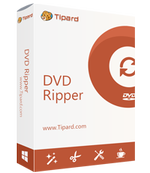
Giveaway of the day — Tipard DVD Ripper 10.0.16
Tipard DVD Ripper 10.0.16 war am 25. August 2020! als Giveaway verfügbar!
Tipard DVD Ripper ist die professionelle DVD-Ripping-Software, die mit Hardwarebeschleunigung 30-mal schneller ist. Es kann DVDs in gängige Formate wie MP4, AVI, MKV, MOV, FLV, WMV, MPG und mehr mit leistungsstarken Bearbeitungsfunktionen rippen.
1. Rippt DVDs in mehr als 500 Videoformate.
2. Sichert geschützte DVDs auf dem Computer.
3. Kopiert DVDs im Verhältnis 1: 1 als ISO und Ordner.
4. Konvertiert DVDs ins MPG ohne Qualitätsverlust.
5. Bearbeiten von DVDs (Drehen, Zuschneiden, Zusammenführen, Wasserzeichen Hinzufügen usw.)
6. Bearbeiten (Hinzufügen, Löschen und Ändern) von Audiospuren und Untertiteln.
7. 30-mal schnellere Ripping-Geschwindigkeit mit GPU-Hardwarebeschleunigung.
8. Komprimieren großer Videodateien.
9. Bearbeiten von Metadateninformationen wie den ID3-Tag-Editor usw.
10. Erstellen animierter GIFs aus DVDs und Videos.
11. Konvertieren von 3D-Videos und DVDs.
12. Verbessern von DVD-Qualität auf vier Arten.
Hinweis: Nur für Giveaway of the Day-Benutzer bietet Tipard einen 50% Rabatt-Gutschein: TIPAGOTD. Benutzer können alle Tipard-Softwareprodukte mit 50% Rabatt erwerben.
System-anforderungen:
Windows XP/ Vista /7/ 8/ 10
Herausgeber:
TipardHomepage:
https://www.tipard.com/dvd-ripper.htmlDateigröße:
58.3 MB
Licence details:
Jahresabo
Preis:
$29.95
Weitere interessante Titel

Tipard Video Converter ist eine multifunktionale Anwendung zum Herunterladen, Konvertieren und Optimieren von Video- und Audiodateien sowie HD-Videos. Darüber hinaus bekommt ihr ein ausgezeichnetes Bearbeitungstool und ein optimiertes, funktionsreiches Interface. Kompatibel mit MP4, AVI, FLV, MOV, MKV, VOB, MOV, WMV, MTV, 3GP, MTS, M2TS, MPG, MP3, AAC, AIFF, FLAC, WAV und weiteren Formaten. Darüber hinaus könnt ihr Videos von YouTube, DailyMotion, Vimeo, TED, Facebook usw. direkt herunterladen.
50% Rabatt für alle GOTD-Benutzer mit dem Code TIPAGOTD
Tipard DVD Creator hilft euch beim Brennen von Video- und Audiodateien in DVD-Discs / Ordner / ISO-Dateien. Es macht DVD mit allen Video- / Audioformaten wie AVI, MP4, FLV, MKV, MPEG, TS, MTS, M2TS, MOV, WMV, VOB, MOD, AVCHD, H.264, H.265, TRP, MP3 und M4V HD-Videos usw. Darüber hinaus könnt ihr die DVD-Menüvorlage einschließlich Rahmen, Schaltfläche und Text kostenlos anpassen. Es können die lokalen Menüvorlagen verwendet oder Online-Vorlagen direkt heruntergeladen werden. Hinweis: Mit dem neuesten Upgrade könnt ihr DVD-Videoeffekte mit Trimm-, Zuschnitt-, Wasserzeichen- und Filtereffekten wie Unschärfe, Grau, Skizze usw. kostenlos bearbeiten. 50% Rabatt für alle GOTD-Benutzer mit dem Code TIPAGOTD

Tipard Blu-ray Converter hilft beim Umwandeln von Blu-rays/Blu-ray m2ts-Dateien in DivX, MP4, AVI, 3GP, MPEG, FLV sowie HD-Formate. Darüber hinaus stehen euch das Rippen von DVDs und Konvertieren von Videodateien in toller Output-Qualität zur Verfügung. Ab sofort könnt ihr in fast alle beliebten Videoformate wie z.B. AVI, XviD, DivX, H.264, MP4, 3GP, MKV, WMV, RM, FLV, MOV, MVI, F4V, WebM, VOB, HD usw. ohne Qualitätsverlust konvertieren. Darüber hinaus könnt ihr Audiotracks aus Blu-rays, DVDs und Videodateien extrahieren und diese in diverse Audioformate wie z.B. MP3, FLAC, WMA, WAV, ACC, OGG, usw. konvertieren. Außerdem könnt ihr diese Video- / Audiodateien auf iPhone XS / XS Max, iPhone XR, iPhone X, iPhone 8, Samsung Galaxy-Serie, Nokia, LG, HTC M8, Kindle Fire und weiteren Geräten abspielen. Die neue NVIDIA CUDA Technologie, AMD APP Beschleunigung und Multikern-CPU-Support sorgen für bis zu sechs Mal schnelleres Konvertieren!
50% Rabatt für alle GOTD-Benutzer mit dem Code TIPAGOTD

Tipard Blu-ray Player ist die universelle Software zur Wiedergabe von Videos, die mit fast allen Videoformaten auf eurem Computer kompatibel ist, insbesondere mit Blu-Ray-Videos. Ihr könnt damit Blu-ray-Discs (ein internes oder externes Blu-Ray-Laufwerk ist dabei erforderlich), Blu-Ray-Ordner oder iSO-Dateien abspielen, selbst die neuesten Blu-Ray-Filme. Darüber hinaus kann es als gängiger Mediaplayer zur Wiedergabe von Video und Audio in allen gängigen Video- / Audioformaten wie MP4, MOV, MKV, AVI, MTS, M2TS, FLV, MP3, AAC, AIFF, FLAC usw. verwendet werden. Das Tool unterstützt auch die Wiedergabe von 1080p HD- und 4K UHD-Videos. Außerdem könnt ihr die Audiospur und den Audiokanal einstellen, um einen besseren Klang zu erzielen.
50% Rabatt für alle GOTD-Benutzer mit dem Code TIPAGOTD

Tipard Screen Capture ist die Bildschirmrekorder-Software, die alles erfasst, was auf eurem Computer geschieht, nämlich Video und Audio von Desktop, Programmen, Browsern und Webcam, sodass ihr Onlinevideos speichert, Online-Musik erfassen, Videoanleitungen und Gameplay-Shows erstellen, Video- und Audioanrufe sowie die Agenda eines Meetings oder eines Webinars behalten und vieles mehr.
50% Rabatt für alle GOTD-Benutzer mit dem Code TIPAGOTD

Kommentare zum Tipard DVD Ripper 10.0.16
Please add a comment explaining the reason behind your vote.
Rips DVDs and has a basic set of editing tools. After testing with the same DVD using the WinX ripper here's what I found.
1. Extremely slow to rip a DVD. 30+ minutes to rip a title compares to 6 minutes using WinX ripper.
2. Rip file size twice as compared to WinX ripper. 2.06GB as to 1.07GB
3. Defaults to hard encoded subtitles.
Save | Cancel
Please read this guide if you are not sure how to register the software.
Installation Guide:
Step 1. Download Zip package from GOTD page.
Step 2. Unzip the Package and double click “setup.exe” file to install the software.
Step 3. Click the "Get Free Registration Code" button to visit the “get free registration code” page from Tipard, where leave your user name and email address to receive the free registration code of Tipard DVD Ripper.
Step 4. Return to this software, click the “Register” button to enter the registration screen.
Step 5. Paste the received registration code under “Registration Code” in this software and click “Activate” to finish registration successfully.
To learn more information about the software, please visit the page: https://www.tipard.com/dvd-ripper.html
A 50% off coupon code (TIPAGOTD) is for GOTD Users. You could use it to buy all the products at: https://www.tipard.com/.
Save | Cancel
Tipard Studio , I see the settings, as installed, are going to automatically check for updates? Are the updates included in this version? Will the updates be automatic installed or will we be able to agree to update this version of the software? If the program does not include updates and it automatically updates the program, then I assume this version will revert to the trial version. Please advise. Thanks
Save | Cancel
I have downloaded your Tipard DVD Riper 10.0.16 and installed the program. I also requested and received the registration code in my email. When I click on the Tipard icon I get Register button. When clicking on the registration button I get a buffer wheel lasting a few seconds then the nothing happens and the registration box disappears.
Unable to open the program or register it.
Save | Cancel
Richard Wright,
I had the same problem. I uninstalled the old software, installed new again and the registration process worked.
Save | Cancel