Täglich bieten wir KOSTENLOSE lizenzierte Software an, die ihr sonst bezahlen müsstet!
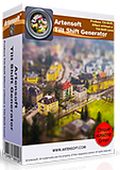
Giveaway of the day — Tilt Shift Generator 1.2
Tilt Shift Generator 1.2 war am 6. April 2015! als Giveaway verfügbar!
Reproduziert den Tilt-Shift-Effekt an eurem PC - auch ohne eine Tilt-Shift-Linse! Tilt Shift Generator mit seinem besonderen Algorithmus hilft euch dabei! Erstellt atemberaubende Dioramas mit dem computergenerierten Tilt-Shift-Effekt. Schaut euch Fotobeispiele an, die mit diesem leistungsstarken Tool erstellt wurden. Tilt-Shift Generator hilft euch dabei, bei der Bildnachbearbeitung die Aufnahme eines Miniaturmodells zu reproduzieren, ohne dass ihr euch während der Aufnahme des Bildes auf einen bestimmten Winkel festlegen oder sich eine teure Tilt-Shift-Linse zulegen müsst.
Tilt-Shift Generator erstellt überzeugende, realistische Miniaturaufnahmen - und das zu einem Bruchteil des Preises, den ihr für eine echte Tilt-Shift-Linse bezahlen würdet. Das Ergebnis ist dabei genauso gut oder sogar besser als bei Aufnahmen mit Tilt-Shift-Linsen aus Glas und Metall.
Das Verschwenken der Linse simuliert eine Makroaufnahme oder ein Miniaturmodell. Dieser Effekt kann im Nachhinein mühelos erzeugt werden. Ihr verliert nichts, wenn ihr den Tilt-Shift-Effekt erst bei der Nachbearbeitung anwendet, und ihr gewinnt nichts, indem ihr für die Aufnahme der gleichen Szene eine echte Tilt-Shift-Linse verwendet. Genau genommen beraubt ihr euch durch die Verwendung einer Tilt-Shift-Linse der Möglichkeit, einige der komfortablen Features zu nutzen, die moderne Autofokus-Kameras bieten, darunter AF und automatische Blendensteuerung. Die heutigen Tilt-Shift-Linsen kosten ein Vermögen, haben aber alle nur einen manuellen Fokus, wobei einige sogar eine manuelle Einstellung der Blende sowie eine Belichtungsmessung erfordern, was beim Aufnehmen einer Szene sehr zeitraubend ist.
Tilt Shift Generator arbeitet mit dem Originalbild - Pixel für Pixel mit höchster Genauigkeit. Es bietet zusätzliche Einstellungen, um Output-Bilder, die mit Hilfe teurer Kameras mit einem "Tilt and Shift"-Objektiv erstellt wurden zu simulieren. Tilt Shift Generator schlägt sogar Photoshop und beliebte integrierte Kamerafiter!
Bitte beachtet: Ihr könnt eine Vollversion inklusive Support und Upgrades bekommen. Verpasst nicht das Sonderangebot von Artensoft – 50% Rabatt auf alle Titel während der Giveaway-Phase!
System-anforderungen:
Windows XP/ Vista/ 7/ 8 (x32/x64)
Herausgeber:
ArtensoftHomepage:
http://www.tiltshiftgenerator.com/Dateigröße:
16.6 MB
Preis:
$49.95
Weitere interessante Titel

Fotografische Meisterwerke ohne großen Aufwand – mit Artensoft Photo Collage Maker! Eure Bilder werden zu beeindruckenden Fotocollagen. Nun könnt ihr aus mehreren Einzelbildern eine detailreiche Collage kreieren, faszinierend aus der Ferne und in der Nahansicht. Schaut euch einfach die an und überzeugt euch selbst! Das Programm ist einzigartig - Mosaiken werden aus Elementen in unterschiedlichen Größen - je nach Benutzerpräferenz - vollautomatisch, jedoch mit hohem Perfektionsgrad hergestellt.

Artensoft Photo Mosaic Wizard erstellt perfekte Fotomosaiken aus euren Bildern innerhalb von Sekunden – in nur fünf einfachen Schritten! Diese innovative Software verhilft euch zu kleinen Meisterwerken. Jede Menge Spaß und eine tolle Geschenkidee in einem! Artensoft Photo Mosaic Wizard ist perfekt zum Erstellen und Drucken von Fototapeten, einzigartigen Collagen und Fotomontagen, die sowohl aus der Nähe als auch aus der Ferne perfekt aussehen. Das Tool ist sehr einfach zu benutzen – in nur wenigen Minuten könnt ihr euer Meisterwerk in hoher Auflösung speichern. Die mit Hilfe von Mosaic Wizard erstellten Mosaiken werden als Beste in mehreren Kategorien genannt. In diesem Artikel werden die Gründe dafür detailliert erläutert.

Vereinfacht euren digitalen Workflow und organisiert eure Bilder mit Artensoft Photo Editor! Das Programm bietet euch Anzeigen, Konvertierung im Batch Modus und etliche Bearbeitungsfunktionen. Darüber hinaus beinhaltet Artensoft Photo Editor einen Vollbild-Viewer mit Slideshow-Funktion und einen vollfunktionalen Fotoeditor.Nur heute mit 50% Rabatt!
GIVEAWAY download basket
Kommentare zum Tilt Shift Generator 1.2
Please add a comment explaining the reason behind your vote.
Installed and registered without problems on a Win 8.1.3 Pro 64 bit system. A clean install.
A company without name and address:
Company Info
Artensoft is a software company founded in 2007. We create Windows based applications
We had a previous version of this tool on January 8, 2013. here are the old reviews:
http://www.giveawayoftheday.com/tilt-shift-generator/
As a short test, I took a picture of the "Kölner Dom" from Wikipedia. For tilt-shift, aerial views are the best.
http://upload.wikimedia.org/wikipedia/commons/6/6d/Koeln_RdFlug_1.JPG
Upon start a resizable interface opens with a demo picture. In the options you can only change the JPG quality, several languages available.
You add your picture, define the focus and the output size and that's it.
http://i.imgur.com/rFjcHc3.png
During the file processing, advertizing is shown. You can block it in the future...
http://i.imgur.com/S9q6WG0.png
You have to play around with focus size, defocus strength and the other sliders to achieve the result, you want to have. The preview option is a good help. Does what it claims, easy to use for those, who had never played with a tilt-shift options.
http://i.imgur.com/6QcK8W0.jpg
This is a simple one trick tool. In my opinion it was more fun, when it was new.
This tool now built in in most photo applications. If you want to have a separate tool, you can take this.
Uninstalled via reboot.
Once again, your reviews are amazingly insightful. After looking at your pics, I decided to give it a shot. Have this feature on both my galaxy S5, and my canon powershot SX40. Took a pic with the canon, used the S5 to do a miniature, then used the canon do do a miniature pic. Used this nifty little gem, and compared them all. While I have no sites to upload pics, (never bothered with those) I found that the built in miniature setting on the canon, and the S5's camera (a downloaded app, not something that comes pre-installed unfortunately) did a better job at keeping the lighting and clarity of the overall pic, while applying the same upper and lower blur. This app seems to lower pic quality and darken everything a bit. Uninstalled. It's a lot easier just using built in camera features, or finding a free app that is updateable. Thank you Artensoft for this give-away, but I'll have to pass.
I like using this tool for a quick miniature effect. Great for the average shooter. For serious work most heavy graphic programs have this function with instant as-you-work previews.
I want to point out that tilt/shift photography is not really what we have here even though the web has now renamed tilt/shit photography as "miniature making". This program is really a "TILT" program in reverse. It does selective blurring where the tilt part of a tilt/shift lens does selective focusing. Yes, there really is a difference. What is missing is the SHIFT function. A true TILT/SHIFT lens does many things such as perfect focus depth with large apertures, correct keystone effects and other distortions, and even distortion free wide angle - panorama shots. Lenses that do all this are heavy and expensive.
a href="http://www.kenrockwell.com/tech/movements.htm">
a href="http://www.redbubble.com/people/peterh111/journal/5713153-an-introduction-to-tilt-shift-photography">
a href="http://www.nikonusa.com/en/Nikon-Products/Product/Camera-Lenses/PC-E-NIKKOR-24mm-f%252F3.5D-ED.html#!">
So for anyone who wants or needs to simulate short depth of field photography or to crisp up some macro shots or create a miniature effect, this is a good simple software.
But if you want to emulate tilt/shift you need a couple of grand for a heavy lens.
"For tilt-shift, aerial views are the best."
True.
Ans as I AM an Aerial Photographer, I find Tilt-Shift Generator to be a GREAT, quick & easy tool.
It's fun to add a Tilt-Shift version of an aerial pix to the images we give friends; it adds an extremely unusual "model" look to the normal pix people have come to expect.
We get more comments about our Tilt Shift pix than any others, though sadly - I lost my copy of this software in a hard drive crash.
Delighted to have it back again and intend to let all my Aviator-friends know it's available today.
Thanks GAOTD and Artensoft.
Highly recommended.
I'll spread the word...
I like this software very much. I was a commercial photographer back in the days of film and am now having a great time with digital.
Today's software is a fun little tool that does what it claims and does it easily. The placement of the background / foreground blurs is easily adjusted, for intensity, placement and angle. You can shift the blur to mimic a toy picture, or make it lighter to slightly blur distracting background objects. Sure, you could use Photoshop, but it has a MUCH greater learning curve than Tilt Shift Generator 1.2.
Putting it in my "Image Software" folder right next to the often-used "Image Paint" by Teorex GAOTD, and perspective tilt.
The price at $50 is 'way too high, however.


Es kann natürlich ein "echtes" Objektiv nicht mal annähernd ersetzen, aber für kleine Effekte immer noch gut. Wer glaubt, es sei wie ein einfaches unscharfes Bild das man mit jedem anderen Programm simulieren kann, sollte sich mal mit dem Begriff "Tilt-Shift" auseinandersetzen. Einfache Gemüter sollen eben weiter an "eh nur Unscharf" glauben.
Danke.....
Save | Cancel
ich habe das Programm nicht getestet, denn ich habe diesen Tilt-Shift-Effekt in meinem Video Programm mit jede menge Einstellmöglichkeiten.
Wenn es aber das tut was es tun soll wie in den Beispielfotos, ist das Programm in Ordnung.
Benutzt für Tilt-Shift-Effekte nur aufnahmen aus der ferne, keine Nahaufnahmen, sonst funzt der Effekt nicht.
Save | Cancel
Wenn man die vollmundigen Beschreibungen liest, könnte man meinen, hier etwas einzigartiges und einmaliges geschenkt zu bekommen. In Wirklichkeit aber sind es alles nur Sprüche und falsche Behauptungen. Wenn die Artensoft-Kreationen nur annähernd etwas taugen würden, müsste man sie nicht in regelmäßigen Abständen auf dieser unterbelichteten Promoseite raus hauen. Also wieder viel Zeit gespart und sich köstlich amüsiert. Frohe Ostern!
Save | Cancel
Tilt Shift Generator schlägt sogar Photoshop und beliebte integrierte Kamerafiter! Na wenn das mal kein klares Argument ist, sich vom Download aber so was von zu distanzieren. 100% off und weiterhin ein fröhliches Osterfest.
Save | Cancel
Im Grunde ein schönes Spielzeug. Es macht, was es soll und zwar gut.
Leider gibt es keine Option, um den Speicherort festzulegen.
Vielleicht gefällt das Programm so vielen nicht, weil sie eventuell die falsche Auswahl beim Bild getroffen haben?
Save | Cancel
Fast täglich treibt mich meine Neugier hierher, aber heute ...
Artensoft, ... ich muß schon sagen, meine Güte ...
Wie bemerkenswert ist da doch die Entdeckung von
http://www.geekuninstaller.com/de
Potzblitz!
Save | Cancel
Nein, ich habe es noch nicht ausprobiert. Ich habe mir nur die "Beispielbilder" angesehen. Und die sind durchweg schlecht. Einfach ein scharfer Mittelbalken, und nach oben und unten ansteigendes Blurring. Ohne Rücksicht auf das Motiv, ob Vordergrund-Objekte weiter reinragen, und so weiter. Das hat nichts mit Tilt Shift zu tun.
Save | Cancel