Täglich bieten wir KOSTENLOSE lizenzierte Software an, die ihr sonst bezahlen müsstet!

Giveaway of the day — ThunderSoft Video to HTML5 Converter 3.0
ThunderSoft Video to HTML5 Converter 3.0 war am 3. April 2020! als Giveaway verfügbar!
ThunderSoft Video to HTML5 Converter ist ein professioneller Konverter für die Konvertierung von Videodateien in HTML5. Die Ausgabedateien werden von allen gängigen Browsern unterstützt: IE, Firefox, Apple Safari, Chrome, Opera usw. Darüber hinaus können sie auf iPad und iPhone angezeigt werden.
System-anforderungen:
Windows XP/ Vista/ 7/ 8/ 8.1/ 10
Herausgeber:
ThunderSoft Co.Homepage:
http://www.thundershare.net/video-to-html5-converter/Dateigröße:
7.3 MB
Licence details:
Lebenslange Lizenz
Preis:
$19.95
Weitere interessante Titel

Eine DRM-Lösung für Video- / Audio- / Bilddateien. DRM-geschützte Mediendateien können das illegale Kopieren und Verteilen verhindern. Nicht autorisierte Benutzer können sie nicht öffnen. Heutiges Sonderangebot.
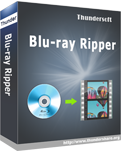
Eine benutzerfreundliche und leistungsstarke Blu-Ray-Ripper-Software, die Blu-Rays in verlustfreie MKV- und MP4-Videoformate rippen und konvertieren kann. Heutiges Sonderangebot.

Ein nützliches Tool zum Konvertieren von M4V-Dateien in das verlustfreie MP4-Format und andere Videoformate. Unterstützt M4V-Dateien sowohl beim Kauf als auch beim Verleih von iTunes. Heutiges Sonderangebot.
GIVEAWAY download basket
Kommentare zum ThunderSoft Video to HTML5 Converter 3.0
Please add a comment explaining the reason behind your vote.
What does it do compared to the standard way which is so easy?
Frank, What is "the standard way"?
It is useful w.r.t. this offering to understand what they are talking about. Wikipedia helps:
https://en.wikipedia.org/wiki/HTML5_video
"The HTML5 specification introduced the video element for the purpose of playing videos,[1] partially replacing the object element. HTML5 video is intended by its creators to become the new standard way to show video on the web, instead of the previous de facto standard of using the proprietary Adobe Flash plugin, though early adoption was hampered by lack of agreement as to which video coding formats and audio coding formats should be supported in web browsers. "
So apparently this produces a web page with the element around your video. Now all you need is a server hosting your web page apparently.
I tried to convert an approximately 1 GB 1080p MP4 file to "HTML5". It seems to just wrap the video in an HTML video playing wrapper -- so, it's useful if you need that sort of thing. It appears to be ready-for-deployment on a server, with a minimal working HTML file.
It did take an hour, however, to seemingly only reduce the file by about 150 MB (and I specified the file output to be MP4 as well) in addition to this HTML5 wrapping. So, not necessarily the quickest. The quality seems slightly poorer, even at "high" quality, but certainly not deficiently poorer; the quality would be sufficient for most users' needs, including my own.
There are options as well for exporting the video as WebM, OGG, and flash (which isn't HTML5 and is deprecated, but perhaps it's nice to have for another few months). I'm guessing they similarly convert and place the input video in their respective wrappers.
All in all, it's a neat program, though a little slow. If you want to place videos on your server/website with more personal control than going through YouTube or Microsoft OneDrive or something akin, you may as well get it today.


Funktioniert einwandfrei, im Opera, iexplorer, firefox und chrome getestet !
Zudem Einstellungsmöglichkeiten wie Quailität, ob Controllfelder angezeigt werden soll usw.
Save | Cancel