Täglich bieten wir KOSTENLOSE lizenzierte Software an, die ihr sonst bezahlen müsstet!

Giveaway of the day — The Undelete 3.1
The Undelete 3.1 war am 23. Mai 2015! als Giveaway verfügbar!
The Undelete ist unser Top-Datenwiederherstellungsprodukt, eine perfekte Balance zwischen Wert und Funktionen. Im Handumdrehen sind eure verlorenen Daten und Ordner wieder da. Das Tool ist kompatibel mit allen Datenträgertypen (NTFS, FAT, ext2 und ext3).
Die Undelete Smart Scan Funktion stellt sicher, dass eure wertvollsten Daten als Erstes wiederhergestellt werden. Dokumente, Bilder und Archive haben dabei die höchste Priorität.
Sonderangebot! GOTD-Benutzer können eine professionelle Lizenz für The Undelete mit 80% Rabatt! erwerben
System-anforderungen:
Windows NT/ 2000/ XP/ 2003/ Vista/ 7
Herausgeber:
The Undelete CompanyHomepage:
http://the-undelete.com/undelete.phpDateigröße:
15.1 MB
Preis:
$39.95
Weitere interessante Titel

HDD Recovery Pro ist eine hilfreiche Wiederherstellungssoftware, die eure verlorene Daten auf beschädigten Festplatten, Dateisystemen und Partitionen zurück bringt. Das Tool ist mit hochgradigen Wiederherstellungsalgorithmen ausgestattet und ist kompatibel mit allen Datenträgern sowie mit FAT, NTFS und Linux Partitionen. HDD Recovery Pro bietet euch Live-Vorschaufunktion für Hunderte von Datentypen und bietet eine Schritt-für-Schritt-Lösung für die komplexe Datenrettungsaufgabe. Ob versehentliches Partitionieren, Formatieren oder Datenträgerschaden - dieses Tool hilft! HDD Recovery Pro mit 80% Rabatt.
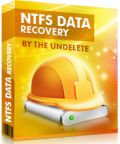
NTFS Data Recovery bietet euch alles, was ihr in unserer Top-Software HDD Recovery Pro finden könnt, mit der Ausnahme des Supports für FAT und FAT32-Laufwerke. Dieses Tool stellt eure beschädigten NTFS-Partitionen und Diskstrukturen wieder her. NTFS Data Recovery ist ausgestattet mit Schritt-für-Schritt-Wizards, einer Live-Vorschaufunktion und ist extrem sicher und einfach zu benutzen. NTFS Data Recovery mit 80% Rabatt!
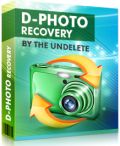
Digital Photo Recovery stellt Bilder auf Memory Cards, Festplatten und USB-Sticks wieder her. Schnelle und umfangreiche Wiederherstellungsmodi bringen eure Bilder in JPEG, TIFF und vielen weiteren Formaten zurück. D-Photo Recovery mit 80% Rabatt.
Kommentare zum The Undelete 3.1
Please add a comment explaining the reason behind your vote.
Installed and registered without problems on a Win 8.1.3 Pro 64 bit system. A clean install.
A company without name and address, we know this company under many different "trade-marks" or aliases.
"The Undelete Company" what a name! A look at the homepage shows many similarities to DiskInternals...
The last "news" entry is not new, but more than one year old.
http://i.imgur.com/TGrNyZQ.png
As the software, which is the "Easy undelete tool" 3.1.0 from July 2012, which is the second hand shop from DiskInternals, which is the brother from ..., which is the reseller from ... and so on.
I have tested this old software many times under different names. Look after
Disk Recovery Wizard 4.1
1st File Undelete 3.1
Undelete Wizard 5.1 ...
No new test and uninstalled via reboot, have a nice weekend
@Matt
Thank you for this answer. I simply forget, because I thought, that anybody, who is interested would read an old comment.
This gives me the chance to comment "old" software. Nothing bad about "old" software. If it works, there is no reason to go into coding, just to make a "new" version. As long as the Windows file system does not change - and for more than one good reason it does NOT change, a program to "undelete" files must not change either, if it has worked in the past.
Many misunderstands occur always about the undelete programs. A file, removed from the recycle bin has a delete mark, a "$". If this file is not overwritten partly or in whole, it can be easily recovered by changing the delete sign. But and a big but, Windows considers the space, which this file has used as free and overwrites it ASAP with new date. From here the problems start. The better "undelete" programs try to recover as much old data as possible. This is only possible, if they know the internal file structure for specific extension. A picture may be recovered in this way with missing some parts. If this is a unique picture, it is better to recover the readable parts, than to recover nothing. The same with Office documents. It may be, that 3 of 300 pages are missing, but the restored 297 may have been worth every money paid. Thus said, the backup is always the better way. But think of the only SD card with your fresh wedding pictures. You would like to pay hundreds or thousands of dollars to get them back. This is the only reason for the normally high (too high?) price for recovery software. And the frustration, if the paid program could not do what you wanted to became a miracle.
With a knowledge of the file table structure you can "recover" deleted files without the help of a paid program. Look for hints in the I-Net.
A longer answer, but I have more time today.
Karl neglected to mention that in his previous review he recommended the software.
Just an FYI for folks who don't have a similar program already.
Nice to see someone defending old programs, age has nothing to do with quality.
By far the best file manager available was XTree in its day and an updated copy called ZTree which runs on Windows is by far the most powerful one available even now. But a word of warning test it on an unimportant storage device until you get used to it. Easy to wipe a hard drive, undelete comes in handy then as I know from experience.
The file manager I use on a daily basis is probably about 14 years old, same for favourite image editor.
One of the advantages of using old programs you are use to, particularly in critical situations, is that you are much less likely to do damage.
Installed and activated on a Windows 7 64 bit system.
A nice and clean setup. Took seconds to install.
Upon open I get resizeable window, the style of the app seems to be a lot like Windows XP.
I do have plenty of recovery software, and in my opinion, this was ok, but it just wasn't to easy
to control. I would click on the drive I want to go INTO not RECOVER FILES from it, It would immediately
try and recover files WITHOUT confirmation.... Bit risky, Over all, I deleted some files and successfully
recovered them.
Overall: 7/10 -Needs some work. Bit outdated as well.
Uninstalled with Advanced system care's Powerful uninstall. Didn't need it


Die Postings auf der englischen GOTD-Seite sind tausendmal besser, aussagekräftiger und informativer als Euer Gesülze hier auf der deutschen Seite. Armes Deutschland! Warum quatscht hier jeder mit, der nichts zu sagen hat? Was wurrde aus dem Land der Dichter und Denker? Ein Land der Fixer und Zänker!
Save | Cancel
@Nogipsy: Die Gemeinschaft freut sich immer über einen ausführlichen Testbericht des Tools, nicht jedoch über deine "trolligen" Kommentare.
Schön zu hören, dass dir als blutiger PC Ein-und Ausschalter das heutige Angebot so viel Freude bereitet. Vielen Dank GAOTD!
Save | Cancel
Download und Installation problemlos
Key aus readme.txt, kein email-Gewürge
Läuft problemlos bei mir - Win 7 32-bit.
Spracheinstellung nur Englisch
Fullscreen-Modus
Oberfläche & Steuerung leicht verständlich
Anschrift oder Impressum nicht vorhanden
Freeware Alternativen "Datenrettung":
http://www.heise.de/download/systemsoftware/dateimanagement/datenrettung-50000505222/
Mit Recuva habe ich bereits zweimal nach einem System-Crash erfolgreich restauriert,
Save | Cancel
Nette Beigabe im Download: "Trojaner: Generic13_c.DBA"
Daumen runter, ab in die Tonne und KEINEN DANK für so etwas.
Save | Cancel
@1: Wieso??? Was ist daran falsch??? Immer nur meckern, wie?
Save | Cancel
Herzallerliebste "Hebamme", dieses Tool ist natürlich nicht für Profis wie Du gedacht...... ;-) ;-)
Was bringt uns denn nun Dein "Superkommentar???
Ist Dir dafür nicht Deine Zeit zu schade?
KEINEr MUSS diese GOTD installieren, oder?
Save | Cancel
"... eine perfekte Balance zwischen Wert und Funktionen"
Was will der Dichter uns damit sagen?!
Save | Cancel
...dass eure wertvollsten Daten als Erstes wiederhergestellt werden. - Und somit werde ich sicherlich die Finger davon lassen und das Teil mit 100% off in der Versenkung verschwinden lassen. Frohe Pfingsten!
Save | Cancel