Täglich bieten wir KOSTENLOSE lizenzierte Software an, die ihr sonst bezahlen müsstet!

Giveaway of the day — The Bat! to Outlook Transfer 5.3.3.8
The Bat! to Outlook Transfer 5.3.3.8 war am 19. Februar 2020! als Giveaway verfügbar!
The Bat to Outlook Transfer ist ein kleines, schnelles und zuverlässiges Email-Migrationstool, das speziell für aus The Bat exportierte Postfachdateien entwickelt wurde! Das Tool bietet eine intuitive Benutzeroberfläche, einen Konvertierungskern und eine Reihe von Konvertierungsoptionen für präzise Migration von Emails zwischen Email-Clients.
Bitte beachtet: Das Programm beinhaltet eine Jahreslizenz!
System-anforderungen:
Windows 10/ 8/ 7/ Vista/ XP; MS Outlook 2003-2019 (standalone version); Source files: *.mbox (exported from The Bat! as a Unix mailbox). Setup and activation require the Internet connection
Herausgeber:
GlexSoft LLCHomepage:
https://www.outlooktransfer.com/products/thebat-to-outlook-transfer/Dateigröße:
1.04 MB
Licence details:
Jahreslizenz
Preis:
$19.95
Weitere interessante Titel
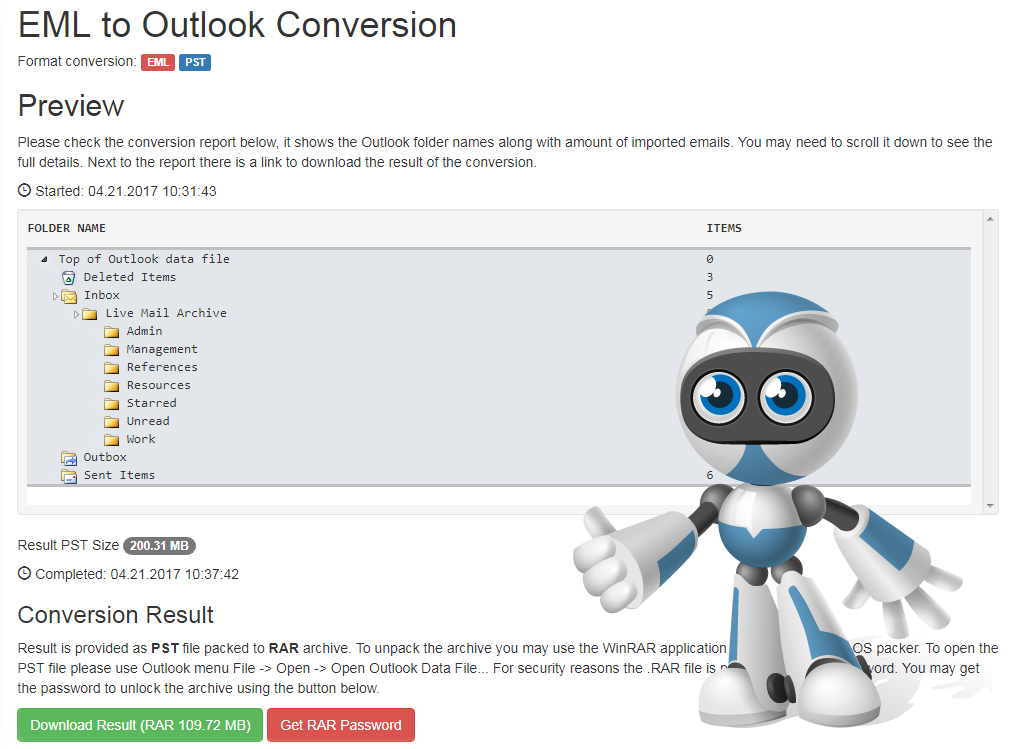
Cloudbasierte Email-Konvertierungssoftware, die mehrere Email- Quellen und Postfachformate verarbeitet und eine schnelle automatische Konvertierung in Outlook PST-Dateien bietet. Cloud-E-Mail-Konverter kann EML-, MSG-, Thunderbird-, IncrediMail-, Mac Mail-, The Bat!, Google Mail- (Google Takeout), MBOX-, MBX-, Entourage-, Turnpike-, Netscape- und Postbox-Dateien in das PST-Format importieren, ganz ohne MS Outlook.
GIVEAWAY download basket
Kommentare zum The Bat! to Outlook Transfer 5.3.3.8
Please add a comment explaining the reason behind your vote.
Tried already. It works. First I tried to run the 64-bit converter as my system is 64-bit but converter won't work and asked me to run 32-bit version. Strange, but 32-bit one worked fine. Obviously there is connection between Outlook edition and converter bits as my Outlook is 32-bit despite that OS is 64-bit.


Der Transfer von TheBat 7.1.12 (mein Mailclient-Favorit) nach Outlook 2016 funktioniert einwandfrei. Den ersten Transfer fand ich noch etwas umständlich da man zunächst in TheBat ein Unix-mbox Format exportieren muss, das dann mit dieser Software in ein Outlook - pst- Format konvertiert wird und in Outlook importiert werden muss. Das ist aber Routine, beim 2. Transfer war das ruckzuck erledigt. Alles wird korrekt importiert, alle Bilder, alle Anhänge, einfach super. Nur, wer TheBat kennt wird wohl Outlook nicht als Mailclient nutzen. Einen Versuch wars aber wert.
Save | Cancel