Täglich bieten wir KOSTENLOSE lizenzierte Software an, die ihr sonst bezahlen müsstet!

Giveaway of the day — Text-R Professional 1.100
Text-R Professional 1.100 war am 12. März 2020! als Giveaway verfügbar!
Das Problem: PDF-Dateien und Bilder aus einem gescannten Papierdokument enthalten Text, der nicht kopiert oder bearbeitet werden kann. Eine manuelle Eingabe ist jedoch aufgrund der Größe des Dokuments und des hohen Zeitaufwands nicht möglich.
Die Lösung: Text-R! Die Software erkennt auch Text in PDF-Dateien und Bildern, die für den Laien sofort bedient werden können. Der Text kann in einem neuen bearbeitbaren PDF- oder RTF-Dokument (Word) gespeichert werden. Die Formatierung bleibt nahe am Original, sodass in den meisten Fällen keine Nachbearbeitung erforderlich ist.
Die integrierten Wörterbücher und professionellen OCR-Filter gewährleisten eine hohe Genauigkeit bei der Texterkennung. Auf diese Weise können auch verzerrte Texte und gedrehte Dokumente erkannt werden.
Bitte beachtet: Das Giveaway enthält nur eine Textdatei mit einem Registrierungslink. Die benutzerdefinierte Installationsdatei ist nach der Lizenzregistrierung verfügbar.
System-anforderungen:
Windows XP/ Vista/ 7/ 8/ 8.1/ 10 (x32/x64)
Herausgeber:
ASCOMP Software GmbHHomepage:
http://www.ascomp.de/en/products/show/product/textr/tab/details/?design=redesign2019Dateigröße:
0.77 MB
Licence details:
Lebenslange Lizenz
Preis:
$33.90
GIVEAWAY download basket
Kommentare zum Text-R Professional 1.100
Please add a comment explaining the reason behind your vote.
Unlike others I didn't encounter any issues obtaining the software and installation was straightforward with no wrapper requiring the virus scanner be disabled.
The interface is clean and simple with a nice design, however recognition seems to be hit and miss with no logic as to why; I tried three images, one with text in a speech bubble, which it detected and recognised perfectly, yet two further images which have clear, crisp black text in a standard font on a white background along the bottom 1/3 of the image, it failed to detect any text whatsoever. This seems counter-intuitive.
I think with this one it's a case of trying it and seeing if it works for you. I'll hang onto it, if it only works 1/3 of the time it's still better than typing everything up.
I had 3 comments earlier that were all approved and up earlier, and I come back to find they've been deleted. I'm not only disappointed, but angry that GotD would do this. My initial comments were about problems with the download/install process and the last one had detailed comments about the program once I was finally able to successfully install. Nothing I wrote was off-topic, insulting, vulgar, or would have in any way violated site rules or community principles. In fact everything that happened to me has subsequently been experienced and reported by others. Like others here, I take care to write clearly and present information that will be useful to others regarding the offers made. The comments section here with the feedback from users is the most important and useful feature separating GotD from numerous other similar sites. There's no point to taking the time and making the effort if those comments are erased without rationale or explanation.
Had no problem in downloading and installing the app. However, on running it while the drag and drop worked ok the "Choose File" radio but was unresponsive. I tested the OCR on a jpg I keep as a sample test and it converted it quickly to text. It does say that the text is unformatted and so it was. I doubt any OCR can convert an image 100% correctly but I was quite impressed with the degree of accuracy. It required just the odd bit of editing. Sadly, when I clicked on the "Save Document" radio button it momentarily darkened in hue but was otherwise unresponsive. There was no request for a file name and I could not find any trace of a file having been saved automatically. If this is the case perhaps the developer or someone savvy could say where it is located.
I will keep the app and use ctr + C to copy the conversion (there is no text right click option)
Downloaded and installed with no issues using Windows 10 Professional, 64 bit. First tried it on a .pdf file that I had created using the scanner in my printer. I have a few other OCR programs that were not successful at turning that file into a readable document, but this Text-R program worked just fine! I saved it as an .rtf file and was able to easily clean it up in Word.
Tried a second file and received an error message. The error log says "Improper Cross reference Table or stream." whatever that means.
Tried a third scanned .pdf file and it worked perfectly!
Tried converting a .jpg image file into a .rtf that consisted of 3 columns of text plus a picture. It required just a little easy correction but I was amazed at how good it was! I never would have taken the time to type it myself.
A keeper for me!
Unable to register license? (error)
Bill

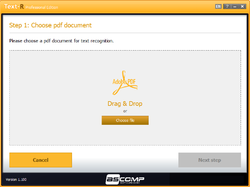
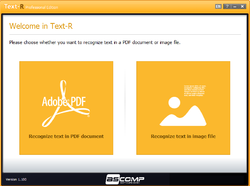



Probleme mit dem download: nach dem Ausfüllen der Registrierung kam keine mail mit dem downloadlink.
Problem gelöst: ich bin auf die website https://www.ascomp.de, habe login angeklickt und die email der Registrierung angegeben. Obwohl kein passwort angelegt war, einfach auf *passwort vergessen* geklickt.
Es kam eine mail mit den Zugangsdaten: Damit habe ich mich eigeloggt, im Kundenmenü auf freigeschaltete Downloads geklickt, und es erschien der gewünschte downloadlink. Angeklickt, ...alles wie gewollt!
Save | Cancel
Ein Vorschlag zur Weiterentwicklung: Sehr schön wäre Batch-Funktion, damit man ganze Ordner oder sonst mehrere Dateien in einem Rutsch erkennen lassen kann.
Save | Cancel
Ich habe das Programm ausprobiert und bin überrascht. Die genaue Formatierung muß nicht unbedingt sen, man kann es noch nachträglich formatieren.
Save | Cancel
Texterkennung funktioniert sehr gut.
Beim Einlesen von PDF's wird leider der Zeilenumbruch beibehalten, so dass beim Abspeichern als .txt oder .rtf kein Fließtext erzeugt wird.
Beim Einlesen von Grafiken wird Fließtext erzeugt, wenn das Ergebnis als Text abgespeichert wird. Wenn als PDF gespeichert wird, bleibt die Formatierung weitgehend erhalten. Man kann somit z.B. Briefe fotografieren und erhält eine PDF-Datei, die dem Brief sehr ähnlich ist.
Text-R ist eindeutig ein 'Keeper'.
Save | Cancel
Ich habe den ABBYY Screenshot-Reader als Beigabe zum OCR-Programm FineReader. Einfach genial.
Einzeln kostet er 9,99€
Alles was man auf dem Bildschirm hat, PDF oder zickige Webseite, die den Text nur schwer kopieren lässt, mit dem Screenreader hat man den Text in Sekunden im Clipbord.
Save | Cancel