Täglich bieten wir KOSTENLOSE lizenzierte Software an, die ihr sonst bezahlen müsstet!

Giveaway of the day — Text Edit Plus 6.8
Text Edit Plus 6.8 war am 30. Juli 2020! als Giveaway verfügbar!
Text Edit Plus ist ein kleines Tool, mit dem Benutzer einfach neue Textdokumente erstellen oder vorhandene ändern können. Die Anwendung ist als Alternative zu Notepad konzipiert, da sie eine breitere Palette an Funktionen bietet.
Einige der Features:
-Hinzufügen von Datum und Uhrzeit.
-Verschlüsseln und Entschlüsseln von Text.
- Kombinierte Zeilen.
- Befehlssystem zum Extrahieren des gewünschten Textes.
-Löschen leerer Zeilen sowie Filtern von Zeilen.
- Vollbildansicht.
-Generieren von Email-Listen.
-Erstellen schneller Statistiken und Wortlisten.
-Importieren von Bildern als Text (ASCII-Art). Einfügen von Zahlen sowie Text am Anfang oder am Ende der Zeilen ein. Klein- und Großschreibung
-Randomisieren, Umkehren, Sortieren und Kürzen von Zeilen.
System-anforderungen:
Windows XP/ Vista/ 7/ 8/ 10
Herausgeber:
VovsoftHomepage:
https://vovsoft.com/software/text-edit-plus/Dateigröße:
4.5 MB
Licence details:
Lebenslange Lizenz, keine Updates
Preis:
$15.00
GIVEAWAY download basket
Kommentare zum Text Edit Plus 6.8
Please add a comment explaining the reason behind your vote.
I use Notepad++ the majority of time, with Notepad being used occasionally for very basic things like copy/paste temporary info.
I thought I'd give this a go even though I have a number of editors. I chose the portable version - I haven't gone through it completely but from what I've played around with I actually quite like it.
Pros -
Install includes portable option.
Can have light or dark theme.
Toolbar is simple.
Includes useful text editing features that people would most often use - I personally like that it can add numbers to beginning of lines or sort lines alphabetically (useful for list making). Delete lines or characters
Simpler than Notepad ++ which has a lot of advanced program writing options I don't use.
Lifetime licence.
Cons -
I would have liked more font options for the text - font menu options include your own whereas the actual text options are limited to 8 choices. Not a big deal but would have been nice.
No spellcheck.
Help is online.
In conclusion -
Notepad++ has more features useful for programmers, is updated regularly and is always free. Text Edit Plus is for ordinary text use. It's adequate for my needs - it has most of the features I regularly use, though for some not having a spellcheck will be a drawback.
I recommend giving the portable version a try - if you don't like it simply delete the folder, but it's only 6mb so it doesn't take up a lot of space anyway.
Cassie, A well written review on the product that gives us what we want to know. Thanks for taking the time to write it.
I use Notepad++ the majority of time, with Notepad being used occasionally for very basic things like copy/paste temporary info.
I thought I'd give this a go even though I have a number of editors. I chose the portable version - I haven't gone through it completely but from what I've played around with I actually quite like it.
Pros -
Install includes portable option.
Can have light or dark theme.
Toolbar is simple.
Includes useful text editing features that people would most often use - I personally like that it can add numbers to beginning of lines or sort lines alphabetically (useful for list making). Delete lines or characters
Simpler than Notepad ++ which has a lot of advanced program writing options I don't use.
Lifetime licence.
Cons -
I would have liked more font options for the text - font menu options include your own whereas the actual text options are limited to 8 choices. Not a big deal but would have been nice.
No spellcheck.
Help is online.
In conclusion -
Notepad++ has more features useful for programmers, is updated regularly and is always free. Text Edit Plus is for ordinary text use. It's adequate for my needs - it has most of the features I regularly use, though for some not having a spellcheck will be a drawback.
I recommend giving the portable version a try - if you don't like it simply delete the folder, but it's only 6mb so it doesn't take up a lot of space anyway.
Notepad++
Open source
Free
Powerful
(and there are so many others...)
I agree with Cassie. Kind of neat to play around with - like the dark mode. It does some things very well but lack of spell check is a huge drawback for me. BUT download link includes portable option (I'm a huge fan of portable!) AND license is lifetime (not limited like so many offerings here have been lately). Thank you Vovsoft (and Giveaway of the Day) - may other developers take notice!
Digit64, There's a little program out there titled "tinySpell" that works pretty well with this and most other text programs. It's current version is 19.63; got my copy from "Softpedia".

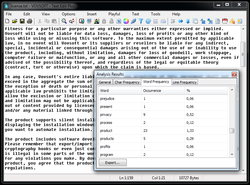
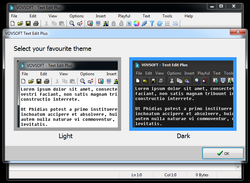
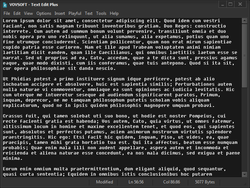
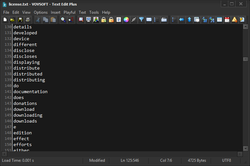
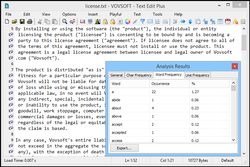
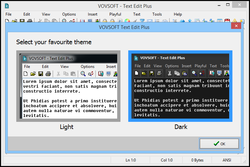


eine software, die zwar mit reg-key daherkommt, aber dann unbedingt eine onlineverbindung nach hause aufbauen will, ist mir nicht geheuer. schade
Save | Cancel