Täglich bieten wir KOSTENLOSE lizenzierte Software an, die ihr sonst bezahlen müsstet!

Giveaway of the day — Text Edit Plus 5.7
Text Edit Plus 5.7 war am 16. Oktober 2019! als Giveaway verfügbar!
Text Edit Plus ist ein kleines Tool, mit dem Benutzer einfach neue Textdokumente erstellen oder vorhandene ändern können. Die Anwendung ist als Alternative zu Notepad konzipiert, da sie eine breitere Palette an Funktionen bietet.
Einige der Features:
-Hinzufügen von Datum und Uhrzeit.
-Verschlüsseln und Entschlüsseln von Text.
- Kombinierte Zeilen.
- Befehlssystem zum Extrahieren des gewünschten Textes.
-Löschen leerer Zeilen sowie Filtern von Zeilen.
- Vollbildansicht.
-Generieren von Email-Listen.
-Erstellen schneller Statistiken und Wortlisten.
-Importieren von Bildern als Text (ASCII-Art). Einfügen von Zahlen sowie Text am Anfang oder am Ende der Zeilen ein. Klein- und Großschreibung
-Randomisieren, Umkehren, Sortieren und Kürzen von Zeilen.
System-anforderungen:
Windows XP/ Vista/ 7/ 8/ 10
Herausgeber:
VovsoftHomepage:
https://vovsoft.com/software/text-edit-plus/Dateigröße:
2,007 KB
Preis:
$15.00

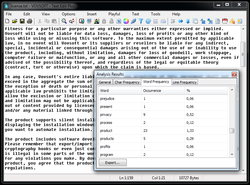
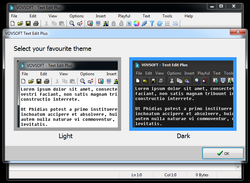
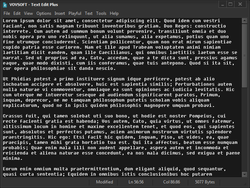
Kommentare zum Text Edit Plus 5.7
Please add a comment explaining the reason behind your vote.
Terrible software .. I added line numbers to a text file, and can't undo.
The undo is disabled .. and this is really a must-work feature.
And all the icons (at toolbar) are so small (I am using 1920x.. resolution).
Developer really needs to update the UI and check that all the features are workable.
Save | Cancel
Notepad++ much better.
Save | Cancel
taylor,
I do not argue that notepad ++ is more powerful but also more complicated to use.
This one is simpler and more intuitive, going straight to the point.
For the average user, this is better or less complicated.
Save | Cancel
Much,
This is just a notepad replacement. You are comparing apples and oranges. Though "Notepad++" is child's play compared to "RJ TextEd"
Save | Cancel
Hello. Thanks for Text Edit Plus 5.7. It's very cool text editor.
Is it possible to make it as UTF8 default? How we could make it to open and save always as UTF8 encoding? Any ideas?
Save | Cancel
Administrator,
Yes.
1. In the top menu go to options.
2. Click on encoding.
3. Click on UTF8.
4. Just underneath that click on `set as default coding'.
5. Return
6. close the programme.
7. Re-start, and you will see UTF8 in the bottom right corner.
NOTE: It will not work until you restart (no. 7 above).
Save | Cancel