Täglich bieten wir KOSTENLOSE lizenzierte Software an, die ihr sonst bezahlen müsstet!

Giveaway of the day — Tenorshare Any Data Recovery Pro 5.4.0
Tenorshare Any Data Recovery Pro 5.4.0 war am 26. März 2017! als Giveaway verfügbar!
Tenorshare Any Data Recovery ist eine sichere und effektive Lösung, um gelöschte, formatierte Fotos, Videos, Audios und Dokumente wiederherzustellen und um Dateien von formatierten, beschädigten oder größenveränderten Partitionen wiederherzustellen. Es kann Dateien von diversen Medienspeichern wie z.B. Computerfestplatte, Partitionen, USB, SD-Karten usw. wiederherstellen.
- Stellt verlorene, fehlende oder beschädigte Dateien wieder her - auf mehr als 50 Datenträgerarten;
- Stellt Dateien von kaputten, beschädigten oder fehlenden Partitionen wieder her;
- Bringt eure Fotos, Videos, Audios, Emails, Archive, Datenbanken und Dokumente in über 200 Formaten zurück;
- Möglichkeit, Dateitypen vor dem Scannen festzulegen, um präzisere Ergebnisse zu bekommen;
- Filtern von Suchergebnissen nach Dateinamen, Typ und Datum;
- Recover data in different data loss scenarios and gets you out of trouble and empowers you to recover lost files from 50 + Types of Storage Media.
- Complete data retrieval utility that you can use to recover various types of files including photos, videos, audios, archive, database, emails, documents and much more.
- Powerful tool that allows you to specify file types before scanning for precise searching results.
- Handy recovery tool for you to filter search results by file name, type and date so as to find the target items quickly.
System-anforderungen:
Windows XP/ Vista/ 7/ 8/ 8.1/ 10 (32-bit/64-bit)/ Server 2012/ 2008 R2/ 2008/ 2003 R2/ 2003; CPU: 1GHz (32 bit or 64 bit) or above; 200 MB free space and above; 256 MB or more of RAM (1024MB Recommended)
Herausgeber:
TenorshareHomepage:
http://www.tenorshare.com/products/data-recovery-pro.htmlDateigröße:
5.46 MB
Preis:
$49.95
Weitere interessante Titel
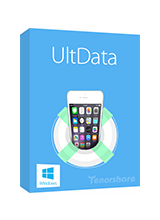
Tenorshare UltData für Win ist eine lebensrettende Lösung für alle, die ihre Fotos, Kontakte, Notizen usw. auf ihrem red iPhone 7/7 Plus/SE/6s Plus/6s/6 Plus/6/5s/5c/5/4s/4 verloren haben. Es bringt eure gelöschte Fotos, Kontakte, Nachrichten, Notizen usw. auf drei verschiedene Arten (direktes Wiederherstellen auf dem iOS-Gerät, Wiederherstellen aus dem iTunes-Backup sowie aus einem iCloud-Backup) zurück. Darüber hinaus hilft euch dieses Tool beim Lösen solcher Probleme wie iOS-Wiederherstellungsmodus, DFU-Modus, Apple-Logo, fehlerhafte iTunes-Verbindung, Bootschleife, blauer Bildschirm usw.
Originalpreis: $49.95. Preis nach dem Rabatt: $24.97

Tenorshare Reiboot ist Weltweit Nr.1 Freeware zum Erwecken der hängen gebliebenen Geräte und zum Beheben der Probleme beim Booten. iOS-Wiederherstellungsmodus, DFU-Modus, Apple-Logo, fehlerhafte iTunes-Verbindung, Bootschleife, blauer Bildschirm und sogar iOS-Update-Probleme werden im Handumdrehen gelöst! Hochkompatibel mit iOS 10.2.2, hilft euch dieses Tool, euer iOS-Gerät optimal zu nutzen.

Tenorshare iCareFone is ein universelles Tool zum Optimieren eurer iOS-Geräte. Entfernt Mülldateien, Cookies usw., blockiert Werbung und Banner in Apps und behebt iOS-Abstürze, die durch Upgrades, Überhitzung usw. ausgelöst werden. Darüber hinaus könnt ihr eure iPhone/iPad-Fotos komprimieren und bis zu 10Gb Platz befreien. .
Originalpreis: $39.95. Preis nach dem Rabatt: $19.97
GIVEAWAY download basket
Kommentare zum Tenorshare Any Data Recovery Pro 5.4.0
Please add a comment explaining the reason behind your vote.
I do respect Tenorshare programs - I've actually bought a few of them ... BUT ...
Question: How does this compare to Piriform's RECUVA which many many people think is the very best data recovery program?
I would really appreciate a reply from the vendor to sway me on this ...
One reason RECUVA is so good is because it also includes a function to make a BACKUP iMAGE before attempting data recovery)?
Peter C1,
"How does this compare to Piriform's RECUVA which many many people think is the very best data recovery program?"
While there's nothing wrong with Recuva, common sense I think would cast some doubt on claims that it is the best ever...
With all the storage possibilities today, where you can easily have multiple, redundant free cloud storage accounts, & where USB storage is so cheap, most people can go years I think, maybe a decade or more, without needing to recover any file(s). And if/when they do need to recover files, hardware failure is often the culprit.
So who are these people using file recovery apps so often that they can compare them? And while I very sincerely hope this doesn't sound cruel, if there are people losing files that often, I'm not sure I'd want to trust their judgement.
Install without a problem on win10.
Showed deletd file names fine, but after recovery, could not play one of the two recoverd videos.
Tried recovery for the same two files using TestDisk, both videos run without a problem.
TestDisk may not be the best recovery application but it is free and better than today's offer http://www.cgsecurity.org/wiki/Main_Page
Today's offeror verdict: not good enough
Hard drives use a file system, with hidden areas where you'll find tables listing what data, where on the physical storage, makes up what files & folders. The data itself is stored in small chunks, so you can have very many that need to be chained together for one average sized file. When a file is deleted, that data stays intact -- it's the file's entries in that sort of table of contents that are removed. And data will remain intact until new data is written to it's physical location. Those disk/partition tables themselves can also become damaged, so while the data's still there, no one knows where exactly.
What's often called a deep scan in file recovery software looks at the entire disk partition, records a list of what data it finds where, then tries to chain those small chunks of data into usable files. The app's features can vary, along with the code &/or logic it uses trying to reassemble files.
It is very important to preserve the data making up files you want to recover. If those files are on the same partition as Windows, you don't want to run that copy of Windows, because doing so, some of that data you want to recover might be overwritten by Windows normal writing to disk. In fact, it's not going too far to power off the device the moment you find that you need to recover a file or files from the partition where Windows lives. This is also a good reason BTW to not store your stuff on the Windows partition.
If you suspect or can confirm hardware failure, or if the files are stored on a SSD, a complete [sector by sector or cluster by cluster] partition image backup is a good idea. Once you restore that backup to a known good, conventional drive, you can run as many file recovery apps as you want until you [hopefully] get the files you need. In the case of drive failure, you want to get as much data off the drive as possible, hopefully before reading all or parts of the drive becomes impossible.
SSDs work differently than conventional hard drives... A regular hard drive simply writes data to any place its table of contents lists as being free. With an SSD however, storage space needs to be cleared before it can be written to, so it will periodically clear storage used by files that have been deleted [Trim], so that writing to the SSD is always fast. For purposes of file recovery, you want to capture as much data off an SSD as possible, hopefully before it clears the data you want/need. Creating a complete backup image also frees you to go on using the drive where file(s) were lost.
I'm going to add Tenorshare Any Data Recovery Pro to a USB hard drive where I've got Windows To Go installed. You can create a Windows To Go drive using the tool in Windows 10's Control Panel, plus an ISO for Windows 10 Enterprise you can get after signing up for the Insider Program. I use Windows To Go for testing & to have it available for disaster recovery -- it's a full fledged copy of 10 that all of our devices can boot to, & in the case of file recovery, it will let me recover files from or backup a Windows partition without starting that copy of Windows.
m'k, requested a link in email, downloaded the software, requested activation code over an hour ago ... so far, nothin'. I've checked email inbox and spam ... nothin'.



Habe ebenfalls keine E-Mail mit Registrierungsschlüssel erhalten.
Save | Cancel
i didnt receive your mail with userid and licensekey after i registered. i tryed it twice, but no response from your site.
thanks for response and send of the key so i can use your product.
Save | Cancel
Richtig angemeldet,wurde bestätigt,aber es kommt keine Seriennummer an die Email-Adresse
Save | Cancel