Täglich bieten wir KOSTENLOSE lizenzierte Software an, die ihr sonst bezahlen müsstet!
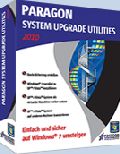
Giveaway of the day — System Upgrade Utilities 2010 (English Version)
System Upgrade Utilities 2010 (English Version) war am 21. April 2010! als Giveaway verfügbar!
Windows 7? System Upgrade Utilities bietet euch ein anwenderfreundliches Paket nützlicher Werkzeuge, damit euer Umstieg sorgenfrei und kostengünstig vonstatten geht. Anstatt vollständig auf Windows 7 umzusteigen, könnt ihr nun euer bestehendes Betriebssystem wie Windows XP oder Vista beibehalten und gleichzeitig Windows 7 testen. Wenn ihr euch entschieden habt, könnt ihr eure gewohnten Programme weiterhin unter Windows 7 nutzen. System Upgrade Utilities ermöglicht einen einfachen Umstieg - garantiert ohne Datenverlust!
Features und Vorteile:
- Erstellung eines Dual-Boot Systems: Mit den enthaltenen Partitionierungsfunktionen erstellt ihr im Handumdrehen ein Dual-Boot-System auf eurem Rechner. Nach der Installation von Windows 7 könnt ihr auf zwei funktionsfähige Betriebssysteme (Windows XP/Vista und Windows 7) zugreifen.
- Paragon boot manager: Entscheidet, welche Windows Version gestartet werden soll. Der Paragon Boot Manger zeigt euch beim Start eures Dual-Boot Systems eine Auswahlliste der installierten Betriebssysteme an!
- P2V Migration/Restore: Physische Windows-Festplatten, einzelne Partitionen oder deren Sicherungskopien können mit dieser Funktion direkt in eine virtuelle Umgebung übertragen bzw. dort wiederhergestellt werden. Mit dieser Methode könnt ihr das neue Windows 7 und euer gewohntes Windows XP/Vista gleichzeitig nutzen und vollständig, ohne Datenverlust auf das neue Betriebssystem umziehen.
- P2P Korrektur: Übertragen des bisherigen Windows XP/Vista Systems auf eine neue Hardwareumgebung. Im Gegensatz zu einigen Freeware-Lösungen werden durch System Upgrade Utilities die erforderlichen Treiber für die neue Hardware automatisch dem System hinzugefügt. Nur so kann die Migration erfolgreich stattfinden.
- Backup and Restore: Die Paragon System Upgrade Utilities enthalten Funktionen zur vollständigen Systemsicherung und -wiederherstellung. Mit dem Sicherungsassistenten „Initial Backup“ erstellt ihr schnell und einfach ein Backup oder Image auf lokalen Festplatten, Netzwerk- und USB-Laufwerken..
Detaillierte Produktinformation findet ihr auf der offziellen System Upgrade Utilities 2010 Webseite.
Technischer Support:
Während der Giveaway-Phase bietet euch Paragon Software technischen Support auf http://twitter.com/paragonsoftware. Ihr habt die Möglichkeit, eure Fragen zum Download, Registrieren und Benutzen der Software dort zu stellen. Paragon Software Support Team bemüht sich um eine möglichst schnelle Antwort!
System-anforderungen:
Windows 7 (x32 and x64), XP (x32 and x64), Vista (x32 and x64); CPU: 300 MHz or higher; RAM: 256 MB; Disk space: 390 Mb; Internet Explorer 5.0 or higher
Herausgeber:
Paragon SoftwareHomepage:
http://www.paragon-software.com/home/suu/Dateigröße:
124 MB
Preis:
$29.95
Weitere interessante Titel

Die leistungsstärkste KOSTENLOSE Backup Sofware! Version 10 – totaler PC Schutz für ernsthafte Benutzer. Einfach die beste KOSTENLOSE Backup-Lösung auf dem Markt! Ab sofort habt ihr die Kontrolle über die Sicherheit eures PCs. Basiert auf kommerzieller Backup- und Wiederherstellungssoftware der Firma, bietet euch das neue Backup & Recovery 10 Free Edition eine Mehrzahl an nützlichen Funktionen. Schlaue Leute machen Sicherungskopien, Backup & Recovery auch.

Partitionieren ist kein Kinderspiel – Stabilität und Technologie sind dabei gefragt! Seit mehr als 15 Jahren entwicklen wir Lösungen zum Verwalten von Festplatten und haben das zuverlässigste Partitionierungstool auf den Markt gebracht! Mit dieser kostenlosen 2010 Version könnt ihr nun eure Festplatte optimal organisieren!

Wartet nicht auf eine Katastrophe – beugt ihr vor! Diese Wiederherstellungssoftware bietet eine professionelle Lösung der Boot Probleme und rettet eure Daten im Falle eines Absturzes. Sogar gelöschte Partitionen haben nun eine zweite Chance! Komplette Kontrolle über Katastrophen – mit Rescue Kit 9.0!
Kommentare zum System Upgrade Utilities 2010 (English Version)
Please add a comment explaining the reason behind your vote.
I think some people aren't reading what this program does ... it is not to let you run 2 operating exactly at the same time so that you can jump back and forth without rebooting ... it is either one or the other. I believe its purpose is so you don't have to decide to leave one behind in order to move ahead to Win 7 but you'll always have to reboot to jump into the other system. I suppose it is possible to copy data between the 2 but it is basically another partition and you're booting into another partition and using it's OS. The only way I know of to have 2 running at the same time is to set up a virtual computer and install a different OS on it but that does take its toll on the resources and you'll have to manage those and the hard disk space by allocating some to the host and client. I could be wrong if I'm misreading or misinterpreting.
Virtual box and VMware server will run Operating systems on your host system virtually also. They are both free.
Running mutliple Operating systems and application software can create a large load on your resources in your PC. (FYI)
I partitioned my drive and installed Windows 7 on one partition and XP on the other for a dual boot. I only run one at a time. This is for speed and efficiency depending on the task I am performing.
I also run VMware. I use this for school and run 2 or 3 operating systems virtually and my physical host operating system.
I have not used this software but if you have a need to run more than one operating system at a time the software looks good. Be careful of trying to run more on your PC than your PC resources can handle.
TO
System Upgrade Utilities 2010 is a collection of apps that Paragon's packaged together as a toolkit to make win7 installation easier -- while the name says: "Upgrade Utilities", the individual apps/functions are valuable & useful on their own, whether installing 7's in your future or already done.
Creating a dual-boot system... At the top of their "Key Features" list, Paragon has their partitioning software. Each OS, each version of Windows should go on it's own partition [or hard drive]. Most software can be shared between 2 or more versions of Windows, meaning you can add a partition only big enough to hold & run Windows, but uninstalling that software can then become a nightmare -- you can only uninstall it from 1 version of Windows, leaving left-overs in your other versions. It's a trade-off that IMHO is only worth considering when more disk space, & the larger partitions it allows are impossible [e.g. quickly slapping a new, bigger hard drive in many laptops is just not gonna happen].
Boot Mgr... All versions of Windows need & use a boot loader -- basically when starting up [booting] your PC/laptop bios looks for a boot loader, starts it, & the boot loader loads Windows [or other OS]. Installing Windows installs the boot loader for that version. An older version of Windows doesn't know about newer versions, so you need to install multiple Windows versions in order, oldest 1st, newest last -- if you don't, you need to use a Boot Mgr to sort things out, giving you your choice of OS to fire up with a menu. If you add Vista &/or 7 to a multi-boot system with XP [& do the installs in order], Windows own boot mgr works fine, but it's hard to manage -- Neosmart's free, EasyBCD makes it possible for us ordinary folks, though it can still seem confusing. Paragon's boot mgr is an alternative also included with several of their individual apps.
P2V Migration/Restore... You've likely heard the phrase: "it's both a curse & a blessing". Welcome to Virtualization. ;-) A Virtual PC is in 2 words, a *Pretend PC*. It's software that quite literally pretends to be hardware -- when you install an OS & software into a virtual PC it *fools* both into thinking they're installed on a real, physical PC/laptop. Weaknesses include 1) everything's slower, 2) not all software will work [especially if/when it needs to talk to real graphics &/or audio hardware], 3) getting a virtualized OS [especially non Windows & older versions like 98] to talk to your *real* OS can be very difficult, to the point it seems impossible. Microsoft created special Virtual PC software for a couple win7 versions -- with it virtualized XP & 7 are able to talk to each other much better. Their regular Virtual PC software works in 7 -- the older version that worked with 98 will not -- and it's easier to get more OSes working inside of it. The free VMWare Server is more powerful, works with more OSes, has a much bigger on-line library of pre-packaged *nix installs, & shows it's intended as a 1st step into industrial duty technology... It's easier to be overwhelmed, while getting client & host OSes talking takes a bit more work & often means loosening security if you've got things really locked down. With 7 Ult. you can download, install, & start using the included Virtual XP very easily, no reading required. After a couple of days you might start to feel confident you know the VMWare Server basics, though balancing that you can do so much more. My impression of the Virtual Box alternative is that it lies somewhere in between, closer to VMWare than not, though I've never played with it extensively.
Turning a working, Windows install into a Virtual Machine/PC is a Paragon specialty. As a virtual machine your Windows install, along with most of your installed software keeps working, no matter where you run the Virtual PC host software. Say you're working in 7 & need an app that only runs in XP, or maybe you haven't installed that app in 7 yet... you can either stop what you're doing, re-boot into XP [on a multi-boot PC/laptop], or keep on working, firing up that app in virtual PC software. While not ideal, your old OS as a virtual PC can often keep old hardware working too. Then why bother with more than 1 installed Windows OS? Virtual Machines are slower, not everything works, & you can't as easily backup/restore/manage your new 7 install as you get things working. OF course there's no reason you can't do both.
P2P Adjust... Truly a blessing for many people like me that rarely, if ever buy a prepackaged PC & run it as-is out of the box. You can change audio & graphics hardware, plug in new printers & monitors, add/remove/change all sorts of hardware & Windows adapts. But beneath it all is the core system, the motherboard & CPU that Windows needs to talk to & use in order for anything to happen -- if you can't start Windows, it can't very well update drivers. Traditionally you had 2 choices: a complete re-install, or a repair install [that might/might not work]. Paragon's come up with a way [P2P Adjust] to update Windows drivers for core hardware before Windows tries to start, so you can upgrade your PC/laptop without starting over from scratch, adding all those apps you've collected, sometimes over years. You don't have to install Windows, just to spend hours visiting Microsoft's update site.
With Windows 8 on the horizon [rumored for summer 2011], System Upgrade Utilities 2010 could really be something you're glad you grabbed & hung onto, even if today you've already moved to win7. In the meantime it'll likely still be more than useful.
I actually believe (I live in Argentina) that this kind of soft is good enough not only to have an interesting prospect to our humble hardware but to let us know what we are meant to do with the machines we are entitled to use. Please I beg your pardon because I think my English is not so good for comunicating the real situation but I'm doing my best to keep on working with the humblest resources we have here. Therefore thumbs up for this helping hand! Thanks a lot for all of you and specially for GAOTD!
Here's a review of the Paragon System Upgrade Utilities 2010 from PCWorld.
http://www.pcworld.com/downloads/file/fid,81909/description.html


Setup meckert, dass Downloadzeit vorbei ist.
Save | Cancel
Wie kann mans etnpacken?
Save | Cancel
Für Alle, die gestern den DL der x32-Version verpasst haben, hier ein noch funktionierender Link:
http://files.giveawayoftheday.com/SystemUpgradeUtilities_x32.zip
Der x64-Link ist noch aktuell.
Vielen Dank an SolarModul: sein Freischaltungs-Link funktioniert auch heute noch.
Viel Spass
Save | Cancel
Das Tool lohnt schon wegen des enthaltenen "Paragon Boot Manager", der mindestens genau so gut ist wie der Windows Boot Manager und darüber hinaus viel mehr Betriebssysteme einbinden kann.
Save | Cancel
Dank erstmal für die Warnung vor der Bing-Übersetzungs-Maschine.
Bzgl. der Angabe "garantiert ohne Datenverlust" habe ich mehr als nur Zweifel. Bin bereits auf Win7 umgestiegen, aber erstmal (bis nach SP1 oder 2) wieder zurück zu XP gewechselt. Der Preis an Programmen, die dort partout (trotz Forenunterstützung !!) nicht mehr laufen, war mir einfach zu hoch. Der Komp.modus taugt m.M. nicht allzu viel und Einiges läuft nichtmal virtuell, weder 32 noch 64Bit. Wenn man bereit ist, notfalls alles "liebgewonnene" zu opfern, dann ists ok.
Und ehrlich gesagt, installieren von Win 7 zusätzlich dürfte auch ohne Programm dafür jeder hinkriegen. Die diesbezüglichen Hilfen in Win 7 sind auch für Laien praktikabel. Outlook Express und Etliches mehr gibts nicht mehr, da muss man sich sowieso ganz schön umgewöhnen.
Ich persönlich teste es vielleicht mal aus Neugierde, ob da nicht doch noch was dahinter steckt, ansonsten kein grosser Sinn darin.
Alibaba
Save | Cancel
Vielen Dank Hans und SolarModul,
Habe diesen Link total uebersehen, damit ist nun aber alles ok.
Save | Cancel
@jonnyport
den angegebenen Registrationslink nutzen, kannst Du auch nicht??
Save | Cancel
@ jonnyport: Hast du es mit dem Link von SolarModul (#11) probiert?
Save | Cancel
Sollte ich in den nächsten Jahren tatsächlich von XP bzw. 2000 auf Windows 7 umsteigen wollen, werde ich mich an dieses Tool erinnern, soferne es bis dahin nicht schon Windows 8 (oder 7.5) gibt. Die 250 Megabyte um das Tool bis dahin aufzubewahren sind aber nicht ohne. Warum kann Paragon nicht kompakter programmieren? Trotzdem danke.
Save | Cancel
Kann keine Serial-Nummer und Poduct-Key bekommen. Wenn ich den Button "get free serial" clicke beended sich der Installation-Prozess.
Hat jemand zufaellig diese Daten?
vielen Dank im Voraus.
Save | Cancel
Isch bin von Windows 95 auf 98 umgeschtiege und hab das Programm gar net gebraucht.
Save | Cancel
umsteigen auf win 3.11 geht nicht, aber auf DOS 2.0
Save | Cancel
@ Klaus: Nun, der Name "System Upgrade Utility" bedeutet wohl etwas mehr.
Und das Programm kann wohl etwas mehr als nur ein Parallel-System erstellen.
Hier mal das Test-Ergebnis aus meinem angeführten Link aus der PC-Prifessional:
"Anders sieht es bei Paragons System Upgrade Utilities 2010 aus. Von einem echten Upgrade kann man hier nicht sprechen, denn das alte Betriebssystem lediglich zu virtualisieren, bewahrt nicht davor, Windows 7 komplett einzurichten zu müssen. Wer allerdings diese Methode bevorzugt, weil er Windows 7 sowieso lieber sauber neu installieren möchte, bekommt mit der Software eine Tool-Sammlung geboten, die einen dabei tatkräftig unterstützt. Die Aufgabe, ein Upgrade durchzuführen, meistert aber streng genommen nur die Umzugshilfe von O&O/Laplink."
Save | Cancel
Tja, ich habe beide Windowsversionen schon installiert. Hat jemand rausfinden können, ob dieses Tool hier den Bootmanager zerschießt? Ich würde es schon testen, vor allem , um mir die Neuinstallation der anderen Programme zu sparen, will mir aber nicht alles kaputtmachen. Gibts Ergebnisse?
@ws: sehr amüsante Übersetzung ;)
Save | Cancel
Kann man damit auch nach Win 3.11 umsteigen ?
Save | Cancel
Freischaltung unter:
http://www.paragon-software.com/registration/suu2010.html
Save | Cancel
@hans
Es geht hier überhaupt nirgendwo darum, dass man von XP auf Win7 umsteigen könnte! Das installiert ein paralleles System, wie man das selber kostenlos auch machen kann. Mit Umsteigen hat das wahrlich nicht im Geringsten etwas zu tun.
Save | Cancel
Hier noch ein anderer Text: Zwei Programme im Vergleich.
http://www.pc-professionell.de/tests/2010/01/18/oo-laplink-umzugshilfe-vs-paragon-system-upgrade-utilities-2010-20100118
Save | Cancel
für alle leute, die nicht lesen können, hier nochmal in verständlicher form. das tool macht gar nichts, dass man von xp auf win 7 umsteigen könnte. das installiert nur ein dualboot system. und wer seine festplatte partitioniert und win 7 auf eine zweite partition macht, bekommt das automatisch! und wer etwas teste will, der macht das auf virtualbox oder virtual pc. jedenfalls gibts das vollkommen kostenlos und ohne jegliche zusatzsoftware.
Save | Cancel
@ MartinHeuch: Du hättest auch schreiben können: "Ich bleibe bei Linux." Das wäre dann ebenso sinnfrei.
Es geht doch hier darum, dass man ohne große Probleme von XP/Vista auf WIN7 umsteigt. Logischerweise nur für die, die das auch tun wollen/müssen.
Hier die deutsche Seite von Paragon mit Beschreibung des Programms: http://www.paragon-software.com/de/home/suu/
Save | Cancel
aus PCWorld
(Mit BING übersetzter Kurz-Artikel zum Paragon-Tool):
Save | Cancel
Ich bleibe bei XP SP2.
Save | Cancel
Ein Upgrade von XP auf WIN7 ist von Microsoft nicht vorgesehen. Normalerweise wäre beim Umstieg, den bestimmt viele User demnächst vornehmen wollen, eine Neuinstallation nötig.
Abhilfe könnte diese Programm schaffen.
Allerdings zählt hier nicht die Idee, sondern die Umsetzung.
Hat jemand diese Programm bereits eingesetzt und damit von XP auf WIN7 umgestellt? Wie ist er damit zufrieden?
Ich selbst kann's mangels WIN7 nicht testen, und auf Verdacht will ich es mir auch nicht installieren.
Save | Cancel
Wozu das denn hier?Das gibt es gratis bei microsoft.de- und da sogar in Deutsch!Dafür würde kein normaler fähiger PC-Nutzer Geld ausgeben,nur DAU`s!
So guck ich eben morgen ´wieder hier rein.
mfG
Save | Cancel
Sieht recht praktisch für meine Mutter aus, die zwar Windows 7 hat, aber sich noch nicht durchringen konnte auch darauf umzusteigen.
Save | Cancel
Nicht schlecht, aber wie hier bei Paragon üblich - nur in englisch.
Save | Cancel