Täglich bieten wir KOSTENLOSE lizenzierte Software an, die ihr sonst bezahlen müsstet!

Giveaway of the day — SwifDoo PDF Pro 2.0.3.6
SwifDoo PDF Pro 2.0.3.6 war am 28. August 2023! als Giveaway verfügbar!
SwifDoo PDF ist ein umfassendes All-in-One-PDF-Tool, das Funktionen bietet, die die meisten Benutzer häufig benötigen. Diese Software verfügt über eine benutzerfreundliche Oberfläche, auf der die meisten Hauptfunktionen leicht erkannt und aufgerufen werden können.
Hauptmerkmale:
PDF anzeigen und lesen: Ihr könnt zwischen mehreren Anzeigemodi wechseln, nach Wörtern oder Phrasen suchen, Wörter zählen und PDFs vorlesen.
PDF übersetzen: Ihr könnt Wörter, Phrasen, Sätze, Absätze und ein ganzes PDF schnell und genau übersetzen. Über 100 Sprachen werden unterstützt.
PDF mit Anmerkungen versehen: ermöglicht es euch, Text in PDFs hervorzuheben, zu unterstreichen, durchzustreichen, zu markieren und einzugeben sowie ein Formular schnell auszufüllen.
PDF bearbeiten: Bearbeiten und fügt Text, Bilder, Hyperlinks und beliebige Inhalte in einer PDF-Datei hinzu. Ändert den PDF-Hintergrund und die Seitengröße, schneidet, komprimiert und OCR-gescannte PDFs zu.
PDF konvertieren: Konvertiert PDF in Word, Excel, PowerPoint, TXT, EPUB, Bild und verschiedene andere Formate und umgekehrt und macht Bild-PDFs durchsuchbar.
PDF-Seiten organisieren Ihr könnt PDF-Seiten zusammenführen, teilen, extrahieren, löschen, neu anordnen und drehen.
PDF schützen: Ihr könnt PDFs mit Passwort schützen, mit Wasserzeichen versehen und signieren, um sie zu sichern.
System-anforderungen:
Windows 10/ 8/ 7/ XP (x32/x64); Processor: 1 Ghz processor or above; Hard Drive Space: 150 MB or above; RAM: 1 GB RAM or above
Herausgeber:
SwifdooHomepage:
https://www.swifdoo.com/Dateigröße:
21.1 MB
Licence details:
1 PC, 6 Monate
Preis:
$41.4

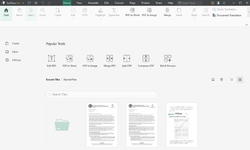
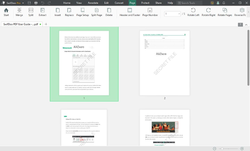

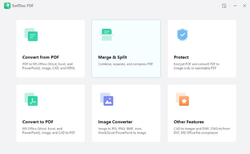
Kommentare zum SwifDoo PDF Pro 2.0.3.6
Please add a comment explaining the reason behind your vote.
Not here, but I do use PDF24,a free prog. which works brilliantly.
Try it!
Save | Cancel
This program works very well and is feature packed. I converted two PDF samples and both worked with 99% OCR accuracy. The only reason why I'm not keeping it is because it is a little expensive at $100 USD for a lifetime purchase for one PC. I don't particular enjoy subscriptions, which is the only other offering.
Save | Cancel
I installed the Program and scanned a paper that I needed.
Several Issues
#1 - I've been through ALL the settings (that I can find) and I don't see any way to change the default scan from 'mm' nor do I see how to select 'Letter' size.
#2 - It appears that the max 'Custom' size you can select is 117 x 171 mm ??? WTF There seems to be no way to select 'Letter size' in the options
# It appears that 300 DPI is the max you can select ?
#4 - $103.20 is ridiculous price - Maybe $30 / Lifetime
I'll keep trying it and see if I am wrong about these issues, but it (so far) doesn't seem to fulfill my needs and even if it did the price would probably keep me from purchasing it.
Save | Cancel
Does anyone actually use any of the PDF software given away here?
Save | Cancel
Rusty Knight, I've "toggled" between a couple. Mostly to compress files or delete pages. Ultimately I either forget and update them so they aren't registered any longer or they become such a nag to buy I uninstall them.
Save | Cancel
Rusty Knight, I have used several, including the one featured today. Most do not work correctly. I've found about three (including this one) that work well and convert a PDF to one of the Microsoft applications (Word, PowerPoint, Excel), which is the main feature I find useful.
Save | Cancel