Täglich bieten wir KOSTENLOSE lizenzierte Software an, die ihr sonst bezahlen müsstet!

Giveaway of the day — SuperLauncher
SuperLauncher war am 4. September 2010! als Giveaway verfügbar!
SuperLauncher ist eine nützliche Anwendung zum Starten von euren Lieblingsprogrammen, die darüber hinaus Webseiten oder Ordner mit Hilfe einer Tastenkombination oder eines Mausklicks aufrufen kann. Werdet schneller, produktiver und stressfreier – mit SuperLauncher!
Features:
- Shortcuts zu beliebigen Quellen
- Ausführen von Shortcuts mithilfe beliebiger Tastenkombinationen inklusive OEM-Tasten
- Hinzufügen von neuen Shortcuts per Drag and Drop
- Automatisches Einfügen von häufig benutzten Sätzen
- Planen von Shortcuts und Systemaufgaben
System-anforderungen:
Windows 2000/ XP/ 2003/ Media Center/ Vista (x32/x64)/ 7 (x32/x64); Pentium III 900MHz processor or better; 256MB RAM (512MB or more recommended)
Herausgeber:
PCWinSoftHomepage:
http://www.pc-windows-software.com/SuperLauncher/index.aspDateigröße:
6.96 MB
Preis:
$29.95
Weitere interessante Titel

1AVCapture ist die ideale Lösung für Audio- und Videoaufnahmen auf dem PC. Alles, was ihr auf eurem Computer seht oder hört, kann ab sofort aufgenommen und veröffentlicht werden. Webcam, PC Desktop, TV Tuner, geöffnete Webseiten oder Mediaplayer – die Quelle spielt keine Rolle! 1AVCapture kann darüber hinaus Audioaufnahmen aus diversen Quellen durchführen: Streaming Audio, CDs, DVD-Audiotracks, Spiele und Stimmen. Camcorder? Kein problem. 1AVCapture unterstüzt alle externe Geräte, die an euren PC angeschlossen werden.
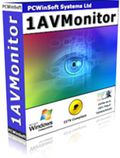
1AVMonitor ist eine perfekte Lösung zum Überwachen eures PCs aus der Ferne: live oder per Video- und Audioaufnahmen.

1AVStreamer ermöglicht euch das Übertragen eures Desktops oder Webcam in hoher Auflösung direkt auf eure Homepage. TV Tuner und DV-Cameras werden unterstützt!
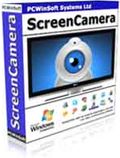
ScreenCamera ist eine virtuelle Kamera für euren Desktop, die gleichzeitig als Multipilizierungstool für eure Webcam fungieren kann. Nun könnt ihr ein beliebiges Fragment eures Desktops, den gesamten Desktop, ein Anwendungsfenster oder die Bewegungen der Maus über den Bildschirm per Video übertragen. Eure Webcam kann mit Hilfe von ScreenCamera mit mehreren Anwendungen gleichzeitig benutzt werden. Das Programm ist kompatibel mit Skype, UStream, Justin.tv, AIM, MSN Messenger, Yahoo! Messenger, PalTalk, CamFrog, Stickam usw.

1AVCenter ist eine leistungsstarke Windows-Anwendung, ein wahres Multitasking-Wunder: Aufnahmen von Video, Audio, Bildschirm, Webcam, Streaming Video sowie PC- Überwachung und sicheres Sharing von Daten gehören zu den Aufgaben, die 1AVCenter für euch erledigen kann.
GIVEAWAY download basket
Kommentare zum SuperLauncher
Please add a comment explaining the reason behind your vote.
I realize that this is not the forum for such a debate, but prema23, I think you are missing the point here.
GOTD has worked with the vendor to give you the software for free--forever. Sure no updates or support in general, but for you, it's free. That's why it is the GIVEAWAY of the Day.
The concept is for you to try to and see what you think. Give feedback to the vendor, something, other than just talk about alternatives.
It seems highly unlikely that the vendor is not already aware of the alternatives, but feels like s/he has a good product to offer.
As for pricing:
1) Please remember that shareware is not supposed to be free. You are supposed to offer the developer something if you like it.
2) If you look at the vendor's website, the software is $29.99, but if you download the trial version, the website says it offers a 50% discount. Consequently, even if you had to pay for it, which you don't from GOTD, it's only $15.
I do not see anything wrong with noting and posting alternatives to the GOTD offer, but I think it should be incumbent on the person posting to either make a side-by-side comparison or to be sure to note that they did not try it out.
I'm also not saying that all GOTD software is a bargain if you bought it. In fact, I do not normally NEED any of the free stuff I download. But it's interesting to try out, make use of once or twice, and give feedback about.
For GOTD, I also suggest there be two voting systems--one for people who have seen the offer and are not interested in it and one that you get after a couple of days where you can provide feedback about its utility. Right now, I'm only the second comment, but there already many votes, presumably about level of interest than anything.
Thanks. And sorry if this is a mis-placed counter-argument.
#1 prema23
It seems you don't even have bothered to install and try the program. Since when can anyone review by copy repeat whats in the program information and judge from outsie by comparing it with programs that have nothing to do with what this one does? Isn't fair and doesn't help anyone.
Same quality are these 30 thumbs down ratings after 10 minutes, probably all those who either don't understand what the software does or who simply say "can't use it".
Anyway. I have installed and tested and I can say that I love it.
Coincidently I have just looked since 2 days for something like that. And yes, I have Rocket Dock and Object Dock (always on desktop) which I love, and they have a nice look, and I have also Launchy. Comparing them with Superlauncher is like comparing Photoshop with Firefox - no relation. Superlauncher is not for creating visible icon shortcuts, but lists them in a little menu and can assign hotkeys to each (if comparing, its a bit like Auto Hotkey, but much easier). And there is much more.
The strength of this cute little tool lies in the all in one combination:
Pros
- You can assign different kinds of shortcuts, not only to applications, but also for example to shutdown/restart, recent documents, recycle bin, control panel and much more.
- Shortcuts are only the start. You can assign hotkeys to each shortcut.
- You can group shortcuts, for example if you have a tasks that needs 4 different applications, you can group them and open them all with only one hotkey.
- You can schedule tasks (great for automated backups).
- You can use the scheduler as reminder for anything, with text message poppong up.
- You can add text pieces that you type several times, to save typing, and assign a hotkey to it, to insert the text into any program.
- Program is recource friendly (uses only about 12 mb on my PC).
- You can let it run as autostart or not.
- You can choose to have it as little icon ot the desktop or more decent in the system tray.
Cons
So far I haven't found much. The only thing (as a recommendation to the developer) is, that the schdeuler could be improved. One can set date and time, repetition by minute, hour. But not weekly, week day, monthly (like every 1st of a month, every Monday etc.). Thats what I find is missing. If that could be improved, its a wonderful application. 5 stars from me.
I have been looking for such a tool, since I have a scheduler running, menues here and menues there, hotkeys, and now needed something that lets m create a list with textpieces, since I am a translator and have some manuals from the same company that have all the same texts for their terms. To not to type the same translation several times, I need that. So Superlauncher comes at the exact right time, and on top lets me put together all the other things (scheduler, hotkey etc.) in one application.
So, 10 thumbs up from me.
A real freeware alternative is Swizztool. Similar to Superlauncher its lets one create tasks and assign hotkeys, schedulue them, includes a memo and a hotkey for pasting text into it, reminder, and text pieces - however the textpieces are limited to 3 slots of extra clipboard.
Swizztool can be found here:
http://www.specop.se/index.php?action=swizztool
Many thanks to GAOT and PCWinSoft.
Downloaded, installed and activated without issue on Win XP Pro SP2, Intel Centrino 1.6, 512MB ram (laptop).
Very straightforward and easy to use - created a keyboard shortcut to GOTD in about 5 seconds. Same goes for creating one to a folder I access constantly. All you do is drag the link/folder, etc. to the task menu icon (or you can float the icon on your desktop).
Have not tried #1's alternates because SuperLauncher is the Giveaway of the Day. Why don't you try it instead of promoting another website (which I also frequent) by spamming here?
Price may be a bit high for said application but that's subjective.
Thank you PCWinSoft and GOTD. Regards - Damian
This is a rather nice hotkey launcher. Its NOT a program launcher except incidentally as a hotkey launcher. ctrl shift d (or whatever combo you desire) can be programmed to open up your browser to Wikipedia or a dictionary page for instance. Alternatively you can do a quick shutdown, restart, etc. if there is a pathway to it you can do it. You can also schedule programs, groups of programs, processes etc to open up at different times. There are freeware alternatives but this is an all in one that is free at giveaway of the day.
The program was so intuitive I didn't need the tutorial. (Ah, the tutorial may not render well against windows sidebar gadgets and the developer may want to look into that).
About the only thing I didn't see on this shortcut is mouse/macros though you can group processes by keyboard shortcuts.
It seems like many people aren't going to even try out this offering. Its not a bad program 'for free' (though I agree 30 dollars is too steep). 9.99 is a better pricepoint for what it is in my opinion. If you think you might want a nice keyboard shortcut program that shortcuts about anything and does it easily you might want to check the program out.
I usually don't like to criticise the giveaway of the day, because even when I don't care for a particular giveaway, I appreciate the efforts being made for us. I have discovered some really cool and useful software here, some of which I've gone on to upgrade and/or recommend to friends.
With that said, I don't really see much benefit to this one. SuperLauncher seems to be in the same category as the freeware PowerPro (http://powerpro.webeddie.com) which I have been using happily for almost a decade now, except less functional.
With that much experience under my belt, I'm obviously going to be biased in favour of the tool I know so well. Still, I don't see anything in SuperLauncher that isn't in PowerPro, and there's a lot in PowerPro that SuperLauncher doesn't have (command lists, mouse action control, multiple desktops, clipboard extensions, window resizing, media support, and some others). In fact, the main criticism of Powerpro is that there are actually too many features, and people get overwhelmed by the complexity. I guess for people that are overwhelmed by PowerPro, SuperLauncher would be an alternative (the GUI is nice, and it's simpler to set up).
I disabled PowerPro and gave SuperLauncher a brief shot, but I saw no immediate benefit. It did some of what I wanted, but not all. The menus and prompts were more helpful than PowerPro for newbies, which was nice. In fact, SuperLauncher did some things with reminders that I hadn't considered, so I set up PowerPro to do the same thing. I'll see how useful it is :-)
To be clear, SuperLauncher certainly isn't crap, but there are better alternatives, I think. I don't think it would be worth $29, at least to me. But as a giveway, this might be useful to some people. I'd still recommend PowerPro over this, though.



@Kafu: meinst du BILD oder CHIP?
hat schon mal jemand überprüft was von GOAD übertragen wird?
Zum heutigen Programm: unter Anbetracht der Windows eigenen Hilfsmittel ziemlich entbehrlich. Von viele anderen hier angebotenen Programmen bin ich aber begeistert! Also: weiter so! (Warum gibt es eigentlich kein Spiel mehr?)
Save | Cancel
Leider wurden die HTML-Tags nicht angezeigt, deshalb noch mal ohne spitze Klammern!
@Kafu
Beim Registrieren oder besser gesagt Aktivieren mit der Setup.exe bzw. manchmal der Activate.exe werden keine Daten übertragen, sondern angefördert! Zum Beispiel wurde heute von ihr aufgerufen:
http://www.giveawayoftheday.com/activate/?id=7489
Daraufhin wurde von ihr eine HTML-Seie mit dieser Info empfangen:
(error)(Post does not exists, please contact our technical team (code 0017489))
Das bedeutet Freigabe und die Activate.exe hat den Lizensschlüssel in die Registry geschrieben.
Wenn morgen die Zeit abgelaufen ist, sendet der Server diese HTML-Seite an die Activate exe und nichts geht mehr:
(error)(Giveaway period for this software is over, please check our web-site for a new giveaway)
Save | Cancel
@Kafu
Beim Registrieren oder besser gesagt Aktivieren mit der Setup.exe bzw. manchmal der Activate.exe werden keine Daten übertragen, sondern angefördert! Zum Beispiel wurde heute von ihr aufgerufen:
http://www.giveawayoftheday.com/activate/?id=7489
Daraufhin wurde von ihr eine HTML-Seie mit dieser Info empfangen:
Das bedeutet Freigabe und die Activate.exe hat den Lizensschlüssel in die Registry geschrieben.
Wenn morgen die Zeit abgelaufen ist, sendet der Server diese HTML-Seite an die Activate exe und nichts geht mehr:
Save | Cancel
Wer braucht denn sowas?
Ich werde auch mal ein Programm schreiben, dass beim Drücken der Shift-Taste in einem Textprogramm Groß-Buchstaben wiedergibt und nenne es dann "Professional Capital Letter Generator v.10.3.007".
Die Upgradeversion ist dann für 49,95 $ zu haben.
Hat schon jemand Interesse?
Save | Cancel
Hallo GAOTD!Das Jahr hat noch einhundertsiebzehn Tage.Vielleicht gibt es doch noch wenigstens ein Programm, das sich lohnen würde, es herunter zu laden. Bisher hatten wir hier 248 Nieten!Danke GOATD!
Save | Cancel
geiles tool muss ich haben danke gotd
Save | Cancel
@KaFu
Nun mecker nicht rum - schließlich lebt eine ganze Industrie davon.
Wer sonst sollte denn neue Hardware kaufen, wenn der "alte" Rechner nicht zugemüllt wird.
Auf diese Art wird doch erreicht, dass die Lebensdauer der Hardware verringert wird = immer schneller, besser, größer und dies in Abständen von maximal 12 Monaten.
Save | Cancel
Ich bin immer wieder erstaunt, wieviel Energie und Hirnschmalz Firmen und ihre Programmierer für einen Mist aufwenden. Aber hierzulande zählt ja bei vielen Usern, die wohl nur den Computerableger der Zeitung mit den vier großen Buchstaben lesen,nur Raffen von angeblich kostenlosen Programmen, die den PC zumüllen und immer langsamer machen. Und im Übrigen: welche daten werden denn beom Registrieren über GOAD übertragen?
Save | Cancel
muß ich mir echt nicht geben. Habe freemäßig solche Sachen schon mal installiert. Klappte immer alles, aber ich brauche es nicht.
Save | Cancel
Wohl eher etwas für Leute, die nicht wissen, wie man das Start-Menü seinen eigenen Bedürfnissen anpasst. Und um das zu tun, muss man lediglich PC-Basis-Wissen haben. Und wer nicht einmal das hat, hat verloren, solbald er sich überhaupt an einen PC setzt und sollte über den Besuch eines Volkshochschulkurses "Windows für Anfänger" nachdenken. Das Startmenü lässt sich übrigens komplett mit der Tastatur steuern, nur dass fast 100 % der User, mit denen ich beruflich zu tun habe, die Windows-Taste ohne Anleitung auf ihrer Tastatur nicht finden können.
Übrigens lässt sich unter Windows fast alles per Tastaturshortcut starten - ganz ohne Drittprogramme. Einfach mal die Eigenschaften einer Verknüpfung aufrufen und über den Zweck des Feldes "Tastenkombination" nachdenken. ;-)
Launcher sind lediglich sinnvoll auf USB-Sticks mit Wartungstools oder anderen portable appz. Dazu muss der Launcher aber selbst portable sein und relative Pfadangaben unterstützen und von beidem lese ich nichts in der Beschreibung.
Save | Cancel
Ich mag generell keine aufgesetzten Startmenüerweiterungen da diese Windows immer bremsen und unter Umständen sogar instabil machen. 7 MB sind außerdem 6,9 MB zu viel. Wäre schön wenn mal einer seine Programme etwas optimieren würde. Das Stichwort heißt Maschinencode.
Save | Cancel
Lässt sich total schlecht enfernen.
Save | Cancel
ein Extraprogramm mit den Funktionen,die alle schon im Windows enthalten sind!Wozu denn sowas extra?Ist unnötiger Ballast!
Lernt mal erst euren PC richtig kennen!
Moegen ist ja auch ein Tag zum reinschauen dann.
mfg
Save | Cancel
you can use this 7mb program if you are happy with only modifier key shortcuts
the prog doesn´t support unicode text
If you don´t need a scheduler and you see the advantages from x + y , "one after another" and mouse key shortcuts, you can use the 7kb o.s. AutoHotkey solution http://shortCUTTER.tk
In the future you can extend the mobile APP with code snippets.
project state:
coding done
help + snippets under construction
Another free solution
http://phaseexpress.com no commercial usage
toolcollection ac´tivaid http://heise.de/ct/activaid/htm/readme.htm screenshots http://6.gp/free
Save | Cancel
Richtig, Peter Pan. Den hätte ich mir auch nie gekauft. Und wenn man sich der Mühe unterzieht und den Shortcut-Manager benutzt tut er auch, was die Beschreibung sagt: er launcht und wie der launcht. Einfach Super, wie der launcht. Ein richtiger super Launcher. Der launcht sogar, wo er nicht launchen soll. Herz was willst Du mehr? Nur, was sollen die "Beigaben"? Einge sind beschrieben:
Öffnen Sie sofort Ihre Lieblingsdateien, -Ordner, -Programme und -Webseiten? Kann ich nicht die wichtigsten Verknüpfungen in einem Verzeichnis ablegen, das ich ggf. aufrufe?
Fügen Sie automatisch Ihre meistbenutzten Sätze ein? Suche ich bei einem Textprogramm oder einer erweiterten Zwischenablage.
Führen Sie Systemaufgaben wie Herunterfahren oder Neustarten mit einem einzigen Tastendruck aus? Wer's braucht, kompiliere sich diese Datei einfach selbst.
Lassen Sie sich an wichtige Ereignisse erinnern? Das kann keiner!
Planen Sie einfach die Ausführung einer beliebigen Ressource auf Ihrem Computer? Fördert die Vergreisung und eine elektronische Demenz.
... andere nicht. In Summe: Er macht, was die Beschreibung sagt und wenn man's braucht ist das ok. Nur jubilieren kann ich wirklich nicht - ich hätte ihn mir nie gekauft.
Save | Cancel
Der 7mb launcher erlaubt nur modifier Tastenkombinationen = Alt win shift ctrl und unterstützt keinen unicode text.
bzgl Launcher kann meine 7kb open source Lösung
http://shortCutter.tk teilweise Punkten
alle Tasten incl Maustasten ~107+ können verwendet werden
Shortcuts können schneller eingerichtet werden ALT + c, x ändern, add
Portabel verwendbar
Zukunft: erweiterbar mit code snippets
Momentaner Status: Hilfe noch in Arbeit
Das script basiert auf dem open source http://Autohotkey.com#_+_autohotkey_L_projekt d.h. dass im Hintegrund eins der 2 Programme läuft
Save | Cancel
Wow, 29,- Dollar für etwas, was es an jeder Ecke als Freeware in 1000 Varianten gibt und die sind auch alle auch noch viel besser...
Save | Cancel
Hätte ich mir nie gekauft.
Haut hin.
Save | Cancel