Täglich bieten wir KOSTENLOSE lizenzierte Software an, die ihr sonst bezahlen müsstet!

Giveaway of the day — Style 2.2.0.4 (Win & Mac)
Style 2.2.0.4 (Win & Mac) war am 19. August 2018! als Giveaway verfügbar!
MacOS-Benutzer können das Installationspaket hier (231 MB) herunterladen. < / h3>
Mithilfe von Künstlicher Intelligenz und Neuronalen Netzen nimmt Style App ein Bild oder Video auf und wendet einen vordefinierten Grafikstil auf eure Medien an.
Zum Beispiel könnt ihr eine Stilübertragung von Vincent van Goghs "Sternennacht" und ein Bild eures Hundes machen, um ein Meisterstück zu schaffen! Es funktioniert auch bei jedem Video.
Es ist einfach zu verwenden und ihr könnt Stile ganz einfach kombinieren. Über 20 Stile stehen zur Auswahl und mehr werden jede Woche hinzugefügt. Und weil Style offline ausgeführt wird, könnt ihr jederzeit hochauflösende Bilder oder Videos verarbeiten.
Seht dazu Beispiele.
See examples.
System-anforderungen:
Windows 7 or higher (Windows 10 recommended) (64 bit); macOS 10.10 or higher
Herausgeber:
MacDaddyHomepage:
https://macdaddy.io/style/Dateigröße:
284 MB
Preis:
$9.99
Weitere interessante Titel

Mac Backup Guru hast drei Hauptfunktionen: Direktes Klonen, Synchronisierung und inkrementelle Snapshots. Datenmenge ist dabei irrelevant.
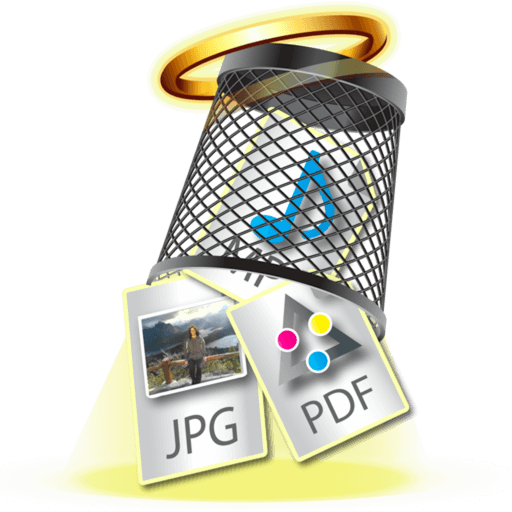
Clean Disk ist ein simples Tool zum schnellen Löschen von Daten. So erhaltet ihr mehr Platz auf der Festplatte, einen schnellen Browser und ein optimiertes Betriebssystem.
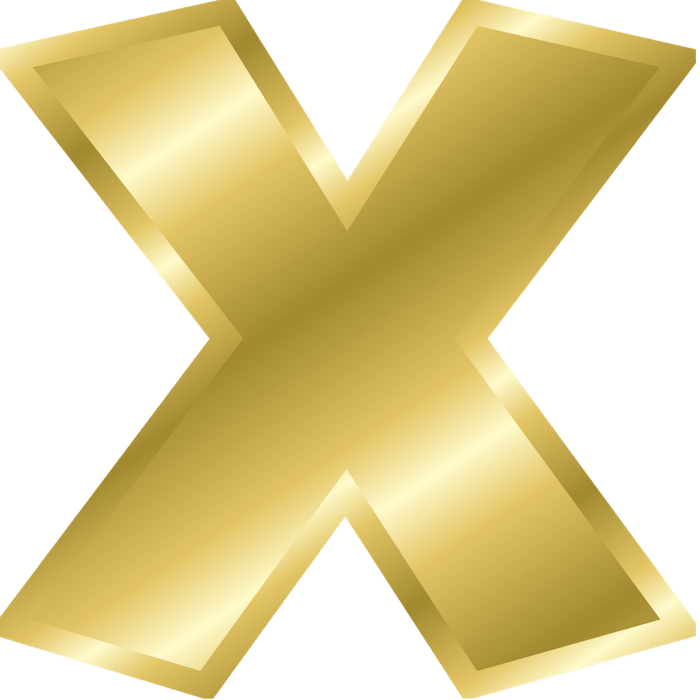
Install Disk Creator vereinfacht das Erstellen einer bootfähigen OS X Installationsdatei. Bei jeder neuen größeren OS X Installation ist es eine gute Idee, zunächst einmal die Festplatte zu bereinigen. So läuft euer Mac einige Monate lang blitzschnell - und einige länger bestehenden Probleme können dabei von alleine verschwinden.
GIVEAWAY download basket
Kommentare zum Style 2.2.0.4 (Win & Mac)
Please add a comment explaining the reason behind your vote.
Some GOTDers today may be intrigued about what this software purports to do. Downloading and trialing is usually the best way to go about discovering that, but in this instance I'd recommend some preliminary research, seeing as how my encounter with an earlier version offered on here mirrored that of a reply by reliable GOTD regular TKto post #29:
https://www.giveawayoftheday.com/style-2-1-0/
Nothing in today's giveaway details suggests that the massive installation and subsequent major hit on computer resources has changed. Running it on an x64 OS (it won't do so on a 32-bit OS) is possible if one is so inclined, but allocating local storage and devoting local resources isn't the only way to go. This offline facility is free to use:
https://deepdreamgenerator.com/
You'll need to register with an email address and password, after which you can look at the work of others and 'generate' your own AI masterpiece. . . or not: perhaps predictably, the vast majority of this kind of "artwork" on the 'Net is mere Grotesquerie, the seeming result of Hieronymous Bosch having a bad day some time in the 15th Century.
There's also another free -- and excellent -- online resource that's been around for quite a while for anyone interested in transforming and re-rendering their images: Lunapic. It may not lay claim to neural networking and AI but it's pretty darn good at rendering images that have been subject to effects manipulation:
https://www196.lunapic.com/editor/
Finally: one particular software offering that's also entirely free of charge, isn't a resource hit nor a massive install, and works equally well on 32bit and 64bit machines -- including Vista -- is the delightful FotoSketcher from France-based independent developer David Thoiron:
https://fotosketcher.com/
For those interested in software which doesn't involve neural networks, Artificial Intelligence, and the ability to reconstitute an image of human form in a mess of paisley-patterned goldfish heads, those two 'traditional' resources are highly recommended, LunaPic online, FotoSketcher on your 'pooter.
For those interested in exploring the surreal, then today's offer is obviously going to be more suitable, but if its presence turns out to be too excessive and demanding, then there's no need to bewail that on here: the online Deep Dream generator is readily accessible to all.
Got version 2.1.0.5 last time it was given away. Great fun program, but resource intensive and, if allowed to, it will bog the entire system down.
I learned to go to Task Manager on my Win 8 computer and set it's "Affinity" to only use 2 or 3 of my 4 processor cores. Then I can still do other things while it runs in the background.
Hoping this newer version addressed the resource hogging issue. I know these sorts of programs need a lot of processor power, but it should know better than to take it all.
… uninstall … no option to turn off watermark ...
@ Abdul Rahman and Svend Östergaard
in order to get no water mark in the finished images, you have to remove the check mark "Show watermark" under Settings - License and Watermark.
Tested on a photo after I registered the program, yet the photo is supplied with a "Style app" watermark.
So no thanks!
uninstalled
Svend Östergaard, You can turn off the watermark in the options.
I guess they assume that you want it for some strange reason.
Wow. 4 GB or RAM needed. Looks like a fun program but I know without even trying that it's pointless for me to even give it a try. My old computer could not handle it.



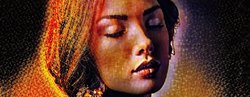

Ich habe einen 6-Core-AMD 3100Mhz mit 16 GB RAM und Win7-64bit
Das Programm läßt schon bei der Installation keine Auswahl des Installationsverzeichnisses zu, dann dauert der Programmstart ziemlich lange.
Wird eine Datei geladen (Bild oder Video) erfolgt KEINE Vorschau über die gewählte Filterfunktion so dass man sehen könnte wie sich das geladene Bild oder Video verändern wird - ist schon mal schlecht!
Ich habe zuerst ein 80 MB-Video geladen (ich konnte aus der Beschreibung ja nicht klar erkennen, was dieses Programm überhaupt macht und die Beispielbilder sehen ja ganz gut aus...) und startete den Vorgang.
Fast 1 Stunde später hatte ich einen Ordner mit fast 7 GB (!!!) auf meiner Festplatte in dem sich über 20.000 PNG-Dateien befanden - scheinbar für jeden Videoframe eines!
Aber keines davon hatte eine Veränderung mit dem von mir gewählten Filter!!
Also wollte ich ein Foto verändern.
Aber jedesmal wenn ich ein Foto geladen und den "Proceed"-Button gedrückt hatte, ertönte ein unerträglicher Brummton aus meinen Lautsprechern und der PC hängte sich auf!!!
Dafür, dass das Programm fast ein halbes GB Festplattenplatz belegt, ist die "Ausbeute" sowas von mickrig und das bei einer Geschwindigkeit die so lahm ist, dass ich alle (und in diesem Fall bedauere ich es, nur 2 davon zu haben!!) Daumen so tief runter mache, dass ich mir fast selbst darauf trete...
Save | Cancel
Habe auch schon die Vorgängerversion als Giveaway erhalten. Daumen hoch, das Update auf diese Version wird automatisch durchgeführt bei Aufruf des Programms. Danke dafür.
Für die einfache Bedienung sind es ganz brauchbare Effekte. Ich wünschte mir einen Schieberegler um die Stärke der Veränderung einzustellen. Das fehlt mir. Ansonsten sind mir die Veränderungen/Verfremdungen oft zu stark.
Oder habe ich diesen übersehen?
Save | Cancel
Why don't they tell you at the beginning it's only for a 64-bit system? If I overlooked something, then I'm sorry. Otherwise: a time waster.
Save | Cancel
Zwar bin ich kein Freund derartiger Verfremdungen. Aber Gott sei Dank sind die Geschmäcker verschieden. Wer`s mag, mag`s mögen. Keiner wird gezwungen, diese Software zu installieren und zu nutzen. Und auch , wenn 9€ für die Kauf-Version nicht die Welt sind, finde ich es gut, ein solches Programm einmal kostenlos testen zu können, dank GAOTD, das, was hier offenbar öfter mal vergessen wird, keine Wohltätigkeits-Organisation ist.
Save | Cancel
This has some unusual features
1. Yes, there are 20 styles
2. There is no preview to get an idea what the output is likely to look like. Processing can take a long time
3. the final rendition is messed up by a "STYLE APP" insert which overwrites the image on the right bottom corner
4. Its standalone but you would not know. The readme.txt file says nothing about that.
5. Renditions are immediately written to disk without a chance to alter the file name
Apart from that, yes it produces some unusual styles
Save | Cancel
...mal testen
Save | Cancel