Täglich bieten wir KOSTENLOSE lizenzierte Software an, die ihr sonst bezahlen müsstet!

Giveaway of the day — Streaming Audio Recorder 2.5
Streaming Audio Recorder 2.5 war am 10. März 2012! als Giveaway verfügbar!
Streaming Audio Recorder ist eine tolle Software zum Aufnehmen von allen Sounds, die euer Betriebssystem von sich gibt wie z.B. Online-Musik, Mikrofon, Mediaplayer, Videospiele usw. Diese können in MP3, WMA, ACC und OGG-Formaten gespeichert werden.
Besonders gut für Musiker geeignet. Version 2.5 bietet euch Features wie z.B. das Timen von Aufnahmen, Pause und Wiederaufnahme während der Aufnahme, Ausschneiden der stillen Stellen usw.
Funktionen:
- Aufnhemen von unzähligen Titeln aus dem Internet;
- Drei tolle Tools zum Aufnehmen, Editieren und Konvertieren;
- Toller CD Ripper/Brenner;
- Aufnehmen aller Sounds, die euer PC von sich gibt;
- Virtueller Musik-Downloader;
- Individuelle ID3 Tags für jede Datei;
System-anforderungen:
Windows XP/ Vista/ 7
Herausgeber:
Streaming Audio RecorderHomepage:
http://www.recordstreamingaudio.org/streaming-audio-recorder-2-5-0.htmlDateigröße:
15 MB
Preis:
$29.95
Weitere interessante Titel

Screen Recording Suite ist ein einfaches, aber sehr leistungsfähiges Bildschirmaufzeichnungsprogramm. Es werden alle Bildschirm- und Audioaktivitäten aufgezeichnet: Mausbewegungen, Klicks, Tastatureingaben und mehr. Gespeichert wird es als ein beliebiges Video (AVI, MP4, FLV, SWF, 3GP usw. ). Es kann auch als Webcam Recorder arbeiten, so kannst du Videos von MSN, Skype, GTalk aufzeichnen, während du Videogespräche mit deinen Freunden führst.

Diese tolle Software hilft euch beim Brennen von Videos auf DVD – schnell und unkompliziert!

Jeder kann ab sofort beliebige Online Streaming Videos speichern – mit Streaming Video Recorder. Ob online TV Shows, Web-Episoden oder Streaming Movies von diversen Video Sharing Seiten/Streaming Netzwerken wie z.B. YouTube, Metacafe, MySpace, Dailymotion, MegaVideo sowie Internet TV-Sendern wie NBC, CBS, BBC usw.
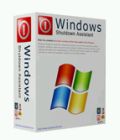
Windows 7 Shutdown Assistant hilft euch beim Planen von Herunterfahren von Windows 7 sowie beim Schreiben von Notizen und Ausführen von Dateien. Windows 7, Vista und Windows XP werden unterstützt!
GIVEAWAY download basket
Kommentare zum Streaming Audio Recorder 2.5
Please add a comment explaining the reason behind your vote.
Nice tool which does its job pretty well....very good application especially for musicians.
So THUMBS UP from me!!
That being said, the following FREE GEMS, besides being always updatable, unlike this GAOTD, do the same things and even more for FREE:
* Freecorder4
This is an awesome FREE Video Downloader, Audio Recorder & Video & Audio Converter. It includes a FLV Player capable of recording WEB (streaming) AUDIO & VIDEO from over 1000 sites, saving them on the HD of your PC as you hear or watch them, by automatically creating MP3s files from ANYTHING you hear on your PC, including radio, worldwide TV channels and even Skype calls!!
http://applian.com/freecorder4/
Full amazing (video)Tutorial:
http://applian.com/freecorder4/help.php
http://applian.com/support-videos.php
* FeyRecorder 1.2.0
Cool Audio Recording + Text-to-Speech converter with natural voices.
http://www.feytools.com/products/feyrecorder.html
* Ticno Recorder 1.4.4.0
Very good app designed to record audio streams, voice messages and/or notes.
http://ticno.com/?lang=en&r=addons/info/recorder&position=8
Enjoy!!
Important Note: Apowersoft installs a sound driver as part of the set up (I assume so program can fully function). I downloaded the driver, and it changed my PC's default "audio configuration" and my normal PC sounds were not working as usual - somewhat expected.
This is an easy fix - simply access your "Manage Devices" featyre via "Control Panel" and re-assign your PC audio configuration to your previous default settings - this will resolve the problem. It did for me. You may also want to set a "restore point" before installing driver, just in case, so if anything happens, you may restore your PC settings to previous 100% fully-working state.
By the way, I want to thank Stephen (Commenter #1) for mentioning this, as his comment prompted me to think about this potential "audio issue." I realize that Stephen's sentence/thought is not fully understandable or grammatically correct (and that's probably why people are too quick to want to give him thumbs down), but nonetheless, I do very much appreciate his comment and contributon, which was done with the best of intentions, I'm sure, for everyone's benefit.
This looks great recording solution…
When you start the install a message pops up you need to install virtual audio drivers for it to function now i have built-in Realtek HD audio and my system is 64bit win 7.
It took 3 attempts to register this software once it did decide to register I gave it a go so I started it recording where it then killed my audio and it did not record anything then closed it down and my audio came back on personally they have some problems to iron out with this software
Subsequently I have now uninstalled it.
I have been recording web audio for years with Audacity (freeware). It works very well.
Installed ok on Vista, and records from VLC player & Firefox (e.g.) although my soundcard does not have an stereomix 'output'.
Search and download:
You can search and download music.. I haven't looked to see what its source is. The downloads I tried worked and are fast.
Good for pop music, but a search for Bach offered 50 items of 7 mns or less. Finds (some) Chinese songs using pinyin name.
Weaknesses/restrictions:
The editor & convertor are - surprise- very elementary.
The convertor doesn't appear to offer profiles or parameters.
Deleting a recorded item doesn't offer to or actually delete the recorded file. There is a setting which appears to offer an optional prompt for confirmation, but I never saw this prompt.
Deletion is one by one- there seems no way to select a group or 'all'.
It was easy to end up with a set of small null mp3 files with no sound by toggling record on and off.
Maybe it's just me, but a red record button saying 'on' makes me thing record is 'on'. Actually it means 'Click me to start recording'. Then it changes to 'off'.
I found deleting a recording changed the button to 'on' - which was disconcerting.
The Window size and columns are fixed. If you want to see the rest of a title found by search, mouseover offers a longer balloon.
Bug:
'Unable to cast object of type 'HundredMilesSoftware.UltraUD3Lib.InvalidEnumerationException' to type...
- rt click downloaded item, Track Info, add tab info and attempt to save. Oops.


@21
na gratulation zur deiner illegalen windows version die du im laden gekauft oder zu deinem pc dazu bekommen hast, was will man mehr
Save | Cancel
nach der Installation erhielt ich ein:
"Ihr Windows ist kein Original-Produkt"
Na klasse!!!
Save | Cancel
@ Haschischraucher: warum musst du uns eigentlich fast jeden Tag beweisen, dass du keinerlei Ahnung hast. Jede Wette, dass du nicht weisst, um was es sich bei .NET handelt, aber ständig wirres Zeug labern. Verzichte mal lieber auf dein Shit, dann kannst du vielleicht wieder klar denken.
Save | Cancel
aus welcher Quelle kommen eigentlich die mp3 Songs, die man runterladen kann.
Save | Cancel
Fehlermeldung in win7, in der vor der fehlende Zertifizierung der Treiber warnt. Also eine Installation für mutige. Besser vorher backup und in virtueller Umgebung testen
Save | Cancel
@ mister x,
Streaming Audio Recorder starten, Activate.exe ausführen, Streaming Audio Recorder schließen, Streaming Audio Recorder neu starten, Streaming Audio Recorder ist registriert !
Save | Cancel
Benötigt NET Framework (schon wieder) Bloß die Finger weg !!
Save | Cancel
zu #5:
und ALLGEMEINE WARNUNG:
Lest die Kommentare auf der US-Seite!!
Es gibt offenbar je nach Betriebssystem massive Probleme mit Sound und Soundkarte!!
AUF JEDEN Fall VOR Download und Installation WIEDERHERSTELLUNGSPUNKT einrichten!! So könnt Ihr notfalls Programm und etwaige Zerstörungen zurücksetzen..
Save | Cancel
Ist das Teil in Deutschland erlaubt? Bekommt man bei der Nutzung der Musiksuche Post von einem freundlichen Anwalt?
Save | Cancel
Vielen Dank GAOTD!! wir sind vom Software ( auch mit Deutscher Sprache Menü) begeistert. Genial!
zum Aktivieren muß ich Firewall "zulässen" einstellen (by Norton). Sonst wird die Activation!
Save | Cancel
Scheint doch ein nettes, kleines Progrämmchen zu sein. Werden wir mal testen
Save | Cancel
prima programm kann mann gut gebrauchen schön dank an admin! könnt ihr programm für dvd kopierer reinmachen währe tool!!!!!!
Save | Cancel
Vielen Dank, GAOTD!
@ Maunzerle:
http://www.pdftojpgconverter.com/giveaway.html
Save | Cancel
liegt allen Downloads bei
wo ist die regriestriercode
ist leider nicht dabei
Save | Cancel
@EDV-Freak, @Benno Jammer, @Jickler, @Leo, sagt mal seid Ihr Nachtwandler, wenn nicht, aber wahrsch. eine Person!? "Zitat: Gibt es etwas besseres? Software wie sie sein soll!"
GEHT'S NOCH?
Erst verweigert das Scheißteil seinen Dienst, als ich die Treiber nicht haben wollte, bis dahin verständlich, mein Fehler, aber beim zweiten Anlauf lief das Dingens endlich, bis zu dem Punkt der Aufnahme, da schaltete das Drecksteil den Ton des Computers aus, die Aufnahme ließ sich nicht abspielen und Mediamonkey bis hin zum WMP gaben keinen Ton mehr von sich. Ab in den Orkus! Erst eine Systemrücksetzung führte zum Ist-Zustand, dass alles wieder geht. "Gibt es etwas besseres? Software wie sie sein soll!"
Gibt es dümmere Kommentare? Kommt mir vor als ob ihr im Brot von den Stümpern steht, die diesen Mist programmiert haben. Ich habe win7 und 64 Bit, falls es jemand interessiert!
Vielen Dank GAOTD!! Manchmal ist was Brauchbares dabei, aber solch einen unausgegohrenen Scheiß könnt Ihr behalten!
So jetzt ist mir wohler, schönes WE!
Save | Cancel
programm entpackt, installiert laut readme datei. dann activation mit adminrechten gestartet. programm gestartet und unter about / bzw "über" nachgeschaut .. und da steht immer noch unregistriert ... obwohl ichs 100% nach readmedatei ausgeführt habe .... weiss jemand einen tipp .. bzw warums nicht funktioniert ?
Save | Cancel
Das "JPG2PDF" von der US-Seite wäre mir heute lieber gewesen.
Save | Cancel
Die Sound-Aufnahme scheint zu tun, allerdings kommt bei meinen Lautsprechern kein Ton mehr an, nachdem ich das Programm geschlossen habe :-(
Save | Cancel
Vielen Dank GAOTD!!
Save | Cancel
Schließe mich der Meinung der beiden Vorredner an,
Save | Cancel
Wohowohwo! Noch besser als das Teil von gestern. Vor allem die Autokorrekturfunktion für die Quantisierung hat es mir angetan. Rucks schwupp und alles passt! Gibt es etwas besseres? Software wie sie sein soll!
Save | Cancel
Das Programm macht was es soll und das in sehr guter Qualität. Auch die Bedienung ist sehr einfach deshalb beide Daumen hoch!!!
Save | Cancel