Täglich bieten wir KOSTENLOSE lizenzierte Software an, die ihr sonst bezahlen müsstet!
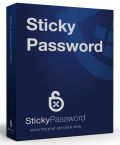
Giveaway of the day — Sticky Password Pro 5.0
Sticky Password Pro 5.0 war am 9. Mai 2012! als Giveaway verfügbar!
Sticky Password 5.0 erstellt, sichert, verwaltet und verschlüsselt starke Passwörter und hilft euch beim automatischen Ausfüllen langer Online-Webformulare. Darüber hinaus könnt ihr eure persönlichen Daten schnell und sicher eintragen und speichern - mit Hilfe des Sticky Buttons. Keine nervigen Toolbars mehr! Sticky Password folgt euch überall, denn jede Lizenz beinhaltet eine portable Version, die auf eurem USB-Gerät oder Memory-Stick installiert werden kann. Auch iPhone Support über euer iTunes-Konto ist ab sofort verfügbar!
Sticky Password beinhaltet die leistungsstärksten Verschlüsselungsalgorithmen, welche die Idustrie zu bieten hat, und schützt euch zuverlässig vor Phishing schemes, Keyloggern und Identitätsdiebstahl. Organisieren, Zeit sparen und sich schützen - mit Sticky Password ist das mehr als einfach!
Features:
- Einfache Passwortverwaltung
- Sicherheit für eure empfindlichen Daten
- Automatisches Ausfüllen von Formularen
- Schutz vor Phishing und Keyloggern
- Enthält portable Version
System-anforderungen:
Windows XP, Vista, 7; 256 MB RAM; 15 MB free space on the hard drive
Herausgeber:
Lamantine SoftwareHomepage:
http://www.stickypassword.com/productsDateigröße:
9.37 MB
Preis:
$29.99
GIVEAWAY download basket
Kommentare zum Sticky Password Pro 5.0
Please add a comment explaining the reason behind your vote.
I bought this program about a year ago having switched from Roboform because of a security issue Roboform would not resolve. In essence if you click on the task bar icon of Roboform, you can see all the websites names you are trying to protect. Although you can't access the websites themselves without the Roboform password it seems pretty dumb to be allowed to even see what they are but Roboform said it would take a re-write of their program to prevent this and they were not willing to do that.
That was my reason for making the change to Sticky Password and it is brilliant! The developer is responsive and the program is top notch.
Having written to the developer several times expressing my enthusiasm I was invited to beta test version 6 which I guess is being released shortly and that includes a great search facility and other things too.
If you stick with version 5 which I have been using for a year, you are sure to be very happy and if you choose to pay and move to version 6, you will be delighted with it, I'm sure.
Either way this is one of the best must-have programs on my computer which does more than the title suggests because you can keep secure notes inside it. Although I use the secure notes in version 5, it is much more powerful in version 6 because of an enhanced search facility which for me is invaluable in finding things I've noted but not sure exactly where.
Bravo GOTD in finding this offering!!
Enjoy it to its full and by the way, it has worked flawlessly for me on both Windows XP and Windows 7, 64 bit
Michael K
Hi,
here are some answers on your comments:
1. If you´ll need to reinstall Sticky Password, you can reinstall Sticky Password 5 PRO anytime. The installation file is available on our website and you can use your License Key for reactivation.
2. Sticky Password of course offers Import, Export and Backup features. Install the application to find many more features.
10. Sticky Password saves your data securely on your computer, offers also included Portable Version which allows you to take your data with you and many more.
Problem with this kind of giveaways is the following: what to do when you have your new computer? Or have to reinstall? Buy the license maybe?
I don't take chances.
Two free password programs: LastPass.com (online password storage) and now still free: Norton Identity Safe (with support for mobile devices too!).
Peace!
Devvie
~~~ notemail@facebook.com ~~~
Cuisvis hominis est errare, nullius nisi insipientis in errore persevare
——
All spelling mistakes are my own and may only be distributed under the GNU General Public License! – (© 95-1 by Coredump; 2-012 by DevNullius)
Well, everybody knows that having a great and secure PASSWORD MANAGER like STICKY PASSWORD is absolutely a MUST HAVE TOOL nowadays, if you don't want to be locked out of an account after forgetting your legitimate password or username.
STICKY PASSWORD is absolutely the best password manager I’ve ever used so far along with ROBOFORM, simply because it's able to integrate itself with all the major browsers out there except SAFARI, if I'm not wrong.
It can recognize your password-protected sites and multiple identities and then login you in automatically, allowing users to distinguish between personal and business accounts (on Twitter, for instance).
But, since STICKY PASSWORD uses a terrific and extremely powerful military-grade security AES encryption, according to many security experts most of the hackers out there will find pretty impossible to break its encrypted database, making it one of the most secure PASSWORD MANAGERS available in the market right now.
With STICKY PASSWORD you can also fill tedious online forms with one click of your mouse, import your FAVOURITES from your browsers and even from other password managers, like Roboform, KeePass and LastPass, not to mention the great feature to automatically add new accounts on Sticky Password, which saves you a great deal of time and energy.
Moreover, if you use this tool, you can finally set your mind at rest and never again be worried about dangerous online threats like PHISHING SCAMS and KEY-LOGGERS.
That because this APP will never send your LOGIN and PASSWORD to fake websites, since it recognizes your favourite sites ensuring you to never enter your LOGIN and PASSWORD into suspicious websites STICKY PASSWORD does not know.
At the same time, its AUTOMATIC LOGIN and FORM FILLING feature, along with its VIRTUAL KEYBOARD, ensure that no one will never be able to record anything for their keyloggers.
The PRO license of STICKY PASSWORD also includes a secure PORTABLE VERSION to put on a USB/thumb drive, so as to connect it to any PC and then use it to access your accounts, literally as if you would use your own PC...cool, isn't it??
STICKY PASSWORD PRO is also a great password generator capable of creating very strong passwords (containing symbols, numbers, uppercase and lowercase letters) that are nearly impossible to guess by anyone else except you.
In a nutshell, this GAOTD is one of the best PASSWORD MANAGERS on the market right now for 3 main reasons:
- because of its full integration with all the major browsers out there, except SAFARI if I'm not wrong
- because of its high SECURITY LEVEL, since it uses a terrific and extremely powerful military-grade security AES database encryption, almost impossible to break !!
- because it will never send out your LOGIN and PASSWORD to fake websites, giving you any chance to be a victim of online phishing scams.
So 3 huge THUMBS UP from me!!!
As FREE BEST ALTERNATIVES, besides well-known Open Source apps like "KeePass" and "LastPass", I recommend the following terrific FREE PASSWORD MANAGERS tools:
* (Portable) QPass Password Manager 1.2.1
http://qpass.sourceforge.net/
* Portable Efficient Password Manager 3.0
http://www.efficientpasswordmanager.com/
* (Portable) CherBox 2.6
http://www.cherbox.net/
* (Portable) Ohanae Connect Platform (==> Cool Password Manager App against keylogging & phishing attacks)
http://www.ohanae.com/securworkplace.html
* Logins Saver 3.4
http://www.logivis-studios.com/downloads/logivis/loginssaver.html
* N-able PasswordManager 3.0 (worth a whopping $249)
http://www.softpedia.com/get/Security/Password-Managers-Generators/N-able-PWDManager.shtml
* Phone Wallet (==> cool app designed to secure your sensitive data on your PC in order to transfer it to your mobile phone)
http://www.symbianguru.com/phone-wallet-for-windows-pc-your-pc-secure-and-organize-confidential-data.html
* FlyingBit Password Keeper
http://www.pwkeeper.com/
* Password Bank
http://www.softpedia.com/get/Security/Password-Managers-Generators/Password-Bank.shtml
And to make your weak passwords stronger and/or to create unhackable and easy to remember passwords from scratch, give the following free gems a try:
* Password Renew 1.1.0.4
http://www.gammaphase.net/pswrnu.htm
* Portable Cyberx Password Generator Pro 4.8.0.0
http://www.softpedia.com/get/PORTABLE-SOFTWARE/Security/Password-Managers---Generators/Portable-Cyberx-Password-Generator-Pro.shtml
* PC Tools Password Utilities 1.0.0.5
Online ==> http://www.pctools.com/guides/password/
offline ==> http://www.softpedia.com/get/Security/Password-Managers-Generators/PC-Tools-Password-Utilities.shtml
* Iobit Random Password Generator
http://www.iobit.com/passwordgenerator.html
* PWGen
http://pwgen-win.sourceforge.net/
* Hibinox Password Maker
http://www.softpedia.com/get/Security/Password-Managers-Generators/Hibinox-Password-Maker.shtml
* JHashPassword
http://www.softpedia.com/get/Security/Security-Related/JHashPassword.shtml
Enjoy!!!
Thumbs up for me. I have used version 4 offered in October 2010. One issue worth mentioning is the need for updates to keep full compatibility with Firefox updates (I noticed that when Firefox is updated, then the sticky password addon is usually not compatible anymore). But also worth mentioning, the editor has always been very responsive when asked for an update. Thanks to Lamantine and thanks to GOTD teams for this new release.

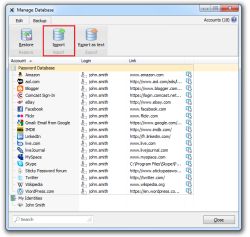
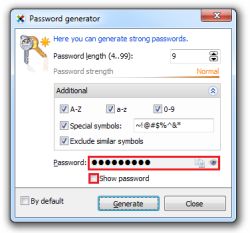

Das Passwort funtionierte bei mir auch nicht
Save | Cancel
-wer playrix für sich gewinnen kann...ich sag ja nix,gell!
supi
Save | Cancel
ich brauche es nicht denn ich habe meine wand *grins* aber warum denn jetzt nicht!
ein tolles angebot und den motzern zum trotzde:
giveaway ihr seid geil! :-)
Sonja
Save | Cancel
Seit Jahren benutze ich dieses Programm und es hat mir immer stehts gute Dienste erwiesen. Klasse ist auch das ich es auf meinem USB Stick mitnehmen kann. Ich möchte es nicht mehr weg geben.
Die neue Oberfläche von 5.0 finde ich Spitze. Viele neue Sachen.
Sogar Notizen kann man sicher Verwalten. Alle Daumen nach Oben und ganz großes Danke GAOTD!
ps.Ihr müßt euch erst auf der Hersteller Seite http://www.stickypassword.com/coupon anmelden! Dafür braucht ihr diesen Zahlenschlüßel.Das ist nicht der Key sondern der coupon code !!!
Danach wird euch der Software Schlüßel per EMail zu geschickt ;)
Save | Cancel
Die Portable Version, die man mit der Installation erzeugen kann, ist nur die Free Version! Daumen runter und besser gleich etwas Richtiges, wie KeePass nehmen!
Save | Cancel
Also der Code der in der readme-Datei steht ist kein Aktivierungscode sondern ein Grouponcode. Man muss auf die internetseite des Anbieters gehen und dort seinen Namen, Mailadresse und den Groupon Code eingeben, dann erhält man per Mail den Aktivierungscode.
Have a nice day too
Save | Cancel
hallo zusammen,
neben keepass ist sticky password sicher eines der besten progs in dieser art.
ABER:
die Registrierung funktioniert nicht - das programm meldet, dass
der key falsch ist...
trial kommt nicht in frage - also: wer weiss wie es geht?
have a nice day
Save | Cancel
Für alle die, wie auf der Amerikanischen Seite meinen, dass das Programm nichts nutze, weil es nach einer Neuinstallation de sSystems verloren sei: Die erhaltene Seriennummer funktioniert auch mit der Trial-Version auf der Herstellerhomepage. Das Programm kann selbständig eine Portable version erstellen, die man auf einen Stick packen kann und man das Programm so nicht mehr installieren muss. Auch wäre es noch möglich, die Daten mit der Free-Version (auch auf der Herstellerhomepage downloadbar)zu öffnen und die Passwörter entweder weiterzunutzen oder als .txt Dokument zu exportieren. Hoffe ich konnte einige kritische Stimmen auf die begeisterte Seite dieses Programmes ziehen. VIELEN DANK für dieses tolle Programm.
Save | Cancel
Ein Tool das keiner braucht. Wer so etwas nutzt, vergisst am Ende auch das Masterpasswort. Damit dies nicht passiert, wird dieses dann auf den Stick geschrieben. Ein Teufelskreis.
Besser: PC abschalten und etwas Sport treiben damit die müden Zellen wieder in Gang kommen. Aber wem sage ich das.....
Save | Cancel
Möglicherweise habe ich die falsche Software installiert, um zu verstehen, was Passwortverwaltung mit "Keine nervigen Toolbars mehr!" zu tun haben mag. Kann mir bitte jemand auf den Pfad zur Erleuchtung helfen?
Save | Cancel
an sich eine super software, allerdings bekommt man beim aktivieren die meldung, das das kennwort ungültig ist.
Save | Cancel
Ein super tschechisches tool, sogar mit deutscher Oberfläche, als Pro-Version, sogar portabel - wer es braucht... Heute kolo, denn 30$ wären glatt übertrieben. Ich brauche es nicht - freut euch dran. Schöne Zeit und vielen Dank.
Save | Cancel
entweder würde ich für 29Euro password-depot kaufen oder auf die kostenlose und auch ausgereifte alternative Keepass zugreifen. Welches auch für alle Systeme einsetzbar ist.
Also die heute vorgestellte Software ist für die Tonne, kaum Möglichkeiten, schlechtes outfit! Daher Daumen gaaaaaannnnnz weit nach unten!
Save | Cancel
9,37mb
Ist da ein HD-Videokonverter auch mit drin?
Save | Cancel
Nach Eingabe der Daten für den "activation key" erscheint die Meldung
"An error has occurred while sending your question. Please try again later. We apologize for any inconvenience."
Und das seit Beginn der Aktion. Und nun?
Save | Cancel
Umfangreicher, mehrsprachig und kostenlos:
http://keepass.info/
Save | Cancel
Damit das "automatische Einloggen" funktioniert muss dieses Tool natürlich ständig im Hintergrund laufen - und frisst dabei nicht gerade wenig RAM! Nein, danke!
Save | Cancel
Sehr gut! Heute beide Daumen hoch :) Danke GAOTD!
Save | Cancel
Das Passwort ist ungültig. Danke
Save | Cancel