Täglich bieten wir KOSTENLOSE lizenzierte Software an, die ihr sonst bezahlen müsstet!

Giveaway of the day — Sticky Password Premium 8.0.9 (Win&Mac)
Sticky Password Premium 8.0.9 (Win&Mac) war am 11. Oktober 2016! als Giveaway verfügbar!
Sticky Password Premium ist ein preisgekrönter Passwortmanager. Es erstellt, sichert, verwaltet und verschlüsselt starke Passwörter und hilft euch beim automatischen Ausfüllen langer Online-Webformulare.
Darüber hinaus könnt ihr eure persönlichen Daten schnell und sicher eintragen und speichern - mit Hilfe des Sticky Buttons. Keine nervigen Toolbars mehr! Darüber hinaus sichert es Daten mit Hilfe von AES-256 (Weltstandard der Verschlüsselung) und ist mit Mac, PC und den meisten tragbaren Geräten (Tablets und Smartphones) kompatibel. Das Tool unterstützt Windows, Mac OS X, Android und iOS. Ihr entscheidet wie ihr eure Daten synchronisieren wollt. Euch stehen dabei die sicheren Sticky Password cloud-basierten Server sowie euer eigenes lokales WLAN-Netzwerk zur Verfügung.
Bitte beachtet: Diese Software beinhaltet eine Jahreslizenz und ist nur für die neu registrierten Benutzer oder GOTD-Benutzer, die eine frühere Version besitzen, verfügbar (diese kann bis zum 31.10.2016 aktiviert werden).
Mac-Benutzer können die Installationsdatei (6.97 MB) hier herunterladen.
System-anforderungen:
Windows Vista/ 7/ 8/ 10; OS X 10.7 and higher; iOS 8.x and higher; Android 2.3 and higher
Herausgeber:
Lamantine SoftwareHomepage:
https://www.stickypassword.com/?utm_source=gotd201610&utm_medium=giveaway&utm_content=sp&utm_campaign=2016-10_gotd201610&utm_term=mva&campaign_affid=d-giveaw-homepageDateigröße:
33.7 MB
Preis:
$29.99
Weitere interessante Titel
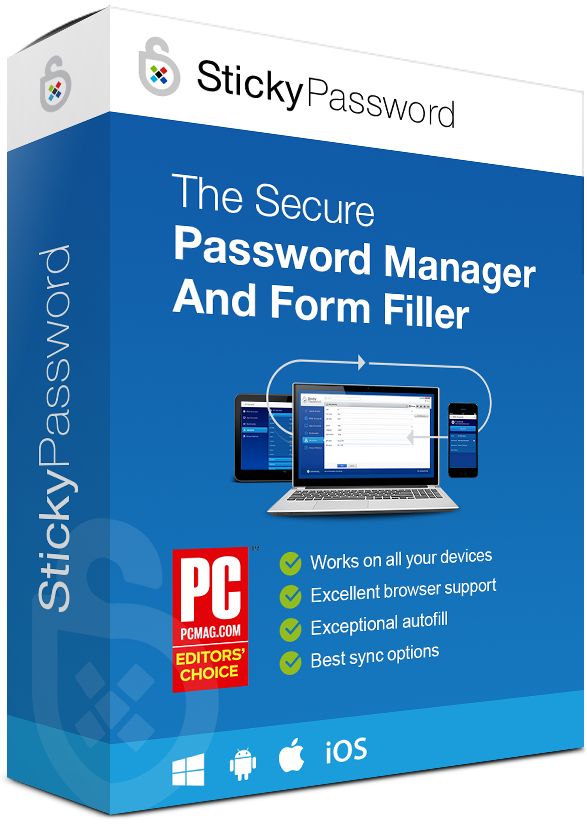
Sticky Password Premium (lebenslange Lizenz) mit 70% Rabatt.
GOTD-Benutzer bekommen das Programm für $44.99 statt $149.99.

Kommentare zum Sticky Password Premium 8.0.9 (Win&Mac)
Please add a comment explaining the reason behind your vote.
Sticky Password was first featured here on January 4, 2007 and I never stopped using it ever since version 4 !
What I particularly like about SP :
1.You can create a portable version of SP from within the program.
2.You can configure SP to work on a portable version of your favorite browser.
3.Cloud sync is optional.
4.There's an option to add secure notes(memo's,licenses..)
5.And of course there's the outstanding support in case you can't figure things out.
So..what are you waiting for to give Sticky Password a try ?
Take care.
Save | Cancel
Excellent programme! Have been using it for many years, both on my PCs as well on my Smartphone -- it syncs automatically via Wi-Fi, to include the most recent(ly entered) change.
Next to its functionality in filling log-ins and forms, has proven invaluable to me in storing Secure Memos.
And... more importantly, when my computer broke down within a year – not to mention the Windows 10 Anniversary Update, which threw it out of its system (!) – I was able to easily re-set it up and running.
Save | Cancel
I have previously purchased versions 5, 6 & 7
QUESTiON #1: I thought I had seen somewhere that I was entitled to a Free Version 8 Upgrade, is that correct? is that only for 1 Year at a time or Can I buy a Lifetime License?
QUESTiON #2: I had always been hesitant about upgrading to version 8 because I understood it was an online or Cloud based program. Can Version 8 be used like the previous versions (ie: without Cloud)?
QUESTiON #3: I have never found a ChangeLog or Version Release History on your website in the past (so I never knew when the versions I owned were updated (because I prefer to do manual checking). Do you have now have a Version Release History Page that I can go too?
QUESTiON #4: I have been lazy downloading Updated Releases and often to lazy to even use STiCKY (just relying on my memory). Do you have an archive for PAiD License owners, because I would like to download the Final Release of versions 5, 6 & 7.
Finally I'd like to say thanks (for hopefully answering my questions)
Save | Cancel
J S,
Release notes (history) are at:
https://www.stickypassword.com/download/release-notes
Save | Cancel
What advantage does it have over LastPass, that is lifetime free for PC?
Save | Cancel
Dune,
Compared to other competitors, Sticky Password has:
- Excellent browser support (16 browsers)
- Exceptional autofill. Captures even oddball logins. Manages also application passwords.
- Best-in-class sync options include cloud sync, your own local Wi-Fi, and NO syncing
More info: https://www.stickypassword.com/features/compare
Sticky Password Free for your PC is also lifetime. This version doesn't support sync & backup via the cloud or your local Wi-fi. Differences between Free and Premium are described here: https://www.stickypassword.com/free-password-manager-vs-premium
Save | Cancel