Täglich bieten wir KOSTENLOSE lizenzierte Software an, die ihr sonst bezahlen müsstet!

Giveaway of the day — StepShot
StepShot war am 26. September 2011! als Giveaway verfügbar!
Stellt euch Dokumentieren und Editieren jedes einzelnen Schritts eines Projekts vor - bis es euch perfekt erscheint! Danach ist Kombinieren und Exportieren in Dokumentform angesagt. Es ist tatsächlich möglich - mit StepShot!
- Aufnehmen und Importieren von Bildern. Auch Editieren und Hochladen einzelner Bilder (ImageShack, Dropbox) ist möglich! Ab sofort kann StepShot als eure Schnappschuss-Anwendung fungieren!
- Erstellt Texte und speichert diese als PDF, RTF, HTML oder IMG-Dateien. Natürlich können sie für Andere via FTP, Dropbox oder Email zur Verfügung gestellt werden!
Ob eine Anleitung für einen Kollegen wie man Outlook konfiguriert... oder eine Online-Hilfe für die Oma, die sich gerne eure Bilder auf Facebook oder Picasa anschauen würde, - es ist mehr als einfach!
System-anforderungen:
Windows 2003, Vista, XP, Server 2008, 7; .NET 4 Client profile should be installed
Herausgeber:
StepShotHomepage:
http://stepshot.net/Dateigröße:
15.6 MB
Preis:
$34.45
GIVEAWAY download basket
Kommentare zum StepShot
Please add a comment explaining the reason behind your vote.
Hello GOTD users!
Very glad to be here today.
Unfortunately it's highly possible that my site will be overloaded.
Please, refer to to see the quick start video.
I'll try to answer all questions, don't hesitate to ask.
StepShort is a .NET Framework 4.0 Client. The .NET 4 Environment existed already in my Win7 machine - installation was very fast.
On my XP3 machine installation of 41 MB .NET 4 was necessary, download no problem, but the Installshield did not close, it took around 10 min to install this .NET 4 environment, afterwards program installation went as fast as with win7 machine.
Afer Installation program did not pop up or start automatically. OK. Started it via Start Menu.
The first of 4 start screens of ShortSteps opens presenting a quick configuration wizard. Its a short tutorial. The first Screen shows the main steps: Capture, Edit, Export, Share.
The second screen invites, to integrate and configure global hotkeys (session start, stop, capture different screen types), how to deal with mouse clicks (advanced).
Third screen offers adjustment of the image processing (enable a crop region if you want), draw or highlight cursor.
With the fourth screen you finish setup with miscellaneous settings. There we have to uncheck the "Check for updates" because of the peculiarity of GOTD license. It has autosave, and I adjusted a limitation of the image history.
Program presents itself with that three ribbon like tabs: "Datei" (! engl. File), "History", and "Edit history item".
It trust the video the programer has given the link in the first commentary - thanks for your quick intervention, because your site does not respond. But your program responds:
All menu items in the tabs which are not self explanatory have very good and verbose tool tips! Really helpful, if you are novice to that program.
As I can see, a well and easy designed program which does make a good integration of all steps necessary to produce and publish helpful tutorial and such documents; a nice keeper.
i rarely find myself wanting to download the GOTD software these days, but this one is amazing! wish i had it in my days as an admin assistant! would have made documentations so much easier. it has a beautiful interface and is really simple to use. i like the "recording" feature, where i can just click through the steps i want to capture and when i click "stop recording" all the appropriate mouseclick screenshots are imported into the program for me to add titles and descriptions.
only thing i hated was that i can't seem to find away to change the font in the exported files from comic sans. really, they had to use the most embarrassing font ever? if i can change it to a respectable font, i'd be using this software a lot.
thank you to GOTD and the developer for making this available!
>>Maybe Oleksandr will give GOTD folks a discount today? Thanks Oleksandr and GOTD for this fine software.
It's there! The coupon code is on the page!
>>I forgot to mention that if you have dual monitors, Stepshot will work on your #1 monitor, it didn’t seem to work on monitor #2 (which is pretty standard for screenshot recording software that I’ve tried).
That's a rare issue. Let's contact after promotion - I will try to help. Generally the StepShot supports multiple monitors!
>>With the fourth screen you finish setup with miscellaneous settings. There we have to uncheck the “Check for updates” because of the peculiarity of GOTD license. It has autosave, and I adjusted a limitation of the image history.
Minor updates are included into GOTD bundle! No need to disable!
My OS is win 7, and program downloaded and installed fine. The program performed as advertised once I read the instructions - it takes an editable image of whatever you are doing, every time you click your mouse.
Potential annoyances:
1) I had to instruct Outpost security suite to leave Stepshot alone, otherwise you have to approve everything Stepshot does every time it does it - a real pain.
2) Stepshot does not install any shortcuts or install an icon in your programs folder - I had to create my own.
3) Stepshot website took several times to reach - maybe too much traffic - but no trouble downloading the program.
Pluses:
1) Installed easily - no hassles waiting for an email, etc. Just install and activate.
2) If you are trying to document any type of on-screen instruction, this will be a HUGE time saver.
3) makes a camera shutter sound that lets you know you just took a picture.
3) A nice help section is available when you open the program.
4) An informative video is available on the Stepshot website - and I think there is already a link to it.
5) After clicking (in record mode) the images are neatly sorted in a "history" tab, where you can edit and add your written comments per picture.
6) Many other features that I haven't tried yet, such as built-in ftp. This is not a striped down software.
Overall impression: This is a keeper for me. I have several programs already that will take screenshots, but none will do it as fast or make it as easy to organize and edit. I might even consider buying this, as I can think of a ton of commercial applications.
Maybe Oleksandr will give GOTD folks a discount today? Thanks Oleksandr and GOTD for this fine software.



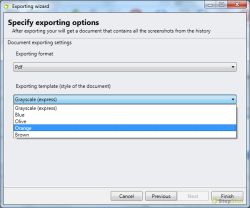

@ Portable Tester nimm doch das portable mit net4
Save | Cancel
@ Portable Tester:
Ich würde es an deiner Stelle installieren.
Danach hast du ein "netNetbook"!
Save | Cancel
hallo,
what to do?
i downloaded it but when i try to use, the result it declaring,i can not use because i must have v4.0.30319.
when i downloaded it and installed it this programm was also automatically downloaded and installed.
what you advice me?
thanks
2011/9/26 Giveaway of the Day
Giveaway of the Day
Save | Cancel
So, jetzt hab ich es durchschaut.
Programm ist eine Kombination von Screenshot- Präsentationstool in einem. Wenn man dem Video wie oben gepostet bis zum Ende folgt, sieht man was dabei herauskommt. http://youtu.be/2xOKDTzTS4E#◄
Mir gefältt es.
Save | Cancel
– bis es euch perfekt erscheint! ?!?
Na das ist doch mal eine Aussage, ein hoch auf die projektleiter und Ihren “Verkaufsstrategien”, wenn ein Projekt mit wahnwitzigen Ideen und Zeitvorgaben vorgestellt wird! :) Wohl doch eher eine “Entscheider-Software”, wie ein Zeitplan in Ihrem Sinne zu erfolgen hat! :)
Save | Cancel
Webseite des Herstellers auch nach 11 Stunden noch verschwunden. Sehr suspekt? NEIN! Die GAOTD haben hier nur nen falschen link geschaltet. Auf der US-Seite steht der funzende Link! Sogar mit Anleitungs-Video. (http://stepshot.net/)
Save | Cancel
Installation abgebrochen, ein Net 4.o kommt bei mir nicht aufs Netbook
-pt
Save | Cancel
schöner stepshot screencast
http://youtu.be/2xOKDTzTS4E#◄
Das prog benötigt net 4.0
dropbox + ftp upload hatten bei mir nicht funktioniert
Alternative in win7 →Problem Step Recorder
→START → type psr.exe
Save | Cancel
Sauber & Funzt !!!
Hoch die Zehe !
Save | Cancel
Wie kann man die Betaversion auf deutsch umstellen? Wie funktioniert eine Online-Hilfe für die Oma, wenn diese kein Englisch spricht. Heute wieder viele Fragen, die ich mit der uninstall.exe sehr einfach lösen konnte. Ja bei solch netten Abgaben kommt immer wieder Freude auf. Besten Dank an GAOTD!
Save | Cancel
genial !! Endlich eine gut funktionierende Lösung für eine "Screenshot-Serie"
Save | Cancel
– bis es euch perfekt erscheint! ?!?
Na das ist doch mal eine Aussage, ein hoch auf die projektleiter und Ihren "Verkaufsstrategien", wenn ein Projekt mit wahnwitzigen Ideen und Zeitvorgaben vorgestellt wird! :) Wohl doch eher eine "Entscheider-Software", wie ein Zeitplan in Ihrem Sinne zu erfolgen hat! :)
Save | Cancel
Bestimmt ein Super-tool. Leider kann ich nichts damit anfangen, da ich die deutsche Oberfläche nicht einstellen kann. Nur weiter so vielen Dank GAOTD!
Save | Cancel
Verstehe nur Bahnhof. Ist das sowas wie ein Terminplaner? Oder eher wie Word?
Save | Cancel
Nette Sache für Anleitungen, mit Imageshack-Anbindung.
Leider nur auf Englisch, aber ab und zu tauchen einige deutsche Worte auf. Wie das ?
Save | Cancel
Das Tool macht einen vernünftigen Eindruck, was man von der Homepage desselben nicht behaupten kann. Da hat wohl jemand nicht mit dem Ansturm der GAOTD-Benutzer gerechnet... :-)
Save | Cancel
Firmen, bei denen man die Internetseite nicht aufrufen kann ("The service is unavailable"), machen bei mir immer einen guten Eindruck!
Save | Cancel