Täglich bieten wir KOSTENLOSE lizenzierte Software an, die ihr sonst bezahlen müsstet!
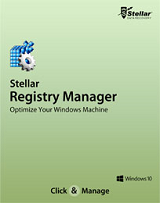
Giveaway of the day — Stellar Registry Manager 3.0.0
Stellar Registry Manager 3.0.0 war am 24. Mai 2016! als Giveaway verfügbar!
Stellar Registry Manager benutzt spezielle Algorithmen zum Scannen, Reparieren oder Löschen von ungültigen, beschädigten oder nicht mehr verwendeten Einträgen in Windows Registry. Darüber hinaus könnt ihr einen Backup erstellen und euere Registry bei Bedarf wiederherstellen.
Features:
- Scannen und entfernen beschädigter oder nicht mehr verwendeter Einträge aus dem Betriebssystem;
- Defragmentieren der Registry-Dateien;
- Erstellen von Registry-Backup und anschließendes Wiederherstellen;
- Option, einen Backup der beschädigten Registry vor dem Löschen zu erstellen;
- Option, eine Löschung der beschädigten Registry zu terminieren.
System-anforderungen:
Windows XP/ 7/ 8/ 10; Processor: Pentium; Memory: 256 MB; Hard Disk Space: 20 MB
Herausgeber:
Stellar Information TechnologyHomepage:
http://www.stellarinfo.com/windows-tools/registry-cleaner.phpDateigröße:
11.9 MB
Preis:
$29.00
Weitere interessante Titel

Wiederherstellen von Kontakten, Nachrichten, Anrufverlauf, Notizen, installierten Apps, Kalender, Sprachnachrichten, Safari-Lesezeichen, Whatsapp-Chats mit Anhängen usw. auf iOS-Geräten: iPhone, iPod and iPad. Die Software unterstützt verschlüsselte iTunes und iCloud-Wiederherstellung. $30 Rabatt!

Stellar Phoenix Excel Wiederherstellung ist eine professionelle Lösung, um beschädigte Excel (.XLS/.XLSX) Dateien zu reparieren und alles wiederherzustellen (inklusive Tabellen, Diagrammblätter, Zellenkommentare, Arbeitsblatt-Eigenschaften und andere Excel-Daten). $10 Rabatt!
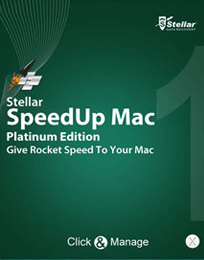
Stellar SpeedUp Mac ist die erste Wahl bei Software, um eurem Mac Raketengeschwindigkeit zu verpassen, indem alle Duplikate, Junk-Dateien, Sprachdateien, Datenreste, Binärdateien gelöscht und Applikationen deinstalliert werden. $50 Rabatt!

Wiederherstellen von gelöschten Bildern, Videos und Musikdateien auf diversen Datenträgern sowie Reparatur beschädigterJPEG-Dateien. $50 Rabatt!
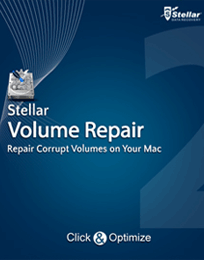
Ein professionelles Tool zur Reparatur von Mac-Datenträgern, das Fehler der Datenträger behebt, beschädigte Verzeichnisse wiederherstellt und das alte Verzeichnis durch das neu erstellte ersetzt, um euren Mac wieder funktionstüchtig zu machen. Die Software sucht in der Katalogdatei, mehrfach verlinkten Dateien, der Extents Overflow Datei, Journaldateien, der Bitmap des Datenträgers und den Datenträgerinformationen nach Fehlern. $50 Rabatt!
GIVEAWAY download basket
Kommentare zum Stellar Registry Manager 3.0.0
Please add a comment explaining the reason behind your vote.
I highly recommend you don't use this software as there is a very good possibility that if you use it to clean the registry, it will cause problems. I started a scan, but stopped it when I say it has a serious issue with false positives. This means that is was detecting valid registry entries as being bad. Infact the first 22 "errors" it found, were actually valid registry keys which should not be deleted. This is a problem with 99% of registry cleaners.
I will also add the following. There is no need to every clean the registry, for the following two reasons:
Microsoft designed the registry in such a way, that unneeded registry keys will not slow down your computer. In many years of using registry cleaners on tens of PCs, only once has a cleaning the registry cause a noticable increase in performance.
Secondly, it is extremly rare for a registry cleaner to actually fix an problems. While you may have hundreds of thousands or so call registry errors, about 99.9% of the time they simply don't matter, as they won't be slowing dow n your computer ot causing problems.
I'm a computer technician and I regularly have to fix computers which are running slowly or have other issues. But, no matter what problems they have, I can pretty much guarantee that cleaning the registry will not help in any way, and when running an unsafe registry cleaner such as this one, they can actually cause more problems.
If your computer is running slowly, quite possibly you need more RAM, have too many programs running at once, or your antivirus is slowing down your computer. None of these problems will be fixed by using a registry cleaner.
After the 2nd scan, and still more "reg debris" found and removed. Windows failed to start. Thankfully Macrium put Humpty Dumpty back together again.
My advise to anyone, if it's not broke don't fix your registry. All your doing is asking for problems. You may have some old, unused and out dated bits of data in the registry. If the computer is running okay,,, leave those things alone. It's not a big deal. What this program does to fix those things, you will never notice any big speedup, if any. If you know how to change registry settings. (regedit) Then you already know you don't need this software. Stellar Registry Manager, maybe a great piece of software, but why ask for problems? Be safe!
Huh. Optimizers optimizers almost every day. Modern PC:s don't need these software. They do not make miracles. Finally you are messed up with your PC and forced to make a clean install on your OS.
Here is a good link to read; it doesn't apply only that spesific software. I suggest to read the article.
http://www.thundercloud.net/infoave/new/wise-care-365-not-very-wise/
jermin
Windows registry is a database that stores whatever Windows & your software wants it to store -- there are no enforced rules saying you can't put this or that in the registry, & even malware can be written in the registry rather than as a file that your AV software might detect. That can make cleaning out old &/or bad registry entries difficult, because it's harder to say what's good & what's bad when there aren't really any standards. And that's how or when registry cleaning apps can cause problems, getting rid of one or more registry entries that appear to be bad, but are actually required by some software that's been installed. Editing & especially cleaning Windows registry can be a bit of a crap shoot...
The best failsafe is a disk/partition image backup. 2nd is an older app called Erunt, which makes a copy of the different files that make up the registry in Windows. In the folder with a Erunt backup there's a file called ERDNT.EXE that you run to put those copies back in place, restoring the registry. If Windows won't start it can be run from a command prompt, e.g. after booting to a WinPE bootable USB stick, Windows repair console etc. 3rd is setting a Windows Restore Point, which is arguably the easiest, but if restoring that doesn't work, as sometimes happens, Erunt should, & if that doesn't work for some reason, restoring the disk/partition backup will work. Of course you can do just one of those, or all 3 -- it's up to you.
Why bother with the registry?... An app like Stellar Registry Manager will clean out some entries, making the registry files smaller -- if you look at the app's web page Stellar Registry Manager also offers some other optimizations, e.g. getting rid of junk files & removing privacy-related entries in the registry. Smaller is better, taking up less hard drive space, & taking less time to read into memory. But everything is relative here -- would the little bit of drive space saved &/or the time it takes for Windows to read the registry matter to you?
Part of the answer depends on the hardware or device you're using -- a miniPC or tablet may not have much in the way of resources, so it would more likely benefit than a desktop PC. But if you backup 1st, *and can easily restore that backup*, the most you have to lose from trying is the amount of time it takes. I've seen enough posts where people say this sort of thing helped them that I have to feel it's at least possible.
That said, if you have the time & patience you can do better manually editing the registry, often with the help of a registry cleaner to find some potential problems, e.g. you may be able to delete an entire key [which may have several lines], where a registry cleaner would only delete one entry. But it can in the end be a thankless task, so be forewarned.
You can also use Regshot to record registry changes whenever you install an app, then save those logs [perhaps in the app's folder] as something to go by if you later remove that app. The downside is that you'll often have an awful lot of garbage, meaningless registry entries [e.g. for caches] to go through as you search for those entries that matter.
Removing old registry entries can matter some times more than others... More than once I've had problems upgrading to a new version of a program until I removed the registry entries put there by the old version.


Schliesse mich an: Activation-Code wurde nicht gemailt. Bei Wiederholung der registration wurde ich als User wieder erkannt, trotzdem fehlt der Avtivation-Code immer noch. Kein gutes Verhalten (vorsichtig ausgedrückt !!). Gruß DO
Save | Cancel
Die Registrations-Bestätigung ließ etwas auf sich warten, der Activation Key kam aber dann sofort. Ich hoffe, das Programm erfüllt die Erwartung. Herzlichen Dank!
Save | Cancel
Registrierungsschlüssel, Fehlanzeige!
Ich werde nicht, wie Viertelherz, einen zweiten Account angeben.
Gruß Don Meloni
PS.: Ich weiß wo mein Spamordner ist
Save | Cancel
Ich habe versucht mich mit drei verschiedenen EMail Adressen zu registrieren. Es kommt einfach kein Freischaltcode.
Save | Cancel
@Viertelherz und Wayne: Registrierung war sofort erledigt. Ihr solltet vielleicht im Spamordner nachschauen.
Das Programm macht einen sehr guten Eindruck. Daumen hoch!
Save | Cancel
Der Freischaltcode wird einfach nicht zugeschickt. Der Spam Ordner usw. wurde überprüft. Ich bin ein Profi und kein Anfänger!
Save | Cancel
Auf 5 verschiedene e-Mail-Adressen keine Bestätigungsmail errhalteen. Was soll der Unsinn?
Save | Cancel
Ging mir mit drei EMail Adressen ebenso. Habe den Support von denen angeschrieben. Aber man wird für blöd gehalten.
Die meisten Deppen sagen man soll den Spam Ordner überprüfen. Hier wird man nur als Anfänger gehalten.
Save | Cancel
trotz mehrfachen Versuchen keine serial bekommen.... super
was soll das ?? so kommt man auch an Daten
Save | Cancel
Wieder mal so ein Datensammler auch nach 2,5h keine Registrationsmail. Außerdem funzt das setup unter win 10 nicht
Save | Cancel
Also Deine Ausdrucksweise ("funzt") spricht ja schon für eine Qualifikation Deinerseits.
Seltsam dass andere die Bestätigungsmails erhalten.
Save | Cancel
Bei mir ist nach über 3 Stunden auch noch nichts angekommen, Installation " funzt" unter Win10 nicht, die Aussage von Viertelherz ist absolut korrekt und damit für mich qualifiziert genug.
Save | Cancel
Peter, hier geht es nicht um meine Ausdrucksweise sondern um das Programm und die Setup Datei von Giveaway of the Day funktioniert bei mir eben nicht außerdem musste ich mich mit einer zweiten Mailadresse registrieren um einen Schlüssel zu bekommen und das Setup direkt beim Hersteller laden. Meine Kritik ist also durchaus berechtigt. Und wenn Du keine Umgangssprache beherrscht solltest Du Dich ev. mit Komentaren zurückhalten. mfg Viertelherz.
Save | Cancel
Erstaunlich was das Programm alles von schon deinstallierten Programmen in der Registry findet.
Freischaltcode funktioniert auch mit der Trial von der Herstellerseite (für spätere Installation).
Save | Cancel