Täglich bieten wir KOSTENLOSE lizenzierte Software an, die ihr sonst bezahlen müsstet!

Giveaway of the day — Stellar BitRaser for File 2.0
Stellar BitRaser for File 2.0 war am 12. August 2019! als Giveaway verfügbar!
BitRaser for File ist eine sichere Software, die 17 internationale Standards für die Löschung vertrauenswürdiger Daten unterstützt. Die Software generiert außerdem ein Datenlöschzertifikat, um die Einhaltung der globalen Prüfungsstandards sicherzustellen.
Hauptfunktionen:
- Löscht dauerhaft Dateien und Ordner;
- Löscht installierte Anwendungen und Systemablaufverfolgungen einschließlich aller Internetaktivitäten;
- Möglichkeit, Löschaufgaben zu einem späteren Zeitpunkt zu planen;
- Option zum Löschen von nicht benötigtem Speicherplatz für die Optimierung der Festplatte;
- Bietet 17 verschiedene internationale Algorithmen zum Löschen wie dod (3/7 pass) und NATO;
- Erzeugt Löschzertifikate für Prüfzwecke.
Das Angebot beinhaltet ein sechsmonatige Lizenz!
System-anforderungen:
Windows XP/ Vista/ 7/ 8/ 8.1/ 10; Processor: Pentium Class; Memory: 256 MB Minimum; Hard Disk Space: 40 MB of Free Space
Herausgeber:
Stellar Information TechnologyHomepage:
https://www.stellarinfo.com/windows-tools/file-eraser.phpDateigröße:
17.9 MB
Preis:
$39.99
Weitere interessante Titel
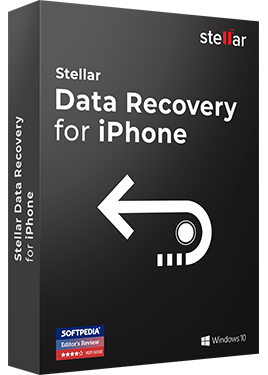
Stellar Data Recovery für iPhone hilft euch dabei, verloren gegangene Kontakte, Nachrichten, Fotos, Videos usw. von eurem iPhone oder iPad wiederherzustellen. Die Software unterstützt die Wiederherstellung selbst aus einer verschlüsselten iTunes Backup-Datei und funktioniert auf allen aktuellen iPhone-Versionen. (50% Rabatt)
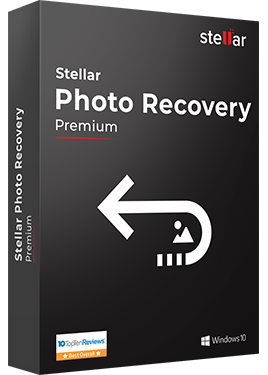
Stellar Phoenix Photo Recovery Premium findet und repariert eure gelöschten oder beschädigten Fotos und Videos auf eurer Computerfestplatte, SD-Karte, Digitalkamera oder einem anderen Speichergerät. (53% Rabatt)
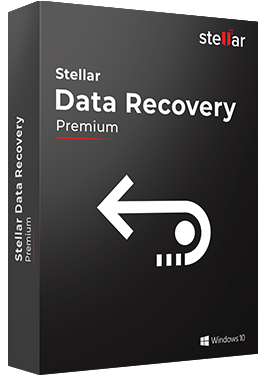
Stellar Phoenix Windows Data Recovery - Professional ist eine preisgekrönte Datenwiederherstellungssoftware, die eure verlorenen Daten von jeder Art von Speichergerät mit einer einfach zu bedienenden Benutzeroberfläche wiederherstellen kann. (45% Rabatt)
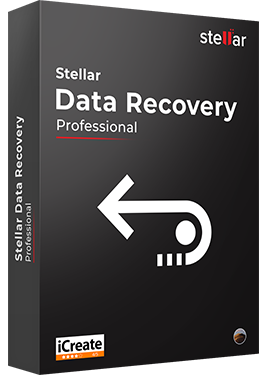
Wiederherstellen gelöschter Dateien auf dem Mac läuft einfach und problemlos mit dieser ausgezeichneten Mac Datenrettung Anwendung. Verbindet euer Laufwerk mit dem Mac und scannt es, um gelöschte Videos, Fotos, Dokumente, Emails und andere Dateien wiederherzustellen. (20% Rabatt)

Stellar Phoenix Video Repair hilft bei der Reparatur all eurer beschädigten und kaputten Videos. Die Software unterstützt alle gängigen Videoformate wie MOV, MP4, F4V, M4V, 3GP & 3G2 unter Windows & Mac. (54% Rabatt)

Kommentare zum Stellar BitRaser for File 2.0
Please add a comment explaining the reason behind your vote.
BitRaser for File is a file erase or shredder utility that lets you schedule common tasks, e.g. “Internet Activities: Click this tab to erase internet traces of supported browsers.”.
A conventional hard disk, one with data stored on rotating platters, uses read/write heads that float on a cushion of air over the spinning platter(s). While the basic concept is similar to the grooves in a vinyl record, the write heads have a very slight bit of side to side play or wobble, so one *track* may be a bit to the left for example, while overwriting that *track* might be a bit to the right. In theory that portion of the track not overwritten could be read & its data retrieved. Erasing or shredding a file means overwriting that storage area on the platter(s) several times, based on the theory that by making several passes the write head will move all the way to the left, all the way to the right, and everywhere in between, completely overwriting any traces of old data.
While there are all sorts of standards – the ad copy mentions DOD for example – if you Google on disk shredding, it’s apparent not everyone is convinced erasing files is bulletproof. If you’re going to throw out an old hard drive, you can also find plenty of references online that talk about drilling several holes through the drive. And erasing or shredding is useless with SSDs or eMMC storage [eMMC is flash-based storage that’s cheaper than SSDs] – contact the manufacturer or research their docs or just Google based on the make & model of drive to find out how to remove all data, *if* it’s possible.
Save | Cancel