Täglich bieten wir KOSTENLOSE lizenzierte Software an, die ihr sonst bezahlen müsstet!
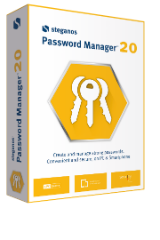
Giveaway of the day — Steganos Password Manager 20
Steganos Password Manager 20 war am 8. Juli 2020! als Giveaway verfügbar!
Passwörter sind der Schlüssel zu eurem digitalen Leben und die Vielfalt und Qualität eurer persönlichen Passwörter ist entscheidend für die Online-Sicherheit. Es ist praktisch unmöglich, sich immer mehr Passwörter für die ständig wachsende Anzahl von Online-Konten auszudenken und sie sich alle zu merken.
Steganos Password Manager 20 bietet eine komfortable Lösung: Es generiert extrem sichere Passwörter, fügt sie automatisch in Webseiten ein und speichert sie, damit ihr euch nur ein Passwort merken müsst!
System-anforderungen:
Windows 7/ 8/ 10 (x32/x64); min. 1 GB RAM; 200MB available disk space; Internet connection
Herausgeber:
Steganos GmbHHomepage:
https://www.steganos.com/en/steganos-password-manager-20Dateigröße:
17.1 MB
Licence details:
Lebenslange Lizenz
Preis:
$24.95


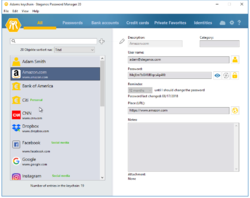
Kommentare zum Steganos Password Manager 20
Please add a comment explaining the reason behind your vote.
Passwords across websites should be unique. There are many data breaches, and its common for usernames/passwords to be tried on different sites. So 'getYourApplesHere.com' gets hacked, so someone will try those usernames and passwords on Facebook, LinkedIn, etc. Always use unique passwords.
The best recommendation for passwords is a colour, adjective and animal. For some sites that want special characters and numbers, you can throw in a dash and a number between 200 and 900, so redSmilingCamel-562. Thats 19 characters, and easy to remember. fdhgjeyehskslfdhf might be secure, but its hard to remember. As is r$dSm1123i&%nCam3l, etc. Keep it simple but secure. This doesn't work for all websites, as some limit to 12 characters, etc.
Save | Cancel
Chris,
Re: "That's 19 characters, and easy to remember."
That's true... if you have only five passwords to remember. After that, one goes, "Was that a blue dolphin and pink giraffe, or was it a blue giraffe?"
Most people have FAR more than just five passwords to remember. That's why these password managers are so valuable.
Save | Cancel
I never allow my passwords to be encrypted, there are many reasons for it, but it is not my point here. The best way to protect your passwords are in a file that sits in an encrypted vault on a USB drive, this way the passwords are always accessible from any place I go and in many computers and tablets I use and I have many copies of it on different USB sticks. Also, create your own passwords and remember the ones you use the most. Random generated passwords are not much secure than your own typed passwords. Use upper and lower case letters at random places in the password and special characters at the front and the end of the passwords, that is very hard to crack.
Save | Cancel
Ok, I'm confused with GOTD. Back in October you had Steganos Password Manager 21 as a GOTD. Now you are reverting backwards to Steganos Password Manager 20??
I appreciate the effort, but..did something happen to revert backwards?
Save | Cancel
Can anyone tell me how this compares to LastPass? LastPass is available for free, downloadable for multiple platforms, and is web based so if your computer crashes can be downloaded again and reinstalled. Also passwords available by logging into site from any computer whether they have app installed or not. What advantage would this program give?
Save | Cancel