Täglich bieten wir KOSTENLOSE lizenzierte Software an, die ihr sonst bezahlen müsstet!

Giveaway of the day — Stayfocused Pro 3.8
Stayfocused Pro 3.8 war am 11. Februar 2015! als Giveaway verfügbar!
Eine neue, spannende Methode, eure Arbeit zu strukturieren. Stayfocused basiert auf der Pomodoro Technik - 25 Minuten arbeiten, 5 Minuten entspannen!
Was kann Stayfocused Pro?
- Aufgaben jederzeit wiederholen;
- Pausenalarm: Nach 25 Minuten wird eine Nachricht angezeigt;
- Apps ausführen: Alles, was ihr für das Fertigstellen eurer Aufgabe benötigt, kann von dem Programm aus gestartet werden;
- Seiten/Dokumente in den dazugehörigen Anwendungen öffnen;
- Fenster/Symbole verstecken: Alles, was ihr für eure Arbeit nicht benötigt, wird weggeräumt;
- Hintergrund wählen - passend zur Aufgabe. Gute Stimmung ist wichtig!
- Berichtfunktion: Seht, womit genau ihr euren Arbeitstag verbracht habt.
System-anforderungen:
Windows XP/ Vista/ 7/ 8 or later (x32/x64); NET frameworks 4.0 or later
Herausgeber:
BytesignalsHomepage:
http://www.stayfocusedapp.me/Dateigröße:
14.3 MB
Preis:
$39.99
GIVEAWAY download basket
Kommentare zum Stayfocused Pro 3.8
Please add a comment explaining the reason behind your vote.
Exactly what I need. A very simple program, and it helps to stay focused. Works perfectly!
But you have only been focused for 10 minutes.
Installed and self registered without problems on a Win 8.1.3 Pro 64 bit system.
A Chinese company with name&address : "Bytesignals is founded by the programmer Dajia Chu. Our software is 100% adware / spyware free."
We had a previous version Stayfocused Pro 2.4.0 on June 22, 2014. Here are the old reviews:
http://www.giveawayoftheday.com/stayfocused-pro-2-4-0/
Until the last GOTD of this program I have never heard of the Pomodoro Technique. A new look into Wikipedia shows, that it doesn't seem to be a widespread self organizing technique. No new entries or information since the last time:
http://en.wikipedia.org/wiki/Pomodoro_Technique
I cannot discuss the pro&cons. Everything, which helps you to get a better organization is useful, no matter how you call it.
A clean and simple resizable window, you add your task, the duration, you can give a special wallpaper for better concentration ("Set Wallpaper: Set a nice wallpaper to help you focus on your task better;" ???) - and you get an reminder, that it's time to make a break.
http://i.imgur.com/exZTVBI.png
The program (the reporting part) uses Microsoft Visual Basic.
http://i.imgur.com/fn3tiTn.png
In the task planning and in the report I miss a time stamp, the start and end time of a task, overlapping of different tasks, conflicts within task planning. I can add several task, using the same time frame. The logic does not make sense in my eyes.
I useful program for those, who believe in the Pomodoro technique. For others a useless task-manger?, planner?, controller? scheduler?
Maybe you test this, to see whether it helps you to get better organized...
Uninstalled via reboot. I'm not convinced.
I would like to use few words on 'Stayfocused Pro' - lightweight and user-friendly, very much self-explanatory and fairly easy to handle app with clean and Straight-forward appearance. Overall a reliable piece of program which can help to accomplish the work on time by using time management method to stage the work while providing frequent breaks.
Some Freeware Programs which are based on Pomodoro technique :
*Pomodairo- An Adobe Air application for working with the Pomodoro technique.
*Pomodoro Focus Timer for Windows 8
*XorTime
*TeamViz-It has data-backups and sync features
*Tomighty
*Flowkeeper
*Keep Focused
*MaToMaTo- An animated pomodoro technique timer.
I am really open to all kind of software, but this one seems as "useful" as application which would tell you when your eggs are cooked when all you have to do is look at the clock.
I know of the Pomodoro Technique and have now implemented some of its core principles, explained as follows:
To begin, I concentrated on taking a structured approach to a new project, in this case, the locating and downloading of some new software:
http://www.desktopcountdowntimer.com/
Next: I took a structured approach to using the software. This was achieved by (i)installing it and (ii) running it.
Next: I took a structured approach to actually operating the software by (i) setting 25 minutes as the countdown time (ii) pressing 'Start' and (iii) standing up when the 25 minutes had passed.
Finally, in this complicated 4-step Higher Management Degree Course process, I (i) changed the 25 minutes to 55 minutes (ii) made that the default and (iii) from now on, am able to benefit from this astonishing breakthrough in temporal manipulation technology by opening the app and hitting "start".
On reflection, this probably doesn't have much to do with Pomodoro or even tomatoes, but having now concluded a structured cost/benefits analysis of commercial software of the type so kindly offered today, it would seem that if it's free and it works, then no more time need be spent on anything else, and thus I can now return to my hobby of perfecting cold fusion.
Thanks, GOTD, and thanks, too, to Stayfocused. It's all been most interesting.

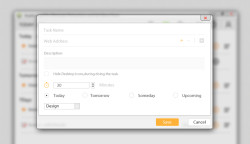
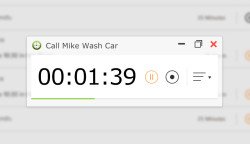



Leider kann ich den Tipp von Frank Vetter nicht nachvollziehen. War aber auch nicht zu erwarten, dass diese Abgabe zu etwas zu gebrauchen wäre. Dann doch lieber wieder einen schönen Blu-ray Konverter. Tschüss.
Save | Cancel
Danke an Frank Vetter für den Tipp!
Save | Cancel
Witz komm raus - du bist umzingelt !
Welcher überaus fähige Programmierer hat denn hier seine scheinbar übermäßig vorhandene Freizeit mit der Programmierung eines sinnfreien und völlig blödsinnigen Tools verschwendet ???
So langsam wird es auf GAOTD nicht nur lächerlich sondern sogar peinlich.
Es ist schon klar, dass es schwer sein muss, seriöse Firmen zu finden, die auch noch anständige und brauchbare Software für solche Seiten wie GAOTD zur Verfügung stellen. Dies insbesondere deshalb, weil sich wohl inzwischen herumgesprochen haben sollte, dass diese Software nicht unverändert bei GAOTD zum Download zur Verfügung gestellt wird, sondern durch eine "nette" Beigabe verändert wird.
Das es aber inzwischen schon so weit gekommen ist, dass man so etwas anbieten muss, freut mich überaus.
Wieder ein kleiner Schritt in die richtige Richtung..... sich selbsr abzuschaffen.
Gut gemacht GAOTD - keinen Dank wegen der "Beigabe", Daumen runter und bis zum nächsten Versuch.
Save | Cancel
@ Frank Vetter - dein Name klingt zwar deutsch, aber "Deutsche Sprache in allen Menüs?" Na ja, vielleicht die Schule zu früh abgebrochen. Trial von Pro Version, dann zwei Mal drehen und du hast die ultimate enterprise Version mit lebenslanger Familienlizenz. Helau!
Save | Cancel
Aktuell kostet das Programm laut Webseite $ 24,99 und nicht 34,99. (Wahrscheinlich kauft niemand diesen Müll, deshalb Preisreduktion)
Dafür überhaupt Geld zu verlangen, zeugt schon von außerordentlicher Frechheit.
Eine Handvoll Wörter in dem Programm sind deutsch und schon ist eine deutsche Version. Ja geht´s noch?
Das ihr so einen Mist in euer Angebot aufnemmt, empfinde ich als Zumutung. Schämt euch.
Save | Cancel
nicht meckern ... sondern
1. Giveaway von hier downloaden und installieren
= Pro Version nur Englisch mit Lizenz von GOTD
2. Trial von Pro Version von der Herstellerseite downloaden
+ in den gleichen Programm-Ordner installieren
= DEUTSCHE SPRACHE in allen Menues.
Save | Cancel
• Fenster/Symbole verstecken: Alles, was ihr für eure Arbeit nicht benötigt, wird weggeräumt;
• Hintergrund wählen – passend zur Aufgabe. Gute Stimmung ist wichtig!
• Berichtfunktion: Seht, womit genau ihr euren Arbeitstag verbracht habt.
Was für ein ausgemachter Blödsinn! Einfach nach der Arbeit den Rechner runter fahren und gut ist. Eure Angebote sind nur noch peinlich!
Save | Cancel
Ich wusste gar nicht, dass man in China nach nur 25 Minuten Arbeit schon 5 Minuten Pause machen darf? Warum wird dieses nicht mit einer deutschen Oberfläche versehene tool hier angeboten? Weil für dieses Pausenclownteil bestimmt niemand $40 bezahlen würde. Ihr solltet euch mal deren Homepage genauer ansehen. Ich habe mich heute von einem Download distanziert und diese Abgabe gedisliked.
Save | Cancel
Stayfocused genau-> deshalb gleich weg
Save | Cancel