Täglich bieten wir KOSTENLOSE lizenzierte Software an, die ihr sonst bezahlen müsstet!

Giveaway of the day — Stayfocused Pro 2.4.0
Stayfocused Pro 2.4.0 war am 22. Juni 2014! als Giveaway verfügbar!
Eine neue, spannende Methode, eure Arbeit zu strukturieren. Stayfocused basiert auf der Pomodoro Technik - 25 Minuten arbeiten, 5 Minuten entspannen!
Was kann Stayfocused Pro?
- Aufgaben jederzeit wiederholen;
- Pausenalarm: Nach 25 Minuten wird eine Nachricht angezeigt;
- Apps ausführen: Alles, was ihr für das Fertigstellen eurer Aufgabe benötigt, kann von dem Programm aus gestartet werden;
- Seiten/Dokumente in den dazugehörigen Anwendungen öffnen;
- Fenster/Symbole verstecken: Alles, was ihr für eure Arbeit nicht benötigt, wird weggeräumt;
- Hintergrund wählen - passend zur Aufgabe. Gute Stimmung ist wichtig!
- Berichtfunktion: Seht, womit genau ihr euren Arbeitstag verbracht habt.
System-anforderungen:
Windows XP, Vista, 7, 8 (x32/x64)
Herausgeber:
BytesignalsHomepage:
http://www.bytesignals.com/stayfocused_pro/Dateigröße:
12.3 MB
Preis:
$34.90
GIVEAWAY download basket
Kommentare zum Stayfocused Pro 2.4.0
Please add a comment explaining the reason behind your vote.
Installed and self registered without problems on a Win 8.1 Pro 64 bit system.
A Chinese company with a name without address : Bytesignals is founded by the programmer Dajia Chu
This is something different. A program based an the "pomodoro technique"
http://en.wikipedia.org/wiki/Pomodoro_Technique
I have to admit, that I never heard about this. Wikipedia shows with their reference list, that this technique seems not to be very common...
As the blog of this software developer with the last entry on August 1th, 2013.
A small to fullsize resizable window opens. In the options you can define your personal alert sound, ding-dong...
You add a task, with a name, but no description, you can open a file assigned to this task or open a webpage, change a wallpaper and hide all unrelated windows.
And contrary to the "pomodoro" idea you can define a duration of the planned task between 1 minute and one day (1440 minutes).
There is no logic control, whether additional defined tasks fit in the time frame.
A very simple taskplaner. I would say much to simple, but the "pomodoro technique" is based on "keep it as simple as possible".
Another approach to a structured day - and something for the nerd, who can say: "I'm using now pomodoro, don't disturb me in the next 25 minutes." What???
Uninstalled via reboot. My use of pomodoro is pasta.
Have a nice sunday!
Hi all,
Please see the Pomodoro Techinque topic here
http://www.quora.com/Pomodoro-Technique
http://www.quora.com/Why-do-you-think-the-Pomodoro-Technique-is-so-effective
http://www.quora.com/Pomodoro-Technique
Why I develop this tool?
1. It helps me to overcome my procrastination
2. I am a coder, have a rest during working is important to me, it tips me to have a rest.
3. Logs time, so I can review how much time I spent on daily working.
If you have any comments, welcome!
Best Pomodoro technique software : XorTime (http://www.xoring.com/). Free of course...
This program did not install for all users. I switched to an admin account to install the file, and opted to have quick start and desktop icons created. I started the pomodoro timer in my admin account. When I switched back to my user account, I found that no icons had been created in the user account, and that the timer was not running in the user account. I started the program from the all programs menu and was asked to insert a registration number or buy the program. In order for this program to be useful to home users the setup file should ask in which accounts the program is to be installed, and it must be possible to synchronize the pomodoro timer in multiple accounts.
I was using this technique for some time. Did't work at all... I had this "just few more minutes" issue and in the end I didn't take breaks at all.

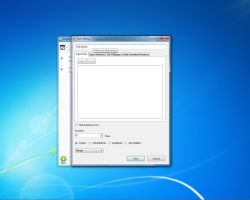




@Leutegibts
???????
Ich wollte ja nur einen Tipp geben weil Audacity eben Freeware ist und man dafür eine Top Software bekommt, mit der man nahezu alles Audiotechnisches machen kann.
Save | Cancel
Dann warten wir einmal wieder gespannt auf die morgigen Kommentare unseres Forentrolls! Anscheinend gibt er ja nie auf, aber wer es braucht...
Die heutige Software nicht heruntergeladen (wie meistens), dafür gab es ein nettes Spiel auf der Spieleseite als Giveaway.
Save | Cancel
Liebes GAOTD-Team, bitte schaut euch die Abgaben vor einer Veröffentlichung an und erspart uns in Zukunft einen solchen Mist. Dieses Stayfocused Pro sollte eher stay confused heißen. Nein Danke!
Save | Cancel
@MSVisualBasic: Was verstehst man unter "großen Youtuber"? Na, wie ich vor einigen Tagen erst schrieb: Nur noch Spielwiese für Kindsköpfe und Perverse. AUDACITY kennt wohl eh´ jeder und der es nicht kennt oder nicht gebraucht hat, kann darauf getrost verzichten...
Save | Cancel
Fast 35 Dollar für eine Sinnlos-Software ?
Grenzt schon an Betrug !
Save | Cancel
ich arbeite lieber 5min und mache 25min pause-->programm unbrauchbar
Save | Cancel
ich will nicht kritisieren,aber wozu braucht man so ein Programm überhaupt
Save | Cancel
Beta Programm kann noch verbessert werden, Bedienungsanleitung in Landessprache waere wuenschenswert ...
aber trotzdem brauchbar für einfache Ansprüche
= Timer Zeit einstellbar
= Tages-Report, Wochen-Statistik = erledigte tasks
exportierbar in .pdf .xls .doc
allerdings beim Programm schliessen (exit) kommt die Meldung
stayfocused2-Do List funktioniert nicht mehr
System.CannotUnloadAppDomain
Save | Cancel
Dieses "Geschenk" spare ich mir. Absolut sinnfrei und unbrauchbar. Schönen Sonntag, gute Besserung!
Save | Cancel
Einen Tipp wegen der gestrigen Software (bei der die Regestierung nicht funktioniert hat):
AUDACITY!!!
Eine Freeware die garantiert mehr als Leawo Music Recorder 1.1.0!
Die gibts bei Chip.de zum Download oder bei http://audacity.sourceforge.net/?lang=de
Diese Software nehmen alle großen Youtuber (Let's Player)
Gruß MSVB
Save | Cancel
Und dazu brauch ich jetzt ein Programm....
Da stimmt dann der Spruch schon !
"Der Computer hilft uns bei dem Lösen der Probleme, die Wir ohne Ihn nie hätten!"
Save | Cancel