Täglich bieten wir KOSTENLOSE lizenzierte Software an, die ihr sonst bezahlen müsstet!

Giveaway of the day — StarBurn 14.1
StarBurn 14.1 war am 7. April 2013! als Giveaway verfügbar!
StarBurn ist ein leistungsstarkes Tool zum Grabben, Brennen und Mastern von CDs, DVDs, Blu-Ray und HD-DVDs. StarBurn unterstützt sowohl alle Typen von optischen Speichermedien (inklusive CD-R/RW, DVD-R/RW, DVD+R/RW, Dual layer DVD-R & DVD+R, BD-R/RE, HD-DVD-R/RW und DVD-RAM), als auch eine große Vielfalt an Brenner-Hardware.
Die Bedienung von StarBurn ist einfach und leicht zu erlernen. Zusätzlich bietet das Programm eine Vielzahl von Step-by-step Wizards für unerfahrene Benutzer.
System-anforderungen:
Windows XP and higher; Intel Pentium III and higher; 512 MB RAM
Herausgeber:
StarBurn Software Ltd.Homepage:
http://www.starburnsoftware.com/Dateigröße:
28.4 MB
Preis:
$4.95
GIVEAWAY download basket
Kommentare zum StarBurn 14.1
Please add a comment explaining the reason behind your vote.
StarBurn has been an almost annual giveawayoftheday here since 2007, at which time its publisher was Rocket Division Software, an outfit notable as much for "mistakenly" hijacking a computer user's home page as for its actual product. Of Rocket Division Software there is today no longer any sign, so if you want to check back on the earlier reviews and comments on Starburn here at GOTD, go here:
http://www.giveawayoftheday.com/?cat=72
Having had to waste a lot of time rescuing a friend's computer from Rockeyt Division Software's odious bundling-in of a "pack" which was made to look like it was essential to Starburn's operation (it wasn't: the pack was a new unwanted toolbar and sa home page hijack) I've stayed well clear of StarBurn ever since.
Today's giveaway, however, comes from StarBurn Software Ltd, of whose provenance I'm unaware or even its location seeing as how its address is a post office box in the offshore tax haven of Tortola, the British Virgin Islands.
That said, StarBurn Software Ltd is a distinct improvement on Rocket Division Software when it comes to being open and up-front: it follows best practise by (a) clearly flagging up optional add-ons at the time of install and (b) requires the user to tick each check-box, rather than uncheck them from a default setting.
That's excellent. What isn't excellent is this in the EULA for today's giveaway, which has to be agreed to otherwise the StarBurn software installation will not proceed:
The Company keeps right to use customer's computer to perform marketing activities like gathering, tracking and analyzing search queries etc.
I'm assuming, this text actually relates to the yesteryear StarBurn search engine / tool bar / home page hijack -- but it would be better if it wasn't there at all. It certainly doesn't inspire confidence in the developer.
Downloading and installation of today's giveaway went fine though, no nasties, no deception. Key file loading was quicker than the usual cut 'n paste. Unfortunately, through some quirk in the set-up, the program opened in a spectacularly daft style, with small non-resizeable windows for each separate wizard. Going into Settings allowed me to tick 'Old School View' -- weird -- and also to set the program's update check to 'Never' (in view of that EULA, above.)
And after that, well. . . Today's giveaway is no different to the always-free StarBurn except in one respect:
http://www.starburnsoftware.com/products/starburn/editions
and whilst the ability to record to a remote device over TCP/IP may be appreciated by some, it's irrelevant for my purposes and so I'll be sticking with the basic freeware version -- or rather, I might've done, but herein lies StarBurn's problem:
Nowadays, its basic features are pretty much trounced by the GUI simple press-a-big-button-and-go Ashampoo Burning Studio freeware, whilst its more complex features aren't particularly well explained and in any event require the kind of learning curve that a potential user might just as well devote to the absolute gold-standard freeware ImgBurn:
http://www.imgburn.com/
where the user support forum is more comprehensive than StarBurn's (StarBurn's, which used to be quite a busy place, seems much less active nowadays.)
Anyway. Does StarBurn work? It certainly has in this morning's simple DVD burn test from a TS Video folder.
That's hardly an exhaustive test, but it's enough to suggest that anyone who doesn't yet have a freeware burner installed on their computer should either go for today's offer here or simply download StarBurn Free direct from the developer.
Compare and contrast is recommended with all GOTD software and StarBurn is no different -- just make sure that, in view of that suspect EULA, you ensure that the Update Check: Never option is ticked.
Thanks, GOTD, and thanks, StarBurn Software.
You must agree to this if you use this software. It is in the agreement acceptance before you install it:
" Company reserves the right to collect your personal information in order to ensure the most effective functioning of the Software. Under no circumstances this information will be sold, given or else how provided to the third parties however Company reserves the rights to use this information for own marketing or other activities."
This is one of the BEST and more complete burning software ever released on the market right now...
Can burn audio, video, photos, and data files on CDs/DVDs/Blu-rays/HD-DVDs, VCD, SVCD & CDs using very advanced features which cannot be easily found elsewhere, such as the ability to select the disc file system and even the burn speed.
And can also be used as a PORTABLE APP:
http://www.softpedia.com/get/PORTABLE-SOFTWARE/CD-DVD-Tools/StarBurn-Portable-Edition.shtml
Great tool if you work with ISO files on a daily basis, since it can burn/create/mount ISO files as a virtual drive.
Actually I'm an old user of the FREE version which provides you with absolutely the SAME advanced features as this GAOTD, except that enabling users to share drive over local network.
So, if you are an ordinary home user using one or two PCs not connected among them through a LAN, my suggestion is to stick with the FREE version, so as to download any possible future UPDATE/UPGRADE of the program without paying a dime, unlike this GAOTD instead does.
But hey...the shareware edition costs a measly 5 BUCKS (crazy price...the developer must have lost his mind...LOL!!!), so why not buy it instead?
BEST FREE (and maybe easier to use) ALTERNATIVES
http://www.imgburn.com
http://www.burnaware.com/burnaware_free.html
http://forums.redflagdeals.com/archive/index.php/t-1270323.html
http://www.cdburnerxp.se/en/features
http://infrarecorder.org
http://www.anyburn.com
Enjoy!!
Pros
*Burns data CD/DVD/Blu-ray/HD-DVD, audio CD, video DVD, VCD, and SVCD
*Is able to burn ISOs
*Can create ISOs of discs or files
*Can copy audio CDs
*Can burn bootable discs
*Can share CD/DVD/Blu-ray/HD-DVD drive over local network
*Has an always-free version that has all features except sharing drive over local network
Cons
*Some advanced settings may confuse non-technical users
Free Alternatives
Review of best free burning software for Windows
Final Verdict
Click here for final verdict and full review
@2, I feel ya. Once MS announced that they included the ability to remotely shut down your pc without your permission, I decided right then and there never to move beyond the Win 7 install I have. When they stop supporting it or I have to buy a new machine, I will immediately install Ubuntu and never look back. Nobody tells me what I can and can't do with my machine if I'm not doing anything illegal. Now as for your question, what you need is a program called WINE which is a Windows emulator for Linux. I'm told it's quite robust and will run just about any Windows based program out there, even games. Good luck! As for Starburn, it copied a couple of audio discs I have for backups ok but like my other programs, it wouldn't rip the music off a professional disc. Kept giving me the .cda files only. Don't know if I'm doing something wrong or it is just the DRM on it. If I copy the files to the HDD and then burn them it works fine...go figure.


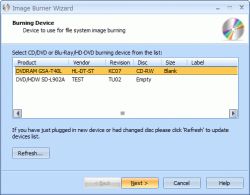

Wie sagte doch der Troll gestern?
"Schrottangebote ziehen logischerweise auch Schrottkommentare nach sich". Ja schön, aber warum dann immer Schrottkommentare, selbst bei Spitzenprogrammen? Oder steckt da doch ein ganz anderer Grund dahinter...?
Save | Cancel
Ich arbeite lieber mit richtigen Programmen, gekauft und mit deutscher Oberfläche. Diese geschenkten Rohrkrepierer finden bestimmt bei den vielen Vollpfosten hier reißenden Absatz. Vielen Dank GAOTD, ihr macht uns alle so glücklich!
Save | Cancel
Ich benutze die Freeware-(portable)-Version seit ca. 100 Jahren, habe zwischendurch mal anderes probiert und bin immer wieder darauf zurückgekommen, denn das Proggy ist einfach gut, übersichtlich und ich hatte noch nie Ärger damit. +++
Save | Cancel
danke.
Save | Cancel
HABE SOEBEN DIE NEUESTEN MESSAGES VON DER HOMEPAGE GELESEN:
Hier die Kopie:
******************************************************
Latest forum messages
Adding files with certain names does not work
Will check ...
------------------------------------------------------
Grab Image ISO too large for disk when burning image.
------------------------------------------------------
Did you grab ISO from BD-R DL or BD-RE DL ...
------------------------------------------------------
Internal SDK error: Command failed (with 13.3)
------------------------------------------------------
Another one when I try to burn the same audio ...
------------------------------------------------------
Grab Image ISO too large for disk when burning image.
------------------------------------------------------
I used the Grab Image function to create a iso ...
StarOpen sys failure
------------------------------------------------------
Glad to help -- s -- img src SMILIES PATH ...
------------------------------------------------------
***********************************************
Also mir reicht das.
@ FETTSACK77
Du hast recht: 4,95€ sind eindeutig zu viel für soviele bugs
Save | Cancel
@ Fettsack77
Posting #17 + #19
Es genügt, wenn du es einmal schreibst.
Der Anhang bei Posting #19:
Ich nehme das als einen Scherz deinerseits an.
Solltest du das aber ernst gemeint haben, wieviel sollte es 'realistisch' kosten?
PS: Zigaretten sind unrealistisch hoch, nicht das Programm.
Save | Cancel
Man könnte meinen, viele der Danke, Danke Fraktion, sehen hier zum ersten Mal ein Brennprogramm!Nicht mal mit deutscher Oberfläche, aber echt super, prima, toll. Heute wieder völlig umsonst! Danke GAOTD für dieses schöne Geschenk!
Save | Cancel
@nochmehrschrott: Ich benutze tatsächlich Nero, aber nicht um "Backup´s irgendwie draufzuklatschen" denn welcher Hirni macht heute noch ein Backup auf Disc. Dafür brenne ich sehr wohl mit Nero meine Filme, da es das Programm mit den meisten Einstellmöglichkeiten ist (kenne sonst keines das bis zu 6 Stunden-DVD´s schafft und dieses StarBurn kann Nero nicht mal den kleinen Finger reichen). Aber für User welche anscheinend mit Nero nicht umgehen können sicher gut genug.
Ich verstehe das ewige Gejammere von "Überladen" nicht: Mir ist lieber ein Programm hat viele Möglichkeiten, ob ich die nun brauche ist egal - man hat diese zur Not. Es verzichtet ja auch niemand auf ein Auto, nur weil es viel schneller fährt als man darf - und bei den heutigen HD/Prozessoren/RAM-Leistungen darf die Programmgrösse keine Rolle mehr spielen.
An alle, welche meine Kritik an den Screenshots nicht verstehen: Seit Jahren dieses "Vista-Blau" nervt und auch sonst eine 08/15-GUI, die man schon von xxx-wievielen Programmen kennt.
Save | Cancel
Sieht gut aus und funktioniert! Allerdings ziemlich fett. Aber noch lange nicht so adipositas wie Nero.
Aber, der Preis ist unrealistisch hoch.
Save | Cancel
Was ist der Sinn dieses Angebots?
http://www.chip.de/downloads/StarBurn_30132335.html
StarBurn 14.1 ist eh Freeware... ?!
Save | Cancel
Sieht gut aus und funktioniert! Allerdings ziemlich fett. Aber noch lange nicht so adipositas wie Nero.
Save | Cancel
Kotzt doch nicht immer so rum.
Was wollt Ihr den noch.
Erfreut euch der Programme!!!
Save | Cancel
Wertung : 72 % -- nach einer gewissen Einarbeitungszeit ein vielseitiges Programm
Von den Funktionen her ist das Programm ähnlich ausgestattet wie °Nero°,
jedoch viel leichter zu bedienen, da es übersichtlicher aufgebaut ist.
Die Sprache kann man unter "Settings\Language" auf Deutsch umstellen.
Für das Aussehen der Programmoberfläche kann man unter 10 Skins und 4 Themen auswählen.
Tipp : Beim Setup [bei der Programm- Installation] sollte man -- je nach Version --
darauf achten, KEIN Häkchen in die Schaltfläche "Install Save Tube Video Tools" zu setzen,
weil sonst später im Browser das Startfenster verschwindet !
Außerdem ist das Mozilla- ADDON °Downloadhelper° [falls man als Browser °Mozilla Firefox° verwendet]
viel besser geeignet, Videos downzuloaden, da es dies ohne Umwege macht.
Die Hilfe- Anleitung gibt es nur in englischer Sprache und außerdem 'online'.
Deswegen benötigt man eine gewisse Einarbeitungszeit.
Unter der Schaltfläche "Eigenschaften" findet man die Funktion "Datenträger überprüfen".
Das Programm brennt sehr schnell, kann auch locker mit °Nero° mithalten.
Eine schöne Funktion bietet das Feature DVD- ROM Emulator,
mit welchem man gewisse ISO- Images innerhalb eines virtuellen Laufwerks ansehen kann,
ohne das Image erst auf CD bzw. DVD gebrannt haben zu müssen.
Diese Funktion sollte man jedoch während der Installation des Programms schon aktivieren
(mit einem Haken versehen).
Er bindet das virtuelle Laufwerk auch sehr schnell ein,
doch danach zeigt er NICHT an, wie man das ISO- Image abspielen kann.
[Im Gegensatz zu °ImgBurn°, welches neben dem ISO- Image- Format auch noch
weitere Image- Formate wie .bin, .cue, .nrg und .pdi usw. unterstützt,
verwendet °StarBurn° nur das ISO- Image- Format.]
Ein Zusatz- Feature bietet die Möglichkeit, Audio- Dateien nach .mp3, .wma, .wav, und .ogg umzuwandeln.
[Falls man dafür nicht schon andere Audio- Umwandlungs- Programme auf seiner Festplatte hat !]
Fazit : nach einer gewissen Einarbeitungszeit ein vielseitiges Programm
Save | Cancel
Schöne Software mit Features, wir Audio-Konverter, VirutalCD u.a.
Ich habs mir mal in mein Softwarearchiv gelegt, vielleich kann man´s ja mal brauchen
Leider nicht in deutscher Sprache verfügbar,
dafür gibt´s auf der Herstellerseite eine portable Version, die mit dem Key ebenfalls aktiviert werden kann - find ich gut!
Danke
@nichtsbesondere: ich weiß ja nicht was du gefühstückt hast, vielleicht solltest du darauf besser achten. An der Software sollte es nicht liegen.
Save | Cancel
Dieses Brennprogramm ist ok und wird allgemein gelobt: http://www.chip.de/downloads/StarBurn_30132335.html - gibt es auch als freeware bei chip.de für den, der keine Netzwerkfähigkeit braucht
Save | Cancel
Die Star Burn SDK Enterprise Version bekommst du für 2.904,03 €!!
Grüße auf die British Virgin Islands. Das Zeugs, dass ihr dort anbaut,
muss ja eine ganz besondere Wirkung haben! Hatschi und Danke nein!
Save | Cancel
Super, endlich ein kostenloses Brennprogramm, das normalerweise völlig überzogene $4.95 kostet. Das tool ist sehr handlich und nicht überladen, zieht man von der Downloadgröße den Fettsack ab, ist multilingual, kann
Grabben, Brennen und Mastern und sollte somit auf keinem JubelPC fehlen.
Heute ein großes Dankeschön!
Save | Cancel
Schon wieder zeigt mein Virenscanner einen Trojaner an, deshalb werde ich das Tool nicht installieren!
Save | Cancel
Vom Ansatz her sicherlich gut gedacht - ABER - erhebliche Programmierfehler, welche die Funktion beeinträchtigen bzw diverse Funktionen, wie Image-Erstellung leider unmöglich machen:
- Beim brennen einer Daten DVD, Audio-CD - will das Programm immer
einen Datenträger im Laufwerk. Ohne Datenträger im Laufwerk ist das
Programm nicht dazu zu bewegen eine Zuammenstellung zu erzeugen wie
bei allen mir bekannten anderen Brennprogrammmen eigendlich üblich.
- Auch beim brennen auf ein virtuelles Image verlangt das Programm
einen Datenträger im virtuellen Laufwerk - haha - was soll denn
das!!??
Also mein Fazit: gut gedacht - aber schlecht umgesetzt.
Michael Schuhknecht
Save | Cancel
Ein Brenn-Programm....wer braucht das denn noch ? Leider wieder mal was unnützes.....für 99%
Save | Cancel
@nichtsbesonderes #1
Nicht jeder ist ein Noob,und will einfach nur 0815 dinge auf eine CDVD Klatschen.
Es gibt auch leute,die wollen ihre Datenträger anpassen,
und sich nicht drauf verlassen,das z.b. ein Völlig Überladenes Nero die Backups irgendwie draufklatscht.
Um deine Pornos zu brennen kannst du weiterhin das Benutzen was du imme Nutzt.
Aber schliesse nicht von dir auf andere.
Save | Cancel
Starburn war bisher immer ein sehr Gutes Brennprogramm.
Brennt und kopierte einfach alles.
Auch geschütztes.
Save | Cancel
Auch wenn die Beschreibung es anderst suggeriert, aber dieses Programm hat keine DVD/BD Author Funktionen. Es ist ein nettes kleines Programm zum Brennen von Dateien und ISO Files. Mehr nicht.
Save | Cancel
Lässt sich nicht mal ordentlich installieren: Virenschutz bemängelt verdächtige Driver-Installation. Behaltet diesen Schrott! Spricht übrigens so tolle Weltsprachen wie z.B. Slowakisch aber leider nix germanisch.
Save | Cancel
4,95 Euro ist doch ein toller Preis für das Brennprogramm. Installieren und benutzen, es funktioniert und macht was es tun soll ohne Mucken.
Über Screenshots kann man sich streiten, ich finde es übersichtlich.
Dann hoffe ich das meinem Vorschreiber nicht das Frühstück im Hals stecken bleibt, wenn er sich mal ein kostenloses Programm runter lädt ohne zu Meckern.
Save | Cancel
Na toll: Ein Brennprogramm - hat doch eh´ jeder - und wenn ich erst die Screenshots sehe - Frühstück bleib bitte unten.
Save | Cancel