Täglich bieten wir KOSTENLOSE lizenzierte Software an, die ihr sonst bezahlen müsstet!
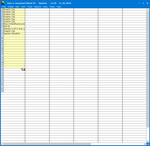
Giveaway of the day — Spartan Standard 21.11
Spartan Standard 21.11 war am 1. Dezember 2019! als Giveaway verfügbar!
Microsoft Office und viele andere Multi-Zwischenablagen behalten einfach die letzten Clips bei, sodass ihr diese vor dem Einfügen mehrmals kopieren könnt. Diese Funktionalität zeigt nicht mal den kleinsten Teil davon was Spartan kann!
Ihr könnt Clips dauerhaft speichern, Screenshots erstellen und bearbeiten und Clips kreieren, die automatisch das Systemdatum und die Systemzeit enthalten. Vertrauliche Clips werden ähnlich wie Passwörter und Kreditkartendaten verschlüsseln.
Ihr könnt jedes digitale Foto oder jede Grafikdatei auf eurem PC einfügen, indem ihr einfach darauf navigieren und auf eine Schaltfläche klickt. Ihr habt die Möglichkeit, sie in dem von Outlook, Outlook Express und Windows Mail akzeptierten Format einzufügen, das andere Zwischenablagen nicht bieten.
Neben einer Multi-Zwischenablage erhaltet ihr einen Jahresplaner, einen Grafikeditor und einen Bildbrowser. Clips, bei denen es sich um Webadressen handelt, dienen als Lesezeichen. Clips, die Telefonnummern sind, werden über euer Modem gewählt. Clips, die Dateien auf eurem PC sind, fungieren als Verknüpfungen zu diesen. Email-Einrückungspfeile werden aus dem Text entfernt. Es wird Text mit fester Zeilenlänge umbrechen (einschließlich der Reparatur von Wörtern mit Bindestrich). Das Tool fügt sogar Text in alte DOS-Programme ein! Die Liste der Verwendungszwecke für diese Software geht immer weiter.
System-anforderungen:
Windows 98/ 2000/ XP/ 7/ 8/ 8.1/ 10
Herausgeber:
M8 SoftwareHomepage:
http://m8software.com/clipboards/spartan/spartan.htmDateigröße:
21.5 MB
Preis:
$29.99

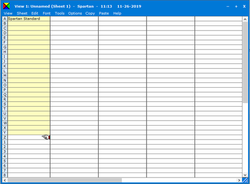
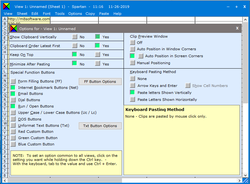
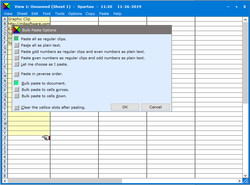
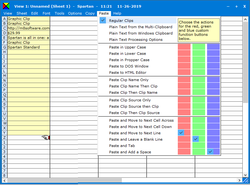
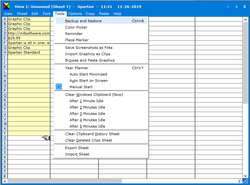
Kommentare zum Spartan Standard 21.11
Please add a comment explaining the reason behind your vote.
Interesting product which seems a little complex to memorize and use.
For copy and paste, i stay a fan of CLCL (free) from Nakka with plugins (free too).
CLCL is clipboard caching utility.
- All clipboard formats are supported.
- Template can be registered.
- Pop-up menu is displayed by "Alt+C."
- Menu can be customized.
- Item is paste automatically.
- Picture is displayed on a menu.
- Tool tip is displayed on a menu.
- The format to leave and the format to save can be set up.
- The ignored window can be set up.
- The paste key for every window can be set up.
- Function is extensible with plug-in.
- Unicode
- Freeware
Spartan is maybe a better value for desk workers on PC all the day.
Save | Cancel
I got this here many years ago as version 10.5. For me it was been such a useful tool that I purchased the portable version. I have placed the folder on every computer I have owned. I will happily install this upgrade and express my gratitude to the GOTD team and the publisher M8 Software.
Save | Cancel
Agree with d adams. This program has come a long way since the 10.5 version. I lost that version when I had a severe crash and was heart broken. This program does take some time getting used to, but it's a great tool for editing pic clips and formatting text without loading gobs of programs. Take a leisurely Sunday afternoon and test some of the settings. You won't want to be without it. Thank you M8 for this generous offer.
Save | Cancel
I've disabled my antivirus and tried to install 3 times...it says activation is successful, but nothing gets installed. I reread the readme and it was no help... i am running windows 10 if that helps. please advise
Save | Cancel
James Gresley, many times I have had the same problem as you. The best work around i have founf is to find the program another way and then follow the instructions downloaded from this site. 95% successful
Save | Cancel
Is anyone else getting this error on a windows 7 machine:
SpartanClips.exe "the procedure entry point RtlgetNtSystemRoot could not be located in the dynamic link library ntdll.dll" ?
Take care.
Save | Cancel
StrayCat, Happened to a friend of mine once. Turned out he had the 64bit version of ntdll in the 32 bit dll folder. Might have been the other way round but you get the gist.
Save | Cancel