Täglich bieten wir KOSTENLOSE lizenzierte Software an, die ihr sonst bezahlen müsstet!

Giveaway of the day — novaPDF Lite
novaPDF Lite war am 30. April 2009! als Giveaway verfügbar!
novaPDF Lite erlaubt euch, jedes druckbare Dokument - Emails, MS Office Dateien, Webseiten oder einfachen Text in PDF zu verwandeln.
Features:
- Möglichkeit, persönliche Profile zu erstellen - mit den gewünschten PDF-Druckeinstellungen
- Importieren/Exportieren von Profilen - ihr habt der Möglichkeit, existierende Profile auf jedem PC wo novaPDF Lite installiert ist, benutzen
- Verschmelzen von PDF-Dateien sowie Einfügen von Inhalten in bereits existierende PDF-Dokumentete
- PDF/A Kompatibilität – passend zu PDF/A-1b Spezifikation
- Dokument-Informationen (Titel, Thema, Autor, Stichwörter) bleiben in eurer PDF Datei erhalten
- Bequemer, benutzerdefinierbarer PDF Viewer
- Flexible Speicheroptionen – ihr könnt Speichereinstellungen sowie Aktionen nach dem Speichern frei festlegen;
- Anpassbare Auflösung - von 72 dpi bis 2400 dpi;
- Benutzerdefinierbare Seitengröße - wählt zwischen vorhandenen Größen (Brief, Legal, A3, A4, A5, A6, ...) oder legt eure eigene fest
- Möglichkeit, Schriften sowie Schrftieinstellungen im PDF-Dokument einzubetten, um Übertragbarkeit sicherzustellen
System-anforderungen:
Windows Vista, XP, 2000 and 2000/2003/2008 Server on both 32 and 64-bits editions
Herausgeber:
SoftlandHomepage:
http://www.novapdf.com/Dateigröße:
2.20 MB
Preis:
$19.95
Weitere interessante Titel
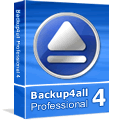
Backup4all ist eine preisgekrönte Backup-Software für Windows mit einem intuitiven, bequemen Interface und einer Vielzahl toller, leicht verwendbarer Features. Das Programm schützt eure wertvollen Dateien, indem es Backup-Aufgaben automatisiert. Backup auf lokalen oder Netzwerk-Festplatten, FTP-Servern, CDs/DVDs oder anderen tragbaren Medien (wie z.B. USB-Sticks) möglich.

Shareware und Freeware Programme mithilfe von Software 112 zu finden? Nichts ist einfacher! Diese Software-Bibliothek hat mehrere Tausende Programme, die von unabhängien Software-Herstellern angeboten werden.
Kommentare zum novaPDF Lite
Please add a comment explaining the reason behind your vote.
This software received decent reviews online:
novaPDF Pro enables you to convert any printable document to PDF format, including emails, MS Office documents, web pages, text and anything else that can be printed. The program installs as a virtual printer driver and is available from the Print dialog of any application. Instead of your regular (paper) printer, just select the newly added novaPDF Printer and save it as PDF file. Additional features include customizable output resolution and quality settings, PDF security (40/128 bit encryption), embedded fonts, document permissions, compression, custom profiles and more.
Ratings:
Ease of Use, Performance: 25/25
Look & Feel: 23/25
Features & Software 23/25
Enjoyment 22/25
Total: 93/100
Free Alternatives: PrimoPDF and CutePDF
Cool features, but very poor quality output. The Ghostscript-based products like CutePDF and Pdf995 produce much better quality. Ironically novaPDF claims that their proprietary pdf engine is better becuase its not coupled with GS, but its not usable.
Perform this quality test...
1) Print something with one of the pdf drivers
2) View the document in your pdf reader
3) Print the pdf file to a pdf file
4) Observe the quality of the new pdf
5) Repeat
It obvious from the first iteration of the test the GS-based tools perform better. Several more passes and its undeniable. Even several print loops later , the latest file is mostly identical to the original, and the file size and embedded fonts are the same.
Novapdf, however degrades in quality and after the first iteration, all your text are now just images. The fonts are gone, the colors are wrong, things just start looking funky, and the file size triples.
I like the file save options the best. Being able to store all my print jobs in one place with date and counter templated filenames is good. Also being able to easily append to an existing file on the fly is good. PDFEdit makes you open another app to set the "append next job to last file" setting.
To all who mention CutePDF (and yes I have used it):
Yes it is free, very good and does what it says, but
1. It does not have any other features than just convert to PDF
2. You need to install GhostScript as a PostScript to PDF convertor
3. This is free today, so where is the argument, except you lose it after a system crash, but that's life.
So where is the comparison? I will certainly download this and try it out.
Interface: Clunky!
Robustnest: Locks up continually.
System Hog as well.
Running Vista
Just unstalled and converted a large Word document - if the output of this is anything to go by, text and pictures, I will definitely keep this. Plenty of options prior to conversion, so there is no need to go with the default of anything.
Thanks Softland anf GAOTD.



Wozu gibt es Adobe Acrobat Profesional...
Ne!
Save | Cancel
Office kann inzwischen selber im pdf format speichern.
Und open office ja schon lange.
Von daher überflüßig
Save | Cancel
Gähn... gleich schlaf ich ein. Dafür gibts Freeware bis der Doktor kommt. PDFCreator ist besser, kanns besser, kostet nichts und darf so oft installiert werden wie man möchte. Auch morgen noch.
Save | Cancel
Wenn ich 'n PDF erstellen will, dann eh meistens aus ner Office Anwendung. Und da reicht mir die PDF-Export-Funktion von OpenOfficeOrg
Save | Cancel
Geil das Teil !
Gabs schon mal hier. Ich update ! Besser als alle Freeware !
Save | Cancel
Hmm... PDF war schon lange nicht mehr da! xD
Save | Cancel
ist auch auf deutsch umstellbar und erzeugt PDF/A - da gibt's nicht allzu viele Alternativen
Save | Cancel
Ein weiterer PDF-Drucker in der Reihe. Dafür etwas zu bezahlen muss aber nicht sein. Es gibt z. B. den PDF-Creator oder FreePDF XP oder oder oder... Diese Programme machen dasselbe zum Nulltarif. Und als benutzfreundlichen PDF-Viewer kann man den PDFXChange Viewer empfehlen.
Save | Cancel
PDF Printer gibt es mittlerweile sehr gute und vor allem kostenlose, oder für wenig Geld. $19,95 würde ich für diese Lite Version nicht ausgeben.
Was das Programm für Funktionen hat, und vor allem was fehlt seht Ihr hier beim Hersteller: http://www.novapdf.com/feature-matrix.php
Bedauerlicher weise fehlt in der Lite Version die Komprimierung von Grafiken, was die PDF Datein nicht gerade klein macht und die Möglichkeit zu Verschlüsseln. Weitere Funktionen bekommt man erst mit der Standard oder Professional Version für $39,95 oder $49,95.
Deshalb Daumen runter. Trotzdem Danke GaotD.
Grüße an alle hier.
Ludi
P.S. Googelt mal nach PDFCreator, eDocPrintPro, FreePDF, pdfsam und natürlich OpenOffice.
Save | Cancel
Danke, GaotD! Heute leider nix für mich!
Mir reicht
http://www.pcfreunde.de/download/d1812/xnview/21918-KqlJSE2t2x/ mit
http://www.pcfreunde.de/download/d7034/ghostscript/21918-OFMvzRvhVp/
PS: Gutes Tut zum Thema PDF auf
http://www.pcfreunde.de/artikel/a374/pdf-dateien-selbst-gemacht-schnell-einfach-und-kostenlos-zu-pdfs-marke-eigenbau/21918-9aScOZ5NGT/
Schönen Tag noch ... ;-)
Save | Cancel
PDFCreator ist auch gut.
Save | Cancel
Lite-Version: da gibt es sehr viel besseres und das in unserer Sprache und als Freeware/Open Source! Wer gibt dafür Geld aus,welches noch nichtmal in unserer Sprache ist?
Nee Danke!!!!
Save | Cancel
Für die, die Ghostscript:
http://www.pcfreunde.de/download/d7034/ghostscript/43638-Fs90lzKmKN/
Noch nicht kannten, ist novaPDF sicherlich brauchbar.
Ghostscript ist ehrlich gesagt etwas kompliziert, bei novaPDF geht alles per wenigen klicks.
Save | Cancel