Täglich bieten wir KOSTENLOSE lizenzierte Software an, die ihr sonst bezahlen müsstet!

Giveaway of the day — SnowFox Total Video Converter 3.3.1.0
SnowFox Total Video Converter 3.3.1.0 war am 11. August 2013! als Giveaway verfügbar!
SnowFox Total Video Converter ist eine einfach zu benutzenden Konvertierungssoftware zum schnellen und hochqualitativen Umwandeln zwischen beliebten Videoformaten (inklusive HD/SD-Video und Flash).
So werden eure HD-Videos wie z.B. AVCHD und SD-Videos wie z.B. AVI, MP4, WMV, MOV, MPEG, Xvid im Handumdrehen bereit zum Abspielen auf iPad, iPod (inklusive das letzte iPod Touch 5), iPhone 5 (iOS 6), Apple TV, PSP, BlackBerry, Android Handys, PMP, Xbox und weiteren beliebten Geräten.
Features:
- SD/HD Videokonvertierung, schnell und hochqualitativ, auch im Batch-Modus.
- Mehrere Input/Output-Formate wie z.B. MP4, AVI, MOV, MKV, FLV, RMVB, 3GP oder WMV verfügbar.
- Konvertieren für Multimedia-Geräte inklusive iPad/iPhone/iPod, Android Handys, MP3 Player usw.
- Extrahieren von Audiotracks in MP3, AAC und AC3-Formaten.
- Echtzeit-Vorschau, Beschneiden/Anpassen von Videodateien und Einstellungen, Schnappschuss-Funktione usw.
- IOS-Benutzer können Output-Dateien automatisch der iTunes-Bibliothek hinzufügen.
System-anforderungen:
Windows 8, 7, Vista, XP, 2000
Herausgeber:
SnowFoxHomepage:
http://www.snowfoxsoft.com/video-converter.htmlDateigröße:
32.8 MB
Preis:
$35
Weitere interessante Titel

UNIVERSELLES Konvertierungstool, nun mit 30% Rabatt - nur für GOTD-Benutzer. Ob Rippen von DVDs oder Konvertieren von MP4, WMV, Xivd, RMVB, AVI, MKV, MTS, MOV und FLV-Dateien in beliebte Formate zum Abspielen auf iPhone, iPad, Android-Handys, PSP oder Zune - alles klappt reibungslos!

30% Rabatt - nur für GOTD-Benutzer. SnowFox Photo Collage Maker ist ein witziges, einfach zu benutzendes Programm zum Erstellen von Fotocollagen und digitalen Scrapbooks. Es bietet euch verschiedene Stile zum Erstellen einzigartiger Collagen für Desktophintergründe, Poster, Hochzeitseinladungen, personalisierte Avatare, Fotoalben oder besondere Geschenke!
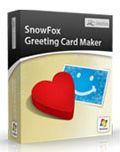
30% Rabatt - nur für GOTD-Benutzer. Dieses Tool unterstützt euch beim Erstellen von Grußkarten für jeden Anlass! Ob Hochzeit, Schulabschluss, Weihnachten, Silvester oder Muttertag - mehrere Vorlagen stehen euch zur Verfügung.
GIVEAWAY download basket
Kommentare zum SnowFox Total Video Converter 3.3.1.0
Please add a comment explaining the reason behind your vote.
Oh GOSH!!
Another Video Converter? This is clearly a SUPER SATURATED FIELD nowadays...
Thanks GAOTD team for your effort, but wouldn't be time to change the kind of products offered here for free on a daly basis?
In this case, why one should download & install an app like this, if you can do the same things and even more for FREE without any future update limitation?
* (Portable) Video to Video Converter
http://www.videotovideo.org
* (Portable) XMedia Recode (==> My Personal First Choice)
http://www.softpedia.com/get/PORTABLE-SOFTWARE/Multimedia/Video/Portable-XMedia-Recode.shtml
* Free CUDA Video Converter
http://www.cuda-soft.com/video-converter/index.htm
And to extract audio from videos like a PRO for FREE:
http://www.pazera-software.com/products/audio-extractor
What? The sound quality is no good enough? OK, NO Problem!!
How about quickly optimize your MP3 files to an insane sound quality (320 Kbit/s, 48 kHz, Stereo) or just change their bitrate and size in batch, keeping the same level of audio quality and all ID3 tags intact for FREE?
http://www.dvdavitools.com/products/item/free-mp3-quality-optimizer
==> FREE & ALWAYS UPDATABLE APPS LOL <== !!!!!!!!!!!!!!!!!!!!
Pros
*Supports HD/SD video conversions, and can extract audio from video
*Supports many input and output formats
*Can keep original input video resolution
*Supports crop/trim/adjust brightnes, contrast, and saturation
*Can shut down computer after conversions
*Supports batch processing and drag + drop
Cons
*Lacks features found in many other video converters, such as adding watermark, merging, flipping, rotating, etc.
*Requires .NET Framework 2.0
Free Alternatives
Review of best free video converter for Windows
Final Verdict
Click here for final verdict and full review
yeah, i agree 'media converter' gotd category is supersaturated.
however, i still like today's offering, with free trial available at http://www.snowfoxsoft.com/video-converter.html
today's giveaway was downloaded fast from gotd server.
unpacked zip archive contains gotd activation software and a fully functional trial software. (imho, this should be the standard norm and not the *.gcd special software package)
activation is successful.
the default mode of snowpack total video converter is to convert to "*MP4, H.264 video codec, AAC audio codec, 2 channel audio, frame rate is 30 and uses original resolution, which i like.
the settings can be changed manually.
the simplistic gui is an advantage as the user is not cluttered with conversions to an insane amount of media device options. :)
one disadvantage i found is today's giveaway cannot rip media as the ripper function is only available in another paid product version called total media converter, http://www.snowfoxsoft.com/dvd-video-converter.html
with so many free dvd rippers, this function should be an absolutely inherent in total video converter.
advantages i found:
the standard option of 'opening the output folder' and 'turning off computer after tasks are finished' are present.
option to 'add output files to itunes library' for itunes users.
trial conversion of an old video (*.avi), size 863mb, 640x480, 2 channel audio, 1 hour and 46 minutes duration, to *.mp4 format was done in about 24 minutes. i don't know if this is fast or slow as i only i have a few video files and i don't really convert files that much.
i have not tested a full hd (1920x1080) video file as i don't have any.
be aware that snow fox video converter uses temporary files in the same outpud folder so the user needs to have a large free hdd space: *.264, TMP_*, with * as the name of the source video.
the video conversion appears to freeze at around 20 minutes in my case, and the notice 'conversion finished' appears around 24 minutes.
aside from this 'fluke', i like the output *.mp4 file. :)
processor temperature before conversion: 50 degrees centigrade
processor temperature during conversion: 68-75 degrees centigrade
temperature monitors: speedfan 4.48, speccy 1.22.36, cpuid hardware monitor 1.20
my computer specs:
windows 7 home premium sp1 x64
intel dh55tc
intel core i3-530at stock speed, stock heat sink/fan
2x2gb ddr3-1600mhz gskill running at 1333mhz (mobo support)
nvidia 9800gt 1gb ddr3 video card, 320.49 driver pack
1tb hitachi sata 1 hdd
case output fans: top 12cm, back 8cm
case input fan: side 12cm
Come on, Giovanni. I appreciate your posts very much, but I don't think the folks at GoTD are looking at dozens of tantalizing software offerings and then saying "Nah, let's offer another video converter instead."
I get as frustrated as you do sometimes--"oh great, another screensaver"--but let's be honest. GoTD gives us what developers give them. Blame the companies, not the conduit.
#4
Totally disagree with you...there are tons of developers out there with tons of differend kind of apps on the market...
I think that the only hope to get good scoring here with Video Converters is to not be aware of FREE & BETTER (or at least as good as) ALTERNATIVES, taking into account of the update limitation concerning every GAOTD...
But if this is a problem for you, I stop posting them...
No problem...I can survive!!



@ Bitte veröffentlicht doch mal irgendwer eine Alternative für DVR-Studio!!! Wovon träumst du?
Übrigens: ein tolles Programm, auch wenn es kostet. Wa r es mir aber wert, genauso wie TSDoctor!!!
Save | Cancel
Ich habe das Programm unter Windows 7 Professional (64 Bit) installiert. Es stürzt bei jeder Auswahl sofort ab. Nach 10 Minuten habe ich es dann wieder deinstalliert. - Schrott!
Save | Cancel
Ich konnte anhand des nicht vorhandenen Screenshots sofort erkennen, das an dem Converter immer wieder nur der Name wechselt.
Dieser Converter heist jede Woche anders.
Save | Cancel
Give us please the 64 bit activation key for Windows 7 and 8! I can activate it in Windows XP but not in Windows 8 pro so i know something is with the key wrong!!!
Save | Cancel
hallo leute,
zeigt dankbarkeit für die bemühungen anderer, vielleicht gibt es bald gar keine solche hilfsseiten mehr !
werner
Save | Cancel
Und wer es immer noch nicht kapiert hat: Eine durchgehend reine Promotionsplattform kann keine hochwertige, brauchbare Kaufsoftware kostenlos anbieten. Hier versuchen sich gestrauchelte Firmen mit Halbfertigprodukten oder modernem Antiquariat in Erinnerung zu rufen.
Was bitte soll ich mit diesen "Geschenken" anfangen? 365x nichts!
Save | Cancel
Sehr gut. Brauchbar, gibt aber bessere Programme. Bitte mehr davon ... irgendwann kommt der ultimative Converter und der wird die Welt verändern. Alle anderen Motzer hier ... bleibt geschmeidig und lasst doch die unnötige "brauch ich nicht" Postings. Dafür sind Kommentar-Antworten einfach ungeeignet. Ehhm ... schaut mal auf die englischsprachige Seite von "Giveaway" ... hier herrscht Niveau. Wenn hier mal einer vorbeischaut zeigt sich Deutschland von seiner besten Seite.
Save | Cancel
SUPER !!!
Wieder einen Einwegkonwerter (Konverter) da er sofort nach dem Installieren durch ein anderes Modell von GAOTD ersetzt wird :)
Aber egal ich freu mich immer über nette kostenfreie Software.
Ich könnte eine Shopsoftware brauchen und einen HP progger like
WYSIWYG-Generator und wenn möglich für php oder HTML5.
Nur dann bitte auch etwas wo ich meine ohnehin schon schwachen Hirn nicht belasten muss , also bitte in DEUTSCH .
Für heute DANKE ! Aber eher nein DANKE.
Save | Cancel
Ahhh...........schon wieder ein Converter, wie schon öfters die letzten Tage.
Hatte eigentlich mit einem Screensaver gerechnet, die kommen meistens am Sonntag. Aber egal, ist alles nur noch Schrott, auch wenn der Schrott kostenlos ist. Ich glaube das hier nur noch Programme angeboten werden die von absoluten C-Firmen sind, bis auf einige wenige Ausnahmen.
Auch diesmal den Daumen ganz weit runter.
Cassandra
Save | Cancel
Tausende Video-Konverter wurden hier schon angeboten, aber bisher konnte kein einziger verschlüsseltes TS, wie es in Festplattenrekordern vorkommt.
Bitte veröffentlicht doch mal irgendwer eine Alternative für DVR-Studio!!!
Thousands of video converters have been offered here, but so far, none of them was supporting encrypted TS, like it is used in harddisk recorders.
Please, somebody release an alternative for DVR-Studio!!!
Save | Cancel
... ist ja nicht so das man noch keinen VIDEO Converter hätte ... nun ja wenn er kostenlos ist, dann wenigstens keine daumen runter ansonsten danke an GAOTD!
Save | Cancel
SlowFox oder SchrottFox würde besser passen!
Save | Cancel
Wunderbar das beim ersten Start als Grundeinstellung der Weihnachts-Skin kommt - passt toll! Ansonsten ein Converter wie alle Anderen, die es hier schon gab - kein Bedarf und weg damit.
Save | Cancel
edit: format factory
Save | Cancel
formt factory oder freemake videokonverter
ist um klassen besser und auf chip und co ladbar
mfg
Save | Cancel
Ja SUPER!!! Es ist doch nicht zu fassen, schon wieder ein Video-Converter. SnowFox mit Sicherheit nicht, ein 32,8 MB Fettsack von einer Weltfirma. Wer bitte braucht so etwas jede Woche neu? Diese Seite ist nur noch ein Wítz.Viel Zeit und Ärger gespart und weiter geht es. Vielen Dank auch!
Save | Cancel