Täglich bieten wir KOSTENLOSE lizenzierte Software an, die ihr sonst bezahlen müsstet!
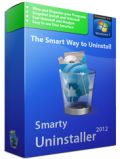
Giveaway of the day — Smarty Uninstaller 3.0
Smarty Uninstaller 3.0 war am 31. Juli 2013! als Giveaway verfügbar!
Smarty Uninstaller mit seinem intuitiven Interface ist sehr hilfreich beim Verwalten und Entfernen von Windows-Anwendungen.
Wieso entfernen? Nun, das liegt daran, dass die meisten Windows-Anwendungen recht komplex sind und unvermeidbar Spuren in eurem System hinterlassen (Einträge in die Registry, Programmordner und Verknüpfungen). Normalerweise ist es kein Problem - bis ihr ein Programm entfernen wollt! Ein Standard-Uninstaller 'vergisst' es häufig, diese Spuren zu beseitigen.
Darüber hinaus kommt es dazu, dass bestimmte Benutzer überhaupt keine Uninstaller benutzen - sie löschen einfach die Programmdateien aus dem Programmordner und ignorieren den Rest. Die Müllmengen, die dabei bleiben, führen dazu, dass eurer PC immer langsamer wird. Smarty Uninstaller befreit euch ab sofort von diesem Probem!
Features:
- Neuer, optimierter Code.
- Bessere und schnellere Anwendungsanalyse.
- Neues Interface mit jeder Menge Anpassungsmöglichkeiten.
- Möglichkeit, Installationen zu überwachen.
- Baumverzeichnis-Modus.
Verpasst nicht eure Chance, uneingeschränkte Lizenz inklusive Updates mit 70% Rabatt zu erwerben:
Achtung: Die gekaufte Lizenz muss verwendet werden, um die Standardversion des Programms (www.smartuninstall.com) zu aktivieren, diese Lizenz funktioniert nicht mit der Giveaway-Version.
System-anforderungen:
Windows XP, 2008, 2003, Vista, 7; .NET Framework 2.0 is Required
Herausgeber:
WINner Tweak SoftwareHomepage:
http://www.smartuninstall.com/Dateigröße:
13.8 MB
Preis:
$27.95
Kommentare zum Smarty Uninstaller 3.0
Please add a comment explaining the reason behind your vote.
** ACHTUNG ACHTUNG ==> SUPER SATUTARED FIELD DETECTED!! **
Today's giveaway is an excellent program deserving a THUMBS UP because of its advanced features, which enable you to delete any program leftovers with ease by taking a pre-install and post-install snapshot of a whatsoever program (shareware included...hint, hint ==> LOL!).
However, since INNOVATIVE SOLUTIONS TEAM have decided to make their flagship program "Advanced Uninstaller PRO" free of charge for anyone, I believe that programs like today's giveaway (worth 28 bucks) or even REVO UNINSTALLER PRO are no longer necessary, unless you are not aware of "Advanced Uninstaller PRO" existence, of course!!
It's my personal choice because it offers a cool feature I never found in any other similar program out there, namely the ability to REINSTALL a removed installation literally with one mouse click. This way, you can reinstall a whatsoever program (GAOTD included) in the future by simply restoring the removed software, kissing KEY LICENSE issues goodbye for good.
But, unlike this GAOTD, it can also be used to cleanup and optimize your Windows Registry, as well as compress all files on your HD, remove duplicate and Windows temporary files, backup & restore your registry, clean browser cookies and manage startup entries, Windows services and even your installed fonts.
Yes it's FREE ==> Simply AMAZING!!
http://www.advanceduninstaller.com/
To perform a forced uninstall, by using brute force mode, in order to remove any kind of stubborn and broken programs, you can also use the superb freeware "Wise Program Uninstaller":
http://wisecleaner.com/wiseuninstallerfree.html
Enjoy!!
** ACHTUNG ACHTUNG ==> SUPER SATUTARED FIELD DETECTED!! **
Pros
*Has two ways to cleanly uninstall programs -- after uninstall scan and snapshot comparison
*Can force uninstall
*Will create system restore point before uninstall
*Can queue up to five programs to uninstall one after another (i.e. batch uninstall)
*Has basic startup manager, secure deletion, and process analysis tools
Cons
*Hasn't been updated in over two years; the latest version -- 3.0.1 -- was released in June 2011
Free Alternatives
Review of best free clean uninstallers for Windows
Final Verdict
Click here for final verdict and full review
#2 Bill Baxter. The improvement suggestions and votes came from the last time this software was offered here. You can see where the developer has acted on the suggestions as some are noted as 'completed'. It's good to see that feedback works.
#2, Bill Baxter: "How come 225 improvement votes appeared less than a minute after the new GOTD had been posted?"
Because this program has been offered here before on GOTD. When that happens, the old data in the database appears. In some cases, it's the user rating (thumbs up/down), in others it's the improvement votes...or it could be both. If you think it's a conspiracy, your tin-foil hat may need some adjustment.
Since this program is right now free, you can perform the following test and see if it REALLY works. Everyone tends to swear by the one they use, but I submit that NONE of them work 100% of the time. This way you don't have to wrack your brain trying to figure out whose word to take.
-Install the uninstaller program.
-Download a TRIAL version of any other program, making sure the trial is a time-limited one (like 30 days, 14 days, etc.)
-Install the trial in strict accordance with the uninstaller's instructions. However, DO NOT allow the program to install in the default location suggested by the program's installer; choose your own custom location. When you run the trial program, it will in some way inform you that you have some number of days remaining of the trial. Let's say it's 30 days.
-Wait a day or two and, using the uninstaller, uninstall the program, again, in strict accordance with the uninstaller's instructions. Reboot your computer
-Next, install the same trial program again, according to the uninstaller's instructions.
--Now, if the installer 'remembers' your custom install location for the trial program, you already know the uninstaller failed because there is no way the trial program's installer could 'remember' that unless there was SOMETHING left over that the uninstaller didn't remove.
--Even if the trial installer does NOT 'remember' the previous install location, once the trial is installed, run it, and if it informs you that you have anything less than 30 days (or whatever the original trial limit was) remaining in the trial, then again, the uninstaller has FAILED, because, again, it had to have left something behind that is still monitoring trial days.
The above method is foolproof. Either an uninstaller works or it doesn't. I can tell you, after having tried most of them (including today's giveaway), many of them work sometimes, a few work most of the time, but NONE work all the time for every program.



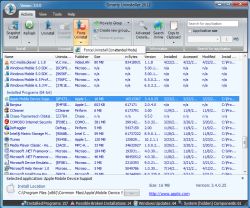

@Roflcopter
mit geringen Englischkenntnissen kann man dem ersten Screenshot entnehmen, dass es eine Funktion "Snapshot-Install" und "Snapshot-Uninstall" gibt...
Die Antwort auf die Frage;
Ja, das Programm merkt sich offensichtlich was installiert wurde und kann diese Einträge auch wieder entfernen. Klingt nicht schlecht.
Save | Cancel
@ #6: Schon die Vorversion, die hier vor längerer Zeit angeboten wurde, konnte protokollierte Installationen durchführen. Bei Smarty heißt das nur etwas sonderbar "Installation Speicherauszug". Wenn man ein Programm auf diese Weise installiert hat und das entsprechende Programm im geöffneten Smarty markiert, wird in der Symbolleiste des Programms auch die Schaltfläche "Deinstallation Speicherauszug" aktiv. Damit kann man bei Smarty noch selbst entscheiden, ob man diese gründlichere Deinstallation will. So etwas ist keine Selbstverständlichkeit. Beim neuesten Ashampoo Uninstaller 5 hat man keine Wahlmöglichkeit. Das Programm kann zwar auch protokollierte Deinstallationen, bevormundet aber den Anwender, wenn es um die Entscheidung darüber geht, wie deinstalliert werden soll.
Smarty kann allerdings keine Datei erzeugen, die es ermöglicht, eine einmal protokolliert durchgeführte Installation nach einer Deinstallation immer wieder neu durchzuführen. So etwas konnte der alte Ashampoo Uninstaller 4. Die neue Version 5 kann das auch nicht mehr.
Smarty braucht sich auch nicht hinter dem so viel gelobten Revo Uninstaller Pro zu verstecken, den es vor einiger Zeit bei BitsDuJour zu einem extrem herabgesetzten Preis gab: Eine Schaltfläche für eine protokollierte Installation sucht man in der Symbolleiste vergeblich. Man startet hier die protokollierte Installation mit einem Rechtsklick auf die Installationsdatei aus dem Kontextmenü des Explorers heraus. Für die Deinstallation sucht man in der Symbolleiste vergeblich nach einer Schaltfläche zum Laden des Installationsprotokolls, auch wenn man ein Programm markiert hat, das protokolliert installiert wurde.
Bei einer Deinstallation mithilfe eines Installationsprotokolls muss man unbedingt daran denken, dass auch die Installationsdatei gelöscht wird. Das ist bestimmt nicht in jedem Fall erwünscht. Wenn etwas nicht verloren gehen soll, muss man sich deshalb zuvor kopieren, was man später noch braucht.
Save | Cancel
schädliche Software enthalten - nein danke !
Save | Cancel
Macht der Vorher-/Nachher-Abbilder und vergleicht?
Ansonsten dürfte sich das Ding doch nicht Uninstallier nennen wenn es einfach nur nach Spuren sucht wie jede 4. kostenlose Säuberungssoftware im Netz auch.
Save | Cancel
CCleaner - frei und deutsch - hat einen eingebauten Uninstaller.
IOBitUninstaller - frei und deutsch - ist nicht ganz so gründlich, aber hübscher mit einer umfangreichen Zusatzausstattung (zuletzt installiert ... und "die dicksten Programme", installierte Toolbars ...)
Save | Cancel
2 Jahre alt und kennt daher kein WIN 8...
Save | Cancel
Wenn Ihr immer davon redet dass die Originaldatei viel kleiner ist - den Grossteil des Installers macht der GAOT-Installer selber aus. Ist das Programm installiert ist es genauso gross wie "normal" heruntergeladen - die heruntergeladene Installationsdatei löscht man doch sowieso wieder.....
Wie wärs mal mit "weiterdenken"?
Save | Cancel
Die Originaldate hat eine Größe von 4,9 MB - wieso hier noch den Fettsack laden um auf 13,8 MB zu kommen? Tool ist von 2011, kann deutsch. Ich verwende CrystalIdea Uninstall tool 3.3 - auch weiterhin.
Vielen Dank.
Save | Cancel
"simply, an uninstaller is the opposite of an installer" - wer hätte das gedacht?
Save | Cancel