Täglich bieten wir KOSTENLOSE lizenzierte Software an, die ihr sonst bezahlen müsstet!

Giveaway of the day — Smart Game Booster Pro 4.2.1
Smart Game Booster Pro 4.2.1 war am 15. Januar 2020! als Giveaway verfügbar!
Smart Game Booster Pro New Year Special Sale 2020
Smart Game Booster ist ein einfach zu bedienendes und dennoch effizientes Dienstprogramm zur Spieloptimierung, das für jeden Spieler unverzichtbar ist, der ein flüssigeres Spielerlebnis wünscht.
Es hilft, die FPS zu erhöhen und die Prozessorleistung zu steigern, um die beste Spieleleistung zu erzielen, indem Prozesse und Apps, die für Spiele nicht erforderlich sind, mit nur einem Klick beendet werden. Es hilft Spielern auch, Spiele direkt nach dem Boosten zu starten und die Temperaturen von CPU und GPU in Echtzeit während des Spielens anzuzeigen.
Der neueste Smart Game Booster mit einer brandneuen Benutzeroberfläche bietet euch drei nützliche Dienstprogramme (PC-Diagnose, System-Tweaks und Festplattendefragmentierung), mit denen ihr die Leistung eures PC weiter verbessern könnt. Screenshots oder Spielvideos? Mit diesem Tool sind sie kein Problem! Mit der neuen Hardwarebeschleunigungstechnologie wird Super Boost hinzugefügt, damit Benutzer CPU und GPU übertakten können, um optimale visuelle Effekte beim Spielen zu erzielen.
Folgt dieser Kurzanleitung, um das volle Potenzial eures Systems während Spielsitzungen zu nutzen.
Neue Funktionen:
+ NEU Super Boost - Übertaktet die meisten Nvidia- und AMD-Grafikkarten
+ NEUE Auto Update-Treiber - Aktualisieren der Treiber automatisch, während das System inaktiv ist
+ NEU Automatische Defragmentierung - Defragmentiert Festplatten automatisch, während das System inaktiv ist
+ NEU Nicht stören - Keine Benachrichtigungen von Smart Game Booster, wenn eine Vollbildaufgabe oder ein bestimmtes Programm ausgeführt wird
+ Leistungsstärkere Erkennung - mehr Spiele von beliebten Spieleplattformen wie Steam, Origin, Epic, Uplay und BattleNet
+ Verbesserte Benutzeroberfläche für eine benutzerfreundlichere Erfahrung
+ Russisch hinzugefügt
+ Bekannte Fehler behoben
System-anforderungen:
Windows XP (Home, Professional, Media Center, Tablet Edition) Vista/ 7/ 8/ 10 (64-bit)
Herausgeber:
Smart Game BoosterHomepage:
https://www.pcgameboost.com/index.phpDateigröße:
19.8 MB
Licence details:
6 Monate inklusive Updates
Preis:
$19.99
Weitere interessante Titel
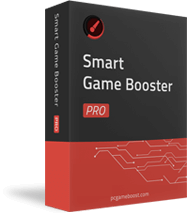
50% OFF for 1 Year subscription, Personal use - $ 19.99 ($39.99)
81 % OFF for 1 Year subscription, Available on 3 computers, Only $7.66 for each computer!
GIVEAWAY download basket
Kommentare zum Smart Game Booster Pro 4.2.1
Please add a comment explaining the reason behind your vote.
THIS IS ONLY FREE FOR 6 MONTHS
Am I dreaming?! Do I see "Licence details" in the blue box!
Sorry, I do not know anything about this software but just had to comment to say THANK YOU to the GOTD team for finally adding that information as a permanent field! Happy New Year!
Installed on a I7-8550U laptop. Installation and registration was simple.(readme file) Added CPUz and ran benchmark. There was no difference in the processor score. Actually, it was a few point lower with Smart Game Booster running. But it does a quick and easy job of stopping running processes so gaming could possibly be better.
Great way to mess up your computer. If you want to game, buy a gaming computer.
It's a gimmick, you can not get more speed of the CPU because when the temperature of CPU rises it gets slower. I burnt few CPUs in my life time using similar software. Get faster computer is the solution, not the disabling or enabling background drivers or applications.
Martin,
"you can not get more speed of the CPU because when the temperature of CPU rises it gets slower."
Yes, a CPU will throttle down if temps start to get close to a dangerous level, but there are all sorts of 3rd party CPU coolers that outperform what comes with the CPU in the box, and the overclocking community uses them.
"I burnt few CPUs in my life time using similar software. "
Smart Game Booster Pro only advertises that it lets you overclock the GPU. If you have a separate graphics card, overclocking the GPU is fairly common -- many models come with the GPU overclocked right out of the box. Overclocking a GPU that's part of the CPU is another story.
"Get faster computer is the solution, not the disabling or enabling background drivers or applications."
It depends... You're not going to get the same performance as a more expensive, higher end CPU, no matter what you do. But you can kill the performance of any CPU if you have too many CPU intensive processes running. It's just common sense that if the CPU is already being used at 25% of its capacity, you only have 75% left to run your games. Smart Game Booster Pro *might* be able to noticeably help performance, or not, by reducing the amount of CPU used by background tasks... not all processes can be stopped, and going from .7 to .5 % usage isn't going to have near the effect of dropping from 10% to 1 or 2 %. It really depends on what processes are running and how much CPU horsepower they drain.



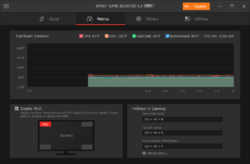
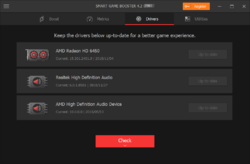
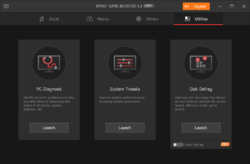
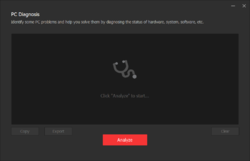
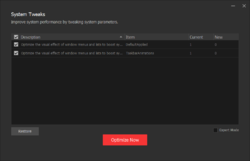
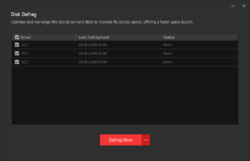


Wieso bekomme ich keinen Download-Link per eMail gesendet?
Save | Cancel
Lizenz für 180 Tage
Save | Cancel
ein tolles Programm, das meine Spiele wirklich beschleunigt. Dankeschön!!!
Save | Cancel