Täglich bieten wir KOSTENLOSE lizenzierte Software an, die ihr sonst bezahlen müsstet!

Giveaway of the day — Smart Disk Cleanup 2.0.1
Smart Disk Cleanup 2.0.1 war am 31. August 2016! als Giveaway verfügbar!
Eine Benachrichtigung, dass euerem PC bald der Speicherplatz ausgehen könnte, ist immer unangenehm, insbesondere wenn ihr mitten in einem wichtigen Projekt steckt. Statt einen neuen PC oder zusätzliche Speicher zu kaufen, empfiehlt es sich, einen Scan mit Smart Disk Cleanup durchzuführen. Dieses Tool erkennt unnötigen Mülldateien (temporäre Dateien, Internet-Dateien, Dateien im Papierkorb, Logs, Cache-Inhalte und veraltete Updates sowie Wiederherstellungspunkte), entfernt diese und befreit somit wertvollen Speicherplatz! In nur wenigen Minuten bekommt ihr Gigabyte Speicherplatz wieder zurück!
System-anforderungen:
Windows XP/ 7/ 8/ 10
Herausgeber:
Smart PC Solutions, IncHomepage:
http://smartpctools.com/smart-disk-cleanup/Dateigröße:
5.73 MB
Preis:
$29.95
Weitere interessante Titel

Smart Driver Updater macht das Finden und Ersetzen von veralteten Treibern zu einem Kinderspiel. Das Tool scannt euren PC und alle dazugehörige Hardware und bietet euch eine Liste von Treibern, die aktualisiert werden sollen. Mit einem einzigen Klick werden Updates installiert!

Smart PC ermöglicht schnelleres, effizienteres und fehlerfreies Funktionieren eures PC - in nur wenigen einfachen Schritten! Die Software hilft euch beim Beheben hartnäckiger Fehler sowie beim Befreien der Festplatte vom virtuellen Müll und sorgt damit für erhöhte Zuverlässigkeit und Effizienz des Rechners.
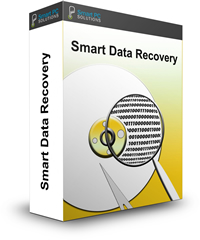
Smart Data Recovery ist eine professionelle Datenwiederherstellung-Software für Windows, die FAT und NTFS Dateisysteme unterstützt. Dieses leistungsstarke Programm ist äußerst einfach zu benutzen! Smart Data Recovery ist kompatibel mit fast allen Datenträgerarten – von Festplatten bis zu Digitalcameras. Flash-und USB-Sticks, Disketten, PC-, Multimedia- und Secure Digital Karten - diese Liste kann beliebig fortgesetzt werden. Das Programm hilft euch beim Wiederherstellen aller Dateitypen inklusive elektronische Dokumente und Bilder.
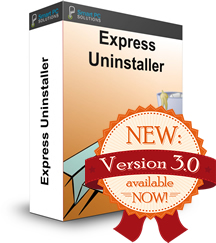
Express Uninstaller deinstalliert Software und führt einen gründlichen PC-Scan durch, um mögliche Spuren bereits entfernter Programme zu beseitigen. So befreit ihr Festplattenplatz und stellt sicher, dass euer PC optimal läuft.
GIVEAWAY download basket
Kommentare zum Smart Disk Cleanup 2.0.1
Please add a comment explaining the reason behind your vote.
Cleaned up my drives before installing the program with a program I trust to do it safely, Kerish Doctor.
As soon as the agreement had been accepted it installed itself on my C drive and created a start-up on opening windows.
No options were offered and no permission asked, not a good start.
Immediately on opening and without any apparent analysis it reckoned I needed to clear up about 500 MB, this included some MSI files which was a bit of a surprise, surely these are often used to uninstall programs if I'm not mistaken.
Always very wary of disk cleanup programmes as so many of them remove passwords, couple this with its apparent lack of analysis I decided to uninstall it.
I'll stick with programs I trust.
Smart PC Cleanup installs itself in the default 32bit program folder,
I have no problem with that.
It does not clean anything when installing and remains in manual mode.
It also gives you mighty fine detailed overview of things that can be removed-that is if you want the program to do so.
But as always deselect the items you're not sure of or those you are anxious to keep anyway.
All in all not a bad program at all.. used with a bit of common sense.
Seb, Seb you take things to personally question asked at the bottom of each post is "do you find this comment useful?
Calling people who don't agree with you names is not useful.
Similar to CCleaner, which has been around, and updated, forever.
Here is the problem with deleting temp files and "junk spaces", they get recreated next time you boot and by the way, many programs need the temp files to function normally.
Emptying the recycle bin will do nothing either, old windows updates and restore points are dangerous things to delete.
Conclusion, get a bigger hard drive and stop monkeying around the edges, this software will not solve the problem of shortage of disk space.
Hi westP. :-)
Windows updates and restore points are not dangerous things to delete, otherwise windows itself shouldn't remove them like it is currently doing.
System restore points are automatically deleted (starting from the older one) when there isn't hard disk space.
Windows updates installers or downloaded files could be removed through the dism tool (if I'm not wrong): windows shouldn't allow this if it is dangerous (instead it allows it).
Installed updates will remain installed, you won't be able to remove them (if you need to).
Conclusion: you'll save some hundreds or thousands of MB.



so ein schwachsinnsprogramm, das macht man mit ner batch datei viel genauer...und einfacher
Save | Cancel