Täglich bieten wir KOSTENLOSE lizenzierte Software an, die ihr sonst bezahlen müsstet!

Giveaway of the day — Smart Defrag Pro 6.6
Smart Defrag Pro 6.6 war am 1. Oktober 2020! als Giveaway verfügbar!
Smart Defrag 6 ist ein sicheres, stabiles und einfach zu benutzendes Defragmentierungstool, das euch dabei hilft, optimale Festplattenleistung zu erzielen. Mit seiner Engine der letzten Generation hilft euch Smart Defrag 6 nicht nur, HDDs zu defragmentieren und SSDs zu trimmen, um die Lese- und Schreibgeschwindigkeit zu erhöhen und die Lebensdauer der Festplatten zu verlängern. So können Benutzer größere Dateien mit Hilfe der neuen Large File Defrag und Free Space Defrag Funktionen 'verdichten' - so ist möglichst effizientes Defragmentieren garantiert. Die besten Gaming-Erlebnisse beschert euch die Game Optimize Funktion.
Mit der verbesserten IObit-Defragmentierungs-Engine defragmentiert Smart Defrag 6 nicht nur Ihre Festplatte, sondern schneidet auch Ihre SSD, um die Zugriffsgeschwindigkeit auf die Festplatte zu beschleunigen und die Lebensdauer der Festplatte zu verbessern. Smart Defrag 6 hat den Dateiorganisationsalgorithmus unter Windows 10 speziell optimiert. Um ihn leistungsfähiger zu machen, bietet Smart Defrag 6 auch mehrere andere nützliche Funktionen. Boot Time Defrag kann die Windows-Registrierung defragmentieren, um mehr belegten RAM freizugeben und die Systemstabilität zu gewährleisten, während Sie Boot Time Defrag Ihren Anforderungen entsprechend anpassen können. In der Zwischenzeit stellen Auto Defrag und Scheduled Defrag sicher, dass Ihre Festplatten immer auf ihre optimale Leistung optimiert sind. Darüber hinaus wurde Game Optimize entwickelt, um Spielern ein besonders flüssiges Spielerlebnis zu bieten. Mit Disk Health können Sie Ihren Festplattenstatus in Echtzeit überwachen.
Bitte beachtet, dass die aktuelle Lizenz sechs Monate gültig ist.
System-anforderungen:
Windows XP/ Vista/ 7/ 8/ 8.1/ 10
Herausgeber:
iObitHomepage:
http://www.iobit.com/iobitsmartdefrag.phpDateigröße:
14.9 MB
Licence details:
6 Monate mit vollem Support
Preis:
$19.99

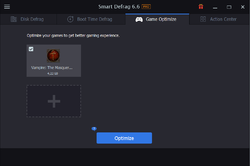

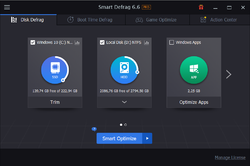
Kommentare zum Smart Defrag Pro 6.6
Please add a comment explaining the reason behind your vote.
Aah, defrag software. Once an essential part of any computer maintenance. It could help speed up opening programs from thirty seconds to fifteen - an increase of 50%, simply by making sure all the 'chunks' of the file were together. Back in ye olde days, hard drives spun a lot slower than they do now and access times were a lot slower, so if a hard drive had to read ten chunks of a file, it would take ten disc rotations at least.
Nowadays, drives are a lot quicker, with 7200 RPM drives the norm (assuming non SSD drives) with most having cache memory included, plus speedier access times. If you've an SSD, then you've even quicker (if not instantaneous) access times.
This all means that defrag software is all but unnecessary. There would be negligable benefits obtained from running the software.
Aah, forgot to mention that drive sizes have also increased and NTFS is the norm in file systems. This also reduces defragmentation. Years ago, a drive would have to write a file, and it would start saving it at the beginning of the drive, utilising any free space it found. This caused defragmentation, as nine times out of ten, the size of the file would be larger than the free space block found. The drive would have to find the next free block, and so on. Fragmentation. NTFS improved this as it knew the size of the file to save, it would find (if possible ) a free block the required size. Most users these days have GB's of free space, so finding a free block is nearly guaranteed.
Save your time, save your disk space and don't bother installing this - it really isn't necessary ... especially if you have an SSD. If you don't have an SSD, then look at getting one - they're dirt cheap these days and can dramatically speed up your computer*.
* Capacity compared to normal drives can be reduced though, but for most users, 120 GB or 240 GB is plenty...
Save | Cancel
Redphantom, there would be no reason to get a blue screen of death from a fragmented drive - thats not how it works. What has probably happened though, is that you mention your drive is making unusual sounds. A portion of your drive is physically damaged. By defragmenting, you've moved data from the damaged area to a non-damaged area.
I would recommend using Macrium Reflect to create a drive image - your drive is on the way out and could fail at any point. Don't leave this - the longer you leave it, the more chance you have of your drive failing - if Windows stores a vital file in the damaged area (which is now available) and cannot access it later, this is where your system becomes unusable.
Buy a new drive ASAP.
Save | Cancel
Chris, while I agree about the SSD, if you still have an HHD, you still need to defrag it. I thought my windows defrag was taking care of it automatically. I was wrong. My drive fragmentation was over 80% when I realized it and not only was the computer running slowly, the sound wouldn't as it should, I was getting BSOD, and it oftentimes wouldn't boot. Somehow, I realized it needed a defragmentation, which took over a week. Now the computer runs much better.
Save | Cancel
Windows 10 has a built in tools to defrag HDD disks and optimize SSD disks. They are mostly automated. The game defragment affects only loading times if game is installed on HDD. SSD is so fast there is no need to optimize neither a game nor disk very often.
Save | Cancel
Absolutely correct on all points. :)
"However, Windows 10 automatically defragments the hard disk every week. And the good thing is that it’s turned on by default. Whenever Windows finds your PC is sitting idle, it runs a scheduled task in the background which defragments Windows 10."
Save | Cancel