Täglich bieten wir KOSTENLOSE lizenzierte Software an, die ihr sonst bezahlen müsstet!

Giveaway of the day — Smart Defrag Pro 6.4
Smart Defrag Pro 6.4 war am 13. Dezember 2019! als Giveaway verfügbar!
Smart Defrag 6 ist ein sicheres, stabiles und einfach zu benutzendes Defragmentierungstool, das euch dabei hilft, optimale Festplattenleistung zu erzielen. Mit seiner Engine der letzten Generation hilft euch Smart Defrag 6 nicht nur, HDDs zu defragmentieren und SSDs zu trimmen, um die Lese- und Schreibgeschwindigkeit zu erhöhen und die Lebensdauer der Festplatten zu verlängern. So können Benutzer größere Dateien mit Hilfe der neuen Large File Defrag und Free Space Defrag Funktionen 'verdichten' - so ist möglichst effizientes Defragmentieren garantiert. Die besten Gaming-Erlebnisse beschert euch die Game Optimize Funktion.
Mit der verbesserten IObit-Defragmentierungs-Engine defragmentiert Smart Defrag 6 nicht nur Ihre Festplatte, sondern schneidet auch Ihre SSD, um die Zugriffsgeschwindigkeit auf die Festplatte zu beschleunigen und die Lebensdauer der Festplatte zu verbessern. Smart Defrag 6 hat den Dateiorganisationsalgorithmus unter Windows 10 speziell optimiert. Um ihn leistungsfähiger zu machen, bietet Smart Defrag 6 auch mehrere andere nützliche Funktionen. Boot Time Defrag kann die Windows-Registrierung defragmentieren, um mehr belegten RAM freizugeben und die Systemstabilität zu gewährleisten, während Sie Boot Time Defrag Ihren Anforderungen entsprechend anpassen können. In der Zwischenzeit stellen Auto Defrag und Scheduled Defrag sicher, dass Ihre Festplatten immer auf ihre optimale Leistung optimiert sind. Darüber hinaus wurde Game Optimize entwickelt, um Spielern ein besonders flüssiges Spielerlebnis zu bieten. Mit Disk Health können Sie Ihren Festplattenstatus in Echtzeit überwachen.
Bitte beachtet, dass die aktuelle Lizenz sechs Monate gültig ist.
System-anforderungen:
Windows XP/ Vista/ 7/ 8/ 8.1/ 10
Herausgeber:
iObitHomepage:
http://www.iobit.com/iobitsmartdefrag.phpDateigröße:
15.1 MB
Preis:
$19.99
GIVEAWAY download basket
Kommentare zum Smart Defrag Pro 6.4
Please add a comment explaining the reason behind your vote.
Why is it that SSD does not require defrag? Someone please explain.Thanks
vishwas, When it comes to a hard drive, info is stored in sectors (think of a file cabinet with multiple drawers, each with lots of folders) as info changes, is deleted it's like taking out papers in those files and throwing them away making room for other pages of info to be added to the file regardless if it relates to the original subject of the folder or not. Now the computer has to remember where all those papers are scattered throughout the file cabinet. The head of the hard drive must fly back & forth accross the disc reading the info, gathering it up & processing it. When it comes to a SSD drive the info is stored electronicly inside the chip so it doesn't matter as much where the info is stored because it is readily available, no flying head to travel back & forth gathering up the info. I hope this helped, it a simplified expination between the to processes!
vishwas,
"Why is it that SSD does not require defrag? Someone please explain."
A conventional hard disk stores data on one or more round platters -- think of a vinyl record -- that spins at high speed. Heads floating on a tiny cushion of air move between the center and outer rim to read & write data. Ideally that hard disk would work like that vinyl record, reading data in a sequential stream, the same way the record needle picks up a song, but very often the data making up a file is spread among several small chunks that may be scattered all over that platter. That means that to read a *fragmented* file the heads in the hard disk have to constantly be in motion, moving in & out, and all that moving in & out takes extra time. De-fragmenting a hard disk means reading & trying to re-write the chunks of data that make up every file so that they're located in sequence, making reading those files a slight bit faster. Smart Defrag, like most similar apps, also tries to single out those files that would benefit the most from faster access, and moves them closer to the beginning of the hard disk platter, because files are read faster at the beginning than at the end.
An SSD's memory chips store data more or less randomly -- there is no beginning or end really, though software treats SSDs like they were conventional hard disks. The 1st chunk of data could be physically stored anywhere, including next to the last chunk of data, so it really makes no sense to move those chunks of data around. While a conventional hard disk will definitely wear out, it doesn't have a set lifespan. The memory chips in an SSD do, though it's only an estimate that says you can read and write data X number of times before it will fail. Because re-writing all the data stored on an SSD counts against that SSD's lifespan, you'll read all sorts of statements that you should Never, Ever defrag an SSD, though in most cases the dire nature of those warnings is overstated -- many higher quality SSDs will outlast the PC or laptop they're connected to.
In response to [ vishwas ],
A hard drive has to move heads and spin platters to get all the various bits of data in a fragmented file to be read in sequence, so putting all those bits together - defragging - makes the file quicker to read by reducing the head and platter movement required.
An electronic chip has no moving parts, so all the bits read at the speed of electricity no matter where they come from inside the chip, defragging would make no performance difference.
.
vishwas, I should have added that when you defrag a hard drive it goes through the file cabinet and sorts all the files and puts the pages in order & in the right file. Thus making it easier & faster to get the info you need!



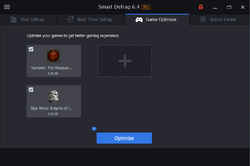
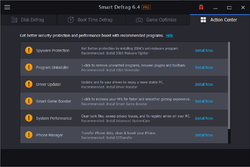



Warum für kostenlose Version Facebook Account oder Email angeben ?
Viel Erfolg
Warum für Kommentar Email ?
Save | Cancel