Täglich bieten wir KOSTENLOSE lizenzierte Software an, die ihr sonst bezahlen müsstet!

Giveaway of the day — Simply Good Pictures 4
Simply Good Pictures 4 war am 11. Dezember 2015! als Giveaway verfügbar!
Simply Good Pictures - vollautomatische Foto-Optimierung setzt sich aus komplex vernetzten psychovisuellen und mathematischen Verfahren zusammen, die es der Software erlauben, ein beliebiges Foto präzise zu analysieren, dessen visuelle Optimierung vorzunehmen und es authentischer wirken zu lassen.
Die wesentlichste Komponente ist die intelligente Rekonstruktion der Aufnahme, wie sie das menschliche Auge ursprünglich wahrgenommen hat. Gleichzeitig stellt eine innovative selektive Objekterkennung sicher, dass nur die relevanten Bildteile optimiert werden. Der Dynamikumfang der Bilder wird erweitert, Gesichter als Bildbestandteile erkannt und ihrer Relevanz entsprechend einberechnet, Fehlbelichtungen ausgeglichen, Farben korrigiert und Schatten aufgehellt. In welchem Umfang die Bildbereiche optimiert werden müssen, entscheidet die Software völlig autark.
System-anforderungen:
Windows XP/ Vista/ 7/ 8/ 10 (x32/x64); Processor: Intel Pentium or processor equivalent to industry standards with 1GHz or above; RAM: 2 GB (4 GB recommended)
Herausgeber:
Engelmann Media GmbHHomepage:
http://www.engelmann.com/en-us/simplygoodpictures.phpDateigröße:
13.8 MB
Preis:
$24.99
Weitere interessante Titel
Kommentare zum Simply Good Pictures 4
Please add a comment explaining the reason behind your vote.
Installed and registered after back and forth e-mails to obtain the registration code, a pain.
Much more pain, it insists on installing itself on my C drive, my C drive is my system drive and most definitely not where I put my programs by choice.
As I install via an uninstaller I decided to give it a go and let it go there in the knowledge that I could remove it quickly if it was no good.
Tested it on what I considered to be a good image and much to my surprise it did improve it.
It did a pretty good job in auto mode and an even better one when the auto mode was switched off and I could do it manually.
It is good enough to keep, but on my C drive, possibly not, the reasons being:-
The C drive is generally the one that is attacked by malware, the smaller, the easier to scan.
It is much easier and quicker to backup my C drive if it is small.
Please enable the installation path to be modified and then I will like your product!
You can set other drive during install.
On first screen (Welcome) press "Options" button and then select other drive.
Thanks, did that but the path selection box is not enabled for editing; unable to do it directly and nor would it change when I attempted to select by the browse button.
It just modifies the contrast,the exposure and the f stop. Nothing that Adobe Lightroom 5 or Photoshop CS5 can't do, so what's the point?
Removed after an hour's play.
If you happen to have $300sworth of Lightroom and / or $700sworth of Creative Suite sitting on your computer then what might be the point of you using $25 software instead entirely escapes me. As to your question: d'you think it might, just, be possible that today's developer realises that not everyone in this world needs / wants / can afford LR5 or CS5, and figured there'd be a place for a cheap little app that does some straightforward and (very) basic 'optimizing'? Seems likely to me, though then again, I suppose some folks will always want to know what's the point of a Fiat 500 when a Bentley Continental can carry more people in more comfort at much greater speed.
Some people don't have (and can't afford) Lightroom 5 or Photoshop CS5.....:-)....

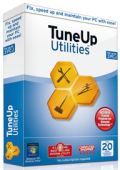


Verbessert keine Bilder sondern verschlimmert es eher. Absolut nicht empfehlenswert. Außerdem spammt diese Firma den Nutzer voll auch wenn man den "Newsletter" abbestellt hat!
Save | Cancel
Das Proggie ist anfürsich ok, ich habe es getestet, leider sind die "Piratenlinks" mittlerweile imm Netz gelöscht bzw. zensiert, weis der Kuckuck von wem.
-RN
Save | Cancel
Tolle Software! Funktioniert bei mir unter Windows 7 64 bit ohne Probleme. Da ich mir Photoshop a) nicht leisten kann und b) daher auch nicht wirklich kenne, bin ich echt begeistert.
Save | Cancel
Super tool für "Nutzer", denen der Papa morgens den PC einschaltet und abends wieder aus - gäääähn!
Save | Cancel
Nur für Leute die absolut keine Ahnung von Bildbearbeitung haben und selbst im Automatik Modus mit ihren Kameras oder Handys kein vernünftiges Foto zu stande bekommen.
Für Nutzer von Lightroom, Photoshop, Paintshop, usw... völlig nutzloses Tool.
Save | Cancel
dein Kommentar ist richtig fies, aber wohl wahr, so manche Android App in Sachen Photografie ist deutlich besser, als das Ding hier von heute.
-RN
Save | Cancel
Funktioniert nicht unter Windows 7 x64 (semmelt nach dem Splashscreen ab). Schade eigentlich.
Save | Cancel