Täglich bieten wir KOSTENLOSE lizenzierte Software an, die ihr sonst bezahlen müsstet!

Giveaway of the day — SilentRun Pro 1.0
SilentRun Pro 1.0 war am 21. Oktober 2023! als Giveaway verfügbar!
SilentRun ist ein kompaktes und benutzerfreundliches Windows-Systemsoftware-Tool, mit dem ihr problemlos mehrere Programme im Hintergrund ausführen könnt, ohne dabei ständig zugegen sein zu müssen. Diese Software ermöglicht es euch, Programmfenster und Benutzeroberflächen auszublenden und die Priorität von Hintergrundprozessen nach euren Bedürfnissen anzupassen. Zusätzlich kann SilentRun in Fällen, in denen Programme Töne ausgeben, diese stumm schalten und unbemerkt im Hintergrund betreiben.
Die Benutzeroberfläche von SilentRun ist äußerst unkompliziert und leicht zu handhaben. Um ein Programm im Hintergrund auszuführen, zieht einfach das Auswahlwerkzeug in der oberen linken Ecke des SilentRun-Fensters in die Titelleiste oder das Fenster des jeweiligen Programms, das im Hintergrund laufen soll. Dabei wird das Programm von SilentRun erkannt und eine Miniaturansicht desselben erscheint im Vorschaubereich (Beachtet, dass einige Anwendungen eine nicht standardmäßige Benutzeroberfläche verwenden und als ein durchgängiges schwarzes Quadrat angezeigt werden können). Ihr könnt nun die Priorität für den Hintergrundbetrieb unter dem Vorschaubereich anpassen (die Standardpriorität ist „Normal“), entscheiden, ob die Tonausgabe stummgeschaltet werden soll, und anschließend auf die Schaltfläche „Ausblenden“ klicken. Diese Schritte könnt ihr wiederholen, um mehrere Programme unbeaufsichtigt im Hintergrund auszuführen.
System-anforderungen:
Windows 7/ 8/ 10/ 11 or later & Server (x32/x64)
Herausgeber:
AutoClose.netHomepage:
https://autoclose.net/silentrun.htmlDateigröße:
1.12 MB
Licence details:
Lebenslange Lizenz
Preis:
$19.95
Weitere interessante Titel
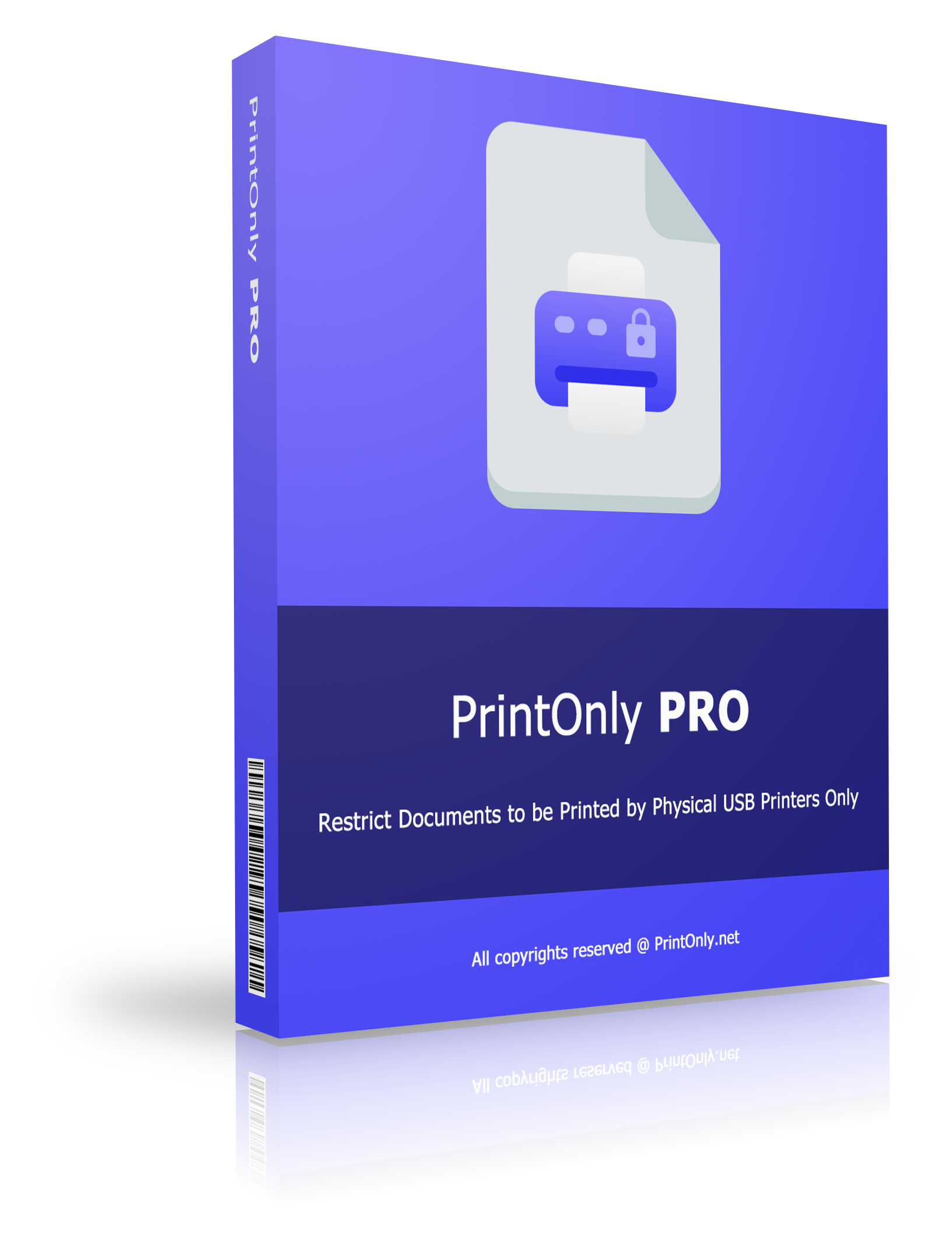
PrintOnly ist ein Windows-Tool, das das Drucken von Dokumenten nur über physische USB-Drucker einschränkt und das Anzeigen oder Bearbeiten von Dokumenten verhindert. Dadurch wird wirksam verhindert, dass der Inhalt des Dokuments vor dem Drucken geändert wird. PrintOnly unterstützt eine Vielzahl von Dokumentformaten, darunter PDF, MS Word, Excel, JPG/PNG/TIF-Bilder, TXT, PowerPoint, RTF und vieles mehr.
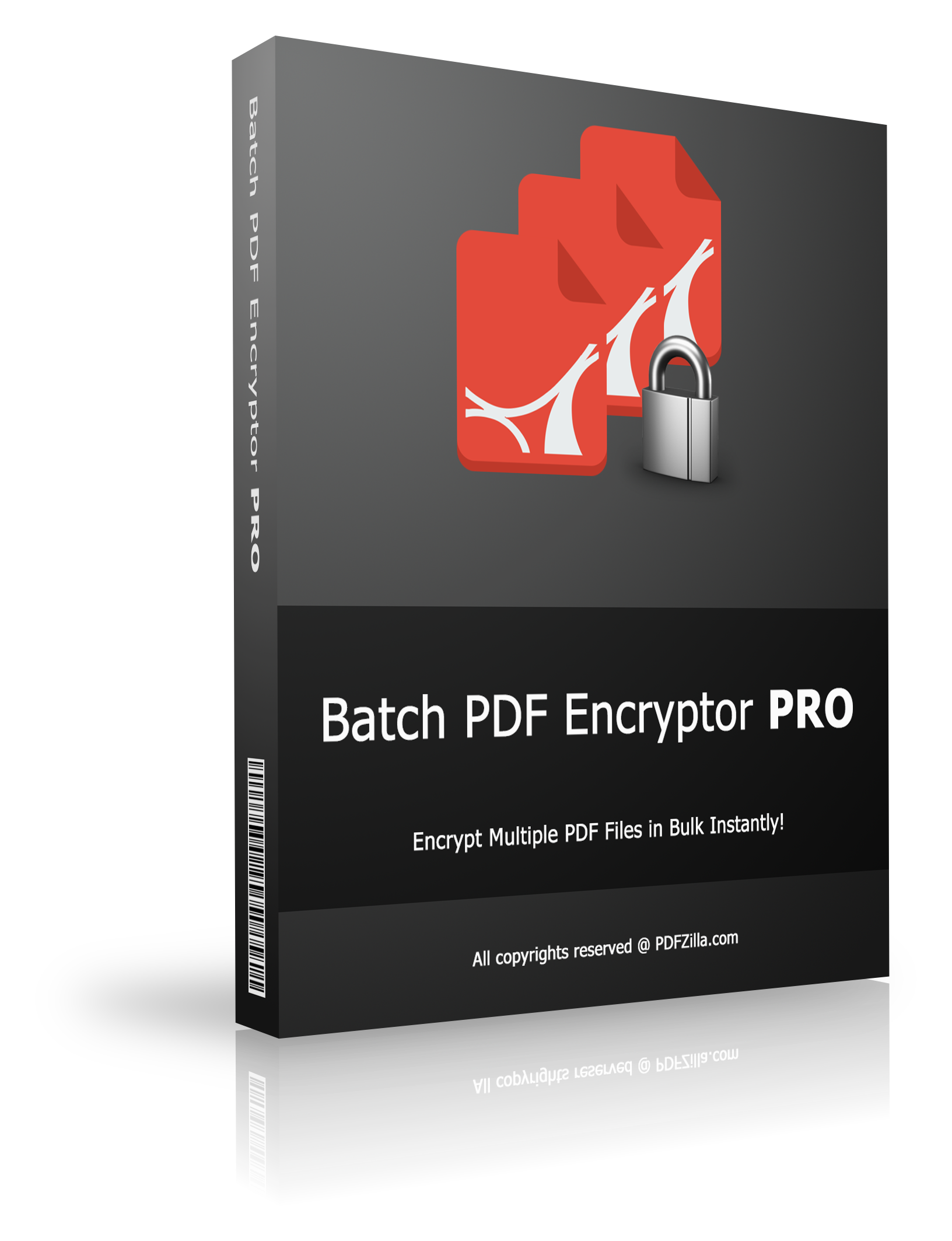
Ihr könnt problemlos mehrere PDF-Dateien in großen Mengen verschlüsseln. Dabei habt ihr die Option, ein gemeinsames Passwort für alle PDFs zu verwenden oder ein individuelles Passwort für jedes PDF festzulegen.
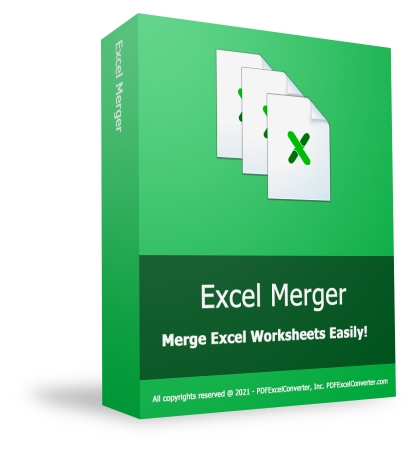
Ein praktisches Excel-Softwaretool ermöglicht es den Benutzern, Excel XLS/XLSX- und ODS/CSV/XML-Dateien sowie Arbeitsmappen und Tabellenkalkulationen in einer einzigen Datei oder Arbeitsmappe zusammenzuführen, ohne dass Microsoft Office oder MS Excel erforderlich ist.
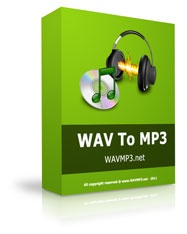
WAV To MP3 ist eine Windows-Anwendung zum schnellen und einfachen Konvertieren von WAV-Audios in das MP3-Format.

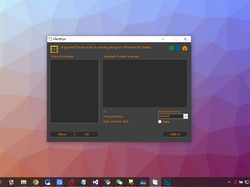
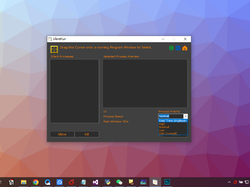

Kommentare zum SilentRun Pro 1.0
Please add a comment explaining the reason behind your vote.
Can someone explain why you would run any software silently?
Save | Cancel
I'd like to be enlightened too!
Save | Cancel
What would be a use case for this software? I can't see a need for it.
Save | Cancel
Automated Software Testing: In the realm of software testing, you might need to perform tests on applications without any user interference. This software can automate the testing process by running the application with predefined test cases in the background, making it suitable for regression testing and performance testing.
Legacy Software Compatibility: For organizations that rely on legacy software that doesn't run properly on modern systems, this software could force the legacy application to run silently in the background, allowing other modern software to interact with it through APIs.
Batch Processing: When you have a large number of files or data to process, a background application can help automate batch processing tasks, like converting file formats or processing data without a UI.
Server and Cloud Management: This type of software can be used to manage and monitor server applications or cloud services without any interruption to the end users. It ensures that these services keep running smoothly without human intervention.
Automated Data Extraction: Businesses that require web scraping, data extraction, or data synchronization might use such software to perform these tasks quietly in the background without user interaction.
Backup and Recovery: For data backup and recovery operations, a background application can ensure that data is regularly backed up without any interruptions, thus preventing data loss in the event of system failures.
Resource Optimization: The software can be used to optimize system resources by allocating them to specific tasks, services, or applications as needed without the user needing to make manual adjustments.
Silent Software Updates: In certain environments, like corporate networks, where users shouldn't be prompted for software updates, this software can silently update applications and operating systems in the background.
Data Security and Encryption: Security software might run silently in the background to monitor, encrypt, or protect sensitive data without user intervention, helping to safeguard information from unauthorized access.
Remote Administration: In IT support and system administration, this software can be used to remotely troubleshoot and manage computers and devices without disturbing the end user. It's particularly useful for helpdesk support and remote desktop management.
It's crucial to consider the ethical and legal aspects of using such software, as it could be misused for intrusive purposes. Privacy and consent of the end users must be taken into account. Additionally, the design and deployment of such software should adhere to applicable laws and regulations.
Save | Cancel
Interesting app... you can use its GUI, or use it via the command prompt [& scripts], and it remembers when you used it to hide an app, so you can close SilentRun Pro itself [the hidden app stays running], then reopen it to restore that hidden app's window. The fact that it can mute audio suggests that it's intended to hide games &/or video you don't want someone else to see without closing the game or app & signing out. It could be used to reduce clutter when you have multiple apps running, especially if you want the hidden app to continue processing whatever. You could probably also set up a script to start & then hide an app to monitor/log whatever every time someone logged into Windows -- those kinds of logging apps may show an icon on the Taskbar showing that it's running, which you may not want.
Installing SilentRun Pro just adds an uninstall key to the registry -- you can use the portable version if you want to avoid that -- while both the portable and regular versions use several .ini files to keep track off settings: Users\ [UserName]\ AppData\ Roaming\ silentrunoptions.ini, srexp.ini, srlan.ini, srsound.dll.
Save | Cancel