Täglich bieten wir KOSTENLOSE lizenzierte Software an, die ihr sonst bezahlen müsstet!
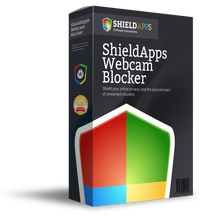
Giveaway of the day — ShieldApps Webcam Blocker 1.3.4
ShieldApps Webcam Blocker 1.3.4 war am 14. Februar 2019! als Giveaway verfügbar!
Glaubt ihr, dass es ausreichend ist, ein Stück Tesa auf eure Webcam zu kleben? Nicht wirklich!
Webcam Blocker von ShieldApps ist eine Cyber-Privacy-Software, die dazu dient, die Webcam und das Mikrofon eures Computers vor Hacking-Versuchen und internen oder externen Zugriffen zu schützen.
Mit dem Webcam Blocker von ShieldApps bekommt ihr eine fortgeschrittene Sicherheitssoftware, die erweiterte Algorithmen zur Verbesserung der Privatsphäre verwendet. Sie sind in einer einfachen Benutzeroberfläche untergebracht, die umfangreichen Schutz mit nur einem Klick bietet.
Der Webcam Blocker von ShieldApps stattet Standard-Webcams mit erweiterten Mechanismen zum Schutz der Privatsphäre aus. So könnt ihr jeden Hackerangriff eurer Kamera durch Hacker, Unternehmen und andere böswillige Dritte digital blockieren.
WEBCAM BLOCKER
Bei Auswahl der Optionen werden alle externen oder internen Zugriffsversuche auf die Webcam abgelehnt.
MIKROFON-BLOCKER
Diese Funktion blockiert den Zugriff auf den Audioanschluss des Computers und bietet dem Benutzer mehr Privatsphäre.
PRIVATSPHÄRE UND SICHERHEIT
ShieldApps Webcam Blocker fügt eurem Computer eine weitere Schutzschicht hinzu und sorgt für einen proaktiven Datenschutz.
NB: Jahreslizenz.
System-anforderungen:
Windows 7/ 8/ 10
Herausgeber:
ShieldAppsHomepage:
https://shieldapps.com/products/shieldapps-webcam-blocker/Dateigröße:
2.8 MB
Preis:
$29.99

Kommentare zum ShieldApps Webcam Blocker 1.3.4
Please add a comment explaining the reason behind your vote.
My webcam is connected to the PC via USB. Actually, most of the time, it's not connected to the PC as I've pulled the USB plug. Problem solved. Money saved. Top privacy.
Save | Cancel
If you want this the tape works fine for webcams or disable it in the bios if integrated
As for the microphone all you need is a 3.5 audio Plug (cut it off a old or cheap headset) and plug it in to the mic/aux Jack and any internal mic will be switched over to the external one which doesn't exist , they can't hack a mic if you don't have one anymore
Save | Cancel
P.S. when you need your Mic again all you have to do is take the plug out and the internal mic will be enabled till you put the plug back again ;)
Save | Cancel
You can buy a lot of ordinary tape for $29.99 ;-)
Save | Cancel
Camera driver can be disabled at device manager. That's what I do.
Save | Cancel