Täglich bieten wir KOSTENLOSE lizenzierte Software an, die ihr sonst bezahlen müsstet!

Giveaway of the day — Server Health Notifier
Server Health Notifier war am 10. Dezember 2009! als Giveaway verfügbar!
Dies ist eine leistungsstarke Anwendung zum Benachrichtigen über eventuelle Probleme der Systemressourcen auf einem lokalen oder fernen PC. Nun seid ihr in Sekundenschnelle informiert, sobald etwas schiefläuft. Ihr könnt selbst festlegen, über welche Werte ihr euch Berichterstattung wünscht. Beim Auftreten eines Problems erscheint wahlweise ein Fenster mit detaillierten Informationen, ihr bekommt eine Benachrichtigung per Email oder ein benötigtes Programm zum Beheben des Problems wird ausgeführt.
Diese Ressourcen können überwacht werden: CPU-, Arbeitsspeicher-, Festplatten- und Netzwerkauslastung, Threads, Prozesse, Webserver-Verbindungen.
System-anforderungen:
Windows 2000/XP/Vista or Server 2003/2008; 5 Mb free disk space
Herausgeber:
Trogon SoftwareHomepage:
http://trogonsoftware.com/shn.htmlDateigröße:
1.85 MB
Preis:
$19
GIVEAWAY download basket
Kommentare zum Server Health Notifier
Please add a comment explaining the reason behind your vote.
This software is quite easy to use, but very basic compared to more professional software serving its purpose.
A local help-file is provided (Ashraf is wrong about this; check for "Server Health Notifier.chm").
@Ashraf "One dimensional – lacking in terms of having the ability to fix or prevent the errors/problems" is no bad at all because fixing problems is not a monitor-functionality, signaling possible problems is.
Mostly human action is involved to work out what to do to tackle the problem; no such thing as a "solve-all-button".
The Good
* Monitors CPU Usage, Free Physical Memory, Page File Usage, Network Usage, Dusk Usage, (number of) Threads, (a) Process, Web Server Connections.
* Can monitor local computer/server or a remote computer/server.
* Provides pop-up notifications when the "threshold" values have been passed.
* Ability to send e-mail notifications once the "threshold" values have been passed and an e-mail when the parameters have returned to normal.
* Ability to execute user defined program/command when the "threshold" values have been passed.
* Works on non-server computers also.
The Bad
* One dimensional - lacking in terms of having the ability to fix or prevent the errors/problems.
* No local Help file and developer's website only provides minimal assistance.
For final verdict, recommendations, and full review please click here.
It is best that this does not fix antthing. It is a monitor and only that so that is all it should do.
Server Health Notifier
Several of you are so anxious to review the product of the day that you neglect to read the program's intended purpose before jumping in and commenting on what the program does and what the program fails to do. Too often the intended purpose of the program is completely missed by the reviewing party. The simple reviews that say "the program as everything it says it will do" are more accurate even if we leave out details. The problem leading to writing sloppy reviews appears amateur reviewers rushing to be the first to review the program with little regard to accuracy. Sometimes the review is so far off base that I am not so sure that the review is dealing with the same program that I am considering downloading from GOTD.
The developer describes today's offering as being a "server health notifier". It seems that if the developer has any idea of what he is talking about that the program should report on the state of health of a targeted server.
How does the following statement by a reviewer "The Bad
* One dimensional – lacking in terms of having the ability to fix or prevent the errors/problems."
address a single intended property of today's download?
And does this review do any better? "Good:
1.check your computer easily
2.show basic computer evaluate items.
My review. The program was downloaded, installed on a Windows XP Pro 32-bit system, aimed at a Windows 2003 server, the server was determined to be "healthy" when the e-mail sent to me by the program contained the report of the system resources used by the server showed the following to all be within expected limits:
Monitoring main system resources (CPU usage, Memory usage, Page file usage, etc).
I appreciate good reviews and I am willing to put confidence in what a reviewer details when I know that care was taken in reviewing the product. I know that the reviewers that I singled out today are capable of much better work.
@1 - Not fair to say "One dimensional – lacking in terms of having the ability to fix or prevent the errors/problems."
This is presented as a "monitor" or "notifier". It's not supposed to be the function of the program to fix anything. As a sysadmin, I would rather be notified than have some 3rd party software trying to fix one of my servers.

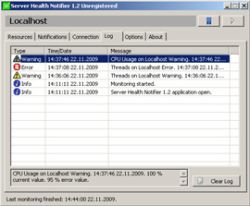

"Wir wissen nichts, jedoch ist es gering?"
O Mann Latein ist Jahre her, irgendwie sowas heißt es - trotzdem ist das Programm hier Überfluss, aber gut irgendwann kommt wieder ein alles-trasher-Programm mit dem man dann in der Installationswut die bisher getesteten Programme von der Platte hauen kann. *lach*
Naja eigentlich muss man sich ja bei den Herstellern solcher Software beklagen, dass die solch teilweisen Schrott ursprünglich "verkaufen" aber oft nicht mal an die Funktionalität kostenfreier tools herankommen.
Save | Cancel
Remote-Server zu überwachen ist gut. Nur wäre es schön wenn gleichzeitig mehrere konfiguriert werden könnten.
Trotzdem ein Thumbs Up aber für gewerblichen Einsatz eindeutig zu einfach gehalten.
Save | Cancel
Für manche Leute hier passt der Satz hier:NIHIL SCIEMUS SED EST EXIGUUS.
Wenn diese Vollpfeifen ,die hier immer meckern,das übersetzen können,dann dürfen sie auch mal wieder hier reinkommen.Greets vom Frettchen
Save | Cancel
Das zeigt wiedermal, was für Vollpfeiffen meinen,das sie ahnung haben.
Schonmal versucht, den Taskmanager oder das Windows Protokoll übers netzwerk Abzufragen.
Genau dafür ist dieses Programm gedacht.
Und Windows Server gibt es mehr als Genug,auch wenn Linux Server Effizienter sind.
Das programm macht genau was es soll,und ist dafür auch Nützlich.
Save | Cancel
Dankeschön, aber für unsere HP-Server wird so etwas schon vom Hersteller mitgeliefert.
Save | Cancel
genial!
Save | Cancel
@ Micha!
Was willst du mit ´ner Treibersicherung, wenn es Imaging-Tools gibt, mit denen du die gesamte Systempartition sichern kannst? Da ist alles drin, incl. Windows, allen Programmen und sämtlichen Einstellungen und dem kompletten sonstigen Inhalt dieser Partition? Mit so einem Image deiner Systempartition gibt es ganz einfach kein zeitraubendes Neuaufsetzen mehr.
Save | Cancel
@ 1.: DriverMax, siehe http://www.chip.de/downloads/DriverMax_21686851.html. Die Freeware tut aber genau nur das: Treiber sichern und das Zurückspielen von einem Sicherungsmedium (USB-Stick, externe Festplatte etc.) zu ermöglichen.
Die Shareware Driver Genius tut das auch und bietet dazu vier verschiedene Methoden an: Standard, ZIP-Archiv, selbstextrahierendes Archiv und Auto-Installer-Archiv. Die letztgenannte Methode ist allen anderen vorzuziehen. Ohne Aufruf des Programms wird zur Wiederherstellung einfach auf das Archivsymbol doppelgeklickt, man wählt entweder alle gesicherten Treiber aus oder nur einen bestimmten oder verschiedene einzelne Treiber und schon startet das Zurückspielen der gewünschten Treiber. Abgesehen von der guten Bedienbarkeit sucht die Shareware in einer Datenbank nach neueren Treibern. Diese muss man auch nicht umständlich von diversen Seiten herunterladen, sondern auch diese Aufgabe übernimmt die Shareware.
Eine Neuinstallation ist immer eine scheußliche Angelegenheit. Nach einem Image von der Systempartition mit einem zuverlässigen Programm wie Acronis True Image kann eine Neuinstallation vermieden werden. Nach einer Wiederherstellung ist der gesicherte Zustand des Systems mit allen Einstellungen für das Internet und den Treibern wieder vorhanden.
Eine Treibersicherung als Trumpf in der Hinterhand zu haben ist aber immer ein guter Gedanke.
Save | Cancel
ich hab 3 Server. aber die mögen kein Windows.
aber "3. ausschliesslich für privaten Gebrauch"
gut, ich kenne keinen Privaten, der nen Windows-Server am laufen hat.
Save | Cancel
Doch ich hab nen Windows Server der überwacht werden möchte :-)
Is schon schlimm, wenn sich die Leute über kostenlose Software aufregen.......
Save | Cancel
Das Programm braucht in der Tat keine Sau - zum Einen gibt es unter Windows den Task-Manager und ab Windows Server 2008 gibt es wie unter Vista den Ressourcen-Manager, der genau das und noch viel mehr anzeigt..
Save | Cancel
Das Programm brauch ja wohl kein Mensch oder hat jeder von Euch ein Server laufen der Überwacht werden muss?
Save | Cancel
Leistungsprotokolle existieren unter Windows und sind integriert. Die Nützlichkeit einer zusätzlichen Software erschließt sich mir für diesen Zweck nicht wirklich.
Save | Cancel
Mit welcher Freeware kann ich meine Treiber sichern, damit ich bei einer Neu-Installtion von Windows einfach die Treiber wieder unkompliziert installieren kann?
Save | Cancel