Täglich bieten wir KOSTENLOSE lizenzierte Software an, die ihr sonst bezahlen müsstet!
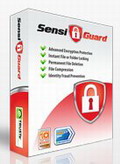
Giveaway of the day — SensiGuard
SensiGuard war am 6. Juni 2011! als Giveaway verfügbar!
Sind eure persönlichen Informationen auf eurem PC sicher? Befinden sich wichtige Dateien in ungeschützten Ordnern? Nun, das ist ein Fall für SensiGuard - die Verschlüsselungssoftware für eure Ordner! Das ist die schnellste und einfachste Methode, eure Dokumente. Bilder, Passwörter und vieles mehr zu schützen - mit 256-bit AES-Verschlüsselung! Nun könnt ihr entspannt aufatmen!
System-anforderungen:
Windows XP/ Vista/ 7 (x32 and x64)
Herausgeber:
WebMindsHomepage:
http://sensiguard.com/Dateigröße:
6.27 MB
Preis:
$39
Weitere interessante Titel

Easy Duplicate Finder ist die beste Methode, doppelte Dateien zu bekämpfen. Besonders effektiv ist die Software beim Sortieren von Digitalbildern, denn diese tendieren dazu, wertvollen Festplattenplatz schnell zu füllen. Das Autoauswahl-Tool ist eine besonders wichtige Funktion wenn es um Tausende von Bildern geht! Erfahrt mehr dazu und bekommt einen kostenlosen Duplikaten-Scan samt Bericht.

RegAce hilft beim Erzielen der Topleistung auf älteren PCs. Entwickelt und empfohlen von Industrie-Experten, optimiert dieses Programm kritische Windows-Komponente und garantiert somit ein stabileres, leistungsstärkeres Betriebssystem! Probiert es aus - völlig kostenlos!

Send6 ermöglicht Firmen und Einzelbenutzern eine schnelle, innovative Möglichkeit, Dateien zu verschicken, zu verfolgen und zu empfangen - ohne FTP-Komplikationen und Größeneinschränkungen, die liebend gerne von korporativen IT-Abteilungen eingeführt werden. Also überlasst die harte Arbeit Send6 - ein basic Account ist übrigens kostenlos!

Wollt ihr große Dateien verschicken? Dann ladet eure Filme, Spiele, Musik und Bilder hoch und bewahrt diese doch einfach online auf - so ist ein sofortiger Zugriff sicher! GigaSize.com ist eure kostenlose und sichere Alternative!

Duplicate Photo Finder ist die nächste Stufe bei Duplikatensuche - es werden nämlich Bildähnlichkeiten untersucht! Diese innovative Technologie bedeutet intelligenteres Suchen und eine aufgeräumte Festplatte! Probiert es aus - kostenlos!
GIVEAWAY download basket
Kommentare zum SensiGuard
Please add a comment explaining the reason behind your vote.
@1 - Mark Fordworth
Again the inevitable - "What if I needed to reinstall to get access to my data, yet wasn't willing to purchase the software?"
Response -
Today, SensiGuard and GOTD have provided a "Real Registration Key" - Which means you can download the trial (version 3.2) of SensiGuard - and keep it aside with the registration key. At a later date - when your house is flattened by a giant meteorite - you can install the trial and enter the key from today. NB. There is no guarantee that the key will work with a version other than 3.2
If you didn't have a registration key....
1. Download the trial version - Download SensiGuard now.
2. Install the trial version.
3. un-encrypt all of your important data.
4. Uninstall the trial version.
Failing this - you could always contact the developers for help - I'm sure if you explained the situation, that they wouldn't want to hold your important data to ransom.
Alternatively - the software costs $39 and has a 30 day full refund guarantee - no questions asked. Pay the $39 - remove the encryption from your drives - get a refund.
There is always a way around this "non-problem".
Personally if I was using this to protect my important data over an extended period, and felt the product was good enough to use for this purpose - I'd probably think purchasing the program to secure my important data was worth $39. In fact replacing or recovering from the loss of my important data would cost me many times $39.
---
Finally - the first person to work out how to silence that damn #@!%#$^ chime sound, wins a cookie! (Turning off all sound isn't an acceptable answer).
Update: Running Windows 7. The sound being played repeatedly is the Windows "Default Beep". Still not sure why the app is triggering that sound file repeatedly. I've just disassociated any sound from that event for now.
Thanks for the (multiple) suggestions to mute SensiGuard from the Windows 7 Sound Mixer. Unfortunately I don't have the option to mute just one application - it is all or nothing.
Oh, another program that I can use to encrypt all of my important data, but can only install it free today. When Windows does what Windows does and eventually needs reinstalled, I would either have to buy the software or accept the loss of all of my personal data. Thanks but no thanks, I've lost other GOTD software when I had to reinstall windows, don't want to lose my important data.
Registered and installed fine on W7/x64.
I think most reviews here will have the same theme; Why use proprietary software that has no support and will expire in a year when you can use a powerful encryption program like TrueCrypt which is free? They would be correct unless you like this program and intend to purchase it. It's worth a try but although it's more complicated to learn, TrueCrypt is very powerful. Just setting the security for it is somewhat of an ordeal but it makes it more secure.
This product is very fast to set up. There are 3 security question, you create a password and you are good to go. Unless a pro hacker uses social engineering and hacking tools, this would be a secure enough program for you if you choose to purchase it.
They advertise the program as a "....quick and easy way to lock your sensitive files and folders." and that's exactly what you get.
Thumbs up but I wouldn't secure anything important with it unless I was purchasing it.
There are some nice videos on the website. This is a more complete encryption package than we usually see here. The description doesn't mention a number of the features, like USB encryption vaults in addition to file/folder encryption. Clearly, a lot of thought went into ease-of-use. I think that some home users may like this for the features and ease-of-use. The ability to decrypt if you forget your password does open up an additional attack vector, so I wouldn't recommend this for corporate use. While I prefer to stick with open-source solutions like AxCrypt, TrueCrypt, and FreeOTFE, and true password managers like Sticky Password, I can see where some people may prefer the all-in-one nature of SensiGuard (although I would still recommend a password manager like Sticky Password).
I'll let others who like to comment on installation issues do so, but I find much of the nonsense tiresome. You can't give accurate counts of registry changes, as much of that is related to normal Windows housekeeping and unrelated activity. Counts are also meaningless. There's no such thing as "garbage" registry entries, that's a serious lack of understanding of how Windows works. Adding entries to the registry isn't a bad thing, the information needs to be kept somewhere. Whether it's in individual files or a common database is largely irrelevant. The database nature of the registry provides for fast access speeds largely independent of size, which isn't the case for individual files. Everything in the registry is there for a reason. Shell entries and associated most-recently used (MRU) lists are for providing the features of Windows Explorer. UserAssist entries are for providing the features of the Start menu. MuiCache entries are for providing fast access to the UI of programs which are multilingual. Anytime you see the word "cache" associated with computers, it's nearly always for providing speed. File open/save MRU lists are for providing drop-down options in file open/save dialog boxes. Statistics are used to monitor the performance of Windows for detecting problems. Tracking information is used for prefetch, Superfetch, and disk defragmentation. Cleaners are written and used by people who don't know anything about Windows. No one who knows what they're doing writes or uses "cleaners", they destroy the features and performance of Windows. Stick with Microsoft tools, like Disk Cleanup (and even then I deselect most things).
@4 - Mjdemontigny. Hopefully if the power goes off, the ringing chime might stop also (I'm not referring to the residual ringing you will hear in your ears BTW).


an 18.
Zitat "An alle Möchtegern-Experten, die sich hier daran stören, dass die Tools sich kein zweites Mal mehr installieren lassen."
Zitat Ende
...hier ist mein Tip, allerdings nur für Poweruser, denn das Teil kostet allerdings einige tausend Dollar, kein Scheiss.
Mit "VMware Thinapp Enterprise" machst du (fast) jede Software Portable, also sie läuft ohne Konflikte auch später noch mal, auch wenn dein Rechner mal komplett abgekackt ist. Diese Lösung ist allerdings nicht ganz billig.
Die preiswertere Lösung für nur rund 500$-USD gibt es hier:
www.spoon.net
Aloha , der Tester
Save | Cancel
@jk: Herzlichen Dank für Deine nützlichen Tips - macht Spass !
Save | Cancel
An alle Möchtegern-Experten, die sich hier daran stören, dass die Tools sich kein zweites Mal mehr installieren lassen.
Nehmt eine Imaging-Software und macht ein Image Eurer C:-Partition, nachdem Ihr das Tool hier installiert habt.
Save | Cancel
Hi
Eine Datei mit einer Größe von 1,5 GB.
Lasst es uns doch die Datei splitten.
Save | Cancel
Das Programm ist ok, auch wenn der Name irgendwie nach Zahnpasta klingt.
Save | Cancel
Ich halte mich mit Kommentaren ja echt sehr zurück...
Sage heute nur, weil das Maß voll ist, Daumen runter.
Schrott IMHO.
Save | Cancel
@ windows7user. Danke vielmals für den Tipp. http://www.serialXX.org kann leider nicht abgerufen werden. Fehlermeldung: Server nicht gefunden. Hilfst du mir weiter? Danke und viele Grüsse, photographer_007
Save | Cancel
Wieder mal eine GOTD-Aktion, wo einem mit den Kommentaren weit mehr geholfen ist als mit der angebotenen Software. ;)
Danke GOTD - in echt !
Save | Cancel
ashampo magical sec
ist meine top software
aus 3 guten gründen
1. jede datei oder auch alle können in *exe datein verpackt werden
einfach ausführen pw eingeben und man kann wenn es auf rechner 1 verpackt wurde auf rechner XY dennoch ausführen auch wenn
die Software da nicht installiert wurde
2. man bekommt oft gratis seriennummern dafür und wenn nicht www.serialXX.org (XX=ws)
3. ist multilangual und somit auch in deutsch und einfach zu bedienen
Save | Cancel
@surindra44:
Ich persönlich benutze seit einiger Zeit Guardian of Data.
Davon gibt es eine kostenlose Free-Version mit 10 sec Werbefenster (entfällt bei Erwerb der Profi-Version).
SW ist auf Deutsch, verwendet AES 256-bit-Verschlüsselung, bietet zusätzlich noch die Möglichkeit zur Komprimierung und - für mich besonders wichtig - erstellt auf Wunsch selbstentpackende Archive.
Die kann ich am meisten brauchen, denn wenn man Daten "rumschleppt" (USB-Stick) oder auf einer Cloud liegen hat, ist natürlich nicht immer die SW zur Hand. Bei diesen Archiven genügt die Eingabe eines Kennwortes, um es zu entpacken/entschlüsseln.
http://www.chip.de/downloads/Guardian-Of-Data_17463129.html
Schöne Grüsse aus dem sonnigen Wien!
Save | Cancel
Diese Software ist insofern nicht akzeptabel, da ich öfters eine
Systemwiederherstellung mache und sich dann die Dateien nicht mehr öffnen lassen. bzw. ich müßte das Programm kaufen.
Trotzdem danke für so manche brauchbare Software.
Save | Cancel
surindra44:
Schon mal was von Google gehört. Damit findest du mit Sicherheit für deine Probleme eine Lösung. Auch Adressen von psychologischen Betreuungen in deiner Nähe. Auch findest du dort geeignete Software aus dem kommerziellen- und Freewarebereich, die deutlich besser ist, als alles hier Angebotene. Dies ist mein freundschaftlicher Rat für dich. Vielen Dank!
Save | Cancel
ACHTUNG: Eine nach dem Zeitlimit nicht mehr kostenlos nach-installierbare Software mit solchen, ohne dieses spezielle Programme nicht mehr oder nur umständlich rückgängig zu machenden Funktionen, sollte NICHT installiert werden !
Ich löse die Probs bei Datenschutz-/verlust durch regelmässiges Wegsichern in ZIP-Archive auf externen Festplatten, bisher (seit 8 Jahren ohne Bestandeslücken).
Save | Cancel
@jk: Ich melde mich, weil mir Dein Kommentar leider nicht viel nützt...
Du scheinst ja ne Menge Frust in Dir zu verwalten, Jong ! Ev. bist Du ja auch ein Microsoft-geschädigter wie ich... aber es nützt einfach nix (allen nix in dieser feinen Community bei GAOTD), wenn Du ständig NEBEN DER SACHE herummotzt.
Trage doch dazu bei, Du bist ja offensichtlich ein begabter User, dass wir vor wirklich schlechter Ware verschont bleiben, und bring' wann immer Sachverhalte, mit denen wir konkret was anfangen können.
Zum Beispiel vermisse ich Deinen freundschaftlichen Hinweis auf deutschsprachige Freeware, welche die Arbeit von SensiGuard ebenfalls und ev. besser erledigt.
Bitte, hilf' uns mit Deinem KNOW-HOW, dann darfst Du problemlos motzen und wettern, soviel Du willst... In diesem Sinne grüsse ich Dich GAOTD-freundschaftlich von der Zürcher Waterkant.
Save | Cancel
Wenn es um Sicherheitssoftware im Bereich Datenverschlüsselung geht greife ich auf Open-Source zurück da dort gewährleistet ist dass dort keine Backdoors vorhanden sind. Deshalb würde ich in diesem Fall niemals eine Closed-Software dafür verwenden. Mein Tipp: TrueCrypt oder DCrypt. Dennoch ein Danke an das GOTD-Team!
Save | Cancel
Alternativ empfehle ich den "Microsoft private Folder".
Save | Cancel
und welche ist da zu empfehlen?
Save | Cancel
Gutes Programm heute. Danke! :D
Save | Cancel
Nun könnt ihr entspannt aufatmen! Genau, denn die Deinstallation dieser hochwertigen, fremdsprchigen Software hat problemlos funktioniert. Daumen runter, keine Punkte und weg damit. Vielen Dank auch für diese vergebliche Bemühung an GAOTD!
Save | Cancel
Und wenn die SW einmal nicht mehr läuft, darfst du 39 Eier blechen, um den Dreck zu kaufen, damit Du an Deine Daten kommst?! Nein, danke - für sowas nimmt man Freeware, die sich jederzeit wieder installieren lässt!
Save | Cancel