Täglich bieten wir KOSTENLOSE lizenzierte Software an, die ihr sonst bezahlen müsstet!
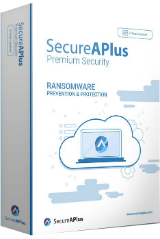
Giveaway of the day — SecureAPlus Premium 4.9.0
SecureAPlus Premium 4.9.0 war am 30. Mai 2018! als Giveaway verfügbar!
SecureAPlus ist eine Sicherheitslösung, die euch dauerhaft vor Malware und Viren schützt. Euch stehen z.B. solche Funktionen zur Verfügung wie Anwendung-Whitelist, 10+ Anti-Viren in der Cloud mit Universal AnitVirus sowie ein zuverlässiger Offline-Antivirus. Die leistungsstarke Anwendung-Whitelist-Technologie stellt sicher, dass auf eurem PC nur autorisierte Anwendungen laufen. Alle bösartigen Angriffe werden rechtzeitig erkannt und blockiert. Nun habt ihr - nicht jemand anders - die Kontrolle. Darüber hinaus ist das Tool unglaublich schnell und einfach zu benutzen - ein perfekter Sicherheits-Upgrade für jeden Windows PC! Es ist Zeit, von der Power der Cloud zu profitieren!
Bitte beachtet: Die Software beinhaltet eine 2-Jahres-Lizenz
System-anforderungen:
Windows Server 2003-2012/ Windows XP SP3/ Vista/ 7/ 8/ 8.1/ 10; 2 GHz Pentium 4 or higher processor; 1GB of RAM; 300 MB hard disk space; Min.screen resolution: 1024×768; Local hard disk that is formatted with NTFS file system
Herausgeber:
SecureAge TechnologyHomepage:
https://www.secureaplus.com/Dateigröße:
852 KB
Preis:
$39.98
Kommentare zum SecureAPlus Premium 4.9.0
Please add a comment explaining the reason behind your vote.
This has been offered here in the past. The most recent was version 4.7.2. You can read the comments here....
https://www.giveawayoftheday.com/secureaplus-premium-4-7-2/
Didn't offer, or place, application icon on desktop. Had to search PC to find. Realize it is set to start up when PC is turned on but still a desktop icon would have been nice.
Dennis, It's in the system tray (i think it's called) little upward pointing arrow next to wifi signal down on the right side
I've been using this software for a few years now. It runs fairly unnoticeable side by side with Zemena AL and Avast Free AV (overkill?
sorry, not sure what happened above, trying again...
I've been using this software for a few years now. It runs fairly unnoticable side by side with Zemena AL and Avast Free AV (overkill? perhaps) on a Win10 Home x64 system. Does a full scan on bootup and its real-time-scanning does pop-up a warning for any new '.exe' files that you then have to direct it what you want it to do.
I have had to contact customer service twice, for account matters not software problems, and they were responsive and professional. I place a high value on that.
If I had to nitpick about one thing it would be the UI. Only
because it is a bit busy and, moreso, the colors used are not user-friendly to someone, like me, with any vision issues. I would love them to add a light on dark option skin.
All in all, a quality software and I would suggest to anyone to give it a try.
Thank you to both the SA and GOTD teams!
(and thanks for including the license info in description!)
I decided to give this offering a ret out to see if there was ant changes from last time it was offered, During the installation (without offline AV) I was alerted by WinPatrol of a new item in my startup item. I let it go and continued the install. Then WinPatrol told me three more processes wanted to be added to my startup. Again I let them be added.
I reached my limit when the installation completed and WinPatrol informed of five more processes to be added to my startup. I am afraid I do not need that many new processes to be started each time I turn on my computer. Uninstalled via reboot and Shadow Defender. Thank you for the offer but I will pass.


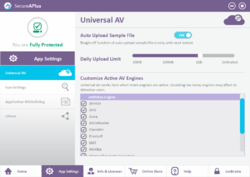
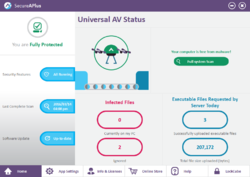


@ Rocky 11:
no, not in my case - until now SecureAPlusPremium works without problems side-by-side with ZoneAlarm(Firewall), Avast-AV(Free) and BullGuard-Internet-Security-2018 (OS: winXP home+professional)
Save | Cancel