Täglich bieten wir KOSTENLOSE lizenzierte Software an, die ihr sonst bezahlen müsstet!

Giveaway of the day — SecureAPlus Essentials 6.0.1
SecureAPlus Essentials 6.0.1 war am 29. Oktober 2019! als Giveaway verfügbar!
SecureAPlus ist eine Sicherheitslösung, die euch dauerhaft vor Malware und Viren schützt. Euch stehen z.B. solche Funktionen zur Verfügung wie Anwendung-Whitelist, 10+ Anti-Viren in der Cloud mit Universal AnitVirus sowie ein zuverlässiger Offline-Antivirus. Die leistungsstarke Anwendung-Whitelist-Technologie stellt sicher, dass auf eurem PC nur autorisierte Anwendungen laufen. Alle bösartigen Angriffe werden rechtzeitig erkannt und blockiert. Nun habt ihr - nicht jemand anders - die Kontrolle. Darüber hinaus ist das Tool unglaublich schnell und einfach zu benutzen - ein perfekter Sicherheits-Upgrade für jeden Windows PC! Es ist Zeit, von der Power der Cloud zu profitieren!
SecureAPlus hat jetzt eine Begleit-App für Android-Handys. Ihr könnt SecureAPlus Antivirus für Android herunterladen, indem Sie diese Seite besuchen. Wenn ihr das mobile Gerät eurem SAPPortal-Konto hinzufügen möchtet, indem ihr euch bei der Android App anmeldet, lest die folgende Support-Seite.
Hinweis: Das Programm beinhaltet eine zweijährige Lizenz! Ihr könnt euch eine kurze Registrierungsanleitung hier ansehen.
System-anforderungen:
Windows Server 2003-2012/ Windows XP SP3/ Vista/ 7/ 8/ 8.1/ 10; 2 GHz Pentium 4 or higher processor; 1GB of RAM; 300 MB hard disk space; Min.screen resolution: 1024×768; Local hard disk that is formatted with NTFS file system
Herausgeber:
SecureAge TechnologyHomepage:
https://www.secureaplus.com/features/premium/#essentialsDateigröße:
856 KB
Preis:
$39.98

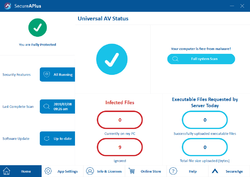
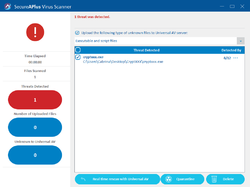
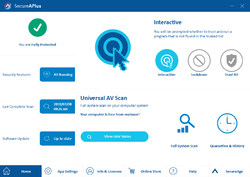
Kommentare zum SecureAPlus Essentials 6.0.1
Please add a comment explaining the reason behind your vote.
I have the Pro version installed, but licence is expiring on January 20th 2020.
As this one has a 2 years licence I decided to install it instead the Pro version I have. Used Revo to uninstall. Instaled this version and software continues to show it is Pro and expires in next January. On SecureAPlus site a new licence appears, for this current installation, but only with 3 month of validity.
Any one knows what is going on?
Save | Cancel
Not necessary to go through all that palaver. Just log into your account (you can do that via the application interface or directly in the browser) and enter the new registration numver. Your associated machine will be updated. So once you have done that, the new expiry will be +2 yrs (but from today, not from 20th Jan, to whit).
The only thing to be cautious about is to choose the right machine, if you have more than one registered in your account.
Save | Cancel
The reg key seems like it's missing four characters. The program seems to be looking for 20 but it's 16
Save | Cancel
Brian Moore,
You need to log into your account first and enter the code there. It accepts the code then. I had the same problem and tried to enter the code in the "20-digit" area....after you log into your account, you'll see a place to enter the "16-digit" code and it will activate.
Save | Cancel
Installed and uninstalled because installer did not allow me to choose other drive than C:
Save | Cancel