Täglich bieten wir KOSTENLOSE lizenzierte Software an, die ihr sonst bezahlen müsstet!

Giveaway of the day — Secure Safe Pro 3.5
Secure Safe Pro 3.5 war am 15. Juli 2016! als Giveaway verfügbar!
Ist es schwer, euch alle Passwörter und Logins auf einmal zu merken? Wollt ihr nur sichere, starke, einzigartige Passwörter für jede einzelne Seite verwenden Wollt ihr private Dateien verschlüsselt aufbewahren? Password Manager SecureSafe Pro ist die Antwort! Das Tool schützt eure empfindlichen Informationen und nutzt dabei Verschlüsselungsstandard in Militärstärke.
Das einzige Passwort, das ihr euch dabei merken müsst, ist das Master-Passwort, um auf die Passwort-Datenbank zugreifen zu können. SecureSafe Pro Password Manager hat einen integrierten Passwort-Generator zum Erstellen von sicheren Passwörtern, welche Brute-Force- und Rainbow -Hacker-Angriffen standhalten können.
System-anforderungen:
Windows XP/ Vista/ 7/ 8/ 8.1/ 10
Herausgeber:
OrangeCat Software, LLCHomepage:
https://www.securesafepro.com/Dateigröße:
4.5 MB
Preis:
$39.95
Weitere interessante Titel

Mit WinCatalog 2016 Personal könnt ihr eure Festplatten automatisch scannen und einen Katalog aller Dateien innerhalb von Sekunden erstellen. So findet ihr immer alles im Handumdrehen - ohne zusätzliche Datenträger! Euer Katalog kann mit Hilfe von Ordnern, Tags und Kategorien übersichtlich gestaltet werden. Nur heute: WinCatalog 2016 Personal mit 50% Rabatt ($14.97 statt $29.95)

Die gleichen tollen Funktionen, die euch WinCatalog Personal bietet, jedoch für kommerziellen und professionellen Gebrauch. Beim Scannen eurer Festplatten erstellt WinCatalog 2016 Vorschausymbole für Fotos, Videos und PDF-Dateien files, ID3 Tags für Audiodateien, EXIF-Tags für Bilder und Archivordner usw. Nur heute: WinCatalog 2016 Professional mit 50% Rabatt ($24.97 statt $49.95).

Generiert eine beliebige Anzahl an einzigartigen, sicheren Passwörtern innerhalb von Sekunden! Passwörter, die von Menschen ausgedacht werden, können Hackerangriffen meist nicht standhalten. SecureSafe Pro Password Generator ist die perfekte Lösung, wenn ihr euch Sorgen um eure Privatsphäre macht und absolut zuverlässige Passwörter benötigt. KOSTENLOS!
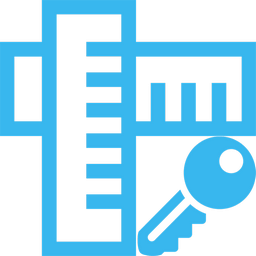
Mit diesem Tool könnt ihr die Stärke eurer Passwörter checken und grafisch (von sehr schwach/schwach/passabel/gut/stark/sehr stark) darstellen lassen. KOSTENLOS!
Kommentare zum Secure Safe Pro 3.5
Please add a comment explaining the reason behind your vote.
A house safe as one weakness it tells the burglar where to look for the goods.
A password manager has the same weakness in that you tell the hacker where your passwords are stored.
Another big problem is your passwords are hidden by a single password. If this is the case make sure that this password is really secure.
Not only must it be really secure it must be memorable, Edward Snowden gives excellent advice, he suggests you make into a phrase rather than some long password full of squiggles etc that is totally unmemorable.
The real strength of the password lies in its length, so make it long if you want to use a password manager safely.
You can test its strength at the following site:-
http://www.passwordmeter.com/
I decided to try this one out especially after I read that it could be installed on a USB device and used as a portable application. Unfortunately it was not as easy for me to learn, setup, and use as my Lastpass. I could not find a way to import my Lastpass data. does that mean I have to input all of these manually? If so that is a lot of work.
When I visited a logon page Lastpass had my data filled in as usual ready for me to click. This program gave me no prompt or any indication that it wanted to enter anything,
I'm not sure what I did wrong but I will stick with Lastpass. Thank you for the offer.


Für sowas braucht man bestimmt keine 40 Dollar ausgeben, man nimmt einfach gute kostenlose Programme wie z.B. KeePass oder LastPass
Save | Cancel
Wie wärs mit Mafiastärke?
Save | Cancel