Täglich bieten wir KOSTENLOSE lizenzierte Software an, die ihr sonst bezahlen müsstet!

Giveaway of the day — Secure Eraser Professional 5.0
Secure Eraser Professional 5.0 war am 27. Februar 2016! als Giveaway verfügbar!
Nur weil etwas von der Festplatte gelöscht wurde, bedeutet es noch lange nicht, dass es für immer weg ist. Secure Eraser nutzt anerkannte Verfahren zur Datenlöschung und überschreibt vertrauliche Informationen so sicher, dass sie selbst mit spezieller Software nicht wiederhergestellt werden können. Doch nicht nur das: Unsere mehrfach ausgezeichnete Lösung zur sicheren Datenvernichtung entfernt auch Querverweise, die in den Zuordnungstabellen Ihrer Festplatten Rückschlüsse auf die ehemalige Existenz der gelöschten Dateien zulassen könnten.
Bis zu 35-fach überschreibt die sehr einfach zu bedienende Windows-Software dabei sensible Daten - egal, ob es sich um Dateien, Ordner, Laufwerke, den Papierkorb oder Surfspuren handelt. Selbst bereits gelöschte Dateien lassen sich nachträglich sicher löschen. Neben dem Überschreiben mit Zufallswerten bietet Secure Eraser die bewährten Standards US DoD 5220.22-M E und US DoD 5220.22-M ECE des US-Verteidigungsministeriums, den Deutschen Industriestandard sowie den Peter Gutmann-Standard zur Auswahl an. Alle Löschvorgänge werden auf Wunsch ausführlich protokolliert.
System-anforderungen:
Windows XP/ 2003 or newer (32 and 64 bit supported)
Herausgeber:
ASCOMP Software GmbHHomepage:
https://www.ascomp.de/en/products/show/product/secureeraser/tab/detailsDateigröße:
5.4 MB
Preis:
$22.05
Kommentare zum Secure Eraser Professional 5.0
Please add a comment explaining the reason behind your vote.
Quote: "This easy-to-use Windows software will overwrite sensitive data even up to 35 times "
So sad to see software vendors, and Giveaway - continuing to hype the now-deprecated 35 overwrites.
The author of that 35 pass procedure has written to clarify that 35 passes was for old technology disks (pre 1995). It would be so much better if developers would be clear about overwriting data - and not try to make people think that 35 must be better...
Actual Peter Gutmann statement:
'Epilogue
In the time since this paper was published, some people have treated the 35-pass overwrite technique described in it more as a kind of voodoo incantation to banish evil spirits than the result of a technical analysis of drive encoding techniques. As a result, they advocate applying the voodoo to PRML and EPRML drives even though it will have no more effect than a simple scrubbing with random data. In fact performing the full 35-pass overwrite is pointless for any drive since it targets a blend of scenarios involving all types of (normally-used) encoding technology, which covers everything back to 30+-year-old MFM methods (if you don't understand that statement, re-read the paper). If you're using a drive which uses encoding technology X, you only need to perform the passes specific to X, and you never need to perform all 35 passes. For any modern PRML/EPRML drive, a few passes of random scrubbing is the best you can do. As the paper says, "A good scrubbing with random data will do about as well as can be expected". This was true in 1996, and is still true now.'
Bruce Tech Guy
When I see the 35 writes still included in programs of this type makes me wonder how much the developer understands about this type of security.
Because of that I pass on today's offer.
Any
The vast majority of people have SSDs? Really? Even if that was true, a lot would have HDDs as well.
A widely respected German developer, Ascomp seems of late to have been re-jigging its product portfolio with new versions while providing greater clarity as to what's free and what's not. This has been especially notable in its excellent Synchredible the only back-up app I ever recommend to friends and family on the grounds of simplicity, speed and effectiveness:
https://www.ascomp.de/en/products/show/product/synchredible/tab/details
and whose only drawback used to be a nag screen of irritatingly intrusive frequency urging users to pay for a commercial license.
Recently, however, Ascomp seems to have had a change of heart. The nagging is non-disruptive and infrequent. In fact: the developer makes it plain that if its software is being used by a home user, then that's fine: no charge. Which, therefore, brings us to today's giveaway, because yes, Secure Eraser is free to home users:
https://www.ascomp.de/en/shop/show/group/10
there being not a jot of difference in practice between Secure Eraser Standard and Secure Eraser Professional apart from the occasional, and now low-key, nag.
On which basis then, today's giveaway isn't hobbled by the spectre of a re-install cost; if you take advantage of the offer, but then subsequently 'lose' this Pro version, simply download the free, Standard version -- because whether as freeware or commercialware, Ascomp's track record has long been pretty darn good. As to whether this eraser is better than every other eraser out there, that's down to you to decide.
About the only comment I'd make is that I'm very surprised and not a little baffled to see Ascomp referencing Peter Gutmann as a type of 'standard' when really, Ascomp should know much better. Peter himself made it clear more than 10 years ago that the 35-pass erasure technique is a complete waste of time and effort quote:
Epilogue: In the time since this paper was published, some people have treated the 35-pass overwrite technique described in it more as a kind of voodoo incantation to banish evil spirits than the result of a technical analysis of drive encoding techniques.
As a result, they advocate applying the voodoo to PRML and EPRML drives even though it will have no more effect than a simple scrubbing with random data. In fact performing the full 35-pass overwrite is pointless for any drive since it targets a blend of scenarios involving all types of (normally-used) encoding technology, which covers everything back to 30+-year-old MFM methods (if you don’t understand that statement, re-read the paper).
If you’re using a drive which uses encoding technology X, you only need to perform the passes specific to X, and you never need to perform all 35 passes. For any modern PRML/EPRML drive, a few passes of random scrubbing is the best you can do. As the paper says, “A good scrubbing with random data will do about as well as can be expected”. This was true in 1996, and is still true now.
C'mon, Ascomp. Wake up. Referring to 'the Gutmann Standard' makes it look as though you don't actually know what you're doing.
MikeR
I already replied to another similar comment above, but once again (and since you already know us, you should also know how we work): We develop softwares with the help of our users. This means, that every new function and improvement has been requested by the users. Peter Gutmann standard was one of the request in early development of Secure Eraser and actually it has been requested a lot of times. Telling people that it doesn't make sense anymore to use this standard isn't what they most of them want. They see other software products offer this standard, so they want to have it in their solution, too. If we like that? No, it was a lot of time to implement it and knowing the background it made it to a big waste of time. Anyway, it's the user's choice - of course, we do NOT select Gutmann standard as default deletion standard and in our discussion board we clarified several times that there is no advantage at all using the 35 times overwriting.
I was a bit sceptical about this offer and I am not so much interested in the functionality of this program, but the website of the maker; clean, all contactinfo available, no nonsense, convinced me. Installed it to see if the impression of the website was an indication of the GOTD. Program made an even better impression, clear, lots of options, small footprint. Program also settles itself in the rightclick menu in windows explorer which is handy with files but not so much when the target is a partition. When more than one people share a computer this could cause a risk. (I would like to see an option to disable the rightclick entry when on partitions, or to block deleting when the command is given from the rightclick menu). Very surprised that i liked the design of the program so much but I don´t need this program, however, if you need this kind of functionality, give it a try. Ascomp has some other programs "free for private purposes", and I will try some of them, including the one mentioned by MikeR.


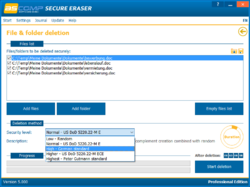
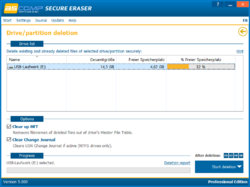


Support meldet sich nicht !
support@ascomp.de
Dann scheint der Datumsabgleich über das Internet geblockt zu werden. Diese spezielle Version prüft bei der Installation das Datum über das Internet, da die Vollversion nur heute (und morgen) installiert werden darf. Du kannst dich aber gerne per E-Mail melden (support@ascomp.de) und wir senden dir dann eine normale Vollversion zu.
Save | Cancel
wiri
Es ist jetzt Samstagabend, vielleicht gibst du uns doch etwas mehr als nur 4 Stunden an einem Samstagabend, um dir zu antworten!
Save | Cancel
Ließ sich mit 7zip seltsamerweise nicht entpacken, aber mit WinRAR.
"Festplatte bereinigen" umfasst gerade mal Windows, IE und Firefox. Chrome wird nicht unterstützt, geschweige denn Programme wie ACDSee, Photoshop, Zoomplayer etc. Da ist der CCleaner dann doch um Klassen besser. Den kann man in den Optionen auch auf Überschreiben statt Löschen einstellen. Und mehr als ein Löschdurchgang ist schon seit Mitte der 90er Jahre obsolet und unseriös, weil Snake Oil!
Save | Cancel
Ich bekomme die Meldung inkompatibel mit Win10 .Na super wer arbeitet den noch mit XP !!
Save | Cancel
Michael
Die Sotware ist definitiv kompatibel zu Windows 10, sie wurde sogar unter Windows 10 entwickelt und wird bereits von mehr als 100.000 Nutzern auf Windows 10 eingesetzt. Insofern kann ich diese Meldung leider nicht nachvollziehen.
Save | Cancel
Andreas Ströbel
Ich habe sie selbst als Admin gestartet und das 3 mal versucht ,aber weiter als setup starten deutsch kommt sie nicht dann friert sie ein im Komp-Modus bekam ich dann die Meldung inkompatible Software
Save | Cancel
Michael
Dann scheint der Datumsabgleich über das Internet geblockt zu werden. Diese spezielle Version prüft bei der Installation das Datum über das Internet, da die Vollversion nur heute (und morgen) installiert werden darf. Du kannst dich aber gerne per E-Mail melden (support@ascomp.de) und wir senden dir dann eine normale Vollversion zu.
Save | Cancel
Andreas Ströbel
haben die dir geholfen?
Save | Cancel
wiri
Dir wurde soeben auch geholfen, wohlgemerkt an einem Samstagabend um 23 Uhr... Gern geschehen, übrigens!
Save | Cancel
Gerade heruntergeladen und installiert - Fehlermeldung beim Ausführen: "You may not use this full version anymore sindce the promotion has been expired."
Save | Cancel
Matthias Wiese
Bitte achte darauf, dass eine bestehende Internetverbindung während der Installation bestehen muss.
Save | Cancel
Gäääähhn. Schönes Wochenende!
Save | Cancel