Täglich bieten wir KOSTENLOSE lizenzierte Software an, die ihr sonst bezahlen müsstet!
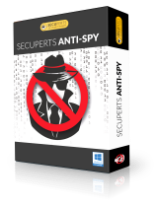
Giveaway of the day — SecuPerts Anti-Spy for Windows 10
SecuPerts Anti-Spy for Windows 10 war am 18. September 2017! als Giveaway verfügbar!
Keine Lust auf schnüffelnde Voreinstellungen in Windows 10? Mit dem Anti-Spy für Windows 10 schaltet ihr über 80 störende und teils sehr dreiste Spionage-Funktionen im Windows-Betriebssystem, in Browsern und Media-Playern einfach ab.
Egal, wo Microsoft diese Einstellungen auch versteckt hat, der Anti-Spy gibt euch die Macht selbst zu entscheiden, welche eurer Daten auf Microsoft-Server nach Redmond wandern und was den Konzern nichts angeht. Mit nur einem Klick deaktiviert ihr über 80 voreingestellte Schnüffel-Funktionen – oder ihr lasst euch diese von Anti-Spy übersichtlich auflisten und entscheiden dann individuell.
Bitte beachtet: Das Programm beinhaltet eine Jahreslizenz!
System-anforderungen:
Windows 10
Herausgeber:
Engelmann Media GmbHHomepage:
https://anti-spy.net/en/Dateigröße:
4.31 MB
Preis:
$19.99
Weitere interessante Titel

Wie ein Schweizer Messer - in fast jeder Situation hilfreich - kümmert sich MyFormatConverter um eure digitalen Multimedia-Dateien: Videos, Musik und Fotos. Seid formatunabhängig und spielt eure Videos auf beliebigen Geräten!

Schützt euch vor Datenverlusten und Windows-Problemen! Mit SecuPerts First Aid Kit seid ihr auf jeden Notfall perfekt vorbereitet!

Die Möglichkeiten der Bildbearbeitung sind mittlerweile nahezu grenzenlos – aber leider oft auch für Profis sehr kompliziert. Es geht aber auch einfach und super-effizient: Mit dem Photomizer 3 kommt nun die Weiterentwicklung des Testsiegers! Mehr Funktionen, eine noch präzisere Automatik und eine schnellere Engine machen Bildbearbeitung jetzt noch viel leichter.

TuneUp Utilities 2017 beschert eurem PC die Topform –wie am ersten Tag! Genießt einen klaren Überblick über eure Festplatte sowie die Vorteile von über 35 nützlichen Tools.
Kommentare zum SecuPerts Anti-Spy for Windows 10
Please add a comment explaining the reason behind your vote.
"Destroy Windows 10 Spying", and "O & O Shutup" both do the same for free. My personal favourite and easier to use is O & O Shutup.
Why a yearly subscription to a program that doesn't need regular updates, this is not a regular anti spyware program, that description is misleading.
For those confused about the program being in German, here's some help during installation/registration, and then how to get it into English.
Selecting "English" during Installation is JUST for the installation process to be in English, not the program.
Once you've installed the program, click the underlined piece of text above the yellowy/orangey box that says:
"Hier Klicken, um eine kostenlose Seriennummer zu erhalten."
On the webpage that opens, you'll see:
"Vorname" - First Name
"Nachname" - Surname
"E-Mail-Adresse" - Obviously, your Email address.
Then click "Seriennummer anfordem".
Check your email and you'll find a confirmation link, click it and your serial number will show.
Copy and paste it into the yellowy/orangey box, then click the "Registrieren" button.
When the program loads, in the top right corner you'll see a drop-down arrow next to the word "Profil", click it, then go to "Sprache", then select "English".
Enjoy. :)
When I updated from Windows 7 to Windows 10 and found out about the all back channel spying/information harvesting that was taking place I install Spybot-anti-beacon. It does the job perfectly and it is all in English.
https://www.safer-networking.org/spybot-anti-beacon/
R Singh, I couldn't disagree more. Actually, this is a software giveaway/trial site and it has always allowed and appreciated related alternatives that are free, better, different,.... And it's up to the individual if the suggestion fits their needs.
Looked up a review of this type of software and found this. It's from a year ago but still seems relevant. https://www.howtogeek.com/273513/why-you-shouldnt-use-anti-spying-tools-for-windows-10/amp/



ach herje...ich soll das teilen,oder alternativ meine email adresse kund tun...um dieses zu laden, nö...mach ich...dann will ich das nicht!!!
Save | Cancel
Paul, so läuft es hier aber schon ewig! Entweder in Sozialen Netzwerken teilen oder Downloadlink per Mail anfordern, denn anders erhält man die Software von hier nicht mehr.
Save | Cancel
Was kann dieses Programm was das kostenlose und bedienungsfreundliche O&O Shutup10 nicht kann?
Save | Cancel