Täglich bieten wir KOSTENLOSE lizenzierte Software an, die ihr sonst bezahlen müsstet!

Giveaway of the day — ScreenCamera.Net 1.3.8
ScreenCamera.Net 1.3.8 war am 28. Juni 2012! als Giveaway verfügbar!
ScreenCamera ist eine virtuelle Kamera für euren Desktop, die gleichzeitig als Multipilizierungstool für eure Webcam fungieren kann. Die Software arbeitet mit mehreren Bildschrimen, Webcams und ermöglicht Overlay von Bildern, Texten, Stempeln und Vektoren.
Darüber hinaus bekommt ihr Spezialeffekte wie z.B. Transparenz, Rotation usw. und hilfreiche Funktionen wie z.B. Scheduler, Video/Image-Browser und Druckfunktion.
System-anforderungen:
Windows 2000/ XP/ 2003/ Media Center/ Vista/ 7/ 8/ 10 ; Intel 1.3GHz; 120MB HD; 256MB RAM; Minimum screen resolution of 800x600
Herausgeber:
Homepage:
http://www.pcwinsoft.com/screencameranet/index.aspDateigröße:
6.70 MB
Preis:
$ 99.95
Weitere interessante Titel

1AVCapture ist die ideale Lösung für Audio- und Videoaufnahmen auf dem PC. Alles, was ihr auf eurem Computer seht oder hört, kann ab sofort aufgenommen und veröffentlicht werden.
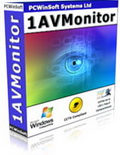
1AVMonitor ist eine perfekte Lösung zum Überwachen eures PCs aus der Ferne: live oder per Video- und Audioaufnahmen.

1AVStreamer ermöglicht euch das Übertragen eures Desktops oder Webcam in hoher Auflösung direkt auf eure Homepage. TV Tuner und DV-Cameras werden unterstützt!
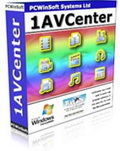
1AVCenter ist eine leistungsstarke Windows-Anwendung, ein wahres Multitasking-Wunder: Aufnahmen von Video, Audio, Bildschirmaktivitäten, Webcam, Streaming Video sowie PC-Überwachung und sicheres Teilen von Daten gehören zu den Aufgaben, die 1AVCenter für euch erledigen kann. Das Programm erschafft eine sichere 128-bit Umgebung zum sicheren Austausch von Daten. Darüber hinaus könnt ihr E-mails verschicken und Dateien mit Hilfe von FTP hochladen.

SuperLauncher ist eine nützliche Anwendung zum Starten von euren Lieblingsprogrammen, die darüber hinaus Webseiten oder Ordner mit Hilfe einer Tastenkombination oder eines Mausklicks aufrufen kann. Werdet schneller, produktiver und stressfreier – mit SuperLauncher!
Kommentare zum ScreenCamera.Net 1.3.8
Please add a comment explaining the reason behind your vote.
Note to software vendors offering this type software. People want to see a video tutorial of the software in action. A few screenshots that really have no useful details about the software and it's features is really a lazy way of trying to promote it. Just saying....
Site says
http://www.pcwinsoft.com/screencamera/order.asp
"Purchase -> ScreenCamera
$ 19.95 C$ 19.95 A$ 19.95 £ 12.95"
So Why %99.95????
Every software from PCWinsoft gets deactivated after a while for some reason. When you first register it it seems to register fine, but after a few weeks or a couple of months it will say the trial has expired and would not let you do anything. I have made sure that the autoupdate is off after each install so it can't be the auto-update messing anything up.
I have tried previous giveaways from PCWinsoft on two different computers and both the computers did the same thing. In-fact my friend installed the same softwares when they were offered on giveawayoftheday and the same thing happened to him. I wonder since the softwares were offered free on this site if PCWinsoft would do something about this bug and would be willing to give another key to all those affected. There is no point downloading another software from them if the ones given out before this never worked.
As much as I like PcWinSoft applications and find them useful, I will NOT download today's offer for one simple reason:
I have been registered with GAOTD for more than three years and have downloaded 1AVCapture, 1AVCenter and other software from this company. Every time, I find out later that it has turned to a trial version which has expired. Before receiving negative comments, I must clarify that I am not computer illiterate and always turn off the "Check for updates" box during installation.
Another annoying (but not harmful) factor is that I receive almost daily emails offering their various products at a 80%-90% discount especially for me! Do they love me so much?
Thanks for the offer but no, thanks.
ScreenCamera.net is the larger (and much more complicated) version of ScreenCamera Lite, which I have been using for several years with excellent results. The biggest advantage of the version of ScreenCamera.net that is offered here today is that you can schedule ScreenCamera.net to record webinars, etc. when you're NOT THERE!
Another HUGE advantage of ScreenCamera (all versions) is that if you are recording something on your desktop (again, like a webinar or online training), once the recording has stopped it is FULLY RENDERED RIGHT THEN, in either AVI or WMV format. There is no need to take additional time to transfer from a proprietary video recording format into a format that is ready to watch or upload to a website.
JMO, but this is a great program for just recording, and ScreenCamera.net has additional features for editing, etc.
I don't understand the negative votes, or those who are griping about what "version" this is. If I didn't already have it installed I'd be all over this before download time expires.
Get it while you can.



Musst deine Systemzeit zurücksetzen, dann geht es auch alte GoTD zu installieren.
Hab das Tool auch ausprobiert. Für Desktopaufnahme fand ich es recht interessant. Es biete viele Möglichkeiten für Overlays direkt schon während der Aufnahme (Logo, Text, Datum, Uhrzeit, Formen) - leider ist die Benutzerfreundlichkeit eher nur mittelmäßig, schlimmer teilweise verbuggte Regler die einen in den Wahnsinn treiben will man ein Objekt genau platzieren. Textobjekte sind Dank Abwesenheit von Anti-Aliasing auch sehr hässlich kantig auf dem Videobild.
Getestet hatte ich die Desktopaufnahme mit 15 FPS, Lagarith AVI mit PCM Sound. Die CPU Auslastung lag bei meinem 3,2 GHz Quadcore bei ~25% während der Aufnahme. Damit belastet es mein System wie jedes andere Aufnahmetool auch.
Also ich die FPS auf 25 stellte und mal n Video und n Spiel im Fenstermodus aufnahm hatte ich das gleiche Ergebnis wie beim kostenlosen CamStudio... keine flüssiges Video, als ob ich die FPS unverändert auf 15 gelassen hätte. MediaInfo sagte mir aber das es 30 FPS hat (was komisch is da ich 25 einstellte).
Das schlimmste aber, ich weiß nicht was es gemacht hat aber seit ich es installiert hatte konnte ich mit Avidemux keine funktionierenden Videos mehr erstellen. Nachdem ich es runterschmiss (die Camera) funzte auch Avidemux wieder wie es sollte (nur die erstellen Videos von vor der Deinstallation waren immernoch unbrauchbar).
Save | Cancel
Ich hatte vorher Screen Camera ( auch ein Giveaway of the Day ) auf dem Rechner. Ich dachte mir "Oh, hm was das? was neueres? Kann ja nur besser sein. Mal gucken )
Beim Installieren hieß es dann ich solle vorher das alter Screen Camera deinstallieren. ( Das andere Screen Camera find ich richtig gut und ausreichend für meine Zwecke)
Also deinstalliert und das Screen Camera.Net 1.3.8 installiert.
Gestartet und gleich darauf deistalliert. Hätte ich dafür 99 Dollar ausgegeben hätt ich mir in den Hintern gebissen.
Hab mir trotzdem in den Hintern gebissen, weil ich die vorige Version nun nicht mehr instalieren kann :-(
Save | Cancel
Ist nicht installierbar. Nach 3 Aufforderungen 3 x reinstalliert. Kann Drivers nicht installieren. Von 2GB RAM, ohne dieses Programm mit über 70% freiem Speicher, werden diese voll benutzt, pro Installation braucht der autom. Defragmentierer des RAM 6 Derfrag-Sitzungen, doch auch das nuzt nichts. - TRASH! Thumbs doubly down
Save | Cancel
das teil ist erste sahne funktioniert einwandfrei also kein grund zum meckern
heute mal daumen weit nach oben
Save | Cancel
@MalMitMalOhne: Was labberst Du wegen ".NET Programmiersprache" herum? Die Programmbezeichnung .Net hat überhaupt nichts mit .NET Framework zu tun, sondern bezieht sich darauf, das dieses Tool Bildschirmaufzeichnungen über´s Internet herstellt (Videokonferenz). Es funktioniert auch nur mit einem gleichzeitig laufenden Messenger-Programm und ist KEIN Programm um nur Schnappschüsse vom Bildschirm zu machen...
Save | Cancel
theoretisch wervolles werkzeug, doch praktisch.....
bei meinem durchschnitts-PC meldete es bei jedem start daß die erforderlichen treiber nicht installiert sind, startet doch langsam und installiert diese scheinbar nach. der arbeitsspeicher klettert auf kontiunierlich 800 mb und hört nach oben hin nicht auf bis fast nichts mehr geht, ist unübersichtlich, .... (am laptop das gleiche spiel)
leider heute daumen runter.
Save | Cancel
PCWinSoft ist doch 1AV oder? Wenn ja, dann täuschen die immer ein Giveaway vor, daß keines ist. Nichts lief dauerhaft. Deswegen fetten Daumen runter
Save | Cancel
Daumen runter aber alle beide und das ganz feste. Ich hab ja schon so einige Sachen hier ausprobiert aber 99 Dollar für so einen Mist, das hab ich auch noch nicht erlebt. Die deutsche Übersetzung ist sowas von schlecht und grottig und 0815, es ist unzumutbar, das Teil ausser in englisch zu benutzen. Das Teil ist total verbuggt, ständig GDI oder Bitmap und Matrix Fehlermeldungen, Probleme mit dem Treiber, Lag des kompletten Rechners. Das ist das erste .NET Programm, was ich wirklich so schnell wie möglich wieder deinstallieren muss und es ist das erste Programm, bei dem man wirklich die .NET Programmiersprache shice finden sollte. Besten Dank!
Save | Cancel
Installed, started recording, blank screen recorded - not working... deinstalled...
Save | Cancel
99 Dollars? rofl!
Save | Cancel