Täglich bieten wir KOSTENLOSE lizenzierte Software an, die ihr sonst bezahlen müsstet!

Giveaway of the day — ScreenCamera.Net 1.4.5
ScreenCamera.Net 1.4.5 war am 9. Mai 2020! als Giveaway verfügbar!
ScreenCamera.Net ist eine virtuelle Kamera für euren Desktop, die gleichzeitig als Multiplizierungstool für eure Webcam fungieren kann. Nun könnt ihr ein beliebiges Fragment eures Desktops, den gesamten Desktop, ein Anwendungsfenster oder die Bewegungen der Maus über den Bildschirm per Video übertragen. Das Tool macht das Einbetten von Videos auf eurer Webseite richtig einfach! ScreenCamera.Net kann das Video-Output von allen Monitoren und beliebigen externen Geräten wie z.B. Webcams und TV-Cards mit Hilfe von Bildern, Audiotracks, Text- und Zeitstempeln personalisieren. So bekommt der Benutzer Super-Fähigkeiten für seine Videokonferenz oder Videoanleitung. Ihr könnt darüber hinaus Bilder aufnehmen, darauf zeichnen und diese ausdrucken. ScreenCamera.Net ist ein Echtzeit-Video-Studio mit Elementen, die an Adobe Photoshop und Adobe Flash erinnern. Mischt Videoclips mit Audiospuren, Screenshots, animierten Textfolgen, Bildern, Live-Kameras und vielen weiteren Elementen im Gegensatz zu anderen Bildschirmrekordern mit mehreren Monitoren für PC, die mit maximal 4 Quellen gleichzeitig arbeiten.
System-anforderungen:
Windows XP/ Vista/ 7/ 8/ 8.1/ 10
Herausgeber:
PCWinSoftHomepage:
http://www.pcwinsoft.com/screencameranet/index.aspDateigröße:
6 MB
Licence details:
lifetime
Preis:
$29.95
Weitere interessante Titel

1AVCenter ist eine leistungsstarke Windows-Anwendung, ein wahres Multitasking-Wunder: Aufnahmen von Video, Audio, Bildschirmaktivitäten, Webcam, Streaming Video sowie PC-Überwachung und sicheres Teilen von Daten gehören zu den Aufgaben, die 1AVCenter für euch erledigen kann. Das Programm erschafft eine sichere 128-bit Umgebung zum sicheren Austausch von Daten. Mit 1AVCenter könnt ihr auch eure Webcam oder euren Bildschirm mit einer persönlichen Überwachungswebseite, die ihr von jedem Ort aus, sogar von eurem Smartphone, verbinden. Das Tool ermöglicht es euch darüber hinaus, Dateien mit Authentifizierung sicher für die Personen freizugeben, die über eure eigene persönliche Webseite zu euch gelangen. $9.90 für dieses Tool ist ein echtes Schnäppchen! Tucows bewertete 1AVCenter mit 5 Sternen. 1AVCenter für nur $9.90, statt $ 99.95 kaufen!
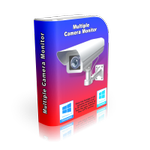
Multiple Camera Monitor ist ein Multikamera-Überwachungstool, das euch Zugang zu einer uneingeschränkten Anzahl an Kameras (PC/IP) ermöglicht. Unterstützt alle Protokolle für IP-Kameras: JPEG, MJPEG, ONVIF, RTSP.Hieraus könnt ihr beobachten, Schnappschüsse erstellen, Videos aufnehmen und mehrere Kameras im Auge behalten. Sobald diese Funktion von eurer Kamera unterstützt wird, könnt ihr heranzoomen und das Kamerabild beliebig bewegen.

PC Activity Viewer ist ein Tool, das euch Zugang zu allen Statistiken und allen Computern innerhalb eines Netzwerks gibt. So könnt ihr Videos aufnehmen, Bilder machen und mehrere Aufgaben an diversen Computern im Netzwerk ausführen. PC Activity Viewer ermöglicht euch eine Ferninstallation wenn ihr die Admin-Login-Daten besitzt. Der unsichtbare Klient kann auf fernen Computern problemlos installiert werden.

ScreenCamera ist eine virtuelle Kamera für euren Desktop, die gleichzeitig als Multipilizierungstool für eure Webcam fungieren kann. Nun könnt ihr ein beliebiges Fragment eures Desktops, den gesamten Desktop, ein Anwendungsfenster oder die Bewegungen der Maus über den Bildschirm per Video übertragen. Eure Webcam kann mit Hilfe von ScreenCamera mit mehreren Anwendungen gleichzeitig benutzt werden. Das Programm ist kompatibel mit Skype, UStream usw.

Kommentare zum ScreenCamera.Net 1.4.5
Please add a comment explaining the reason behind your vote.
The main menu should be changed to have only:
1-Record
2-Live Stream
3-Setup
4-Transmit files, presentations or other pre-recorded videos
The software should do everything else in the background, like resolution and frames/sec and so on.
For most persons, this is unusable software. It crashes at the slightest error or file not found or missing drivers.
Save | Cancel
Cool idea, very complex execution. I can't imagine controlling, in real time of a video conference, such an application with endless menus and sub menus. the learning curve seems very steep.
for example, I couldn't find where to share an image, or display a document, but I'm sure it is somewhere there.
The idea to show a tutorial right away is great, but, it just sends me to their purchase page. couldn't find any tutorial, which is VERY needed.
Save | Cancel
AR,
It takes a while to learn. You can watch videos
https://www.pcwinsoft.com/screencameranet/video.asp
to accelerate the learning process.
It is quite controllable once you got all elements on the video output. You can have a desktop capture on the list of elements and when you click on it a toolbar shows up on the target monitor screen with all controls you need to zoom in a document like you cited or follow the cursor around. It doesn't take long to get used to it. You have to explore a bit but once you get used to it, it gives you video conferencing abilities you just can't have otherwise. Like you mentioned the concept is interesting, it is also fully reachable.
Save | Cancel
AR, they have some useful tutorial videos here:
http://www.pcwinsoft.com/screencameranet/video.asp
Hope that helps.
Save | Cancel
Much too complicated for my needs. I need something without the lengthy learning curve. The video presentations are very difficult to follow because of the small screen area on my small laptop. The audio is not very good as well, so I had a hard time following what is said. Because of this and several other comments made by others, I will skip this Give Away today.
Save | Cancel