Täglich bieten wir KOSTENLOSE lizenzierte Software an, die ihr sonst bezahlen müsstet!

Giveaway of the day — ScreenCamera 3.1.1
ScreenCamera 3.1.1 war am 15. Januar 2017! als Giveaway verfügbar!
ScreenCamera ist eine virtuelle Kamera für euren Desktop, die gleichzeitig als Multipilizierungstool für eure Webcam fungieren kann. Nun könnt ihr ein beliebiges Fragment eures Desktops, den gesamten Desktop, ein Anwendungsfenster oder die Bewegungen der Maus über den Bildschirm per Video übertragen. Das Tool ist perfekt zum Aufnehmen von Browser-Videos, Teilen von Spielen auf Seiten wie z.B. UStream sowie zum Erstellen von Anleitungen.
Bitte beachtet: Heute verkaufen wir lebenslange Lizenzen für Produkte, die ihr in dem Bereich 'Weitere Titel' finden könnt. Falls ihr euch für eines davon entscheidet, beachtet bitte, dass die Bestätigungsemail in bis zu 12 Stunden nach der Bestellung eintreffen kann. Bei einer regulären Bestellung kommt die Bestätigungsemail sofort.
System-anforderungen:
Windows 2000/ XP/ 2003/ Media Center/ Vista/ 7/ 8/ 8.1/ 10; Intel 1.3 GHz; 120 MB HD; 256 MB RAM; Minimum screen resolution: 800x600
Herausgeber:
PCWinSoftHomepage:
http://www.pcwinsoft.com/screencamera/Dateigröße:
10.7 MB
Preis:
$49.95
Weitere interessante Titel
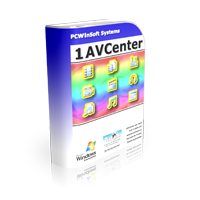
1AVCenter ist eine leistungsstarke Windows-Anwendung, ein wahres Multitasking-Wunder: Aufnahmen von Video, Audio, Bildschirmaktivitäten, Webcam, Streaming Video sowie PC-Überwachung und sicheres Teilen von Daten gehören zu den Aufgaben, die 1AVCenter für euch erledigen kann. Das Programm erschafft eine sichere 128-bit Umgebung zum sicheren Austausch von Daten. 1AVCenter lebenslange Lizenz für nur $19.90 ($140 Rabatt)

EZBurner hilft euch beim Brennen von Audio- und Videodateien auf CDs, DVDs und Blu-rays. Kopiert Audio- und Daten-CDs, DVDs und Blu-Rays, brennt MP3- Dateien, speichert ISO-Images und brennt diese auf diverse Datenträger. EZBurner lebenslange Lizenz für nur $15.90 ($110 Rabatt).
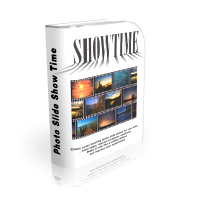
Erstellt wunderbare Slideshows und coole Videos aus euren besonderen Bildern. Ob eine Hochzeit, ein Jubiläum oder ein weiteres Ereignis - man hat am Ende immer eine Menge Fotos! Das Tool hilft euch, diese möglichst optimal zu nutzen und euer Ergebnis in einem beliebigen Format wie z.B. AVI, WMV, MP4, MKV, 3GP usw. umzuwandeln. Photo Slide Show Time lebenslange Lizenz für nur $19.90 ($90 Rabatt).

ScreenCamera.Net ist ein Video-Rekorder, Video Streaming Server und eine virtuelle Kamera. Es ist mit allen Bildschirmen, Videogeräten wie z.B. TV-Karten und Webcams, Bild-, Video- und Audioformaten sowie Text- und Datum-Stempel kompatibel. So könnt ihr Videos ganz nach euren Vorstellungen streamen und aufnehmen. Auch Video-Anleitungen sind ab sofort kein Problem mehr! Tucows hat ScreenCamera.Net mit fünf Sternen bewertet. ScreenCamera.Net lebenslange Lizenz für nur $19.90 ($140 Rabatt)
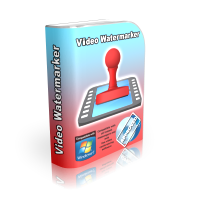
Video Watermarker schützt eure Videodateien mit Hilfe von Bild- und Textwasserzeichen mit anpassbaren Durchsichtigkeitsstufen. Es beinhaltet eine umfangreiche Bildbibliothek sowie die Möglichkeit, eigene Bilder zu verwenden. Dieses einfach zu benutzende, intuitive und effiziente Tool bietet euch unter anderem die Möglichkeit, Video in MP4, MPG, 3GP. WMV, FLV und weitere Formate zu konvertieren. Mehrere Einstellungen (Frames-pro-Sekunde, Aspekt-Ratio, Bit-Ratio, Audio und Video-Verschlüsselung) sind darüber hinaus anpassbar. Video Watermarker lebenslange Lizenz für nur $19.90 ($90 Rabatt)
GIVEAWAY download basket
Kommentare zum ScreenCamera 3.1.1
Please add a comment explaining the reason behind your vote.
Is there anything we must do to register this offering? "Help" file suggests going to...order/asp page--but, little direction from there as per what (if anything) to do...next? I don't find any icon upon the program to "click" and go...register, either?
The download by 'email' click-box is not activating. I tried it on 3 different browsers. Nothing happens when you click on "Get The Link"
64 bit win-10 pro with latest update -
Install of this 3.1.1.71? version to
c:\ScreenCamera failed
Install failed - could not register DLL/OCX: RegSvr32 = failed code 0x3
I Retried twice, then I ignored the error
At initiation :
could not start because mfperfhelper.dll is missing
Uninstalled and retried install to the default location
C:\Programfiles (86)
Install Failed again
Is today giveaway of ...
ScreenCamera (3.1.1) is the same as the last give away of ScreenCamera (3.1.1.41) that was also offered here at Giveaway of the day ?
If not .. what is the different ?
Anyhow ... ScreenCamera (3.1.1.41) is the greatest of all its previous versions.
A must !! Have ... on my Desktop/Laptop.
duck'n at ya ',
It's version 3.1.1.71
For those experiencing lag in the recording preview window you can do the following simple fix.
-Click on the two gears icon (preferences)
-Under the 'Screen' tab, go down to 'Frames per Second' and from dropdown menu, choose 25, 30 or whatever frames per second you want. Note. The installation default for 'Frames per Second' is 1. That is why everyone is experiencing lag. You just need to change that number to a higher number as mentioned above.
-When done, click the 'OK' button to save changes. You should now experience a smooth preview window.


Heute verkaufen wir lebenslange Lizenzen - woah, das klingt wie eine Drohung. Dabei habe ich auch heute $50 und jede Menge Zeit gespart. Karlfried gefällt das!
Save | Cancel
Eine süße Übersetzung unter Video-Ausgang: Invertzucker der Video-Ausgang horizontal.
Save | Cancel