Täglich bieten wir KOSTENLOSE lizenzierte Software an, die ihr sonst bezahlen müsstet!
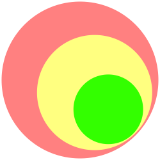
Giveaway of the day — Screen Capturing for Business 3.0.2.79
Screen Capturing for Business 3.0.2.79 war am 12. September 2021! als Giveaway verfügbar!
Mit dem Bytescout-Bildschirmaufnahme-Tool könnt ihr den gesamten Bildschirm oder nur einen Teil davon rund um den Mauszeiger aufzeichnen. Das Programm unterstützt perfekt Audioaufnahmen, auch Live-Aufnahmen vom Mikrofon. Es funktioniert reibungslos mit verschiedenen Videokomprimierungsmodi. Die Videodateien, die ihr erhaltet, können problemlos direkt ins Internet hochgeladen werden. Die Geschäftslizenz ermöglicht die Verwendung des Tools auf Unternehmensebene für kommerzielle Zwecke.
System-anforderungen:
Windows Vista/ 7/ 8/ 10; 50 mb of free space; Windows Media Player and .NET Framework installed
Herausgeber:
ByteScout SoftwareHomepage:
https://bytescout.com/products/enduser/screencapturing/screencapturing-business.htmlDateigröße:
5.82 MB
Licence details:
Lifetime, commercial usage
Preis:
$19.99
Weitere interessante Titel

Document Parser SDK ist ein neues ByteScout-Tool zum Arbeiten mit Dokumenten. Es bietet einen integrierten Vorlageneditor für eine schnelle und reibungslose Dokumentverarbeitung. Das Tool unterstützt darüber hinaus mehrere Dokumente und Tabellen, Bildverarbeitung, PDF-Scans und vieles mehr.

Dies ist ein REST-API-Server (vor Ort) - und ab sofort könnt ihr:
- PDF-Dateien teilen und zusammenführen;
- DOC-Dateien in PDF sowie CSV, JSON und HTML-Formate konvertieren;
- PDF-Dateien lesen.

ByteScout RPA Tools ist eine innovative Suite für die Automatisierung der Arbeit mit Rechnungen. Das spart so richtig Zeit bei Routineaufgaben! RPA-Roboter sind einstellbar und vollautomatisch. Das Tool funktioniert offline und enthält integrierte Vorlagen.

PDF.co ist ein Online-Tool, mit dem ihr folgende Aufgaben erledigen könnt:
- eure Dokumente elektronisch signieren und andere zur Unterzeichnung des Dokuments mit rechtlich verbindlichen elektronischen Signaturen einladen;
- PDF erstellen, PDF in txt, CSV, JPG, TIFF, JSON und mehr konvertieren;
- PDF-Dateien teilen und zusammenführen;
- PDF als HTML speichern;
- Barcodes erzeugen und Barcodes von einer Kamera lesen.

PDF Extractor SDK ist ein fantastisches Tool, das Text aus PDF extrahiert, eingebettete Bilder, Metadaten extrahiert, Textsuche mit regulären Ausdrücken ermöglicht, beschädigte Bilder repariert, PDF in CSV, Excel und XML konvertiert, OCR-Funktionen bereitstellt, PDF-Dateien zusammenführt und teilt usw.

Kommentare zum Screen Capturing for Business 3.0.2.79
Please add a comment explaining the reason behind your vote.
10:23 EST.
36 Total Ratings.
Zero comments.
I'm becoming concerned that users are submitting ratings based on whether or not they want (or need) software that will do what the manufacturer tells us it will do, instead of rating from their personal use of it after they download, install and use it.
Raters giving us reasons for their ratings would make GOTD much more useful.
Save | Cancel
Now that Zoom meetings are getting more common, being able to quickly record the meeting/screen is handy.
'Out of the box' (well, you get no box, but after initial installation) some default settings need to be changed. The 'highlight mouse cursor' is handy, but with a 60 pixel radius, it is quite large - when a menu option is selected, that tends to highlight most options. The recording size is also 1024x600 - which is quite small.
As graphical interfaces go, the simple 5 button affair is functional and colourful. The 'one click record' is actually two-clicks, as the initial click drops down a menu. Handy, but also a bit annoying if you always want to record the full screen. Having a split-button would be handier - click the main button to record and the side to drop down the options. Things like this tend to be due to programmers not using their own software so while they're not bugs per se, they are little gripes.
The recording outputs are limited - AVI or WMV. The plethora of WMV options is mind-boggling, and the dropdown of options isn't fun to scroll through.
I noticed the option to save the file was after the recording ended. This is a nice feature, but if the program crashes half-way, or you accidentally click 'Cancel', your recording of that important meeting is lost. Whoopsie. Other software records to a pre-set location 'on the fly', so nothing is lost. Hmm. Again, not used by the programmers.
So good software, let down by slightly poor implimentation.
Save | Cancel
I can install, but the capture has no voice. I have been trying in the past 1 hour, using different parameters as provided. Unfortunately, no voice captured.
Save | Cancel