Täglich bieten wir KOSTENLOSE lizenzierte Software an, die ihr sonst bezahlen müsstet!

Giveaway of the day — ScanTransfer Pro 1.4.2
ScanTransfer Pro 1.4.2 war am 17. Mai 2021! als Giveaway verfügbar!
ScanTransfer ist ein Windows-Desktop-Software-Programm, das euch beim Übertragen von Fotos und Videos zwischen Smartphone und Computer oder Laptop unterstützt. Der größte Vorteil von ScanTransfer ist es, dass keine Installation erforderlich ist. Einfach nur die Kamera oder Twitter / Facebook verwenden, um den QR-Code auf dem ScanTransfer zu scannen, und dann könnt ihr sofort mit der Übertragung beginnen. Das Programm ermöglicht es euch auch, Hunderte von Dateien gleichzeitig zu übertragen, und die Aufgabe wird innerhalb von nur wenigen Sekunden mit Hilfe der Beschleunigungstechnologie abgeschlossen.
Features:
- Automatische Konfiguration
- Übertragen zwischen mehreren Geräten
- Bulk Transfer Limit unbegrenzt
- Nag Screen Entfernung
Tipp: Wenn ihr mehrere IP-Adressen auf eurem PC habt: Ihr könnt die IP-Adresse in der IP-Liste innerhalb der Programmschnittstelle auf die richtige Adresse im selben Netzwerksegment ändern.
System-anforderungen:
Windows XP/ Vista/ 7/ 8/ 10(32/64 bit); Phone Requirements: iOS 9.0+ or Android Chrome 59+; Devices Compatibility: iPhone, iPad, Android Phone and Pad; Languages: English, French, German and 10+
Herausgeber:
ScanTransfer.netHomepage:
https://scantransfer.net/Dateigröße:
18.4 MB
Licence details:
Lebenslange Lizenz, keine Updates
Preis:
$19.95
Weitere interessante Titel
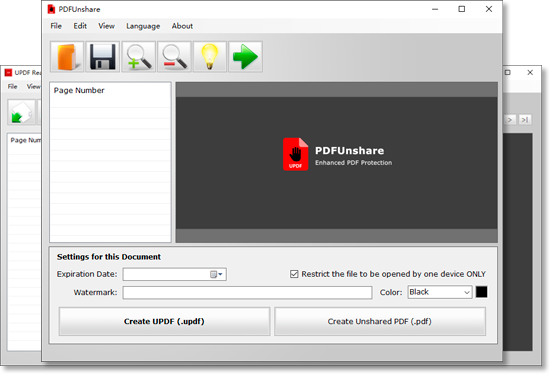
PDF Unshare ist ein kostenloses PDF-Sicherheitstool, das nicht freigegebene PDF- und UPDF-Formate erstellt, um eure PDF-Dateien vor dem Teilen, Bearbeiten, Kopieren oder unbefugten Anzeigen zu schützen. Jede geschützte PDF / UPDF-Datei kann nur auf einem PC oder Mobilgerät geöffnet werden!
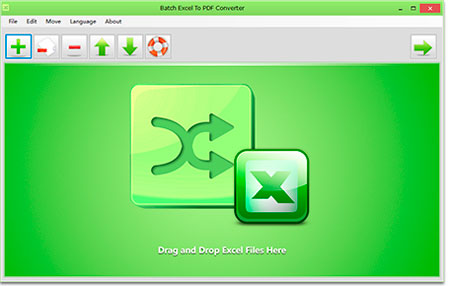
Batch Excel to PDF Converter ist ein leistungsstarkes Programm, das Excel XLSX-, XLS- und weitere Formate in PDF-Dateien in großen Mengen konvertiert. Es kann jedes einzelne Arbeitsblatt in der Excel-Datei in ein separates PDF konvertieren oder alle Excel-Arbeitsmappen und Dateien in einem einzigen PDF-Dokument zusammenführen.
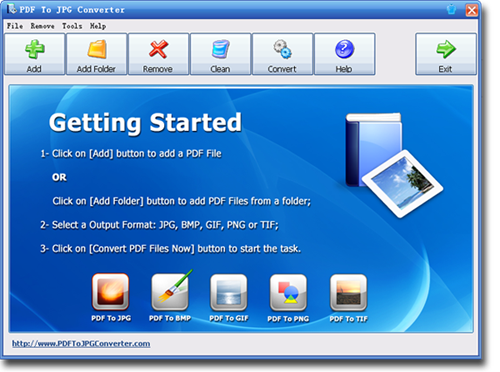
Ein praktischer Windows PDF to Image-Konverter, der PDF-Dateien in großen JPG-, BMP-, PNG-, TIF- und GIF-Bildformaten in großen Mengen konvertiert.
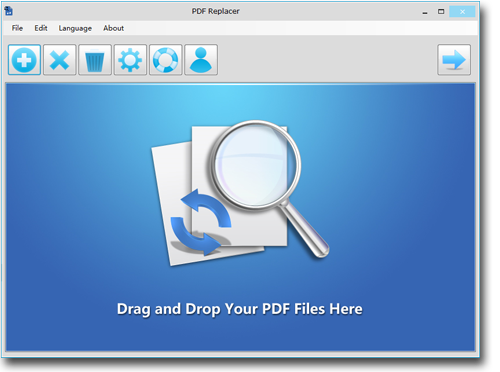
PDF Replacer ist ein Windows-Tool, das Wörter oder Phrasen in PDF-Dateien findet, durch neuen Text ersetzt und das PDF-Layout unverändert lässt.
GIVEAWAY download basket
Kommentare zum ScanTransfer Pro 1.4.2
Please add a comment explaining the reason behind your vote.
I've used Airdroid for years but this actually seems simpler to use and quicker. I scanned the QR code, it opened a screen on my phone, I selected the files I wanted (including a couple of sizable video files) and they were transferred within a second or so over wifi. I'll still hold on to Airdroid for when I need to transfer files to the phone, which this software doesn't support, but I'm very impressed with it - the fact you don't need to install anything on the phone is commendable.
Definitely way, way faster than using bluetooth to transfer anything. A really useful giveaway.
Too bad it can only work one way: copying files from smartphones to computers.
You cannot copy files from your computers to your smartphones.
Installed without any issues. Absolutely surprised at how fast the transfer was. Very simple process: Open ScanTransfer, use your phone to scan the program's barcode, (I needed to select the barcode's url), use file manager to find picture, select it and you're done.
You can select multiple files by holding down on the selection to select it. You must be on the same wi-fi network to transfer files.
In the past, I've used email or text to send pics from my phone to my pc ... this program is a godsend.
1. Excellent program “ScanTransfer”.
2. “ScanTransfer” is able to transfer document files besides graphic files.
3. *** Languages: English, Français, Deutsch, Español, Portugues, Italiano, Polski, Dutch, Ελληνικά, 日本語, 한국어, 家 中文, 繁體 中文, العربية, TURKİSH, Hrvatski, and Danish. ****
Russian language is present in “ScanTransfer”.
4. Minor flaw:
poorly digests (understands) files with Russian letters.
5. Really faster downloads to your computer than AirDroid.
So far this program is working as described and as expected. It took longer to set up than it does to transfer images (~20 at a time I've tried so far). I am using Google Lens on Android, and one long press and a couple of clicks later, my photos on on my hard drive in a location of my choosing. It is simple, easy, no fuss, and fast. This is replacing other options I have used, like Phone Explorer, Airmore, Airdroid, action upon USB plug in, and Dropbox. This is faster and makes choosing select images more friendly. Also, confirmed as in comment #2, "is able to transfer document files besides graphic files."



Klingt gut, geht aber leider nicht
"Die Webseite unter http://192.168.xxx.xxx:12304/ ist eventuell vorübergehend nicht verfügbar oder wurde dauerhaft an eine neue Webadresse verschoben"
Also bitte melden wenn es das Programm in einer funktionierenden Version gibt
Save | Cancel
Wenn der Download Link mal ankäme, wäre das schonmal nicht schlecht
Save | Cancel
Thomas, vielleicht hast Du den gleichen Fehler wie ich beim ersten Mal gemacht.
Ich hatte nach eintragen der E-Mail-Adresse zum senden auf den großen grünen Link geklickt. Damit wird aber nur ein Link erzeugt, den man dann versenden oder auf facebook anlegen kann.
Einfach nach eintragen Deiner E-Mail-Adresse ENTER drücken, dann sollte alles funktionieren.
Mfg
Save | Cancel
Hab die Email mit dem angeforderten Downloadlink tatsächlich noch bekommen.
1 Tag später, somit war er schon abgelaufen.
Danke, aber das hätte man sich sparen können.
Save | Cancel